
- 50+ Pro Widgets
- 300+ Templates
- Pop-up Builder
- Easy to use & Fastest
- Pocket-Friendly Price
- 1 Year Support & Update
Are You Looking for Best Page Builder or Elementor Pro Review? Know Elementor Pro Features, Pros & Cons, and Plans.
Elementor Pro is a powerful website builder plugin for WordPress that allows users to create professional-looking websites without coding skills.
In this article…
We are sharing every single detail related to Elementor Pro Review, so you can decide whether this plugin will work best for you, or not.
Introduction-
About Elementor
Elementor Pro is a powerful website builder plugin for WordPress that allows users to create professional-looking websites without coding skills.
With 0 knowledge of Coding, we can easily create a Website or Blog Pages.
| Founder | Yoni Luksenberg and Ariel Klikstein |
| Founded year | 2016 |
| Headquarters | Tel Aviv, Israel |
| Popular Plans | Personal, Plus, and Expert |
| Free Version | Available with basic features |
| Pro Version | Includes advanced features and support |
| Main Features | Drag-and-drop editor, templates, widgets, theme builder, integrations, responsive editing, global settings, custom CSS, dynamic content |
| Add-Ons | WooCommerce builder, popup builder, form builder, sticky elements, motion effects, visual effects, advanced typography, custom fonts |
| Support | Documentation, knowledge base, ticket support, community forum, video tutorials, expert support for paid plans |
| Pricing | Personal ($49/year for 1 site), Plus ($99/year for 3 sites), Expert ($199/year for 1000 sites) |
| Reputation | Highly rated and recommended by users and experts in the WordPress community |
| User Base | Over 8 million users worldwide, growing rapidly |
This Plugin has lots of Elements that we can add to our page using its fast live drag-and-drop builder. Elementor Pro elements have more power to make your site a successful business.
To make more Actions and Get Leads it has some powerful Widgets like Popup builder, countdown, and Many Call to Action widgets.
Why Elementor?
Elementor Pro Review
Elementor is a powerful and user-friendly drag-and-drop page builder plugin for WordPress that allows users to create custom websites without coding knowledge.
With an intuitive interface, extensive customization options, and compatibility with most WordPress themes and plugins, Elementor is a popular choice among website creators of all levels.
Its focus on performance and regular updates, along with its large community and resources, make it a reliable and versatile tool for building professional-looking websites.
Overall, Elementor offers an impressive set of features and benefits that make it a valuable investment for anyone looking to create a website quickly and efficiently.
Elementor Pro Key Features
Here is a feature of Elemetor Pro Page Builder’s Features:
- 50+ Advance Widgets
- 300+ Pro Templates
- WooCommerce Builder + Over 15 Shop Widgets
- Form, Countdown, Testimonial Widget
- 20+ Web Tools Integration
- Theme and WooCommerce Builder
- Advance Targeting Popup Builder
- 24/7 Premium Support
- Support and Update for 1 Year
- 30 Days Money Back Guarantee
Provide Better Features?
Elementor Features Review
Elementor Pro is a popular page builder plugin for WordPress websites that offers a range of features to help users create custom designs and layouts.

Here are some of the key features of Elementor Pro:
Drag-and-drop editing:
Elementor Pro offers a user-friendly, drag-and-drop interface that allows users to create custom designs without needing to write any code. Users can choose from a range of widgets, blocks, and templates and drag them onto the page to create their layout.
Theme builder:
Elementor Pro’s theme builder feature allows users to create custom headers, footers, and archive pages using a visual editor. This feature is particularly useful for users who want to create a custom website design without needing to modify their theme files.
Form builder:
Elementor Pro includes a form builder that allows users to create custom forms for their websites. Users can choose from a range of form fields and customize the form design to match their website’s branding.
WooCommerce integration:
Elementor Pro integrates seamlessly with WooCommerce, allowing users to create custom product pages and checkout pages using a visual editor. This feature is particularly useful for users who run online stores and want to create a custom shopping experience for their customers.
Popup builder:
Elementor Pro includes a popup builder that allows users to create custom popups and display them on specific pages or triggers. This feature is useful for users who want to capture leads or promote special offers to their website visitors.
Dynamic content:
Elementor Pro’s dynamic content feature allows users to display custom content based on specific conditions, such as the user’s location or the time of day. This feature is particularly useful for users who want to create personalized website experiences for their visitors.
Global widgets and styles:
Elementor Pro’s global widgets and styles allow users to create custom designs and apply them across their entire website. This feature is particularly useful for users who want to maintain a consistent design and branding across their websites.
Overall, Elementor Pro is a powerful page builder plugin that offers a range of features to help users create custom designs and layouts.
Its drag-and-drop interface, theme builder, form builder, WooCommerce integration, popup builder, dynamic content, and global widgets and styles make it an excellent choice for users who want to create a custom website design without needing to write any code.
Value for Money?
Elementor Pro Plans Review
In this Plan, you can use the Elementor Pro plugin from 1 website to 1,000 websites. There is a total of 5 License Plans with All PRO features and Support.
Elementor Pro offers a wide range of features and functionality that can help users create and customize professional-looking websites. The pricing plans are affordable and flexible, depending on the user’s needs and budget.
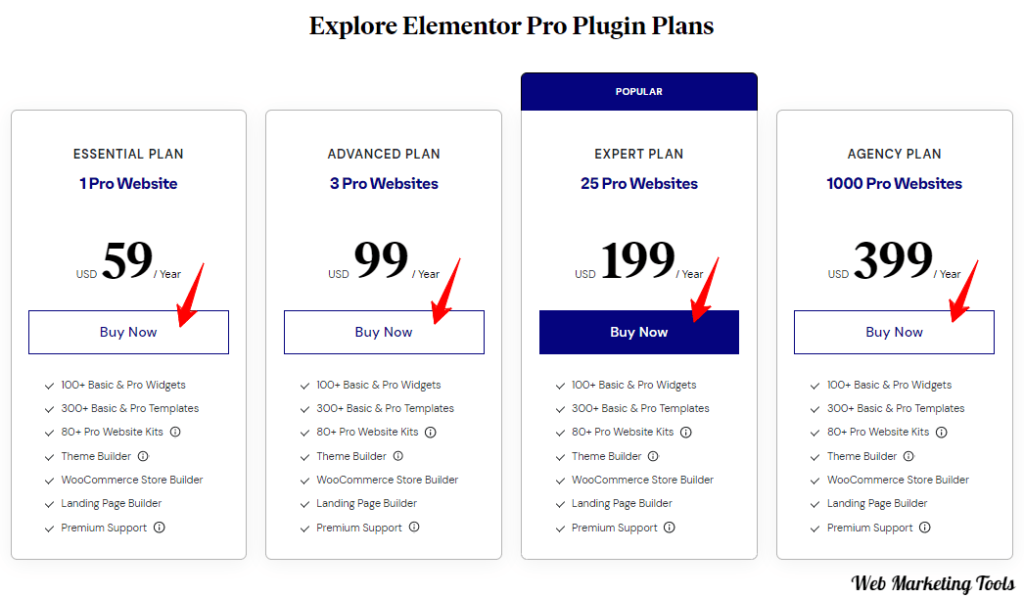
Elementor Pro price starts from $49 per year where you can use this Elementro Pro plugin on 1 site with 50+ Pro Widgets and 300+ Pro Templates, 1-year support, and updates.
The rest of its plans are Advanced Plan which cost $99/year for 3 site licenses and the Expert Plan which cost $199/year for the 25 sites.
| Features/Plans | Essential | Plus | Expert | Agency |
|---|---|---|---|---|
| Sites | 1 | 3 | 25 | 100 |
| 90+ Widget | Yes | Yes | Yes | Yes |
| 300+ Pro Templates | Yes | Yes | Yes | Yes |
| Website Template Kits | ✅ | ✅ | ✅ | 10+ |
| Theme Builder | ✅ | ✅ | ✅ | ✅ |
| Popup Builder | ✅ | ✅ | ✅ | ✅ |
| WooCommerce Builder | ✅ | ✅ | ✅ | ✅ |
| Support & Update | ✅ | ✅ | ✅ | ✅ |
| Best For | Blog Business Site | Multiple Blogs | Freelancers New Designers | Agencies |
Elementor Customer Support Review
Elementor offers various customer support options for its users, including documentation, a community forum, and email support.
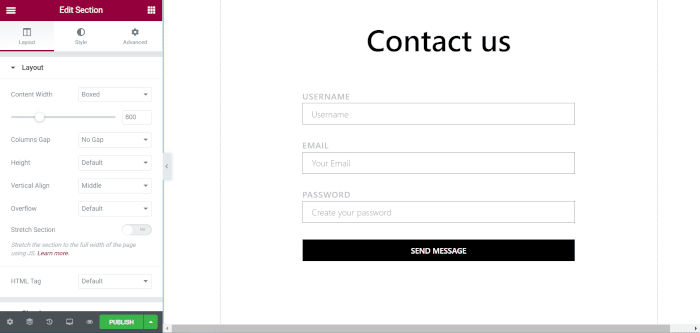
Here’s a more detailed review of each customer support option:
Documentation: Elementor has an extensive documentation section that covers almost everything a user needs to know about using the plugin. The documentation is well-written, easy to understand, and includes helpful screenshots and videos.
Community Forum: The Elementor community forum is a vibrant community where users can ask questions, get advice, and connect with other users. The forum is moderated by Elementor staff and is a valuable resource for troubleshooting and problem-solving.
Email Support: Elementor offers email support for users who need more personalized assistance. Users can submit a support ticket through the Elementor website, and the support team will respond promptly. The support team is knowledgeable and helpful and provides detailed solutions to user inquiries.
Premium Support: Elementor Pro users have access to premium support, which includes priority support and a dedicated account manager. This support option is ideal for users who need more personalized attention and quick response times.
Overall, Elementor provides excellent customer support for its users. The documentation is comprehensive and well-written, the community forum is active and helpful, and the email support is responsive and knowledgeable.
A premium support option is a great option for users who need more personalized attention. The support team is friendly and always willing to help users with their questions and concerns.
For You, Or Not!
Who Should Choose Elementor Pro
Elementor Pro is a powerful website builder that can be used by a wide range of users, from beginner to advanced levels.
Here are some scenarios where choosing Elementor Pro could be beneficial:
WordPress users: Elementor Pro is a WordPress plugin that is designed to work seamlessly with the WordPress platform. If you are using WordPress to create your website, then Elementor Pro can be a great choice.
Designers and developers: If you are a web designer or developer, then Elementor Pro can be a great tool to speed up your workflow. It allows you to create custom layouts, add animations, and create unique designs without needing to write any code.
Small business owners: If you are a small business owner who wants to create a professional-looking website without hiring a web designer or developer, then Elementor Pro can be a great option. It’s user-friendly and comes with pre-designed templates that can be customized to fit your brand.
E-commerce website owners: Elementor Pro offers a range of features that can be useful for creating e-commerce websites. For example, you can create custom product pages, add shopping carts, and integrate with popular e-commerce platforms like WooCommerce.
Bloggers and content creators: If you run a blog or create content on your website, then Elementor Pro can be a great way to create visually appealing posts and pages. It comes with a range of design elements, including headings, images, and videos, that can be easily incorporated into your content.
Overall, if you are looking for a powerful website builder that is flexible, easy to use, and offers a wide range of features, then Elementor Pro is definitely worth considering.
Looking For Some Other Option?
Alternatives of Elementor Pro
While Elementor Pro is a powerful website builder, there are several alternatives that you may want to consider.
Here are some of the top Elementor Pro alternatives:
Divi: Divi is a popular WordPress theme and page builder that offers a range of customization options, including drag-and-drop editing, pre-built layouts, and a visual builder.
Beaver Builder: Beaver Builder is another popular WordPress page builder that allows you to create custom layouts and designs without needing to write any code. It also offers a range of pre-built templates and modules.
Thrive Architect: Thrive Architect is a visual page builder that is designed specifically for WordPress. It offers a range of features, including drag-and-drop editing, conversion-focused design elements, and a library of pre-designed templates.
Visual Composer: Visual Composer is a drag-and-drop page builder that can be used with WordPress, Joomla, and Drupal. It offers a range of design elements and pre-built templates, as well as integration with popular third-party plugins.
Brizy: Brizy is a user-friendly page builder that allows you to create custom layouts and designs using a drag-and-drop interface. It also offers a range of pre-designed templates and blocks.
Ultimately, the best website builder for you will depend on your specific needs and preferences. It may be worth trying out a few different options to see which one works best for you.
Our Opinion-
Conclusion: Elementor Pro Plugin Review 2025
At the end of Elementor Pro Review, we just want to say that Elementor Pro is a great choice for anyone who wants to build a high-quality website quickly and easily.
With its intuitive interface, a vast selection of templates and modules, and flexibility, Elementor Pro is an excellent tool for both beginners and experienced web developers.
The only potential downside is that some advanced features are only available in the higher-pricing plans. However, the basic plan still offers enough features to create a functional website.
Ultimately, Elementor Pro is a worthwhile investment for anyone looking to create a professional website with ease.
FAQs-
Related Queries
To get more ideas and info about Elementor Plugin here are some useful and asked a question.
Can we use Elementor Pro with any WordPress Theme?
Yes!
We can use this page builder with any WP Theme.
Even now some premium themes like Astra, and Rehub also offer Elemetor Pro Plugin with their theme package. So users can also build great web pages.What’s the difference between Elementor (free) and Elementor Pro?
Elementor Free Version is available on WordPress and we can use it by simply installing it on our WordPress it’s. It has a drag-drop builder, limited widgets, and templates.
While Elementor Pro is Paid Plugin that has some exclusive features, widgets, and templates. To get this we need to make a purchase on the Elementor site.Q: What is Elementor, and how does it work?
Elementor is a drag-and-drop page builder plugin for WordPress that allows users to create custom website designs without coding skills. It works by providing a user-friendly interface for designing pages and adding content to them using pre-designed widgets and modules.
Is Elementor free?
Yes, Elementor has a free version available on the WordPress repository. However, users can also upgrade to Elementor Pro for more advanced features and functionality.
Can Elementor be used with any WordPress theme?
Yes, Elementor can be used with any WordPress theme, but some themes may work better with Elementor than others. Elementor also offers its own theme, Hello Theme, which is designed to work seamlessly with the Elementor plugin.
Is Elementor compatible with WooCommerce?
Yes, Elementor is compatible with WooCommerce, and it offers a WooCommerce builder to help users design custom product pages and checkout pages.
Can I use custom fonts with Elementor?
Yes, Elementor allows users to upload and use custom fonts on their websites.
Does Elementor have any limitations on the number of pages or templates that can be created?
No, Elementor does not have any limitations on the number of pages or templates that can be created.
Can Elementor be used to build a multilingual website?
Yes, Elementor can be used to build a multilingual website with the help of third-party translation plugins.
What kind of support does Elementor offer to its users?
Elementor offers a variety of support options, including a knowledge base, a community forum, and email support for Pro users.
Is Elementor SEO-friendly?
Yes, Elementor is SEO-friendly, as it allows users to optimize their website’s metadata and ensure that the website is mobile-responsive.
Specification: Elementor Pro
|
User Reviews
Add a review Cancel reply

$49.00


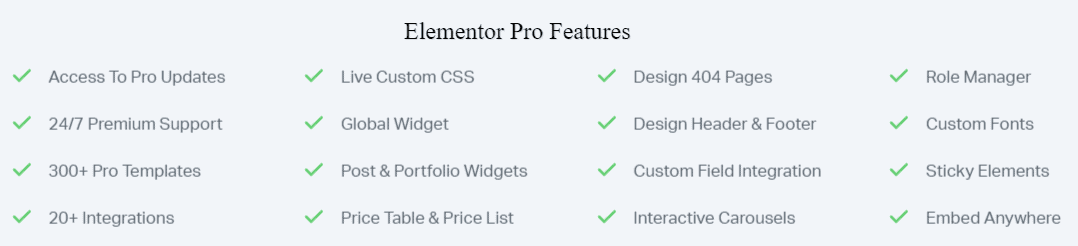
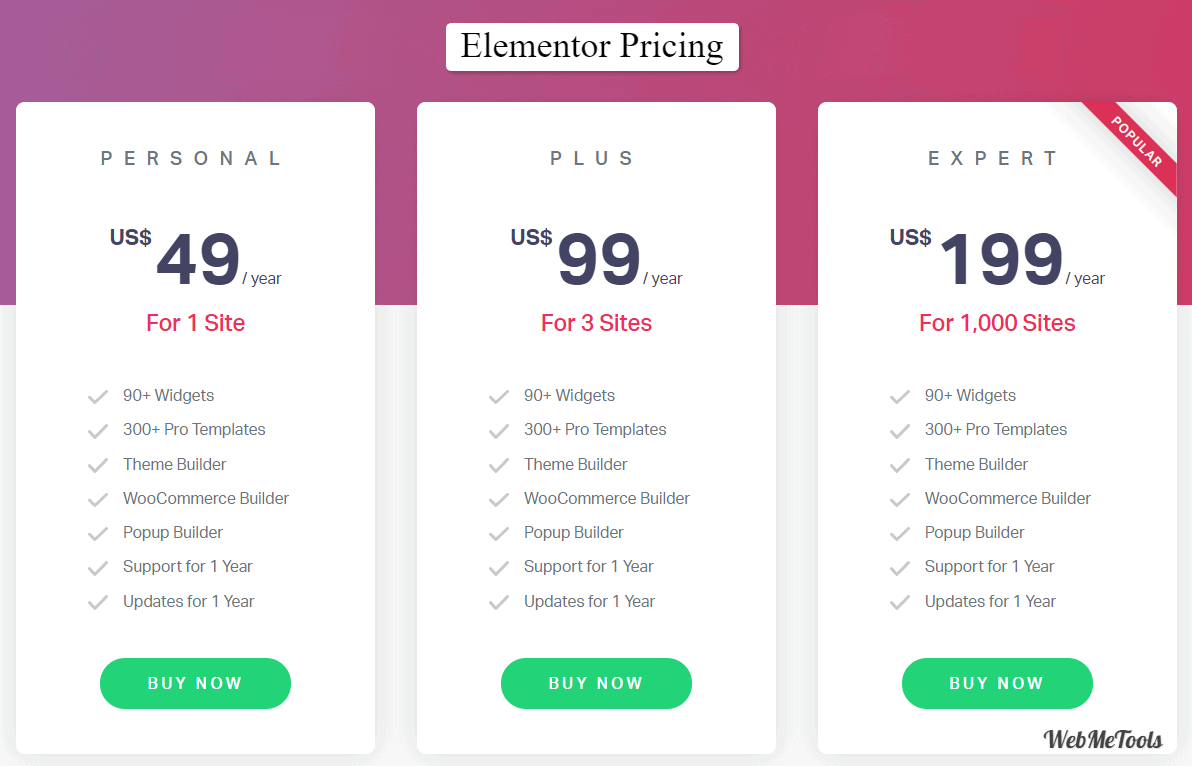
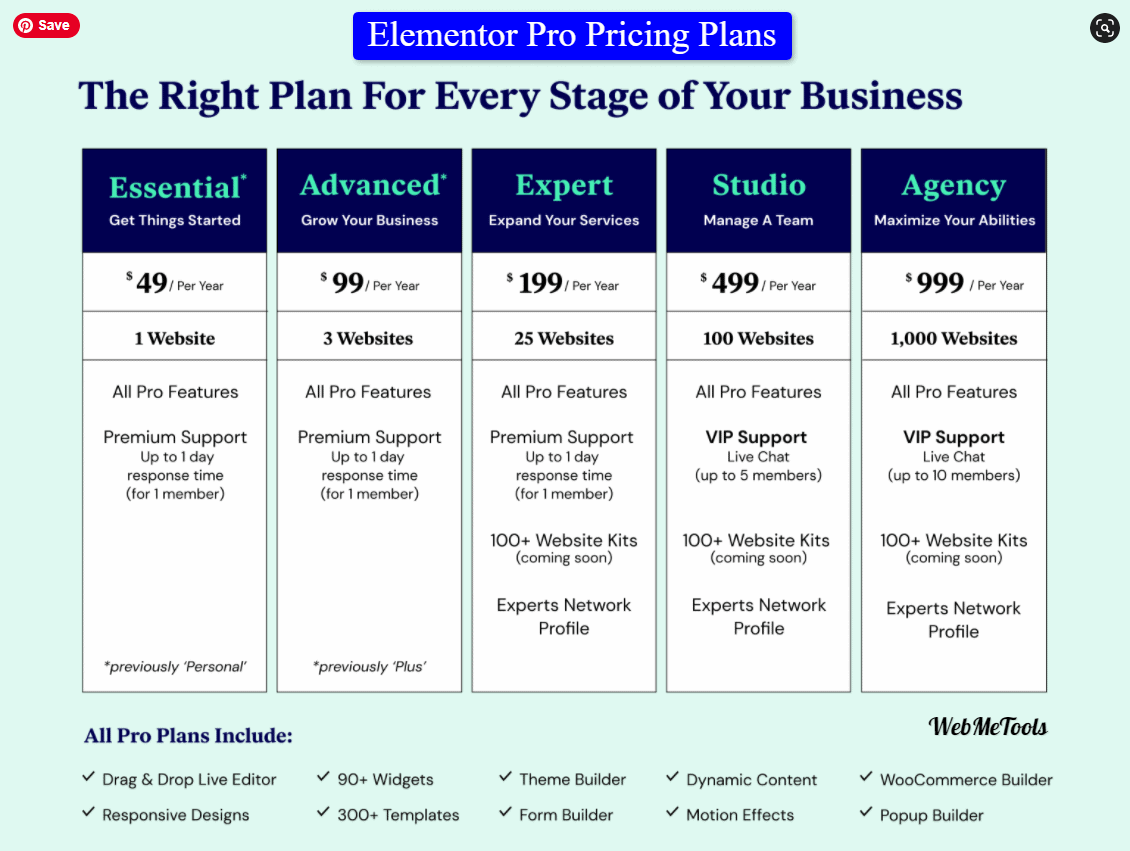
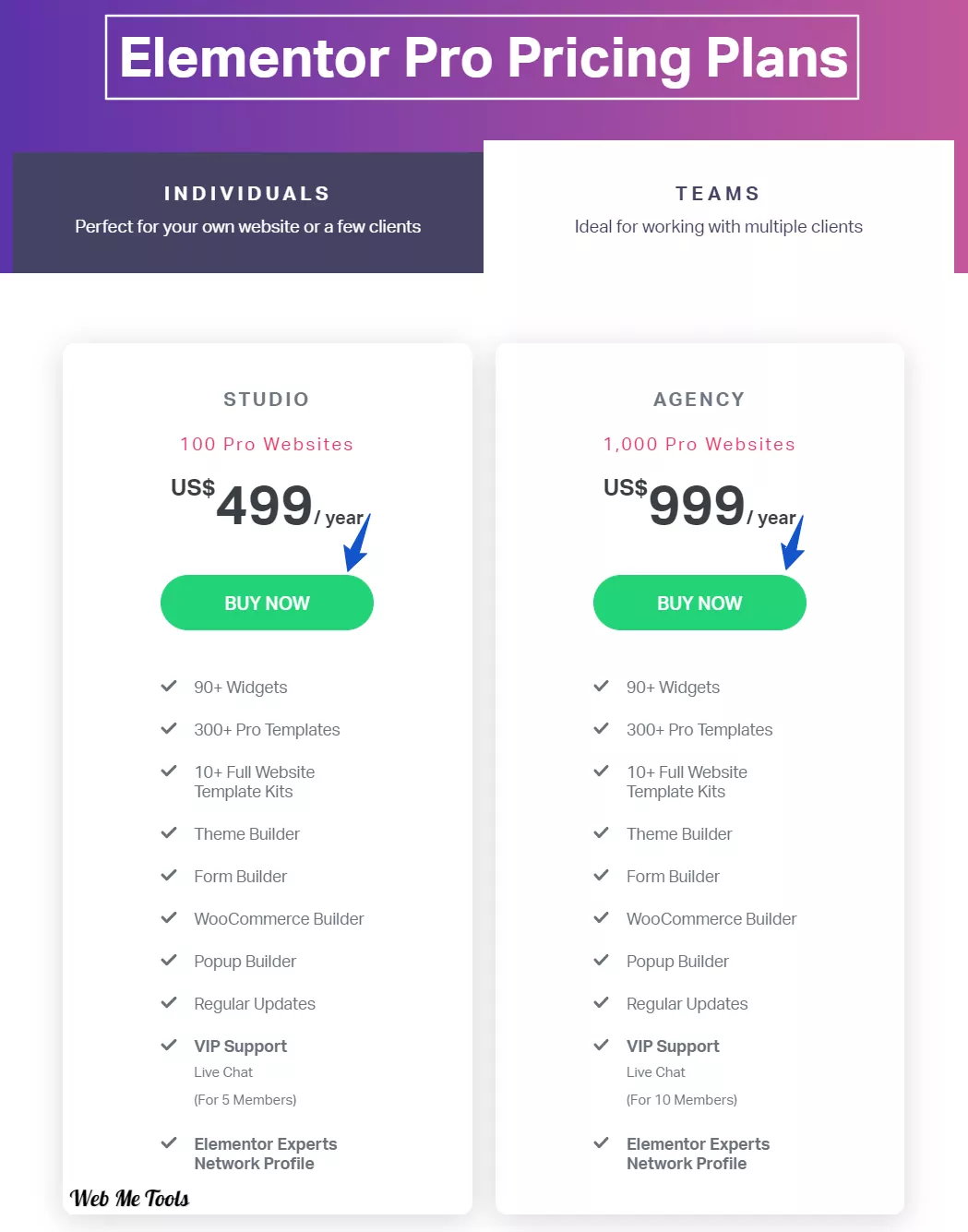



























Abbas –
New ways or creating more engaging posts and Convertable pages. 2020’s best tool for every WordPress user.