
ElementsKit
$40.00 Original price was: $40.00.$39.00Current price is: $39.00.
- Hundreds of Blocks
- Ready to use Templates
- Easy to use
- Better than Elementor Pro
- No need of Elementor Pro
Explore Review of ElementsKit Addon for Elementor by WPMet in 2022. Powerful 400+ WordPress Blocks and 100+ Widgets with Elements Kit Plugin. Check Review, Pricing, and Get 20% Special ElementsKit Discount here.
We have also shared the Latest and Working ElementsKit Coupon for Exclusive Discounts.
Use the below shared ElementsKit Promo code and Get a Maximum Discount.
ElementsKit Plugin Quick Info:
| Product Name | ElementsKit |
| Type | WordPress Plugin |
| Starting Price | $39 |
| Exclusive Coupon | Yes, 20% Discount |
| Money Back | 14 Days |
- ElementsKit is No-Longer available on Appsumo
- ElementsKit is no longer available on CodeCanyon
So buying this plugin from the direct WPMet site is better.
Let’s start the Review of ElementsKit.
WPMet ElementsKit Review
ElementsKit is an ultimate All-in-one add-on for Elementor Page Builder. It includes the most comprehensive modules, such as Header Footer Builder, Mega Menu Builder Layoutkit, etc under the one hood.

It has 55+ custom widgets to create any site with ease. It has some most unique and powerful custom controls for Elementor, such as Image Picker, Ajax Select2, Advanced Widget, and many more.
Every widget & extension can be disabled! If you don’t need something, just disable it and no assets will be loaded. So, you can reduce the extra loading time. Leverage the best add-ons pack for the Elementor page builder. Elementskit – ultimate Elementor add-ons package with lots of other features.
Elements kit Elementor Addon has Exclusive features that blow your mind. Like our Mega Menu Builder, Header and Footer Builder layout library, One Page Scroll, Sticky Content, and Parallax Effects, you will get tons of Premium features that you have never imagined.
You will get 25+ complete homepages and a total of 500+ blocks in our layout library. And we’re continuously updating the numbers there.
ElementsKit Key Features:
- Header Footer Builder
- Widget Builder
- Mega Menu Builder
- Vertical Mega Menu
- 70+ Free and Premium Widgets
- 45+ Pre-designed Header & Footer Templates
- 35+ Ready Pages
- 500+ Ready Sections
- WooCommerce Widgets
- One Page Scroll
- Build with Elementor
- Ajax-based modern UI
- Sticky Content – PRO
- Parallax Effects – PRO
- Cross-Domain Copy Paste – PRO
- Multi Widgets Area
- Gallery Widget. Filterable, Masonry, Grid – PRO
- Cross-Browser Compatible
- Fully Responsive
- Expert Support Team
- Build content in Elementor page builder.
- Use any element widgets you like.
- Conditional activation (Entire site, only for home/ archive/ single pages or even a specific page).
Choose the Right Plan for your Sites.
ElementsKit Pricing Plans
ElementsKit has affordable Plans.
Here users also get a Lifetime purchase option that can save them huge money for a long time.
ElementsKit also has divided its plans according to several websites. Users can easily pick a plan according to the Websites’ Numbers.
ElementsKit Pricing Plans:
- Personal
- Professional
- Agency
ElementsKit Pricing Yearly Plans:
Yearly Plans are best if you want to buy this tool in budget.
And here you pay as you go.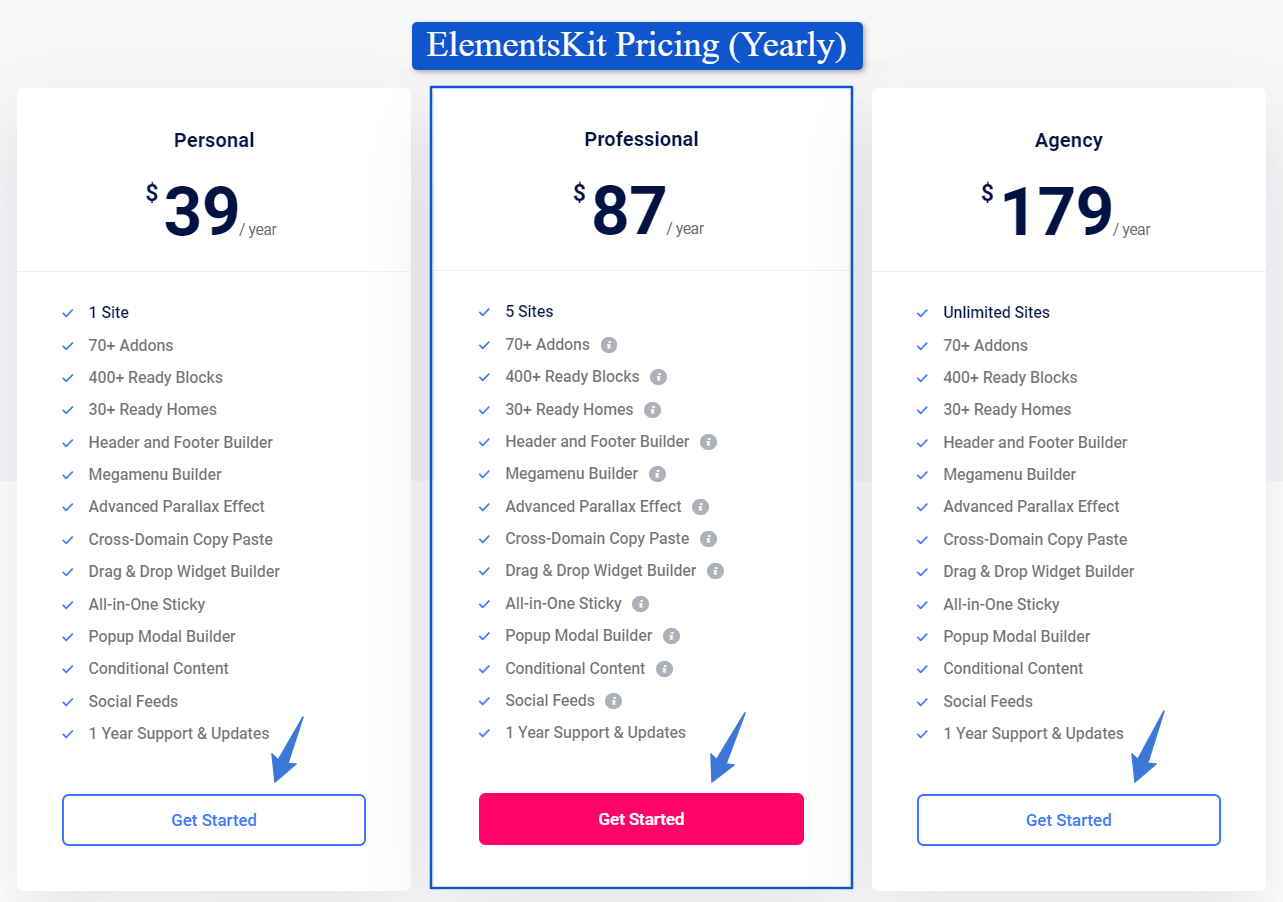
ElementsKit Pricing Yearly Plans
ElementsKit Pricing Yearly Plans:
A lifetime seems costly. (Almost 3x Price)
But it is value for money if you are buying for the long term.
And as we know ElementsKit is #1 Elementor Addon, that continues updating and adding new amazing features.
So your Lifetime purchase also valuable if you have a long journey like us.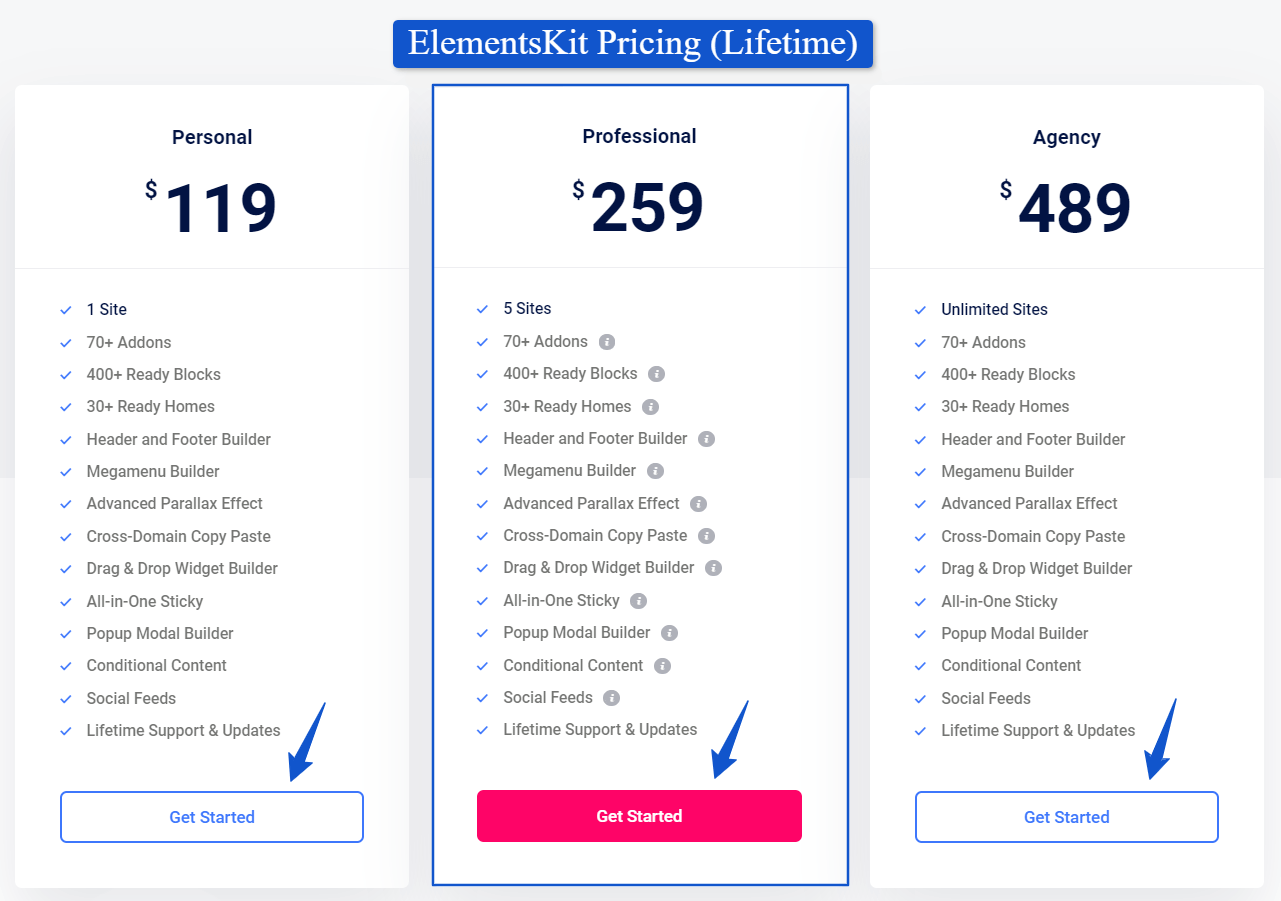
ElementsKit Pricing Lifetime Plans
Select the Best ElementsKit Plan:
| ElementsKit Features/Plans | Personal | Profession | Agency |
| No. of Websites | 1 | 5 | Unlimited |
| Addons | 70+ | 70+ | 70+ |
| Ready Blocks | 400+ | 400+ | 400+ |
| Ready Home | 30+ | 30+ | 30+ |
| Other Features | Yes | Yes | Yes |
| Support & Updates | Yes | Yes | Yes |
| Yearly Price | $39 | $87 | $179 |
| Lifetime Price | $119 | $259 | $489 |
Review of WPMet ElementsKit Features
Now lets start the Elements kit review using its features and highlights.
1) Header & Footer Builder
Build custom header footer with ease, no complex settings to confuse you anymore
- build content in Elementor page builder.
- Use any element widgets you like.
- Conditional activation (Entire site, only for home/ archive/ single pages or even a specific page).
- Ajax-based modern U
2) Build Megamenu Content in Elementor
Build a website for your clients instantly with this amazing plugin.
- build content in Elementor page builder.
- Use any element widgets you like.
- 100% responsive.
- Necessary Elementor addons
- Add badge/ icon wherever you need.
- Off-canvas style in tablet view.
- Show builder content or simple lists as a submenu in tablet view
3) Integrated with Powerful New Control
They have developed some custom controls like Multi Widgets area, AjaxSELECT2, and Image-picker which can be used any theme and plugin by their own hooks.
Multi widgets are specially built for using widgets inside another widget without any hassle.
We’ve used it on the Advanced tab, Advanced accordion, and Off-canvas widgets in ElementsKit. You will also get all the necessary Elementor add-ons for the Elementor page builder.
4) Layout Kit Library
With ElementsKit we have Layout library features where over 7+ ready-made homepages are available and 300+ ready-made sections available. Just click the layout icon and insert it into your site, it’s so easy to use without any hassle like importing JSON. You will get a complete native feel when you use this.
5) 250+ READY BLOCKS
Elements Kit All-in-one Elementor addon comes with 250+ readymade blocks. Make any website on the fly with readymade blocks from the Exclusive layout kit library.
You don’t need to create from scratch just input the design from the layout kit library and modify it according to your need that’s it. Your site is now ready to launch.
6) MODULAR BASED AND LIGHTWEIGHT
Elements Kit build optimization in mind. We develop our plugin Modular based so if you don’t need any addons.
You can enable/disable specific elements from the Elements Kit option panel to prevent overloading your website with Extra CSS or JS code you will not use which helps your website have a blazing fast performance.
7) COMPLETELY CUSTOMIZABLE
Every Elementor widgets have Huge customizable options to control any widget according to your needs. You can build any style you want with our plugin.
Should you get this plugin?
Conclusion – ElementsKit Lite Review 2025
We shared our Best Review of the ElmentsKit Plugin.
Right now:
- Elementor is @1 WordPress Page Builder
- and ElementsKit is @1 Elementor Addon
We have also checked so many other add-ons.
But the Widgets and Massive Blocks you got in ElementsKit have never exited anywhere.
So according to our experts, you must check out this plugin. And this Elements kit review post helped you to choose the right Elementor addon for your website.
Elements kit Elementor Addon has Exclusive features that blow your mind. Like our Mega Menu Builder, Header and Footer Builder layout library, One Page Scroll, Sticky Content, and Parallax Effects, you will get tons of Premium features that you have never imagined.
You will get 25+ complete homepages and a total of 500+ blocks in our layout library. And we’re continuously updating the numbers there.
Know your plugin better.
FAQs – ElementsKit Review
1. What is required to use ElmentsKit?
Elements Kit is an all-in-one advanced addon built to enhance the page builder with widgets and features. Therefore, you will need to have the latest version of Elementor installed on your website to be able to use our add-ons.
2. How long do I get support & updates?
The annual license of the Elements Kit promises one year of support and updates from us. While the lifetime license is for lifetime updates and support.
3. What happens after my ElementsKit License expires?
Yes. You will get a notification about the renewal date a few days before the expiry date. If you don’t want to renew it, You may apply for cancellation of the license.
4. Does ElementsKit pro provide a refund?
We are sure that you will love ElementsKit. If you have an issue within 14 days that we can’t solve via support, you’re more than welcome to get a full refund!
5. Will, my license renew automatically?
Our system will send a notification to you a few times to renew your license. In case if you decide not to renew it, no worries. You will still be able to continue using our plugin on your website. You will not get access to our plugin updates and support.
6. Can I use ElmentsKit on my Client’s website?
Yes, you can! All the pricing options of the Elements allow you to use it on your client websites.
7. Can I use Elements Kit with any Theme?
Definitely! It works with any theme you like. We have tested all the most popular themes with our plugin.
8. Does Elementor Kit Require Elementor Pro?
No! You can use it with the free version of Elementor. If you need more extra features, then you can use Elementor pro as well with our plugin.
Specification: ElementsKit
|
User Reviews
Add a review Cancel reply

$40.00 Original price was: $40.00.$39.00Current price is: $39.00.


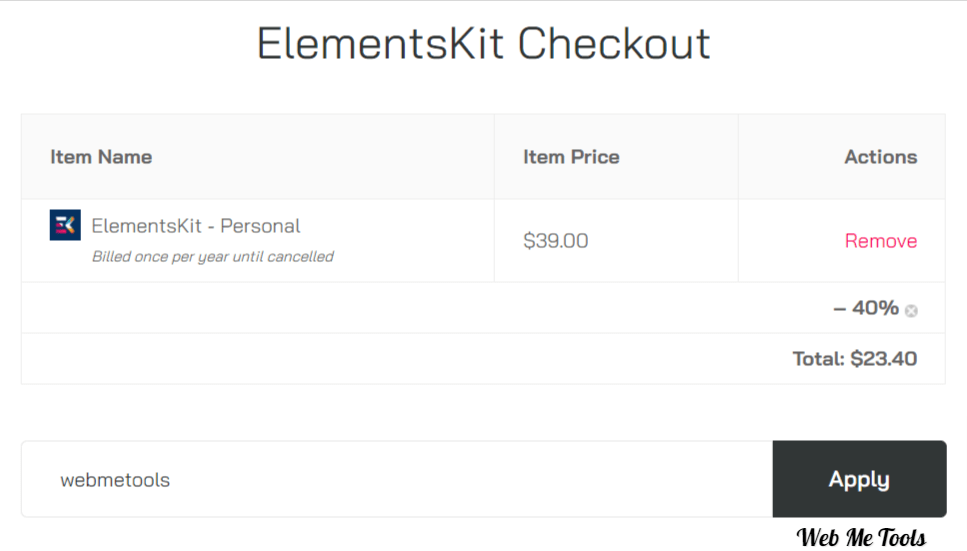
























Lokesh Kapoor –
It is best Elementor Addon, after having this plugin we don’t need Elementor Pro subscription and any other widget plugin.
Deskin Troat –
This plugin boost web designers creativity and allows them to add more blocks and widgets on their WordPress website. We recommend this as best Elementor Addon plugin.
Web Me Tools Team –
Yes, it is a very helpful plugin, we also use the ElementsKit plugin on some of our other sites. Don’t forget to get your special 20% discount on ElementsKit.