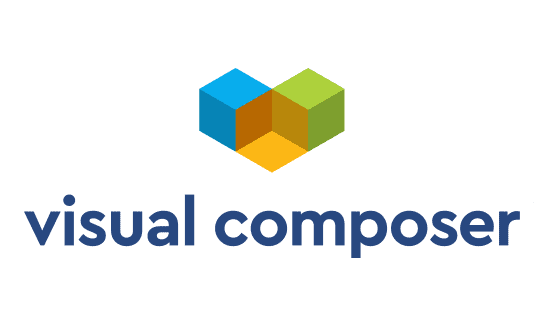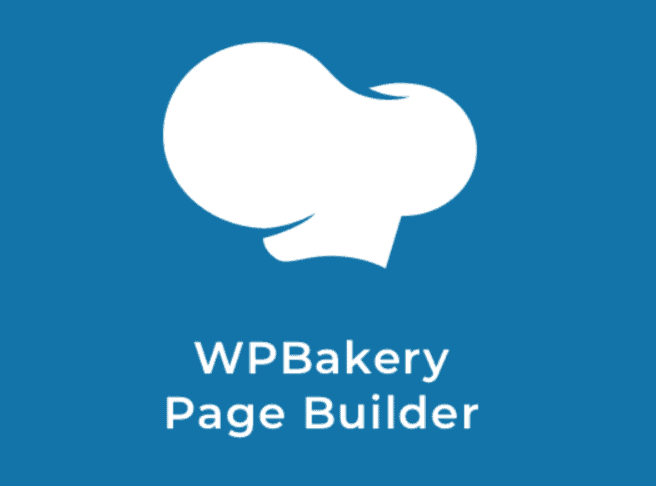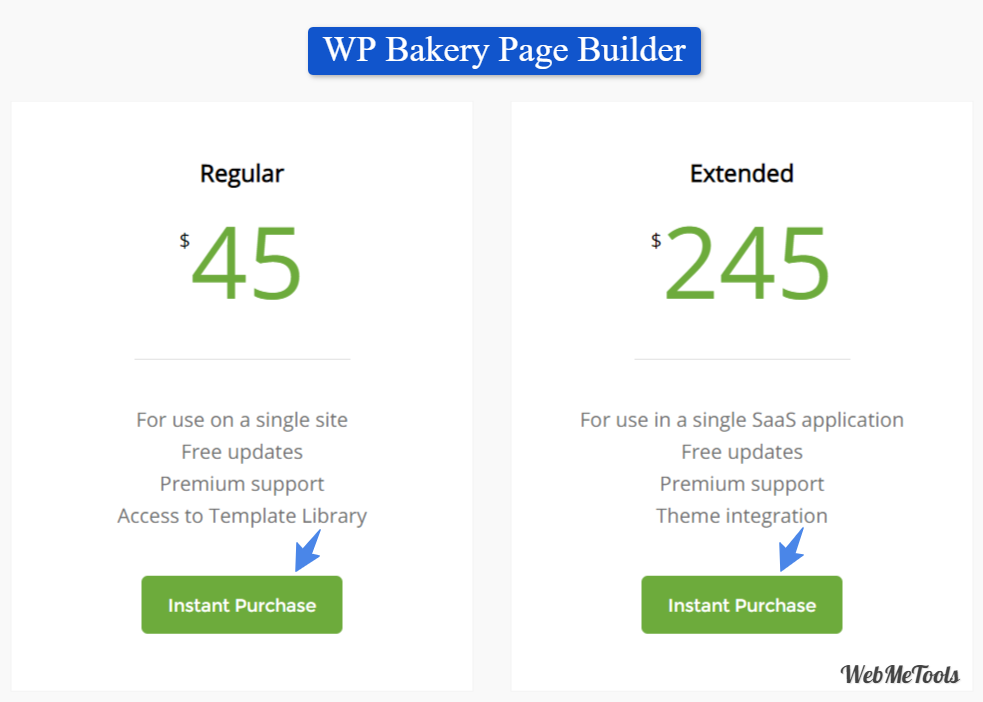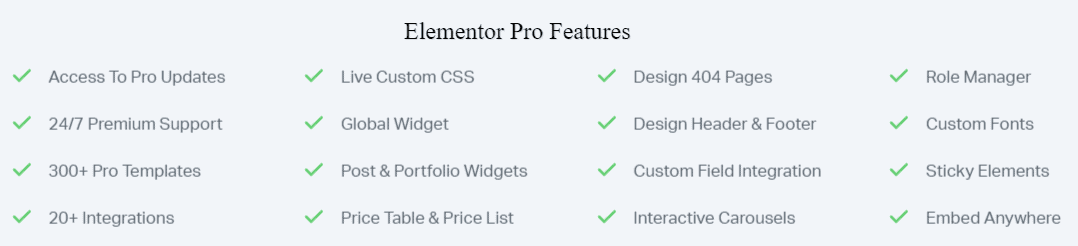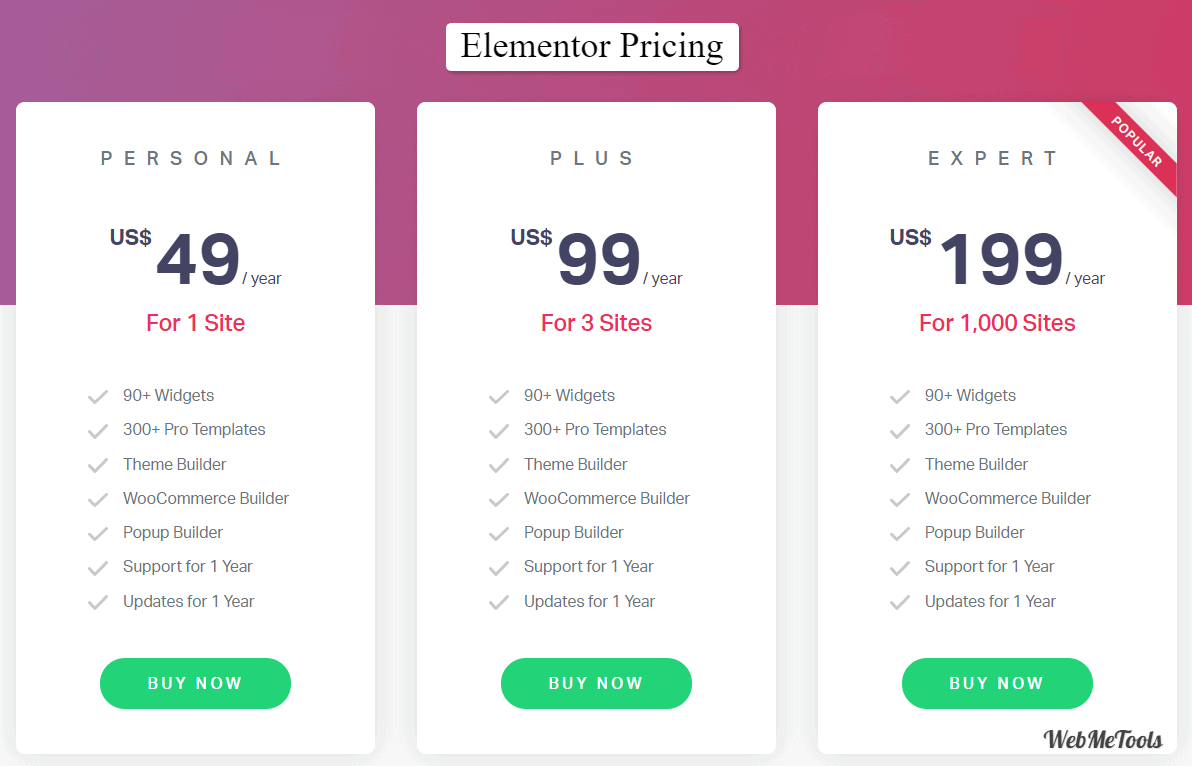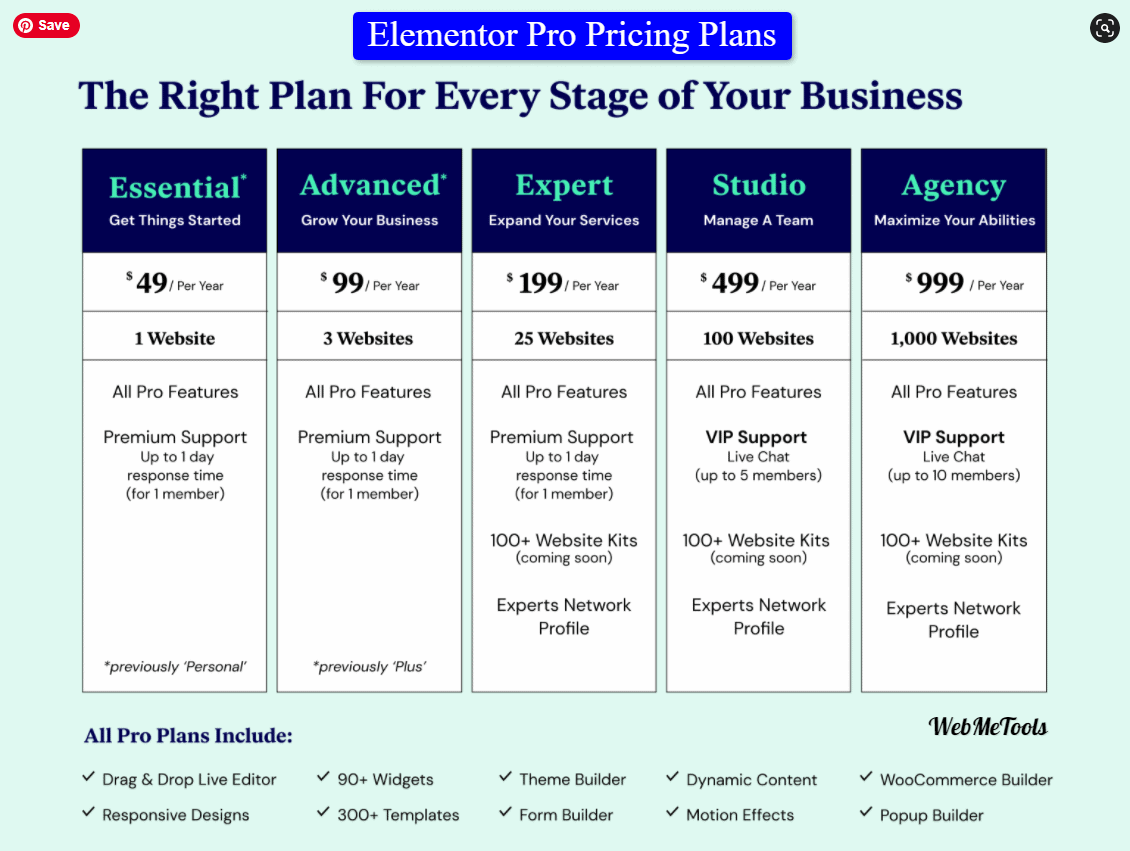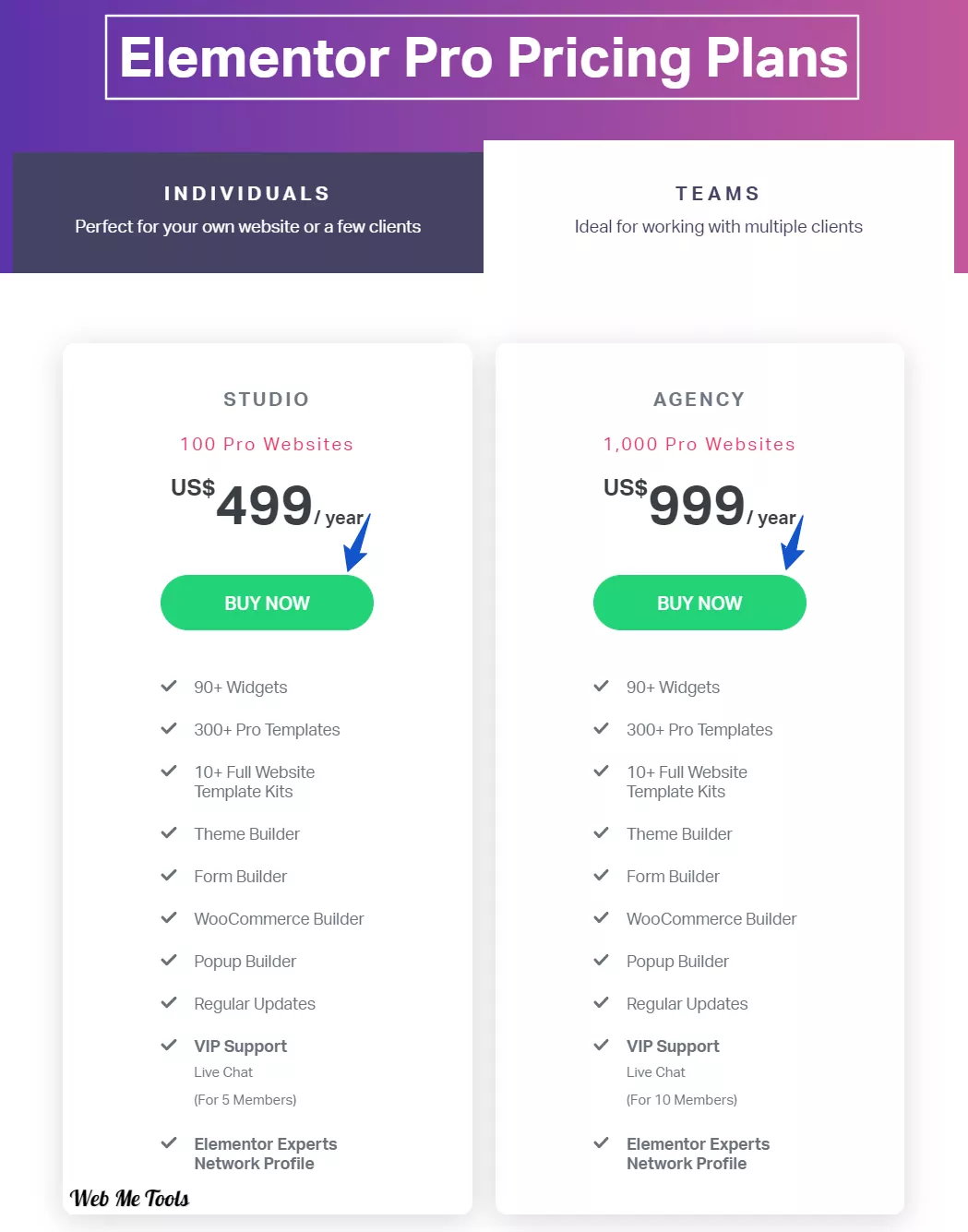Collection of 12 Best Elementor Alternatives Free and Paid Both. Try Elementor Competitors & Similar Page Builder to Create Stunning Pages.
Looking for an alternative page builder to Elementor? Compare popular options, such as Divi, Beaver Builder, and more. Find the perfect fit for your website design needs, with features and pricing comparisons.
Elementor is a great Drag and Drop Website Builder that people like.
But It Also has some cons…
And some good other page builders are also there.
So Before Purchasing Elemetor Pro, you should ensure that you choose the right tool.
Get The Best Alternatives For You…
What Are Elementor Alternatives?
Elementor allows you to build original-looking posts and pages that are different, contrasted from the regular post/page templates that proceed with your WordPress theme.
You receive a 100% separate interface to act on your posts and pages most of your work doesn’t result in the regular block editor that originates with WordPress.
As we have mentioned, there are lots of things that make Elementor an awesome plugin but like every other tool, it also comes with some drawbacks that we are gonna mention there.
Some Top Elementor Alternatives are:
- Beaver Builder
- WPBakery page builder
- Divi Builder
Why Are People Search For Elementor Competitors?
A WordPress page builder plugin presents an easy drag-and-drop interface to create stunning websites. You can build pages by solely systematizing sections of content with a drag-and-drop tool.
Most page builders also allow front-end editing so you can get live edits without ought to turn back and forth between your editor and the preview page.
Some of the Cons of Elementor are:
- Header Builder Lacks Schema
- Features Lack of Useful Options
- No Whitelabel Version
Overall, a page builder enables anyone to build a website with comfort despite their skillset. No technical knowledge is needed as you won’t be touching a particular piece of code.
Top Elementor Plugin Alternatives List
Top Elementor Alternatives with Price and Key Features:
| S. No. | Page Builder | Starting Price | Specialization |
|---|---|---|---|
| 1 | Thrive Architect | $97 (one-time fee) | A conversion-focused page builder with a range of elements designed to boost engagement and sales, including opt-in forms and call-to-action buttons. Suitable for marketers and business owners. |
| 2 | Beaver Builder | $99/year | A user-friendly page builder focusing on performance and clean code, offering front-end editing and a variety of modules. Suitable for developers and users prioritizing stability and support. |
| 3 | Divi Builder | $89/year | A versatile page builder with a visual drag-and-drop interface, offering a wide range of design elements and pre-made layouts. Suitable for users seeking extensive design options and customization. |
| 4 | Themify Builder | Free Pro version starts at $39/year | A flexible page builder offering a range of modules and pre-designed layouts, with an emphasis on ease of use. Suitable for users looking for a straightforward design experience. |
| 5 | Brizy | Free Pro version starts at $49/year | A modern page builder with an intuitive drag-and-drop interface, offering a variety of design elements and templates. Ideal for users seeking a balance between simplicity and functionality. |
| 6 | Visual Composer | Free Premium version starts at $49/year | A comprehensive website builder with a drag-and-drop interface, offering design elements, templates, and compatibility with various themes. Ideal for users seeking an all-in-one solution. |
| 7 | MotoPress | $39 (one-time fee) | A front-end page builder focusing on simplicity and ease of use, providing a range of content modules and responsive design options. Suitable for users seeking a budget-friendly solution. |
| 8 | SiteOrigin | Free | A lightweight page builder offering a simple drag-and-drop interface with basic design elements. Suitable for users seeking a free and straightforward solution. |
| 9 | WPBakery | $64 (one-time fee) | A widely used page builder with both front-end and back-end editing capabilities, providing a comprehensive set of design elements. Ideal for users seeking a balance between functionality and cost. |
| 10 | Oxygen Builder | $129 (one-time fee) | A powerful website builder that eliminates the need for a theme, offering advanced design capabilities and performance optimization. Ideal for developers and advanced users seeking full control over design. |
| 11 | Crocoblock | $130/year | A suite of plugins for Elementor, enhancing its capabilities with additional widgets, templates, and dynamic content features. Suitable for users looking to extend Elementor’s functionality. |
| 12 | Ultimate Elementor | $49/year | A premium addon for Elementor, offering a variety of widgets and design elements to enhance the page builder’s capabilities. Ideal for users seeking to expand their design options within Elementor. |
Get All The Details…
Best Elementor Alternatives & Competitors in 2025
Here are the 7 Best Elementor Alternatives Free & Paid with their features, plans, and pricing to use over the Elementor page builder.
Thrive Architect
Thrive is one of the Best Elemetor Alternatives, due to the same editor layout, site elements, price, and features. An astonishing tool for your WordPress website to create leads and transform your visitors into clients.

The most beneficial thing about Thrive Architect is that it is developed with an obsessive focus on doing very quickly and lightly. It has a lot of templates to create your page look attractive and appealing.
Thrive Architect Features
It has the following features:
- Drag And Drop Editing
- More than 330+ templates included
- Pre-Built Conversion Elements
- 220+ fill-in templates available
- The refund policy of 30 days
- Mobile Responsive Editing
- Full-Width Layouts
Thrive Architect Plans and Pricing
It has three plans with a number of features. Let us look at it in detail below:
- Plan-1: Thrive membership plan for $19. It has the features to install on up to 25 websites, Includes 334 landing page templates, and much more.
- Plan-2: Single License plan for $67. It includes unlimited free updates, 1 full year of support, Includes all features, and many more.
- Plan-3: 5 License packs for $97. It consists of the features of Including 334 landing page templates, unlimited free updates, and much more.
Why use Thrive Architect instead of Elementor
Thrive Architect is a drag-and-drop WordPress page builder and visual editor generated by Thrive Themes, a corporation that gives an excellent yet simple-to-use set of plugins, themes, and website tools for WordPress.
Natural and effective, this WordPress page builder plugin is perfect for energetic entrepreneurs, startup owners, and content marketers; encouraging them to build business and conversion-focused websites fast.
With Thrive Architect users will be ready to develop professional-looking sales pages, webinar pages, opt-in pages, and product launch pages from its 220 pre-made landing page templates. They can also produce appealing homepages and create beautifully formatted blog posts.
Beaver Builder
First delivered in 2014 this builder is now managed by millions of developers over the world, gratitude for its remarkable capabilities and specialties such as quick loading speeds and an inbuilt tour to take you instantly familiar with its whole interface.

Beaver Builder Features
These are some of the features of Beaver Builder:
- 30+ ready templates
- 30+ modules for page elements
- 45+ unique modules
- Multisite compatible
- SEO optimized
- Included 175k+ sites
- Drag-and-drop page builder
Beaver Builder Plans and pricing
It has three plans with varied features. Let us discuss the plans and pricing below.
- Starter: Costs $89 per year, suitable for 1 site.
- Professional: Costs $299 per year, accommodates up to 50 sites.
- Unlimited: Costs $546 per year, supports an unlimited number of sites.
Why use Beaver Builder over Elementor
Beaver Builder is a feature-rich drag-and-drop page builder plugin that offers to build great-looking content in WordPress as hassle-free as feasible.
With this builder, you can create culture posts and pages by dragging and dropping components onto a canvas and you don’t require to code anything by skill, and HTML knowledge isn’t needed.
Among each of the above, Beaver Builder should come in beneficial for the large bulk of users, site owners, and WordPress developers.
The chief selling point is that it starts operating with website content and also building websites from scratch extremely faster and more profitably.
Beaver Builder really takes one of the principal issues with WordPress as a platform: The point that it’s not overly generous towards users who ought no experience with websites, particularly those who need to build great-looking content on their own.
Divi Builder
Like Elementor Pro, Divi also has Premium Elements, Desing, Popup Builder, Advance Editing, and Block. It is one of the hard Elemetor Alternatives & Competitors.
Divi is one of the most popular page builders in the WordPress community. Unlike Beaver, Divi has stayed around since 2010 and as of now, has higher than 15 million active installs on WordPress websites, all over the globe.

One of the most beneficial features of the Divi Builder is that you notice a live preview of all the modifications you are advancing along with the choice of saving your preferred preview with a single click.
Divi Builder Features
It has the following features:
- 40+ website elements
- 800+ Pre-made templates
- 100+ Full website packs available
- Drag and Drop builder
- Translated into 32 languages
- 100+ Divi Extensions
- 24/7 support
Divi Builder Plans and Pricing
It has two plans with a variety of features based on the plans and pricing. Let us discuss below:
- Yearly Access: Costs $89 per year, includes updates and support for one year.
- Lifetime Access: Costs $249 as a one-time payment, includes lifetime updates and support.
Why Divi is the Best Alternative for Elementor
Divi is a fully useful WordPress theme that runs right out of the box. It doesn’t require any special installation procedure behind what you’d want to do with any other WordPress theme.
It doesn’t want you to possess any WordPress coding experience or website-building skills. For the greatest part, every customization is accessible via a convenient user interface. You can do most of the utmost of your customizing right on the front end.
Indicating that rather than having to wonder what your changes are working to look like on the live site, you notice a real-time preview as you’re making your customizations.
The Divi Page Builder is a part of the Divi Theme for WordPress, and thus, one attains the most reliable results when applied together.
Themify Builder

If you possess been using WordPress for a remarkable time now, you have discovered the Themify shop. It is one of the most successful online stores in the community if you are seeming for great plugins, themes, and builders that run on WordPress.
Themify Builder Features
It consists of the following features:
- 40+ layouts included
- 12+ plugins are available
- More than 42+ themes included
- Live preview of page creation
- Drag and Drop builder
- 30 days money-back guarantee
- More than 25+ add-ons included
Themify Builder Plans and Pricing
It has three plans included with a variety of features each plan. Let us look in detail below:
- Master Club: $89/year, includes all themes, plugins, builder addons, PTB addons, Photoshop mockup files, and one year of support and updates.
- Master Lifetime Club: $249 one-time payment, includes lifetime access to all themes, plugins, builder addons, PTB addons, Photoshop mockup files, and lifetime support and updates.
Why use Themify Builder Alternative of Elementor
The Themify Builder was primarily delivered in the year 2017 but did not collect much recognition due to its initial, short capabilities. But with the newest update, this builder now attains a beautiful array of features that will enable you to create robust and natural websites.
Nevertheless, Themify primarily serves as a WordPress club, indicating you can spend one flat fee for access to all of its themes and plugins a common way for people who lead many websites to purchase WordPress products. WordPress clubs, such as Themify, are great for lots of ideas.
The Themify Builder is accessible in both free as well as premium versions and comes with 40+ pre-designed layouts out of the box to support and serve you in the creative process.
This modest yet strong website builder is one of the most beneficial WordPress page builders accessible today.
Brizy
|
Brizy is a rising star in the page builder industry, which is created by ThemeFuse developers. It has 300,000 customers who have used this amazing WP Builder.

It has 150 Website Elements (Widgest) and 100+ Ready to use Templates.
The Brizy Pro version also has features to create customized Header and Footer, Popup Builder, Decide Roles of your team, and 20+ tools for external integration.
Brizy Features
Here are some features of Brizy-
- Content Adjustments
- Design Elements
- Smart & clutter-free1
- Images Edit
- Resize columns
- Video Backgrounds
- Paddings & margins
- Intuitive drag & drop
- Global Styling
- Mobile Friendly
Brizy Pricing Plans
- Personal: $19/month or $190/year, includes 1 website, AI Builder, premium hosting, and support.
- Agency: $69/month or $690/year, includes 10 websites, AI Builder, premium hosting, and priority support.
- White Label: $159/month or $1590/year, includes 10 websites, AI Builder, premium hosting, and white-label features.
- Enterprise: Custom pricing, includes AI Builder, premium hosting, on-premises hosting, full API access, and dedicated support.
Why Brizy is better alternative of elementor
Brizy is a great alternative to Elementor because it’s simpler and faster to use. Its clean, intuitive interface lets you edit everything directly on the page—no clunky side panels or endless menus.
This makes designing websites feel more natural, especially for beginners. Plus, Brizy Cloud lets you build and host sites without WordPress, giving you more flexibility.
It’s also lighter and better optimized than Elementor, so your site loads faster and runs smoother. That’s great for both SEO and user experience
Visual Composer Builder
Visual Composer
$59.00
|
Visual Composer will displace the primary WordPress editor with a drag-and-drop interface, enabling you to create your content more efficiently.
Visual Composer is one of the best in the list of Elementor Competitors, due to its simplicity and easy to use for beginners.

You’ll manage a broad variety of new modules to append text, media, and extra features to your pages and posts. What’s more, you can customize all of those modules to look and operate the style you want.
Visual Composer Builder Features
It has the following features:
- Add-on bundle for additional feature modules
- 100+ professional templates included
- Animation effects for elements
- More than 100+ unique elements
- 1-year support
- Included 5+ add-ons
- Robust grid builder
Visual Composer Builder Plans and Pricing
It has three plans with a variety of features. Let us look into detail below:
- Single: $49/year, includes support and updates for 1 website.
- Plus: $99/year, includes support and updates for up to 5 websites.
- Accelerate: $149/year, includes support and updates for up to 20 websites.
- Agency: $349/year, includes support and updates for up to 1000 websites.
- Lifetime: $149 one-time payment, includes lifetime support and updates for 1 website.
Why use Visual Composer is Elementor Competitor
Visual Composer is also simple and significantly more active as the main menu is displayed on the left-hand side of the page. From here, you can obtain content modules, access templates, and undo and redo changes. The tree mode can be made to highlight the files in your design.
At the core of Visual Composer is the Visual Composer Hub, a cloud marketplace that can be accessed directly from your website.
The idea is that you just download what you expect. Therefore, when you install the loose variant of Visual Composer, you will hardly 12 see content modules available, though, more 23 free content modules are available through the Visual Composer Hub.
You additionally get a way to nine available templates, and there is a pioneer theme that can be downloaded free of charge. Some of these features might be missing in the Elementor page builder.
MotoPress Content Editor
MotoPress WordPress Page Builder is a dominant page visual editor. It’s a tool that has been developed to ease you build custom designs for your WordPress posts and pages.
By substituting the default WordPress Editor with a full-screen, drag-and-drop, front-end page developer interface, MotoPress Content Editor strives to provide everyone the energy to start publishing more engaging articles.
MotoPress Content Builder Features
It has the following features:
- 14+ layout modules
- 30+ content modules available
- Simple frontend editor
- 10+ Free plugins included
- More than 20+ premium plugins are available
- 15+ themes are available
- Layouts can be saved and reused.
MotoPress Content Editor Plans and Pricing
It has three plans with a variety of features. Let us discuss it below.
- Personal: Costs $39 per year, includes support and updates for 1 website.
- Business: Costs $69 per year, includes support and updates for up to 5 websites.
- Developer: Costs $139 per year, includes support and updates for unlimited websites.
Why use MotoPress Content Editor instead of Elementor Pro
MotoPress is a frontend drag and drops page developer that represents the main menu at the tip of the page. On the left-hand side is a panel where thou can add content modules.
There are seven text-based modules, two media modules, five-button modules, three image modules, and 14 content and layout modules. You can further add a custom menu, widget area, and any installed WordPress widgets to your page.
The user interface loads immediately, and you can gather any layout you create. Nonetheless, MotoPress does not carry any pre-made templates and requires excellent features such as a theme builder. Styling your designs also looks more difficult.
Seven premium add-ons are accessible for MotoPress to add functionality for maps, videos, pricing tables, and more. Some of these features are missing in Elementor Page Builder.
SiteOrigin Page Builder
If you are seeming for an easy yet powerful page builder for WordPress, see no notably than Page Builder by Site Origin. Currently, the plugin has adjacent to 1 million active installs and arrives with features that deliver it one of the most reliable in the market.
SiteOrigin Page Builder Features
It has the following features:
- 25+ pre-designed layouts
- 20+ elements available
- Clean code
- Live preview of page creation and editing
- Free updates
- Woocommerce templates available
- Enhanced page builder
SiteOrigin Page Builder Plans and Pricing
It has three plans with various subscription offers. Let us discuss in detail about the plans and pricing below:
- Single: $29/year, includes support and updates for 1 website.
- Business: $49/year, includes support and updates for up to 5 websites.
- Developer: $99/year, includes support and updates for unlimited websites.
Why use SiteOrigin Page Builder is Elementor Competitor?
Page Builder by SiteOrigin has been designed to help you create custom designs for your WordPress website content.
From encouraging you to develop a sole homepage layout to allowing excellent designs for your about and contact pages, and supporting you to publish more engaging blog posts, this plugin enhances the standard WordPress editor to increase your creative opportunities.
The plugin allows you to create custom grid-based responsive page layouts by its drag-and-drop interface, and you can later embed a variety of content modules into your design layouts to build feature-rich pages.
WPBakery Page Builder
WPbakery Page Builder
$59.00
|
WPbackery is another best page builder from the list of element alternatives, WPBakery was previously known as Visual Composer, but, they have since split their functionalities into pairs of distinct parts. WPBakery now converges only on page building while Visual Composer is more of a website builder.
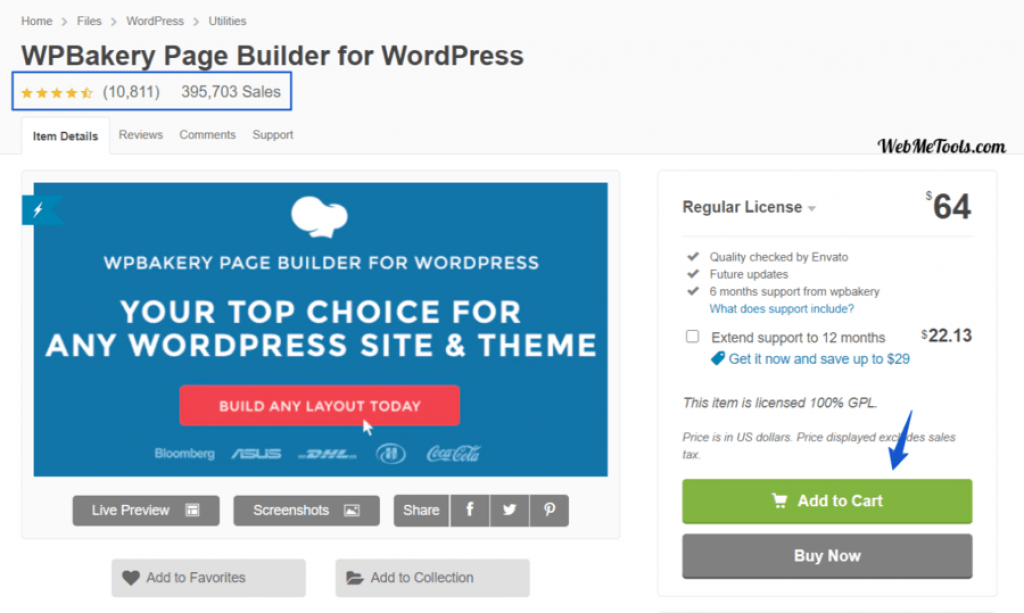
Additionally, the plugin has great features when it comes to creating the front end of your WordPress website.
WPBakery Page Builder Features
It has the following features:
- 40+ predefined grid elements
- 50+ content elements available
- SEO compatibility
- Professional template library
- 200+ addons and integrations
- Drag and Drop feature
- 100+ predefined templates
WPBakery Page Builder Plans and Pricing
It has two plans with varied features. Let us discuss below:
- Single Site License: $69/lifetime, includes updates and support for 1 site.
- 5 Sites License: $256/lifetime, includes updates and support for up to 5 sites.
- 10 Sites License: $499/lifetime, includes updates and support for up to 10 sites.
- WPBakery Hosting: Starts at $17.40/month, includes a free WPBakery Page Builder license pre-installed on managed cloud hosting.
Why use WPBakery as Elementor Pro Alternative
WPBakery Page Builder used to be named Visual Composer page builder and is one of the original page builders for WordPress. This enables you to design, edit, and customize your site layout externally writing any code. Many WordPress novices find it challenging to modify or customize page layouts on their site.
While now several premium WordPress themes arrive with various page layouts, those are usually difficult to customize.
There are many great drag and drop page builder plugins accessible for WordPress. This builder enables you to customize usually every component on your posts and pages.
Oxygen Builder
Oxygen Builder is a different kind of WordPress builder that works on its separate sandbox module, which is connected with WordPress.
This builder works in a different layout so it removes the WordPress dashboard tab, menu, and toolbars. Users can focus more on page building and so on.
It also has ready-to-use elements. pop-up builder and 100+ templates to create pages instantly and quickly with ready-to-use data.
Oxygen Builder Features
- Flexbox layout engine
- Scroll animations
- Custom fonts and icon sets
- Filters and transforms
- Responsive control
- Classes and states
Oxygen Builder Plans & Pricing
- Basic: $129 one-time payment, includes lifetime updates and support.
- WooCommerce Package: $169 one-time payment, includes lifetime updates and WooCommerce integration.
- Agency Package: $199 one-time payment, includes lifetime updates and support for multiple sites.
- Ultimate Package: $229 one-time payment, includes lifetime updates, support, and Composite Elements.
Why Should I Choose Oxygen Builder as Elementor Competitor
Based on drag-and-drop technology, Oxygen claims to be a very easy tool. However, newbies might still find it difficult to use the software right at once.
Oxygen aims to be the “tool of choice for WordPress web designers.” So if you’re a WordPress web designer, Oxygen wants to help you build WordPress websites…faster and easier.
They will need some time to understand how the system works. For this reason, it will be fair to say that the engine will mainly suit experienced programmers and web designers.
Crocoblock
Crocoblock is an all-in-one toolkit designed to enhance WordPress website-building capabilities. Unlike Elementor, which provides a general page-building experience, Crocoblock offers a comprehensive suite of JetPlugins that expand functionality for dynamic content, WooCommerce, advanced forms, pop-ups, and more.

With Crocoblock, users get pre-designed templates, customizable widgets, and deep integration with WordPress. This makes it a great choice for developers, agencies, and businesses that require a more flexible and scalable solution than Elementor.
Key Features:
- Dynamic Content Builder – Advanced options for custom post types, taxonomies, and queries.
- WooCommerce-Specific Features – Create custom shop pages, product grids, and checkout layouts.
- Pre-Designed Skins & Templates – Speeds up website creation with ready-made designs.
- Pop-Up & Form Builder – More advanced form-building features compared to Elementor.
- Lightweight Performance – Crocoblock is optimized for fast-loading pages.
- JetPlugins Suite – A collection of 20+ plugins covering dynamic content, e-commerce, and design
Pricing Plans
- Custom (For 1 Project): $49/year, includes plugins, themes, templates, and support for one project.
- Custom (For Unlimited Projects): $69/year, includes plugins, themes, templates, and support for unlimited projects.
- All-Inclusive (For 1 Project): $299/year, includes all Crocoblock products and support for one project.
- All-Inclusive (For Unlimited Projects): $499/year, includes all Crocoblock products and support for unlimited projects.
- Lifetime Access: $999 one-time payment, includes lifetime access to all Crocoblock products and support.
Why Crocoblock is a Better Elementor Alternative
Crocoblock goes beyond Elementor by offering deeper dynamic content control, better WooCommerce customization, and a broader range of widgets and templates. Unlike Elementor, which requires third-party add-ons for dynamic content, Crocoblock includes everything out-of-the-box with JetEngine, JetSmartFilters, and JetBooking.
For e-commerce users, Crocoblock provides superior WooCommerce functionality, enabling complete customization of product pages, checkout flows, and filtering systems. Additionally, Crocoblock’s lifetime deal is a major advantage, offering a one-time payment model that saves money in the long run compared to Elementor’s subscription-based pricing.
Ultimate Elementor
Ultimate Elementor is a powerful addon pack designed to extend Elementor’s core functionalities with more widgets, advanced modules, and high-speed optimizations. Created by the team behind Brainstorm Force (developers of Astra Theme), Ultimate Elementor enhances website-building with better customization, motion effects, and marketing tools.
For users who love Elementor but need extra design flexibility, faster page performance, and more premium widgets, Ultimate Elementor is a perfect solution.
Key Features
- 50+ Advanced Widgets – Includes modal pop-ups, pricing tables, mega menus, and testimonial sliders.
- Powerful Motion Effects – Advanced animation effects to create interactive user experiences.
- Conversion-Focused Elements – Features like CTA buttons, countdown timers, and lead capture forms.
- Global Color & Typography Controls – Streamline design consistency across multiple pages.
- WooCommerce Enhancements – Custom widgets for product showcases, pricing tables, and checkout pages.
- Optimized for Speed – Code is lightweight and performance-friendly, reducing page load times.
Pricing Plans
- Personal: $49/year, includes support and updates for 1 website.
- Business: $99/year, includes support and updates for up to 5 websites.
- Agency: $149/year, includes support and updates for up to 25 websites.
- Expert: $249/year, includes support and updates for up to 100 websites.
- Lifetime: $499 one-time payment, includes lifetime support and updates for 1 website.
Why Ultimate Elementor is a Better Elementor Alternative
Ultimate Elementor enhances the core Elementor experience by adding more powerful widgets, better motion effects, and conversion-driven features. Unlike Elementor Pro, which locks certain features behind high-tier pricing, Ultimate Elementor provides better flexibility at a more competitive cost.
Additionally, Ultimate Elementor is performance-optimized, reducing bloat and improving site speed compared to Elementor, which can slow down websites with excessive scripts and dependencies. If you want a better Elementor experience with more customization options, Ultimate Elementor is the way to go.
Why Themify Builder is on the list of Elementor Alternatives?
Themify Builder has a 30 day money-back guarantee feature when compared with Elementor page builder.
What are the best features of Divi Builder which are missing in the Elementor page builder?
Divi Builder has compatibility with 32 languages while these feature is missing in Elementor page builder.
Why should we choose a Visual Composer Builder from this Elementor Competitors list?
Visual Composer Builder has offered 1-year support while this is missing in the Elementor page builder.
Which one would you recommend us, as an Elementor alternative?
All the alternatives we have mentioned above in this list, are the best alternatives of elementor, you can choose any of them, according to your features & affordability.
Wrap up…
Conclusion: Alternative To Elementor in 2025
Elementor is now #1 WordPress Page Builder with 90+ Site Elements, 300+ Templates, Popup Builder & Form Builder. It is easy to use but everyone has some cons and maybe the right builder is different for you than the Element.
So in this article, we shared 18 Best Elementor Alternatives of 2025 with their Features, Plans, and reasons why you should choose it over Elementor.
We have mentioned some other Elementor competitors that also you can choose:
- Live Composer
- Fusion Builder
- King Composer
- Massive Dynamic
- Cloudpress
- Massive Dynamic
- Layers
- EssentialGrid
Elementor Page Builder is also a great platform with a vast number of features but compared with the other alternatives which are listed above, some features were missing in Elementor. Do check out the alternatives listed above.
So, at the end of this post, we just want to say that we have mentioned all the Elementors Alternatives details that will help you to choose the best website builder for you.
Not Found a Better Alternative for Elementor?
Try Elementor itself
Elementor Pro
$49.00
|
We hope you got the right Elementor Alternative Page Builder which is completing your requirement and budget as well.
If yet not found Elemtor Alternative, why not Try Elementor?
Elementor is the #1 Page Builder and We hope you can create as you want with Elementor. For more features, you can also go with Elemetor Pro.
A page builder that gives high-end page designs and excellent abilities, never before noticed on WordPress. The rate of Elementor is not equaled by any different page builder, free or paid. This presents the interface as fun and simple to go with, as well as decreases the time it needs to design.
Elementor Pro experts are helping their users in setting up Elementor or any other technical issue. It is also providing quality customers support to its Pro users.
Some Elementor Pro Features:
- Drag & Drop Editor- Elementor has the fastest, most intuitive editor in WordPress.
- Marketing- Landing Pages.
- Design- Global Fonts.
- Mobile Editing- 100% Responsive.
- Typography- Text Stroke.
- Layout- Section Width.
- WorkFlow- Drag from Desktop.
- Theme Builder- Visual Guide.