Get Know about Elementor17+ Best Elementor Addons for WordPress 2025.
Elementor is arguably one of the best page builders for WordPress. It’s adaptable, feature-rich, and expandable. It’s a page builder that’s designed to help you make the most of your WordPress site.
Although its built-in functionalities are sufficient to make your website dreams a reality, add-ons can be used to expand it further.
The Elementor page builder plugin is already one of the most feature-rich page builder plugins available. There are a lot of great third-party Elementor add-ons that extend the core plugin even further if you want to unlock even more design potential.
These plugins improve Elementor and turn it into an unbeatable WordPress Page Builder. Because each Addon has a different emphasis and other Unique Widgets, a direct comparison is difficult.
As a result, Addon is used at which challenges must be decided on a case-by-case basis.
Table of Conetnt
Elementor addons are plugins built by talented third-party developers specifically for the Elementor platform. They boost the functionality of Elementor and the user’s experience.
Some are accessible, while others are not. Elementor Pro combines all of the features of these various addons into a single, easy-to-use kit.
It’s never easy to meet everyone’s needs to the fullest extent possible. Despite the fact that Elementor comes with 80+ Fantastic Elements, it’s likely that you’ll want something even more advanced and special.
Some of the key features are:
- Easy to use and powerful drag-and-drop editor.
- Live editing allows you to view what your pages will look like as you edit them.
- Very fast interface speeding up your work.
- Over 90 elements and widgets that provide everything, you need to make your design unique like heading, image, progress bar, button, and text editor.
- Over 30 of these widgets are available with the free downloadable version.
1. Disappear Limitations:
It’s never easy to meet everyone’s needs to the fullest extent possible. Despite the fact that Elementor comes with 80+ Fantastic Elements, it’s likely that you’ll want something even more advanced and special. This is why third-party developers have chosen to extend Elementor’s capabilities and create their own Elementor Addons.
2. Save Money:
There are numerous free addons packs available. Free add-ons are sufficient to satisfy your needs. when we say that you can create your entire website with free Elementor addons. For example, you can download WidgetKit and see if it is true.
3. No Coding:
With their awesome features and templates, these addons help you strengthen your website design. Furthermore, without any previous coding experience, you can build a unique vibe by using the Elementor extensions.
4. Faster Work:
It will, without a doubt, speed up your job. Elementor’s elements are all extremely quick and simple to customize. As a result, you can build an entire website for yourself in a matter of seconds.
5. Lots of Options:
There are currently 131 Elementor add-ons available for purchase in the marketplace. As a result, you have a plethora of choices from which to choose and begin using the appropriate extension for your website.
There are a bunch of Elementor add-ons out there. But some don’t work the way they intend to, and some just don’t work at all.
To avoid the hassle of going through them all, and even possibly breaking your website, here are a few things to look out for when looking for your Elementor add-ons.
Price –
as with anything, the budget has to come into consideration. No one wants to spend more than what you spend on your entire website just for a few add-ons. If you know WordPress all too well, and you’re on a budget, there will most likely be free alternatives to whatever add-on you need.
The number of Widgets/Functionality –
if you only want to have one specific feature or widget added, there’s no use in getting one that offers 20 more widgets.
Although it might be worth looking through them still since you never know what you might like. Just be sure to take note and go back and deactivate and remove the ones you don’t necessarily need.
Aesthetics and Customizability –
if you’re building a very specific brand website, it’s worth noting if the extension or add-on that you’ll be using offers flexible customization options.
Since these add-ons are built by third-party developers, the amount of customization that you can make on their widgets might be limited and end up not conforming to your brand standards.
Support and Updates –
keeping your site updated is essential to security. That shouldn’t be different from your add-ons. Making sure that it’s constantly updated by their developers and that you’ll be able to reach out to them whenever you need to.
Having the functions and features that you need for your website is important, but be sure to take note of those above as well since they are equally important.
Elementor is available in both a free and a paid edition. It’s true that having the free version of Elementor is adequate for getting stuff done, but the premium version is also not bad in terms of the additional models, blocks, and options it unlocks.
These add-ons are compatible with Elementor’s free edition, but the question is whether you should use the free or premium versions.
It all comes down to the specifications and budgetary concerns. If you have the money, go ahead and buy the premium models. You not only get guaranteed support and updates, but you also get all of the add-ons’ functions, not just the free ones.
The time and effort saved by these premium features is usually well worth the few dollars you pay.
On the other hand, whether you’re on a budget or just want to add a few basic features and widgets to your website, the free versions are perfectly adequate. Assuming, of course, that you understand what you’re downloading and signing up for on your website.
Make sure you can trust the developers, that they have a good reputation, and that they won’t ruin your site in the end.
However, if the plugin does not have a free version, you do not have an option.
Essential Addons for Elementor
Essential Addons for Elementor is the most common Elementor plugin on WordPress.org, with over 900,000 active users. It has the most elements (more than 70), which are divided into six sections.
- The Content Module: It allows you to create great content by combining elements such as Info Boxes, Creative Buttons, ToolTips, and Content Toggle.
- The Dynamic Content Bundle: It allows you to dynamically display posts, data tables, galleries, products, and content.
- The Marketing Bundle: It includes conversion-optimized pricing tables, call-to-action boxes, and price menus.
- The Form Styler Bundle: You can use these elements to bind powerful email marketing tools and form builder plugins.
- The Social Bundle: It includes social elements like Facebook feed, Twitter feed, etc.
You can allow and disable individual elements using the Modular feature to make your page load faster and smoother. To keep the site bright, deactivate unnecessary widgets.
Essential Addons Features
- Post blocks (flex)
- Interactive promo (neat hover effects on a box)
- Dynamic filterable gallery.
- Protected content (restrict content by user role or password)
- Data tables.
- Lightbox/modal popups.
Essential Addons plan & cost
- Essential Addons lifetime unlimited plan cost $169.97
- Essential Addons unlimited plan cost $69.97
- Essential Addons for 1 website cost $39.97
Why you should consider Essential Addons for Elementor?
It’s the most common WordPress Elementor add-ons plugin. Essential Addons for Elementor is the most popular Elementor add-on plugin in the market. Surprisingly, more than 449,987 websites utilize this powerful add-on to build stunning websites.
The plugin adds power to Elementor with easy-to-use and creative elements to help you craft stunning websites.
Even so, the pro edition comes with a slew of great extensions, including Parallax Scrolling and Particle Impact. Your guests will have an incredible visual experience thanks to the two of them.
In addition, the Advanced Tooltip is extremely useful. The final extension is Content Protection, which allows you to encrypt your content and restrict access to it. Both the free and premium models provide outstanding customer service.
Element Pack
By far the most widgets (over 100) for Elementor are included in Element Pack. Carousel, FAQ, Table of Content, Accordion, Modal, Slideshow, Cookie Consent, Member, User Login, Weather, Easy Digital Downloads Purchase History, TablePress, Woocoomerce, Sticky part, and many more are just a few of the widgets available.
It comes with a wide range of ready-to-use templates. It also works with almost every popular WordPress theme. It also supports 3rd partly plugins like WooCoomerce, The Event Calendar, Gravity Forms, EDD, TablePress, etc.
Element Pack Features
- Post Widgets (21) Portfolio Gallery. Portfolio Carousel. Portfolio List. Custom Content Widgets (33) Breadcrumbs. Circle Info. Fancy Slider. Fancy List. Fancy Card. Fancy Tabs. Fancy Icon. Honeycombs. Image Expand. Advanced Counter. Advanced Divider. Advanced Progress Bar. Hover Box. Hover Video.
- Ready Templates.
- Knowledge Base.
Element Pack plan & cost
Element Pack is the biggest set of Elementor widgets, with over 185 new widgets, as well as 110+ page templates, 1100+ block templates, and 160+ header and footer templates.
The element pack price starts from $24. The single-site license costs $39, while the unlimited-sites license costs $249.
Why you should consider Element Pack?
Element Pack is a premium collection of Elementor widgets available for purchase on CodeCanyon, where it has a 4.46-star rating based on more than 150 reviews.
With over 185 new widgets, 110+ page templates, 1100+ block templates, and 160+ header and footer templates, Element Pack is the most comprehensive collection of Elementor widgets.
Exclusive Addons for Elementor
Exclusive Add-ons are one of the best Elementor add-ons, with 30+ free widgets, 40+ pro widgets, and 600+ readymade blocks. And, in just a few days, it has become the WordPress community’s talk of the town.
The plugin provides an interactive, quick, and scalable interface that businesses of all sizes can use. An easy-to-use interface and customizations with exclusive widgets will help you take your WordPress website to the next level by making your pages look better than ever.
- Free Widgets: Card, Image Magnifier, Info Box, Call To Action, Image Comparison, Team Member, Testimonial, Dual Heading, Accordion, Google Map, Pricing Menu, Animated Text, & more.
- Pro Widgets: Mega Menu, Animation, Comparison Table, Image Hotspot, Slider, Social Share, Post Carousel, Woo Product, Site Title, and many more.
Exclusive Add-ons Features
- Use the same Header & Footer for an entire website.
- Different ones for different pages.
- Create as many templates as you want.
Elementor Exclusive Addons plan & cost
- Starter Plan costs $29/yr
- The exclusive Plan costs $59/yr
- Business Plan costs$119/yr
- Most popular their professional plan costs $299/yr
It is available in both a free and a paid edition. For a single site, the pro plan begins at $29 per month. For $299, you can get a lifetime license with unlimited pages. It comes with a money-back guarantee of 21 days.
Why you should consider Exclusive Addons for Elementor?
This plugin is newer than the others, but it has everything you need to make your Elementor design experience even better.
Regardless of your specifications, Exclusive Addons has an Elementor widget that you’ll love. For your portfolio, use the Image Magnifier or Image Comparison blocks. Alternatively, you might add a custom Post Timeline block to your about tab.
There are also blocks for a Call to Action, Team, Contact Form 7, Headings, Post Grid, Pricing Tables, and more that you’re probably familiar with.
Ultimate Addons For Elementor
Ultimate Addons for Elementor is a premium plugin developed by Brainstorm Force, the same team behind Ultimate Addons for Beaver Builder, Ultimate Addons for Gutenberg, Astra theme, Schema Pro, and other popular plugins.
There are only 40 Elementor widgets available. Business Hours, Content Toggle, Gravity Type Styler, Modal Popup, Timeline, Video, Table, and others are some of the most popular widgets. It also includes several WooCommerce widgets.
The great thing about UAE is that it has 50+ ready-made starter sites, including blog, company, charity, coach, eCommerce, personal, portfolio, store, and many other types of sites.
Ultimate Addons Features
- Business Hours
- Content Toggle
- Gravity Type Styler
- Modal Popup
- Most popular widgets
- Several WooCommerce widgets
Ultimate Addons Plan & costs
- Starting Plan costs $55 “A growing library of Elementor widgets, templates, and blocks”
- Mini Agency Bundle Plan costs $169 “Everything to super-charge Elementor with Ultimate Addons and Astra Pro”.
- Agency Bundle Plan costs $249“The complete web design toolkit to grow your business, fast!”
Why you should consider Ultimate Addons for Elementor?
There isn’t a free version available. The premium package, which includes unlimited websites, starts at $55 a month (Without ready-made templates). If you need additional items such as Astra Pro, WP Portfolio Plugin, Convert Pro, Schema Pro, and others, you should consider purchasing the Agency Bundle.
Its Modular Control will help you keep your site running smoothly. Furthermore, Ultimate Addons provides WooCommerce and Post widgets, which allow you to view all of your products/content on your website in a beautiful manner.
Despite its impressive widgets, the number of widgets offered by Ultimate Addons is very restricted. Since there isn’t a free edition to check out, you’ll have to buy the paid version to get the full experience.
Happy Elementor Addons
Happy Addons for Elementor is a robust widget package that aids in the creation of stunning designs. Every widget has a high degree of customization. In the free package, there are currently 20 widgets available.
The add-ons are Card, Gradient Heading, Info Box, Icon Box, Image Compare, Team Member, Review, Skill Bars, Dual Button, Testimonial, Justified Grid, Number, Slider, Logo Grid, Carousel, and some of the popular Form Builder’s widgets like Contact Form 7, weForms, WPForms, Caldera Forms and more.
It has two exciting features to improve the core of the Elementor Page Builder. They are:
- Floating Effects: If you allow this function, you can float any Elementor widget. It can assist you in animating and rotating objects on their x-axis, y-axis, and even z-axis.
- CSS Transform: This is another fantastic effect that works for any Elementor widget. You’ll be able to use CSS transforms like convert, rotate, scale, and skew to customize your page.
Happy Elementor Addons Features
- Floating Effects
- Widget Background Overlay
- Wrapper Link
- Happy Shape Divider
- Some other advanced Features
Happy Elementor plans & costs
The cheapest plan offered by weDevs for Happy Addons costs $55 per year for a single site while the most expensive plan costs $249 per year. The Happy Addons Pro license is transferrable.
- Starting Plan costs $55.
- The second Plan costs $169.
- Pro Plan costs $249.
Why you should consider Happy Elementor Addons?
With Elementor’s deep-level customization, you’ll be able to enhance your design to the best ability. They have beautiful demonstrations for their widgets that will help you figure out how to use them.
It’s a totally free plugin. WordPress.org is where you can get it.
PowerPack Addons for Elementor
PowerPack is a premium Elementor addons plugin developed by WordPress experts at IdeaBox. It has more than 70 elements divided into three widget groups.
- Form Styler Widgets: These widgets let you design Gravity Forms, Caldera Forms, Ninja Forms, Contact Form 7, and WP Forms.
- Creative Widgets: It includes creative widgets like Countdown Timer, Popup Box, Table, Team & Logo Carousel, Promo Box, Image Gallery, and many more.
- Content Widgets: It lets you add Advance Menu, Recipe, Content Toggle, Google, Maps, Tabs, etc.
PowerPack Addons Features
- Creative Widgets
- Filterable Image Gallery
- Link Effects
- Fancy Heading
- Form Styler Widgets
PowerPack Addons Pricing
- The starter plan costs a Single site $39.
- The professional plan costs Unlimited Sites $89.
- The lifetime plan costs Unlimited Sites $209.
It comes with both a free and a paid version.
Why you should consider Elementor PowerPack Addons?
PowerPack for Elementor is an add-on you should certainly consider buying if you’re an Elementor consumer looking for a large range of fresh and cool widgets. This Elementor plugin adds a lot to the page builder and makes it easier to construct beautiful pages.
Rather than adding more widgets, PowerPack focuses on making new and innovative widgets.
Excellent plugin with a very useful widget set. Provides you with the tools you need to style a variety of design trends that are applicable to a wide range of industries. so it’s highly recommended by default.
Elementor Premium Addons
Premium Addons for Elementor is the second most common Elementor plugin on WordPress.org, according to the figures. In the free edition, there are more than 20 widgets, and in the paid version, there are more than 30 widgets.
The free Elementor widgets include Media Grid, Pricing Table, Carousel, Modal Box, Fancy Text, Video Box, Count Down, Button, Progress Bar, Testimonials, Google Maps, etc.
And the PRO widgets include Icon Box, 3D Flipbox, Tables, Tabs, Content Switch, Image Comparison, Alert Box, Google & Facebook Reviews, Messenger Chat, Particles, Social Feed, and more.
Elementor Premium Addons Features
- Lottie Animations Integration
- Freehand Design Experience
- Elementor Premium Templates
- Compatible with WPML
- Many more great Features
Elementor Premium Addons Pricing & costs
“Premium Addons for Elementor” is open-source software.
Why you should consider Elementor Premium Addons?
There are a lot of add-on widgets in the free version. Premium Addons for Elementor provide a slew of new features to help you get the most out of your Elementor page builder.
The new widgets are excellent for expanding Elementor’s design capabilities, and the add-ons help you build more fun designs with particle effects, parallax scrolling, and other features.
Designer Powerup for Elementor
Designer Powerup for Elementor is a new Elementor add-on plugin aimed at assisting you in creating better pages in a more effective manner. The plugin has some very cool and special features that make you wonder why Elementor didn’t have them.
Starting with Fast Spacers, which use a live dragger to adjust the margins and paddings of any product.
A layout grid, local components, multi-layer gradients, layered shadows, 25 new and special shape dividers, and more are included in Designer Powerup.
Here is an overview of the key features of the plugin:
- Layout Grid: Use a layout grid to design pages with more precision. You can customize the grid style and color.
- Blob Generator Widget: Create random and organic blob shapes using this widget. The blobs can be generated with a single click instantly.
- Layered Shadows: Add multiple layers of shadows to any Elementor widget to create some really unique effects.
Designer Powerup for Elementor, in a nutshell, is a plugin designed for designers, freelancers, and development agencies who create a lot of websites for clients. You can boost your Elementor workflow and build websites at scale with this plugin.
Designer Powerup Features
- Quick Spacer
- Value Nudge
- Layout Grid
- Column Order
- Transform Powerup & Many more
Elementor Designer Powerup plan & costs
- The majority of the plugin’s features are powerups that can be added to any Elementor widget.
- A single-site license costs $19 per year, and a 100-site license costs $69 per year.
- A lifetime license for Designer Powerup starts at $59 for a single site and goes up to $209 for 100 sites. There is a free 7-day trial that you can use to check out the plugin and its features.
Why you should consider Elementor Designer Powerup Addons?
Designer Powerup for Elementor improves the Elementor editor with advanced development tools and faster workflow functionality.
This isn’t like any other add-on you’ve seen before — There are no generic widgets here, just unique features for experienced Elementor designers.
Extras For Elementor
Elementor Extras is a premium plugin that includes more than 30 useful widgets and extensions. While other plugins concentrate on producing a large number of widgets, this one only provides high-quality elements.
Age Gate, Calendar, OffCanvas, Inline SVG, Timeline, Circle Progress, Breadcrumbs, and Devices are some of the special widgets. It also offers some unique features like Display Conditions, Switcher, and Post Layouts.
Elementor Extras Features
- Create Amazing post layouts
- Show data beautifully
- Button Effects
- Feature Widget
- Many more great Features
Elementor Extras plans & costs
- Single plan costs & 26€ Activate on one site.
- The unlimited activations plan costs 64€.
- The lifetime plan costs & 128€.
Why you should consider Elementor Extras Addons?
It only includes widgets and extensions that are useful. Uniquely useful By building around what Elementor already offers, the Extras for Elementor add-on provides only new widgets and extensions that are as unique as they are useful.
Mighty Addons
Mighty Addons for Elementor is a Mighty Themes-developed free Elementor widget plugin. The plugin only has 10 widgets at the time of writing this post. All of the widgets are essential for powering up the page builder and easily creating creative sections.
Right now they have Opening hours, Flip box, FAQ schema Rich Accordion, Progress Bar, Testimonial Carousel, Team, Gradient Heading, Button group (to create multiple buttons), Counter and Before After widget.
Mighty Addons Features
- 30+ Widgets & Extensions
- 20+ Template Kits
- 100+ Sections
- Style Forms to Match Your Website Styling
- Create a Two-Step Login Form Easily
- Many more great Features
Mighty Addons Plans & Costs
- Starts at $39
- VIP Lifetime Plan for $89 – Get 5 Website Licenses
- Elite Lifetime Plan for $129 – Get Unlimited Website License
Why you should consider Elementor Mighty Addons?
Mighty Addons has a number of unique features that will help the website stand out. Cross-Domain Copy Paste helps you to copy the content of every page from one website to another.
Create and style the forms to fit the look and feel of your website. With a single click, you can change the elements and widgets.
WidgetKit for Elementor
WidgetKit for Elementor has a small number of Elementor add-ons. They’re all beautifully built and configured for increased conversions.
It has add-ons like Slider, Call to Action, Blog, Testimonial, Image Box, Button, Countdown, Pricing, Social Share, Carousel, Text Animation, Modal, Team, Gallery, Portfolio, News Feed, and more.
The plugin has dedicated elements for WooCommerce, LearnDash, LearnPress, and Sensei, which is a huge plus.
Sliders with animation, custom blog items, social share with animation, buttons with hover animation, title animation, hover pictures, and more are just a few of the great features of this plugin.
WidgetKit Features
- Create online courses and lessons with feature-rich LMS widgets
- Get 30+ creative, unique elements and extensions to boost your website
- Step up your storefront with powerful plugins
- Best for: Web designers, freelancers, and agencies
- Many more great Features
WidgetKit Addons Plan & costs
- The ultimate plan costs $199/y.
- The agency plan costs $69/y.
- The personal plan costs $39/y.
Why you should consider Elementor WidgetKit Addons?
Widgetkit enhances the power of the elementor and lets you develop more creatively which would be impossible with only the elementor. Complicated sections might take a lot of time, but with Widgetkit it’s a task for minutes. Even noobs can do it in a short time.
It boosts the power of the elementor and lets you develop more creatively which would be impossible with only the elementor. Do not stay limited in boundaries, mix your imagination in your website with help of Widgetkit. Create unlimited designs by yourself.
Master Addons for Elementor
Master Addons crammed a lot of useful Elementor features into their kit. It currently has 30 elements and is still growing. Team Carousel, Blog (List, Grid, Masonry), Image Hover Effects, Business Hours, Flipbox, Infobox, Tooltip, and other Master Addons elements are common.
Some contact form elements allow the user to customize the form’s structure, typography, color, and margins.
Content Elements: This plugin includes 16 different types of content elements for free. Without the hassle of coding, creating a perfect landing page is easy.
The Master Addons plugin has a template library where they build ready-to-import pages and parts. To achieve an outstanding result, simply import the ready page and section and substitute the dummy content.
Master Addons Features
- Gradient Background
- Elementor Mega Menu
- Custom breakpoints
- Header, Footer & Comment Builder
- Header, Footer & Comment Builder
- Many more great Features
Elementor Master Addons pricing & costs
- The PERSONAL plan costs $29 Yearly Suitable for a Single website.
- BUSINESS plan costs $49 Yearly Suitable for 3 websites.
- The DEVELOPER plan costs $149 Yearly Suitable for Agencies.
Why you should consider Elementor Master Addons?
Master Addons offers Elementor a slew of new options, including new widgets and functions. For example, you’ll be able to monitor whether or not widgets appear using dynamic conditions, build mega menus with Elementor, use custom-sensitive breakpoints, and much more.
The free edition does not have any of the effects and variations seen in the demo. For single Website use, the Pro edition costs $29 per year and $49 for a lifetime.
Livemesh Addons for Elementor
Livemesh Addons include a useful collection of elements that can be used in a variety of situations. Its package contains over 25 components. However, there are no ready-to-use bricks.
It has a dark version of almost all of its components. Services, Portfolio Grid Addon, Team Profiles, Pie Charts, Testimonials, Client Lists, and other free elements are among them. Tabs, toggles, image sliders, video galleries, and other features are included in the premium edition.
Livemesh Features
Extensions and additional widgets for your website including:
- Services
- Carousels
- Sliders
- Pricing Plans
- Charts and Graphs
- And so much more on the premium version including animations and premium support.
Livemesh Pricing
Livemesh Addons for Elementor is available for free from the WordPress.org plugin repository.
Why you should consider Livemesh Addons for Elementor?
Any of the features available in the Livemesh Premium edition can be found for free in other plugins.
You must pay $37 for a single site to get all of the widgets.
The Livemesh Addons for Elementor page builder is a useful addition to your page builder. It comes with a range of plugins that you’d usually find only in a premium plugin.
This add-on comes with everything you’ll need to make your website look amazing to your guests. Services, staff profiles, counters, bar charts, pie charts, and several other features have been added.
JetElements by Crocoblock
Crocoblock includes a large number of Elementor Premium Plugins. One of them is JetElements. It comes with plenty of widgets and ready-to-use blocks to assist you with your design.
It has 40+ easy-to-use widgets that include Advanced Carousel, Circle Progress, Map, Countdown Timer, Animated Box, Slider, Images Grid, Services, Button, Comparison, Audio Player, Dropbar, and more. All of the elements are beautifully designed.
JetElements Features
- Advanced Carousel
- Circle Progress
- Pricing Table
- Post Carousel
- Post Slider
- Advanced Map
- and many more
JetElements Pricing & Costs
The cheapest plan offered by Crocoblock for JetElements costs only $19 per year for a single site. In addition, you can also get JetElements in a set (a set consists of several add-ons). There are three sets offered by Crocoblock: Design, Multi-Tool, and E-Commerce.
To get JetElements with a one-time purchase option, you need to spend $499. This price includes all of the JetPlugins members.
Why you should consider JetElements by Crocoblock?
JetElements is known for its stunning designs. There isn’t a free version available. The plugin’s premium version for a single site costs just $19, which is a bargain given the features you receive.
Elementor Addon Elements
Another free plugin with over 50,000 active installs is Elementor Addon Elements. It only has 11 elements in its package. It also has a plugin called “Anywhere Elementor.”
Create a stunning horizontal timeline for your posts, page, custom post types, or any static text. Info Circle – Present your content in an attractive circle layout, using pre-defined styles.
Flip Box, Text Separator, Price Table, Post List, Animated Text, Split Text, Google Maps, and other add-ons are among them.
Elementor Addon Elements Features
- Fully Customizable.
- Light Weight and Instant Loading.
- Expert Support.
- Widgets Control option.
- Elementor Page Builder is Required For This Plugin.
Elementor Addon Elements Pricing
It’s totally free and, comes with good features.
Why you should consider Elementor Addon Elements?
Incorporate these creative elements in your WordPress website, to make it look more attractive and accessible than before.
It has a small number of elements compared to the other plugins on the list. It’s totally free.
Elementor Extras
Elementor Extras is a premium plugin that includes more than 30 useful widgets and extensions. While other plugins concentrate on producing a large number of widgets, this one only provides high-quality elements.
Age Gate, Calendar, OffCanvas, Inline SVG, Timeline, Circle Progress, Breadcrumbs, and Devices are some of the special widgets.
It also offers some unique features like Display Conditions, Switcher, and Post Layouts.
Elementor Extras Features
- BRAND NEW WIDGETS FOR ELEMENTOR
- USEFUL EXTENSIONS FOR ELEMENTOR
- Uniquely useful More Extra Features
Elementor Extras Pricing $ costs
- There isn’t a free version available. The cost of a single site starts at about $30.
- Buy access to all the plugins, extensions, and themes listed in this store for 1 year only for $99.00. Once you purchase your membership you will immediately be able to download all themes and plugins y
Why you should consider Elementor Extras Addons?
It only includes widgets and plugins that are useful. Elementor Extras is a fantastic addition to the Elementor Pro plugin, allowing you to expand its features by introducing new and useful widgets and extensions.
Make the Elementor page builder plugin even more effective. Picture comparison, circle development, posts extra, timeline, breadcrumbs, unfold, hotspots, and other widgets are included in Extras. Sticky elements, parallax elements, and other new extensions are now available.
Elementor Addons are useful for extending the functionality and features of the Elementor page builder plugin for WordPress. They offer a wide range of additional widgets, modules, templates, and other features that can help users create more engaging and interactive websites with ease.
Here are some of the ways Elementor Addons can be useful:
1. More design options:
Elementor Addons offer a wide range of additional widgets and modules that can help users add more design elements to their website. This can include advanced typography options, image and video sliders, animations, and more.
2. Improved website performance:
Some Elementor Addons are designed to improve website performance, such as caching, lazy loading, and image optimization. This can help improve website speed and reduce load times, which can improve user experience and SEO.
3. Customization options:
Elementor Addons offer a wide range of customization options that allow users to modify and customize various aspects of their website. This can include customizing the header and footer sections, creating custom post types, and more.
4. Compatibility with third-party plugins:
Some Elementor Addons are designed to work seamlessly with popular third-party plugins, such as WooCommerce, Contact Form 7, and Gravity Forms. This can help users easily integrate these plugins into their websites and improve their functionality.
Overall, Elementor Addons are useful for anyone who wants to create a more customized, engaging, and interactive website using the Elementor page builder plugin.
They offer a wide range of additional features and functionality that can help users take their website to the next level.
What are Elementor addons?
Elementor addons are plugins created by talented third-party developers specifically for the Elementor platform. They expand Elementor’s capabilities and improve the user experience.
Do I need Elementor add-ons?
“These are not mandatory, but if you’d like to enrich your design you should try them out. Elementor Pro offers even more features in one easy-to-use package.”
How Many Free Widgets Do Essential Addons Offer?
You will get access to 29 unique and creative widgets with the Free version of Essential Addons for Elementor to enhance your Elementor page-building experience.
Are Elementor Addons free or paid?
Both free and paid Elementor Addons are available. Some Addons offer a limited set of features for free, while others require a paid subscription to access more advanced features.
Can I use multiple Elementor Addons on my website?
Yes, you can use multiple Elementor Addons on your website. However, it’s important to ensure that the Addons you choose are compatible with each other and with the version of Elementor you’re using.
Do I need to have coding skills to use Elementor Addons?
No, you don’t need to have coding skills to use Elementor Addons. Most Addons are designed to be user-friendly and offer a visual interface that allows you to customize various elements of your website without any coding knowledge.
Are Elementor Addons compatible with all WordPress themes?
Elementor Addons are designed to work with most WordPress themes. However, some themes may not be compatible with certain Addons or may require additional configuration to work properly.
Can I customize the design of Elementor Addons?
Yes, most Elementor Addons offer a range of customization options that allow you to modify the design and layout of various elements on your website.
Are Elementor Addons SEO-friendly?
Elementor Addons themselves do not directly impact SEO. However, the content and design elements you create using Elementor and its Addons can impact SEO if they are optimized properly.
It all comes down to this part select the best Elementor add-ons for your website. However, there are several aspects of the add-ons mentioned above that you should consider before selecting one.
Some add-ons mentioned in this article are paid, and others are free; hence, the point is going through their features and offerings will enable you to have an in-depth understanding of the type of Addon you need.
As usual, there’s no one-size-fits-all recommendation here. The closest one we can recommend is Essential Addons for Elementor. It has the highest number of active installations. And it offers a good number of elements.
But if you are looking for ready-made templates, then Ultimate Addons or Element Pack can be a better solution.
And if you don’t need too many add-ons, you can try WidgetKit. It offers only useful elements. You can try JetElements if you are looking for a cheap premium solution.
Now it’s your turn. Are you using any Addons that we have missed out on or want to recommend from this list? Feel free to let us know in the comment section.