
Sendible
$29.00 Original price was: $29.00.$25.00Current price is: $25.00.
- Scheduling multiple social media posts.
- Quick posting features.
- Easy to use.
- Quick posting features.
- Multiple user access.
- Reporting isn't quite as robust.
- Slow to load.
Searching for a platform that can easily handle all the activities inside your social media account from one dashboard? And also helps you in saving your time as well as effort.
If yes, then absolutely you are in the right place and this Sendible review article will be definitely helpful for you.
We have that managing all social media accounts takes a lot of time and effort. It is a different job too, but to simplify your efforts and in order to save you time, today we come up with an amazing platform for you. Which is called “Sendible”.
Before moving a step ahead, I would like to tell you about my own experience. In 2023, there is much workload on me and I am eagerly searching for a platform that can easily handle all my social media accounts.
After long research, I came to know about Sendible, and I am very satisfied with this tool, that’s why today I have decided to give you a review of this tool.
Being a professional blogger and knowing the importance of your time. So without wasting it, let’s begin with the Sendible review post.
- About Sendible – Social Media Management Tool
- Key Features of Sendible
- Sendible Pricing Plans
- Sendible Features Explained
- Sendible Free Trial
- Sendible Pricing And Total Cost
- Sendible is Best For
- Sendible Customer Support
- Sendible Alternatives and Competitors
- Conclusion – Sendible Review 2025
- FAQ – Related Queries to Sendible
Let's Start-
About Sendible – Social Media Management Tool
First, let’s know about this tool in this Sendible review.
Sendible is the best-known tool for managing social media accounts mainly designed for agency use. No matter where you are individual, professional, or running an agency, if you don’t want to waste much time managing social media accounts, you can go with this tool.
| Company Name | Sendible |
|---|---|
| Founded | 2009 |
| Headquarters | London, UK |
| Industry | Social Media Management |
| Website | https://www.sendible.com/ |
| Key Features | Social Media Scheduling, Content Creation, Analytics, Brand Monitoring, Social Listening, Team Collaboration, Client Management, White-labeling |
| Supported Platforms | Facebook, Twitter, Instagram, LinkedIn, YouTube, Pinterest, TikTok, and more |
| Pricing | Starts at $29/month |
| Free Trial | 14 days |
| Customer Support | Email, Chat, Phone, Knowledge Base, Webinars |
| Integrations | Canva, Google Analytics, Bitly, Zapier, Slack, Trello, and more |
| Mobile App | iOS, Android |
It is one of the best social media management tools, with value pricing and amazing features.
They have awesome customer support and offer 4 different loans to their customers. You can choose the one, as per your need.
In this Sendible Review post, we check its highlights and key points.
With this tool, you can easily schedule the most popular content on a never-ending queue in the form of posts. On this basis of their visual calendar.
One of the best things about Sendible is, it has a simple built-in CRM. It will help you in building awesome relationships with your users of customers.
Key Features of Sendible
Here are the key features of Sendible:
- Schedule posts
- Customer engagement
- Lead generation
- Analytics and Tracking
- Content Management
- Sentiment Scoring
- Scheduling
- Brand Safety
- Content Library
- 14-days free trial
- Awesome customer support
- Social Campaigns
Choose the best Plan for you-
Sendible Pricing Plans
Here is the screenshot of Sendible plans.
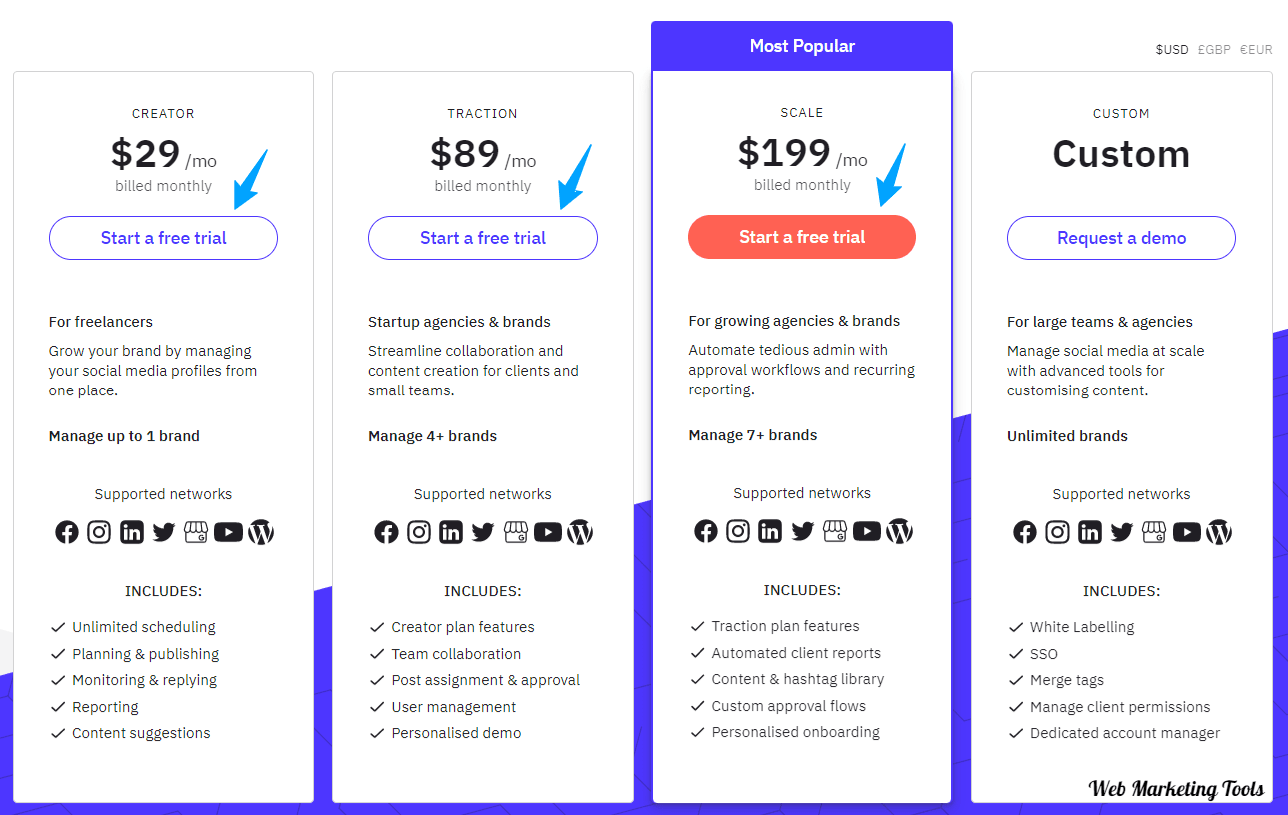
- Creator: If you are an individual, then this plan is for you. Once you find the need for more features, then you can upgrade it.
- Traction: This plan is best for small brands and business owners.
- Scale: If you are running an agency or company, then this will be the best plan that suits you.
| Features | Creator | Traction | Scale |
| Number of Users | 1 User | 3 User | 7 User |
| Number of Services | 12 Services | 48 Services | 105 Services |
| Number of Reports | 8 | 15 | 35 |
| Number of Queues | 10 | 30 | 70 |
| Bulk Scheduling | Yes | Yes | Yes |
| Customs | – | 15 | 35 |
| Exportable Reports | – | Yes | Yes |
| UTM Tracking | – | – | – |
| PRICING | $29/month | $89/month | $199/month |
Check the complete plans and cost:
Sendible Pricing Plans – Get Sendible Plan and Check Total Cost
Know its Features-
Sendible Features Explained
Here are the features of Sendible in this Sendible review, that make it a popular social media management tool.
Social Media Management
Sendible lets you manage multiple social media accounts in one place. You can publish and schedule posts, monitor and respond to comments and messages, and track analytics across all your social media channels.
Sendible is a comprehensive social media management tool that allows users to manage multiple social media accounts in one place.
With Sendible, you can schedule and publish posts, track analytics, and engage with your audience across various social media channels.
The platform’s analytics and reporting features provide valuable insights into your social media performance, allowing you to track engagement, follower growth, and other key metrics.
Team Collaboration
With Sendible, you can add team members and manage their access levels. You can also assign tasks, collaborate on content, and receive notifications when new content is added.
Sendible offers robust team collaboration tools that allow you to manage and delegate social media tasks among team members.
With Sendible, you can add team members and assign specific roles and permissions, which helps ensure that each team member has the appropriate level of access to the platform.
Sendible also allows for team collaboration on content creation, enabling team members to collaborate on posts and receive notifications when new content is added.
The platform’s shared content library and team collaboration features to ensure that everyone on your team has access to the same resources and can work together efficiently
Content Curation
Sendible offers a content suggestion tool that helps you discover and share relevant content with your audience. You can search for content by keyword, industry, or topic and add it to your content library to share later.
Sendible’s content curation feature is an excellent tool for finding and sharing relevant content with your audience.
With Sendible, you can easily search for content by keyword, industry, or topic, and add it to your content library to share later.
The platform also provides suggestions for content based on your industry or interests, which can save you time and effort when it comes to finding engaging content to share.
Social Listening
Sendible’s social listening feature helps you track brand mentions and monitor your online reputation. You can set up alerts to notify you when your brand is mentioned and respond in real time.
Its social listening feature is a powerful tool for tracking brand mentions and monitoring your online reputation. Review of Sendible can’t be possible without talking about its social listing feature.
With Sendible, you can set up alerts to notify you when your brand is mentioned on social media, allowing you to respond in real-time and engage with your audience.
Additionally, Sendible’s social listening feature allows you to track specific keywords and hashtags, providing valuable insights into how your brand is being perceived online.
Analytics and Reporting
Sendible provides detailed analytics and reporting tools that let you track engagement, follower growth, and other key metrics across all your social media channels. You can also create custom reports to share with your team or clients.
Sendible’s analytics and reporting features provide valuable insights into your social media performance, helping you to measure the impact of your social media efforts and make data-driven decisions.
With Sendible, you can track engagement metrics such as likes, comments, and shares, as well as follower growth and demographics.
The platform’s reporting tools allow you to generate custom reports and export data for further analysis, making it easy to share insights with stakeholders and team members.
Automated Posting
Sendible’s queue system allows you to automate your social media posting schedule. You can set up a queue for each of your social media channels and send out a steady stream of content without having to manually schedule each post.
Sendible’s automated posting feature is a powerful tool for scheduling and publishing social media content in advance.
With Sendible, you can create and schedule posts for multiple social media channels at once, ensuring that your content is published consistently and at the optimal time for your audience.
The platform’s automation tools also allow you to create recurring posts and set up automated RSS feed posting, saving you time and effort when it comes to managing your social media presence.
Hashtag Tracking
Sendible lets you track and analyze hashtag performance on Instagram and Twitter. You can see which hashtags are driving the most engagement and use that information to inform your content strategy.
Sendible’s hashtag tracking feature is a valuable tool for monitoring and analyzing the performance of your hashtags on social media.
With Sendible, you can track the reach and engagement of your hashtags across multiple social media channels, providing valuable insights into how your audience is interacting with your content.
The platform’s hashtag tracking tools also allow you to monitor the performance of your competitors’ hashtags, helping you to stay ahead of the competition and identify new opportunities for engagement.
Image Editing
Sendible has a built-in image editor that allows you to crop, resize, and add filters to your images before posting them on social media. This feature saves you time and effort by eliminating the need to use separate photo editing software.
Sendible’s image editing feature is a valuable tool for creating engaging and visually appealing social media content.
With Sendible, you can edit images and graphics directly within the platform, using a range of editing tools such as cropping, resizing, and adding filters and effects.
The platform’s image editing tools also include a text overlay feature that allows you to add text to your images, making it easy to create engaging and informative graphics for your social media posts.
Mobile App
Sendible has a mobile app that lets you manage your social media accounts on the go. You can schedule posts, respond to comments and messages, and track analytics from your phone or tablet.
Its mobile app is a valuable tool for managing your social media presence on the go. With the mobile app, you can create and schedule social media posts, monitor your social media accounts, and engage with your audience from anywhere, at any time.
The app also includes push notifications that alert you when your brand is mentioned on social media, allowing you to respond in real-time and stay on top of your online reputation.
Custom Branded Reports
Sendible lets you create custom-branded reports that showcase your social media performance. You can add your logo and branding colors to make the reports look professional and share them with your team or clients.
Sendible’s custom branded reports feature is a powerful tool for creating professional, customized reports that showcase your social media performance to stakeholders and clients.
With Sendible, you can create custom reports that include a range of metrics and data points, including engagement, reach, follower growth, and more.
The platform’s reporting tools also allow you to customize the design and branding of your reports, adding your logo, colors, and other branding elements to ensure a consistent look and feel across all your communications.
Integration
Sendible integrates with over 20 social media platforms, including Facebook, Twitter, LinkedIn, Instagram, and YouTube. It also integrates with popular tools like Canva, Google Drive, and Dropbox.
Sendible’s integration feature is a powerful tool for streamlining your social media management tasks and improving your workflow.
With Sendible, you can integrate with a range of third-party tools and platforms, including popular social media channels such as Facebook, Twitter, Instagram, and LinkedIn, as well as email marketing tools, CRM platforms, and more.
The platform’s integration tools also allow you to automate tasks and workflows, such as creating social media posts from your blog content or syncing your social media contacts with your CRM platform.
Customer Support
Sendible offers a variety of customer support options, including email, live chat, and a knowledge base. The platform also provides training resources to help users get the most out of its features.
Sendible’s customer support is a valuable resource for businesses and marketers looking for help with their social media management tasks.
The platform offers a range of support options, including a comprehensive knowledge base, video tutorials, and a dedicated support team available via email and live chat.
The support team is responsive and knowledgeable, providing prompt and helpful solutions to any issues or questions you may have.
Let’s continue this Sendible review, and nor we will talk about the Sendible pricing plans.
Start Your Free Trial Now-
Sendible Free Trial
Sendible is a social media management tool that offers a free trial period of 14 days. During this trial period, you have access to all the features of the platform, including the ability to schedule posts, analyze social media data, and engage with your audience.
Some of the notable features of Sendible include the ability to manage multiple social media accounts, collaborate with team members, and customize reports to track your social media performance.
Sendible also offers a content curation feature that allows you to discover and share relevant content with your audience.
One potential downside of Sendible’s free trial is that it requires you to provide your credit card information upfront.
While you won’t be charged during the trial period, some users have reported difficulties canceling their subscription before the trial period ends, resulting in unexpected charges.
Overall, Sendible’s free trial is a great way to test out the platform and see if it’s a good fit for your social media management needs.
It’s important to be aware of the potential pitfalls and make sure to cancel your subscription if you decide not to continue using the platform.
Check out the Overall Pricing-
Sendible Pricing And Total Cost
Pricing of Sendible is starting from $29 per month which is for their starter plan and goes up to $299 per month, which is for their large plan. You can choose the one, as per your need.
| Plans | Starter | Traction | Growth | Large |
| Monthly Plans | $29/month | $99/month | $199/month | $299/month |
| Annual Plans | $348/year | $1188/year | $2388/year | $3588/year |
Sendible is Best For
Sendible is one of the best platforms for managing multiple social media accounts. It will help you to increase user engagement by scheduling your post.
Keeping all the prospects in mind and sure of its amazing features and price, this tool seems to be best for those who want to keep trends with multiple social media accounts and control the scheduling of posts.
This tool seems to be best for –
- Brands
- Greek blogger
- Businesses
- Professionals
Sendible Customer Support
Sendible offers various customer support options to its users. Some of the key features of Sendible’s customer support include:
1. Knowledge base
Sendible has an extensive knowledge base that provides users with answers to frequently asked questions, along with step-by-step guides and tutorials.
The knowledge base covers topics ranging from setting up your account to advanced features and integrations.
2. Email support
Sendible offers email support to its users. You can submit a support request through the website, and a member of the support team will respond within 24 hours.
3. Live chat
Sendible has a live chat option that allows users to connect with a support representative in real-time. This feature is available during business hours, and you can access it from the website or the Sendible dashboard.
4. Phone support
Sendible offers phone support to its users. You can request a call back from the support team, and a representative will call you back at a time that’s convenient for you.
5. Social media support
Sendible has active social media accounts on Facebook, Twitter, and LinkedIn, where you can reach out to the support team for assistance.
6. Onboarding support
Sendible offers onboarding support to new users. This includes a personalized setup call with a member of the support team, along with access to a dedicated onboarding specialist.
7. Training Resources
Sendible provides training resources to its users, including webinars and video tutorials. These resources cover a range of topics, from getting started with the platform to advanced features and integrations.
8. Dedicated account manager
Sendible offers a dedicated account manager to its enterprise-level customers. This provides users with a single point of contact for all their support and account-related needs.
Some Similiar Platforms
Sendible Alternatives and Competitors
Let’s move forward in the Sendible review article and now let’s have a look at its alternative and other similar social media management tools.
1. Hootsuite
Hootsuite is a popular social media management tool that enables you to manage all your social media accounts from one place. You can schedule posts, track your analytics, and engage with your followers.
2. Buffer
Buffer is another social media management tool that allows you to schedule posts and track analytics. It also offers a content suggestion feature, which suggests relevant content to share with your followers.
3. Sprout Social
Sprout Social is a social media management tool that offers a comprehensive suite of features, including scheduling, analytics, and social listening. It also has a CRM feature that enables you to manage your customer interactions.
4. Agorapulse
Agorapulse is a social media management tool that offers scheduling, analytics, and social listening features. It also has a built-in CRM and offers team collaboration tools.
5. Zoho Social
Zoho Social is a social media management tool that offers scheduling, analytics, and social listening features. It also has a team collaboration feature and a built-in CRM.
6. Later
Later is a social media scheduling tool that allows you to visually plan and schedule your content. It also offers analytics and a media library feature that stores your visual content.
7. CoSchedule
CoSchedule is a social media management tool that offers scheduling, analytics, and team collaboration features. It also has a content calendar feature that allows you to plan and organize your content.
8. MeetEdgar
MeetEdgar is a social media scheduling tool that allows you to automatically recycle your content. It also offers analytics and a content curation feature.
9. SocialPilot
SocialPilot is a social media management tool that offers scheduling, analytics, and team collaboration features. It also has a content curation feature that suggests relevant content to share with your followers.
10. Crowdfire
Crowdfire is a social media management tool that offers scheduling, analytics, and social listening features. It also has a content curation feature and a team collaboration feature.
Check and Compared all the alternatives:
10 Best Sendible Alternatives and Sendible Competitors
Our Opinion-
Conclusion – Sendible Review 2025
Sendible is another growing Social Media Tool, we’re seeing its +ve reviews, and users really appreciate this. In this Sendible Review, we tried to cover the key points of Sendible. So you can get details about this tool.
Sendible is the best tool for everyone who wanna grow and get results from social media. Whether your business is small, medium, or large it does matter, you have to be dedicated to monitoring, analytics, and audience engagement.
Overall, Sendible is a powerful and comprehensive social media management platform that offers a range of features and tools to help businesses and marketers maximize the impact of their social media efforts.
From team collaboration and content curation to social listening and analytics reporting, Sendible offers a wide range of features designed to streamline your social media management tasks and improve your workflow.
Get more ideas from it-
FAQ – Related Queries to Sendible
If you still have some doubts regarding Sendible or want to know more about it, then here we have added some frequently asked questions, which will help you in getting more ideas about this tool.
Que. What is Sendible?
Ans. It is one of the decent tools which helps you to manage your social media accounts. It is like a business platform for those who want to monitor each and every report of their social media account.
Que. How do I find my application ID or API key?
Ans. In order to know your application ID or API key, you must follow these steps, first, you should have to click on your username, which is at the top right of the dashboard, then select preferences from the drop-down list and then select system settings from the dashboard. And hence, your details will be shown.
Que. Why do my Clients get mentioned alerts?
Ans. You and your Clint get the mention Alert because it is important for brand monitoring searches, it’s a good practice to receive email alerts for the mentions.
But in any case, if either you or your client does not want to receive alerts of mentioning anymore, then you can change it by going to my services and then selecting keyword search, and then you can change your settings.
Que. What are the benefits of having a white label?
Ans. The benefits of the white label are-
- Using the white label, you can easily view your reports, track mentions, send social media posts, etc. Directly from your doctor’s panel.
- You can look to make a separate bill for your Clint.
Que. Does Sendible support publishing to Pinterest?
Ans. Yes, Sendible supports publishing to Pinterest. Its scheduler allows you to easily connect your Pinterest account directly with your social media dashboard. You can also select one or more boards where you want to publish. The more you use Sendible to pin your Pinterest post, you will get more idea about the optimal times to post to your boards.
Specification: Sendible
|

$29.00 Original price was: $29.00.$25.00Current price is: $25.00.




















