
Schema Pro
$79.00 Original price was: $79.00.$71.00Current price is: $71.00.
- 16 Types of Schema
- Easy to Use & No Codes
- 1 Year Update & Support
- 14 Days Money Back
- Templates Missing
- No Extra Feature
Looking to improve your search engine visibility and drive more traffic to your website?
Check out our review of Schema Pro – a powerful tool for adding schema markup to your site.
With its user-friendly design and robust set of features, Schema Pro is a top choice for anyone looking to boost their search engine rankings and attract more visitors to their site.
In This Article…
We are sharing every single detail related to Schema Pro Review, so you can decide whether this plugin is the best option for you, or not.
Introduction-
About Schema Pro
Schema Pro is made by BrainStrom Force who’s also the creator of the Most Popular Astra theme. The WordPress Plugin is the next-gen solution for Showing Rich Snippets on SERP, Driving more clicks, and Improving your Rank.
It has 16 types of Schema markups that we can use on our blog. This Schema Plugin adds high-quality and accurate JSON-LD code in the post.
Schema Pro Plugin gives the freedom to map required fields with existing values and also add custom values to them.
It also provides filters, can able to add additional fields, and extend the markup details that we wish to display on the search page.
Schema Pro Features:
- 16 Type Rich Snippet
- Easy-to-use interface
- Customizable schema markup to match your website’s content
- Automatic schema markup generation based on published content
- Seamless integration with WooCommerce
- Compatible with most popular WordPress themes
- Developer-friendly with hooks and filters for extending functionality
- Live Schema Testing
- 1-year support & update
- 14 Days Money Back
Schema Pro Review
Schema Pro is a powerful tool for adding schema markup to your website. With its intuitive interface and advanced customization options, it’s an excellent choice for anyone looking to improve their search engine visibility and drive more traffic to their site.
One of the standout features of Schema Pro is its support for multiple schema types, including schemas for local businesses, products, and events.
This makes it easy to add highly specific markup to your site, which can help you stand out in search results and attract more visitors to your site.

In addition to its support for multiple schema types, Schema Pro also offers automatic schema generation, which can save you time and effort when adding markup to your site.
And if you need to make more advanced customizations, Schema Pro’s advanced customization options give you full control over your schema markup.
Overall, if you’re looking to improve your search engine visibility and drive more traffic to your site, Schema Pro is definitely worth considering. Its robust set of features and user-friendly design makes it a standout choice in the world of schema markup tools.
Schema Pro Features Review
here are some specific details about the key features of Schema Pro:

Easy setup:
Schema Pro is designed to be easy to set up and use. When you first install the plugin, you’ll be guided through a step-by-step setup process that helps you configure the plugin and set up your schema markup. You don’t need any technical knowledge or coding skills to use Schema Pro.
Supports multiple schema types:
Schema Pro supports a wide range of schema types, including articles, events, products, recipes, reviews, and more.
For example, if you’re writing a recipe post, you can use Schema Pro to add schema markup for the recipe’s ingredients, cooking time, and nutrition information. This helps search engines understand the content on your site and display it more prominently in search results.
Customizable schema markup:
Schema Pro allows you to customize the schema markup for each page or post on your site. You can choose which schema type to use, add custom fields, and modify the markup to fit your specific needs.
For example, you can add custom fields to your product pages to include information such as product dimensions or warranty information.
Automatic schema markup:
Schema Pro can automatically generate schema markup for your site based on your content. This feature is especially useful if you have a large site with many pages or posts.
With automatic schema markup, you can be sure that all of your content is properly marked up for search engines, without having to manually add schema markup to each page.
WooCommerce integration:
If you run an online store using WooCommerce, Schema Pro includes integration for adding schema markup to your products.
This can help improve your visibility in search results and increase click-through rates. For example, you can add schema markup for your product’s price, availability, and customer reviews.
Support for local SEO:
Schema Pro includes features for adding schema markup to local business information, such as addresses, phone numbers, and opening hours.
This can help improve your visibility in local search results and make it easier for potential customers to find your business.
Compatibility with popular page builders:
Schema Pro is compatible with popular WordPress page builders, such as Elementor, Beaver Builder, and Divi. This allows you to easily add schema markup to your pages and posts using your preferred page builder.
You can use drag-and-drop tools to add schema markup for different content types, such as reviews or events.
Overall, these features make Schema Pro a powerful tool for adding schema markup to your site. Whether you’re a blogger, online store owner, or a local business, Schema Pro can help improve your search engine visibility and drive more traffic to your site.
Schema Pro Plans Review
Schema Pro has a simple and affordable price.
Schema Pro offers 2 price plans and the best part of both plans is that you can use this Schema Plugin on multiple sites and even on client sites. No limit here on this plugin usage.
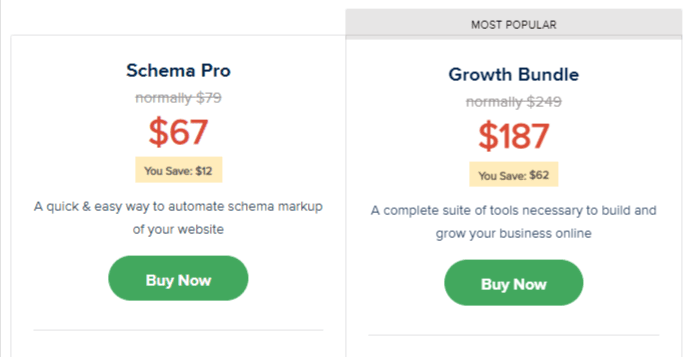
And if after 1 year you won’t renew your plan, the plugin will work continue the same as before with all current features. Only you missed its new updates and support from Brainstorm.
The lifetime Price is almost 3* of the Annually price, so if you’re sure that you need continued support and updates I’ll suggest your Lifetime plan.
But choosing an Annually Plan is also not a bad idea, Test this plugin with its premium features for 1 year. And if it is working well you don’t need more updates. Just keep using this plugin.
Schema Pro Discount
Schema Pro also offers a 10% Discount for new users on both plans.
Let’s Cheer!
For this, you’ve to use a SchemaPro Promo Code. After some research, we find out 2 working promo codes for Schema Pro.
Here are both coupons:


| Schema Pro | Agency Bundle | |
| Regular Annually Price | $79 | $249 |
| Promo Code Discount | 10% | 10% |
| Discounted Price | $71.1 | $224.1 |
Who Should buy Schema Pro?
Schema Pro is a great tool for anyone who wants to improve their search engine visibility and drive more traffic to their website. Here are some specific types of users who may benefit from using Schema Pro:
Bloggers and Content Creators:
If you run a blog or create content on your website, Schema Pro can help you improve your search engine rankings and attract more visitors to your site.
By adding schema markup to your content, you can make it more visible and attractive to search engines, which can increase your click-through rates and drive more traffic to your site.
Online Store Owners:
If you run an online store using WooCommerce, Schema Pro can help you improve your product listings and attract more customers.
By adding schema markup to your product pages, you can make them more visible and attractive in search results, which can increase your click-through rates and drive more sales.
Local Businesses:
If you run a local business, Schema Pro can help you improve your visibility in local search results and attract more customers to your business.
By adding schema markup to your local business information, such as your address, phone number, and opening hours, you can make it easier for potential customers to find your business and learn more about what you have to offer.
SEO Professionals:
If you work in the SEO industry, Schema Pro is a powerful tool for improving your client’s search engine rankings and driving more traffic to their sites. By adding schema markup to your clients’ content, you can help them stand out in search results and attract more visitors to their sites.
Overall, Schema Pro is a versatile tool that can benefit a wide range of users, from bloggers and content creators to online store owners and local businesses.
FAQs-
Related Queries
Here are some most commonly asked FAQs related to Schema Pro
1. What is License got Expired after 1 year?
Schema Pro will remind you about License Renew but it can if you decide not to renew it, No Worries.
You can still use Schema Pro plugins with all Pro Features. You will just not get access to new updates and support from us.
2. Can we use Schema Pro on Client Sites?
Both the Schema Pro plans have Unlimited Website usage. So you can use it on your site, your friend’s site, and also on the client’s sites.
3. What is the Result that I can expect from Schema Pro?
a Pro lets you add structured data to your website. This lets you present search engines with information that they can understand. When you make things clear and give detailed information, search engines tend to display your listing creatively in a more appealing way.
Research shows that websites that are optimized with structured data are displayed well in search results, get higher organic traffic, and see an increase in CTR and a considerable rise in rankings to.
Schema Pro Alternatives
If you’re looking for alternatives to Schema Pro, here are some options you might consider:
All In One Schema Rich Snippets: This is a free WordPress plugin that lets you add schema markup to your site. It supports several schema types, including reviews, recipes, and events.
WP Rich Snippets: This is a premium WordPress plugin that lets you add rich snippets to your site. It supports several schema types, and customizable templates, and includes features such as user reviews and comparison tables.
Rich Reviews: This is a free WordPress plugin that lets you add reviews to your site with rich snippets. It supports multiple review types, custom criteria, and rating systems.
WP SEO Structured Data Schema: This is a free WordPress plugin that lets you add structured data to your site with a variety of schema types. It includes features such as custom fields and conditional display rules.
SEOPress: This is a premium WordPress plugin that includes a variety of SEO features, including schema markup. It supports several schema types, and customizable templates, and includes features such as social media integration and local SEO.
Overall, there are several alternatives to Schema Pro that offer similar functionality and features. It’s worth researching each option to find the one that best fits your needs and budget.
Our Opinion-
Conclusion: Schema Pro Plugin Review
After reviewing Schema Pro, it’s clear that it is a powerful and effective tool for adding schema markup to your website. Its intuitive interface and easy-to-use features make it accessible to users of all skill levels, while its robust set of customization options allows for highly specific markup configurations.
In addition to its user-friendly design, Schema Pro also offers a range of valuable features, including support for multiple schema types, automatic schema generation, and advanced customization options.
These features make it a top choice for anyone looking to improve their search engine visibility and drive more traffic to their website.
Overall, if you’re looking for a powerful and effective tool for adding schema markup to your website, Schema Pro is definitely worth considering. Its impressive range of features and user-friendly design makes it a standout choice in the world of schema markup tools.
Specification: Schema Pro
|
User Reviews
Add a review Cancel reply

$79.00 Original price was: $79.00.$71.00Current price is: $71.00.




























Irfan Khan –
Easy to use the plugin with some advance features to add snippets on your blog. Loving this tool yeah a little bit costly but right and value for money.
Aditya Kumar –
Awesome