
- Free Trial for 2k Sub
- Budget-Friendly
- List Management
- Brand Creator
- Email Automation
- Landing Pages
- Social Profiles Management
- Google, FB and Insta Ads
- External App Integration
Mailchimp is an all-in-one marketing platform that allows businesses to create, manage, and send email campaigns to their subscribers.
The platform offers a variety of features, including email templates, audience segmentation, A/B testing, social media integration, and advanced reporting.
Users can also create and manage landing pages, sign-up forms, and Facebook and Instagram ads within the platform.
Mailchimp’s pricing is based on the number of subscribers a user has, with a free plan available for users with up to 2,000 subscribers.
Paid plans offer additional features such as email automation, retargeting ads, and access to Mailchimp’s expert support team.
Let's get Started-
About Mailchimp
Founded in 2001, Mailchimp has grown to become one of the world’s leading email marketing services, with over 12 million users in more than 175 countries.
Mailchimp is a marketing platform for bloggers, marketers, and small businesses. It was founded in 2001 by BenChestnut and Mark Armstrong to create a delightful email marketing service for small businesses.
Its headquartered in Atlanta which also has some additional offices. By June 2014, it was sending over 10 billion emails per month on behalf of its users
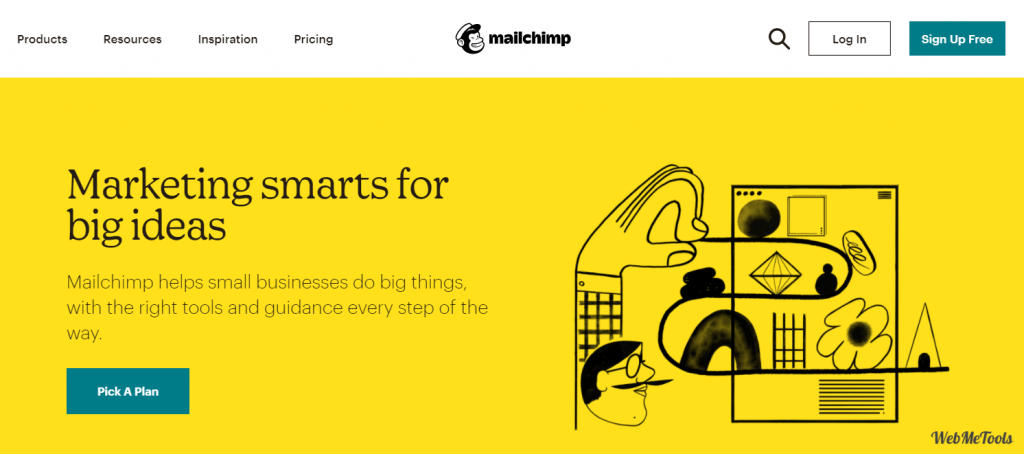
Over the past year, Mailchimp launched new functionalities: Facebook, Instagram, and Google Ads, Landing Pages, Postcards, and Website Making. Now it is not just an email marketing solution – Now it is an all-in-one marketing tool for Web Marketers.
Mailchimp provides all kinda marketing solutions like Email Campaigns, Paid Ads, and Social Media Branding.
This Web Me Tool helps audience behavior using advanced insight & report tools, creates automatic email campaigns based on any event, and sets social media campaigns.
Mailchimp Key Features
Here are some key features of MailChimp that help you to create the best email marketing campaign for your business:
- Put emails on Automation
- API and 3rd Party Integrations
- Advance Report and Analysis
- Real-Time Analysis
- ready‑made email automation
- Create Social Posts, Schedule and Check Insights
- Offer a Free Download
- Accept Online Payments
- Create Landing Pages
- Facebook Retargeting Ads
- Instagram Retargeting Ads
- Google Remarketing Ads
- pre‑designed templates and our drag‑and‑drop builder
- A/B and multivariate testing
- Mailchimp’s Smart Recommendation
Know Its Functionalities-
MailChimp Features Review
Email Templates
Mailchimp offers over 100 professionally-designed email templates that can be customized to fit your brand’s unique style.
These templates are optimized for mobile devices, making it easy for your subscribers to read and engage with your content on the go.
Mailchimp offers over 100 professionally-designed email templates that you can customize to fit your brand’s unique style. These templates are mobile-responsive, which means that they will look great on any device.
When you create a new campaign in Mailchimp, you’ll have the option to choose a template or start from scratch.
If you choose to use a template, you can browse through the available options or use the search function to find a specific style or layout.
Audience Segmentation
With Mailchimp’s audience segmentation feature, you can target specific groups of subscribers based on their behavior or demographics.
This allows you to tailor your messages to specific audiences and increase the effectiveness of your campaigns. so you can send targeted messages that are relevant to their interests.
This feature helps you improve the effectiveness of your campaigns by delivering more personalized content to your audience.
A/B Testing
Mailchimp’s A/B testing feature allows you to test different email subject lines, content, and send times to determine which version performs best. This feature helps you optimize your campaigns for maximum engagement and conversion rates.
To set up an A/B test in Mailchimp, you can create two versions of your email campaign and choose the element you want to test.
For example, you could test two different subject lines to see which one generates more opens, or two different call-to-action buttons to see which one generates more clicks.
Automation
Mailchimp’s automation feature allows you to set up automated email campaigns triggered by specific subscriber actions or behaviors. This saves time and effort while ensuring that your subscribers receive timely and relevant messages.
Mailchimp’s automation feature allows you to set up automated email campaigns triggered by specific subscriber actions or behaviors.
This feature helps you save time and effort while ensuring that your subscribers receive timely and relevant messages.
With Mailchimp’s automation feature, you can create a series of emails that are automatically sent to subscribers based on their behavior or actions.
Landing Pages
Mailchimp’s landing page builder allows you to create custom landing pages that are optimized for conversion. You can use these pages to promote your products or services, collect leads, or drive traffic to your website.
Mailchimp’s landing pages feature allows you to quickly create custom landing pages for your campaigns without any coding knowledge.
These pages can be used to promote specific products, services, events, or offers, and can help you drive conversions by providing a clear and compelling call to action.
You can add images, videos, and other content to make your landing pages more engaging and informative.
Signup Forms
Mailchimp’s signup form builder makes it easy to collect new subscribers for your email list. You can customize these forms to match your brand’s look and feel and embed them on your website or social media channels.
Mailchimp’s signup forms feature allows you to create custom forms to collect subscriber information and grow your email list.
These forms can be embedded on your website, social media pages, or other digital channels to capture leads and increase your audience.
With Mailchimp’s signup forms, you can choose from a variety of templates and customize them to match your brand’s style and messaging.
Social Media Integration
Mailchimp allows you to connect your social media accounts to your email campaigns, making it easy to share your content with your followers and grow your audience.
Mailchimp’s social media integration feature allows you to connect your email campaigns with your social media channels, making it easier to promote your content and engage with your audience across multiple platforms.
With Mailchimp’s social media integration, you can share your email campaigns directly on your social media channels, such as Facebook, Instagram, Twitter, and more.
Mailchimp’s integration also allows you to track social media engagement and connect with your audience more effectively.
Advanced Reporting
Mailchimp’s reporting dashboard provides detailed insights into the performance of your email campaigns, including open rates, click-through rates, and conversion rates. This data can help you optimize your campaigns for maximum results.
Mailchimp’s Advanced Reporting feature provides detailed insights and analytics about your email campaigns, allowing you to measure the effectiveness of your marketing efforts and make data-driven decisions.
With Advanced Reporting, you can track a variety of metrics, including open rates, click-through rates, revenue generated, and more.
You can also compare the performance of different campaigns, segments, and audience groups to see which strategies are working best for your business.
Retargeting Ads
With Mailchimp’s retargeting ad feature, you can show targeted ads to people who have interacted with your emails or visited your website. This helps you stay top-of-mind and drive more conversions.
With retargeting ads, you can create ads that are specifically targeted to people who have interacted with your brand in certain ways, such as visiting your website, abandoning a shopping cart, or signing up for your email list.
You can create ads that are tailored to these specific audiences and designed to encourage them to take the next step in their customer journey.
You can create ads with a variety of formats and styles, including static images, videos, and carousel ads.
Expert Support
Mailchimp’s expert support team is available to help you with any questions or issues you may have. They can provide guidance on best practices, offer personalized advice, and troubleshoot any technical issues you encounter.
Mailchimp offers expert support to its users through a variety of channels, including email, chat, and phone support.
Whether you’re just getting started with the platform or need help with more advanced features, Mailchimp’s expert support team is available to help.
One of the key benefits of Mailchimp’s expert support is the ability to get personalized advice and guidance on how to use the platform effectively.
Choose the right one for you-
Mailchimp Plans Review
Free Plan
Ideal For: Beginners and small businesses. Perfect if you want to test the waters of email marketing without a financial commitment. It’s simple and easy to use, making it great for getting started.
Price: Free for 14 days, then starts at $20/month
What’s Included:
- Create email campaigns
- Basic reporting to track open and click rates
- Limited automation for sending welcome emails or follow-up messages
- Access to pre-built email templates to get you started quickly
- Contact Limit: Up to 500 contacts
Essentials Plan
Ideal For: Small to medium-sized businesses that need more automation and segmentation features. Great for those who want to refine their email marketing strategies and reach a larger audience.
- Price: Starts at $20/month
What’s Included:
- Everything in the Free plan
- Enhanced automation for more complex workflows
- Basic A/B testing to compare different email versions
- Contact segmentation to target specific groups within your audience
- 10X monthly email sends, meaning you can send up to 10 times the number of contacts you have
- Access to 24/7 support via email and chat
- Contact Limit: Up to 50,000 contacts
Standard Plan
Ideal For: Growing businesses that require more advanced automation and email customization options. This plan provides the tools needed to create targeted, effective marketing campaigns.
Price: Starts at $20/month
What’s Included:
- Everything in the Essentials plan
- Advanced automation for more sophisticated marketing campaigns
- A/B testing to optimize email performance
- 12X monthly email sends, allowing for more frequent communication
- Custom-coded email templates for a personalized touch
- Advanced analytics and reporting for deeper insights into your campaigns
- Contact Limit: Up to 100,000 contacts
Premium Plan
Ideal For: Large organizations that need extensive features, support, and customization. If you have a big marketing team and need top-tier support and capabilities, this plan is designed for you.
Price: Custom pricing, contact sales for details
What’s Included:
- Everything in the Standard plan
- Unlimited contacts and audiences, allowing you to scale without limits
- Migration support to help you transition from another platform
- Priority phone support for immediate assistance
- Dedicated onboarding to get you up and running quickly
- Unlimited monthly email sends for maximum reach
- Advanced segmentation and personalization options to fine-tune your marketing
Additional Features
- Generative AI Features: Available in all paid plans, beta for Free plan, to help create personalized content.
- SMS Marketing: Available as an add-on in Essentials and Standard plans for multi-channel communication.
- Reporting & Analytics: Advanced reporting tools in paid plans for detailed insights.
- Personalized Onboarding: Included in Premium plan to ensure a smooth setup.
- Priority Support: Available in Premium plan for top-tier assistance.
Here’s a comparison table for the Mailchimp pricing plans:
| Plan | Price | Features | Ideal For |
|---|---|---|---|
| Free Plan | Free for 14 days, then starts at $20/month | Create email campaigns, basic reporting, limited automation, access to pre-built email templates, up to 500 contacts | Beginners and small businesses |
| Essentials Plan | Starts at $20/month | Everything in the Free plan, enhanced automation, basic A/B testing, contact segmentation, 10X monthly email sends, 24/7 support via email and chat, up to 50,000 contacts | Small to medium-sized businesses |
| Standard Plan | Starts at $20/month | Everything in the Essentials plan, advanced automation, A/B testing, 12X monthly email sends, custom-coded email templates, advanced analytics and reporting, up to 100,000 contacts | Growing businesses |
| Premium Plan | Custom pricing, contact sales | Everything in the Standard plan, unlimited contacts and audiences, migration support, priority phone support, dedicated onboarding, unlimited monthly email sends, advanced segmentation and personalization | Large organizations |
| Additional Features | – | Generative AI features (paid plans, beta for Free plan), SMS marketing (add-on in Essentials and Standard plans), advanced reporting tools (paid plans), personalized onboarding (Premium plan), priority support (Premium plan) | Available for all plans |
| Promotions | 14-Day Free Trial, Prepay Discounts | 14-day free trial for Standard and Essentials plans, save up to 15% when you prepay for 12 months | All users |
| Support | – | 24/7 customer support available via phone and chat | All plans include access to support |
Click to Read The Full Article:
Mailchimp Pricing Plans – Right MailChimp Plan & Total Cost?
Start Your Free Trial Now-
MailChimp Free Trial Review
Mailchimp offers a free trial period for new users to test out the platform before committing to a paid subscription.
The free trial period lasts for 30 days and includes access to all of Mailchimp’s features, allowing users to fully explore the platform and see how it can work for their business.
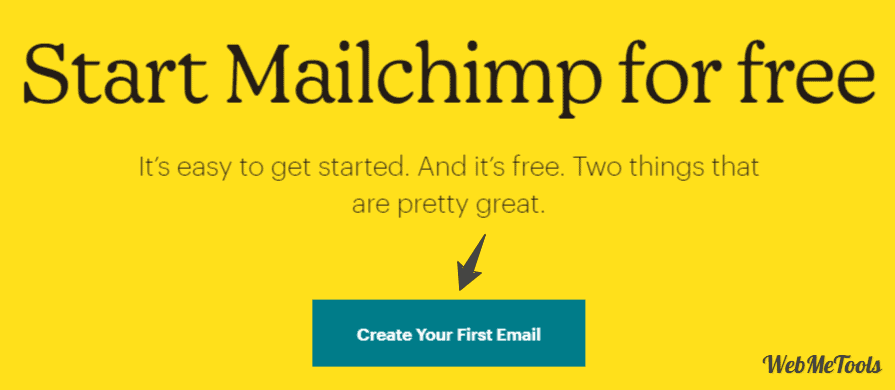
During the free trial period, users can create and send email campaigns, design landing pages, set up automation workflows, and more.
They can also access advanced features like A/B testing, retargeting ads, and audience segmentation, giving them a comprehensive view of how the platform can help them achieve their marketing goals.
One of the benefits of the free trial period is the ability to test out different features and strategies without committing to a paid subscription.
This can help users get a better sense of how the platform works and what it can do for their business, allowing them to make a more informed decision about whether or not to continue using Mailchimp after the trial period ends.
Another benefit of the free trial period is the ability to access Mailchimp’s expert support team.
During the trial period, users can reach out to the support team for help with any questions or issues they may encounter, giving them the confidence and support they need to fully explore the platform.
Read The Full Article Here:
Start Mailchimp Free Trial or Get MailChimp Free Plan Forever
MailChimp Customer Support
1. 24/7 availability
Mailchimp’s customer support team is available 24/7, so users can get help whenever they need it. This ensures that users can get timely assistance and support, even if they’re working outside of normal business hours.
2. Personalized advice and guidance
Mailchimp’s support team is staffed with experienced professionals who can provide personalized advice and guidance on how to use the platform effectively.
This includes helping with troubleshooting issues, answering questions about features and functionality, and providing best practices for using the platform.
3. Comprehensive knowledge base
In addition to one-on-one support, Mailchimp also offers a comprehensive knowledge base that includes articles, tutorials, and other resources. This provides users with a self-service option for finding answers to common questions and issues.
4. Video tutorials
Mailchimp also offers a variety of video tutorials that cover a range of topics, from getting started with the platform to advanced features like automation and retargeting ads.
These tutorials are designed to help users learn at their own pace and provide visual demonstrations of how the platform works.
5. Community forums
Mailchimp’s community forums provide a space for users to connect with each other and share tips and advice.
This can be a valuable resource for users who want to learn from other’s experiences and get ideas for how to use the platform effectively.
6. Premium support
For users who need additional assistance beyond standard customer support, Mailchimp offers premium support.
This includes a dedicated account manager, priority email and chat support, and personalized training and onboarding.
Overall, Mailchimp’s customer support is a comprehensive and valuable resource for users of all skill levels. Whether you need help with basic tasks or advanced features, the support team is available to provide personalized guidance and assistance.
Additionally, the knowledge base, video tutorials, and community forums provide additional resources for users who want to learn and troubleshoot on their own.
Mailchimp is Best For
Mailchimp has all the essential and advanced features which create a new marketing era for small businesses. It has all Features from Capture Leads, managing the audience, send them emails using automation.
Same as it is also best for Social Media marketers due to its auto social media post creation, retargeting ads, and auto-schedule.
After features now come on its price, And after comparing its price with others email marketing tools it is really unbelievable. With great features and service Mailchimp is really a good tool.
So yes! Mailchimp is the best tool for everyone who wants to grow their online business.
Mailchimp is Best For:
- Bloggers
- Freelancers
- Email Marketers
- Small Business
Some Similiar Platforms Like Mailchimp-
Mailchimp Alternatives and Competitors
While Mailchimp is a popular email marketing platform, there are several alternatives available that offer similar or additional features. Here are some alternatives to Mailchimp along with their key features:
1. Constant Contact
Constant Contact is a popular email marketing platform that offers a wide range of features, including email templates, list segmentation, social media integration, and analytics.
In addition to email marketing, Constant Contact also offers tools for social media marketing, online surveys, and event marketing.
2. Hubspot
Hubspot is an all-in-one marketing platform that includes email marketing, CRM, social media management, marketing automation, and more.
Hubspot’s email marketing features include customizable email templates, list segmentation, A/B testing, and analytics.
3. ConvertKit
ConvertKit is a popular email marketing platform for bloggers and creators. It offers features like customizable email templates, list segmentation, automation, and integrations with third-party tools like WordPress, Shopify, and Teachable.
4. AWeber
AWeber is an email marketing platform that offers features like customizable email templates, list segmentation, automation, and analytics. AWeber also offers integrations with third-party tools like PayPal, WordPress, and Salesforce.
5. GetResponse
GetResponse is an email marketing platform that offers features like customizable email templates, list segmentation, automation, and analytics. GetResponse also offers additional features like landing pages, webinars, and CRM integration.
6. Campaign Monitor
Campaign Monitor is an email marketing platform that offers features like customizable email templates, list segmentation, automation, and analytics. Campaign Monitor also offers integrations with third-party tools like Shopify, Salesforce, and SurveyMonkey.
Ultimately, the best alternative to Mailchimp will depend on your specific needs and preferences. When evaluating alternatives, consider factors like pricing, features, ease of use, and integrations with other tools you use in your marketing stack.
Read the Full Article Here-
Our Opinion-
Conclusion – Mailchimp Review 2025
In conclusion, Mailchimp is a powerful email marketing platform that offers a wide range of features to help businesses of all sizes and industries connect with their customers and grow their audience.
From customizable email templates and list segmentation to automation and advanced reporting, Mailchimp provides users with a comprehensive suite of tools to create, send, and track effective email campaigns.
In addition to email marketing, Mailchimp also offers features like landing pages, social media integration, and retargeting ads to help businesses expand their marketing efforts and reach their target audience across multiple channels.
Mailchimp’s customer support is also a strong point, with 24/7 availability, personalized advice and guidance, a comprehensive knowledge base, video tutorials, community forums, and premium support options.
At the end of the post, we hope that this article was informative for you. We just want to say that we have mentioned all the major details related to Mailchimp.
FAQs-
Queries Related to Mailchimp
Here we have added some frequently asked questions related to Mailchimp.
Que. Is Mailchimp free to use?
Ans. Mailchimp offers a free plan that includes up to 2,000 contacts and 10,000 emails per month. However, some features are only available on paid plans.
Que. What features does Mailchimp offer?
Ans. Mailchimp offers a wide range of features, including customizable email templates, list segmentation, automation, landing pages, social media integration, retargeting ads, and advanced reporting.
Que. Can I use Mailchimp to send automated emails?
Ans. Yes, Mailchimp offers automation features that allow you to send triggered emails based on specific actions, such as a subscriber joining your list or making a purchase.
Que. How does Mailchimp’s customer support work?
Ans. Mailchimp offers a comprehensive support system, including a knowledge base, video tutorials, community forums, and premium support options. Users can also contact Mailchimp support via email, live chat, or phone.
Que. Can I integrate Mailchimp with other tools I use for marketing?
Ans. Yes, Mailchimp offers integrations with a wide range of third-party tools, including social media platforms, e-commerce platforms, and CRM software.
Que. What are some alternatives to Mailchimp?
Ans. Some popular alternatives to Mailchimp include Constant Contact, Hubspot, ConvertKit, AWeber, GetResponse, and Campaign Monitor.
Que. Is Mailchimp easy to use?
Ans. Mailchimp offers an intuitive and user-friendly interface, making it easy for users of all skill levels to create and send email campaigns. However, some of its more advanced features may require some additional learning and practice.
Specification: MailChimp
|
User Reviews
Add a review Cancel reply

$9.00




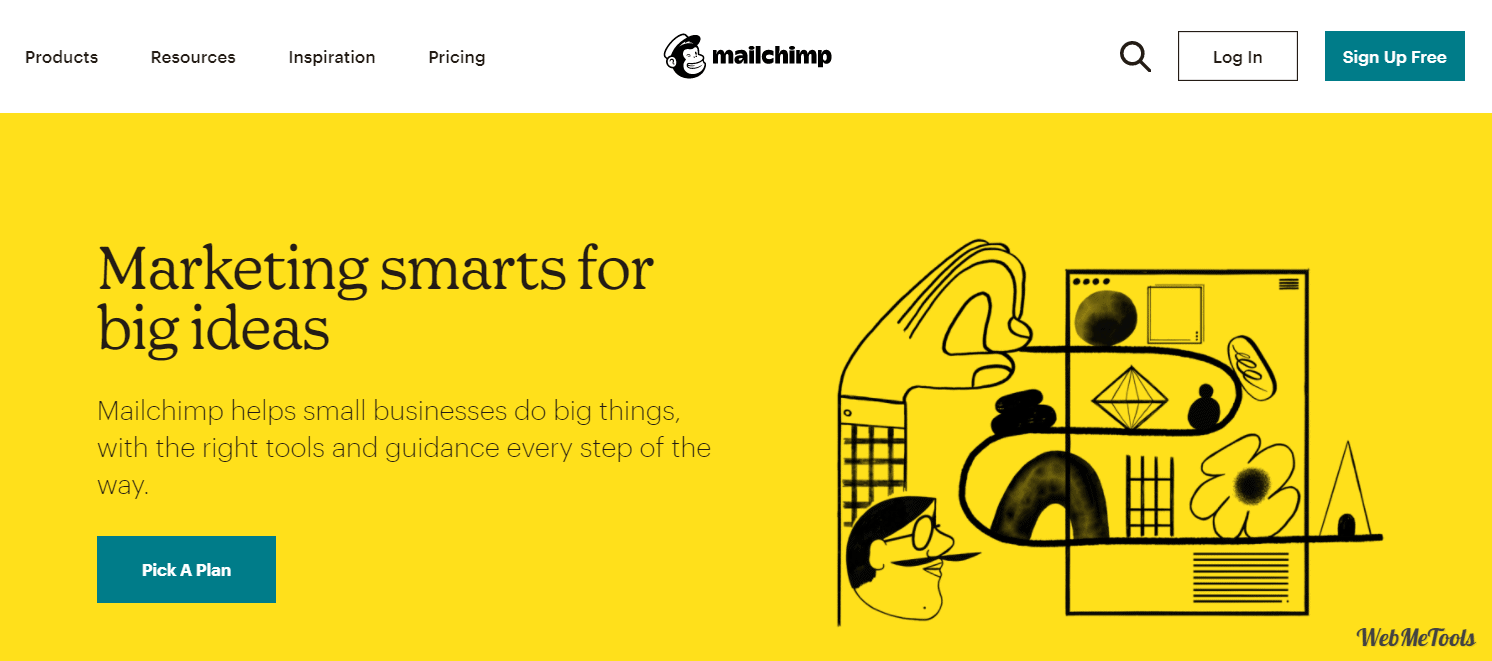
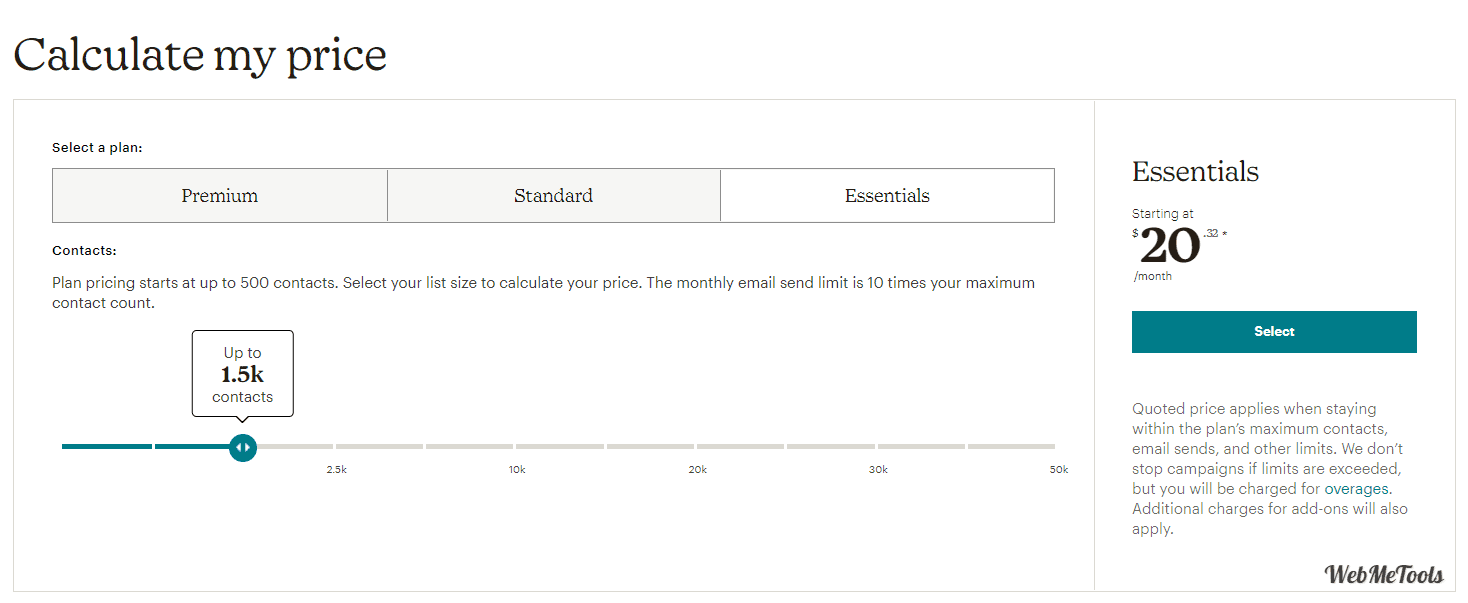
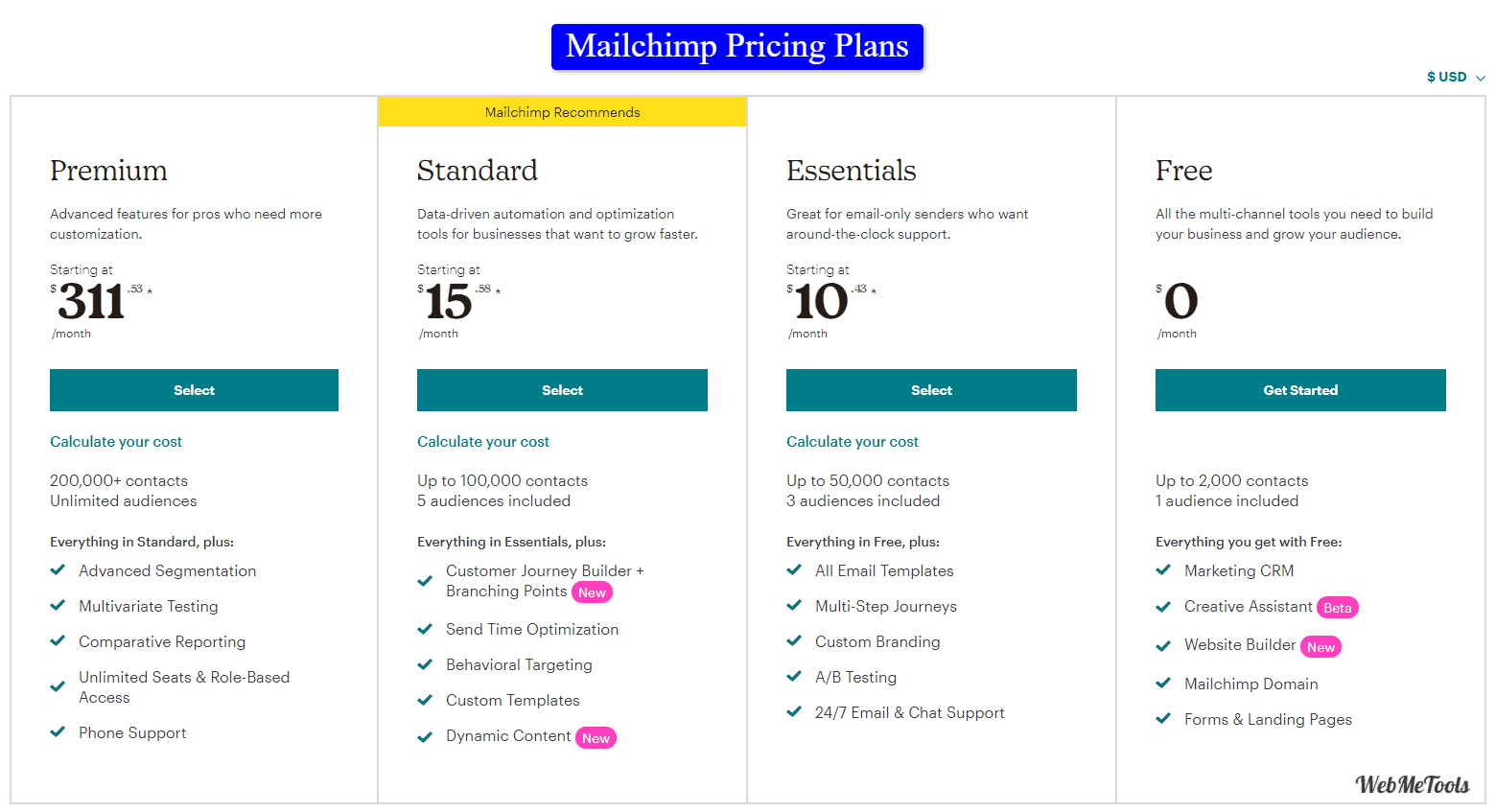
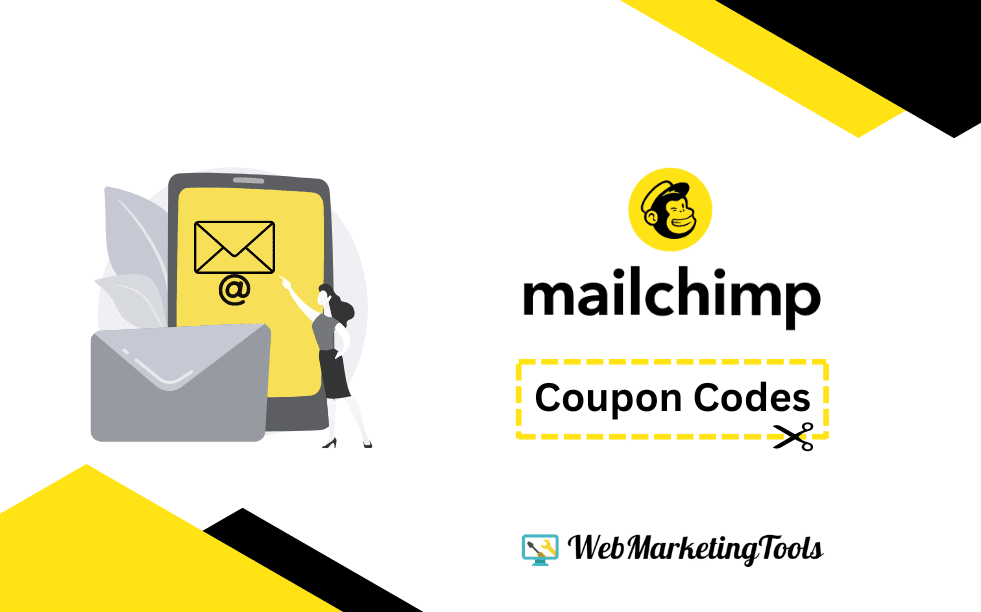

























RAMYASRI CHINTAREDDY –
MailChimp is a very good email marketing tool for beginners.
I personally use MailChimp and I do email marketing with ease, just because of mailchimp