
- Forms & Landing Pages
- Easy Email Designer
- Marketing Automation
- List Management
- Apps Integration
- Smart Live Report
- Pop-up Missing
- No Social Ads
- No Funnels
ConvertKit is a popular email marketing platform designed specifically for bloggers, content creators, and online entrepreneurs.
It provides a range of features and tools to help businesses grow their email lists, engage with their subscribers, and automate their email campaigns.
With its user-friendly interface, customizable email templates, and powerful automation options, ConvertKit has become a top choice for those in the content creation space.
One of the key features of ConvertKit is its visual automation editor, which enables users to create complex email sequences and automations with ease.
Let's Start-
About ConvertKit
ConvertKit is now the leading and trending tool in email marketing among bloggers, small business owners, and marketing solutions.
It has all features to drive more leads, and engagement and make subscribers into loyal customers through automation and app integration.
This Email Marketing tool has a good creative team, all kings of email marketing solutions, and is easy to use for beginners.
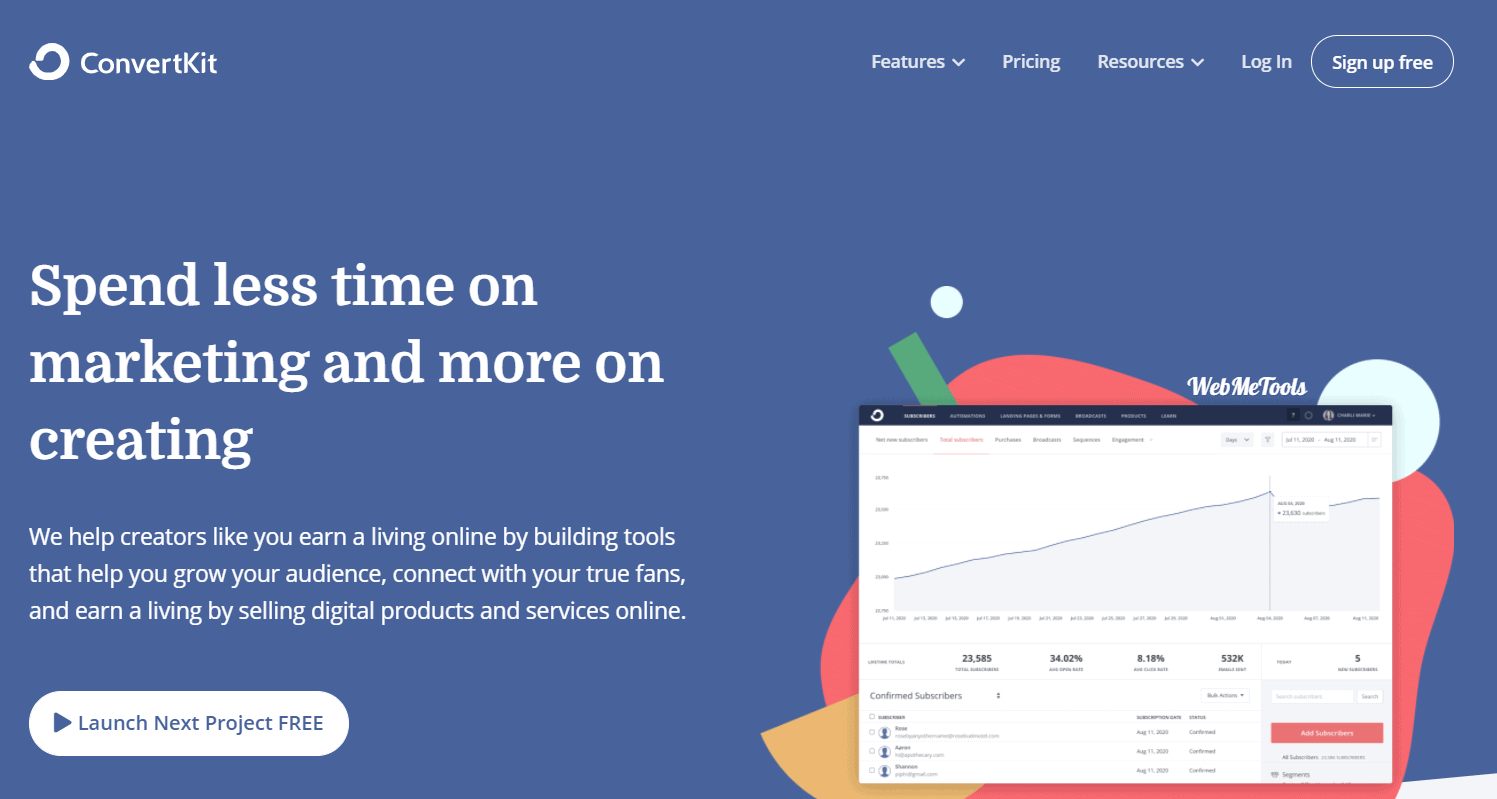
With its advanced features and reporting tools you can easily categorize subscribers, create impactful landing pages, use sign-up forms, Automation to make each subscriber into a customer, and get a live report.
ConvertKid also offers a Free Trial period to new users and its price starts from $25/mo where we can send unlimited emails using all features of ConvertKit.
ConvertKit Key Features
Here are the key features of ConvertKit:
- Customizable Forms
- Ready to use templates
- Convertible Landing pages
- Email Designer to Create Mails
- powerful Automation
- Easy to Manage Subscriber
- Real-time reporting
- Integrations with e-commerce
- ConvertKit Community
- Hassle-free migration
- Email and Live Chat Support
Know its Features-
ConvertKit Features Review
ConvertKit is an email marketing automation platform that is designed specifically for creators, bloggers, and online entrepreneurs.
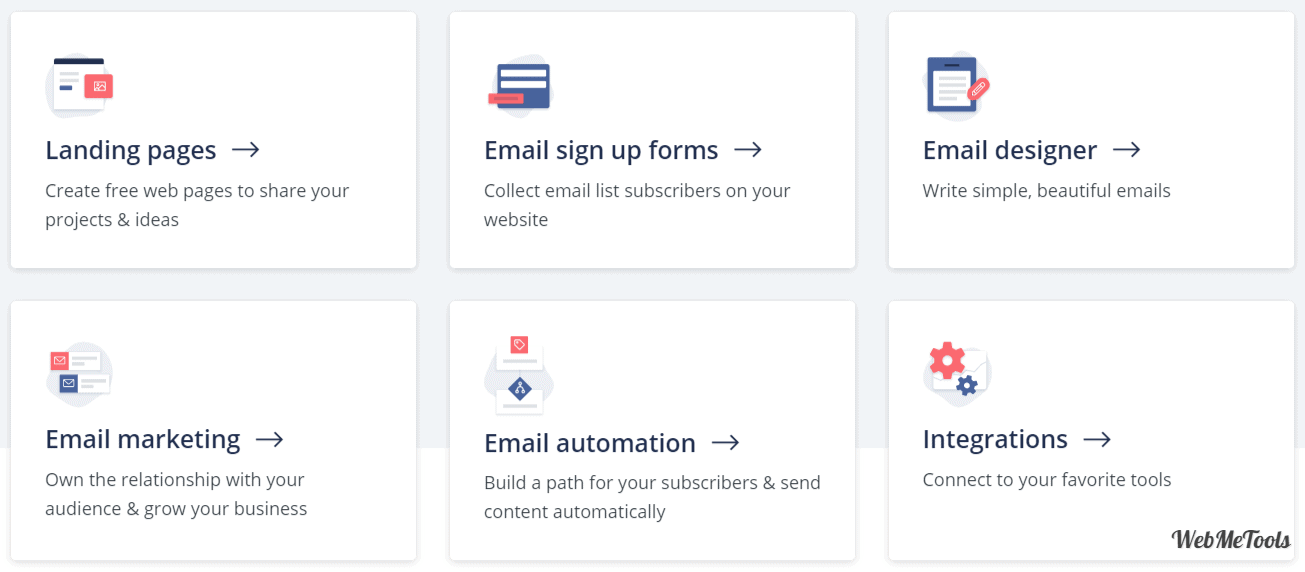
It provides a range of features to help you grow your email list, engage with your audience, and ultimately, generate more revenue. Here are ten features of ConvertKit that you may find useful:
Email Automations
ConvertKit makes it easy to create automated email sequences that trigger based on subscriber behavior. You can use these sequences to welcome new subscribers, offer freebies or incentives, promote your products or services, and more.
ConvertKit’s email automation feature allows you to create automated email sequences that are triggered based on subscriber behavior.
This means that you can set up a series of emails to be sent automatically when a subscriber performs a specific action, such as signing up for your newsletter or making a purchase.
These email sequences can be used for a variety of purposes, such as welcoming new subscribers, offering freebies or incentives, promoting your products or services, and more.
Landing Pages
With ConvertKit, you can create customizable landing pages that are optimized for conversions. These pages can be used to capture leads, promote products, and more.
ConvertKit’s landing pages feature allows you to create customizable landing pages that are optimized for conversions.
These landing pages can be used to capture leads, promote products, and more. ConvertKit provides a range of templates that you can customize to fit your brand and messaging, as well as tools for adding forms, buttons, images, and other elements to your page.
You can also connect your landing page to your email marketing campaigns so that new subscribers are added to your list automatically.
Forms and Opt-Ins
ConvertKit offers a range of customizable opt-in forms that you can use to capture leads on your website, blog, or social media platforms.
ConvertKit’s forms and opt-ins feature allows you to create customizable forms that you can use to capture leads on your website, blog, or social media platforms.
These forms can be designed to fit your brand and messaging, and you can choose from a variety of form types, including pop-ups, slide-ins, and embedded forms.
ConvertKit also provides options for adding custom fields to your forms, so that you can collect the information you need from your subscribers.
Tagging and Segmentation
ConvertKit’s tagging and segmentation feature allows you to tag and segment your subscribers based on their behavior and interests.
With ConvertKit, you can tag and segment your subscribers based on their behavior and interests. This makes it easy to create targeted email campaigns that are more likely to resonate with your audience.
This makes it easy to create targeted email campaigns that are more likely to resonate with your audience. You can apply tags to subscribers based on actions they take, such as clicking on a link in an email or visiting a specific page on your website.
You can also use tags to group subscribers based on their interests or characteristics, such as their location, job title, or purchase history.
Email Broadcasts
ConvertKit makes it easy to send one-time email broadcasts to your entire list or specific segments. You can use broadcasts to promote new products or services, share news or updates, and more.
ConvertKit’s email broadcasts feature allows you to send one-time email messages to your entire list or specific segments.
You can use broadcasts to promote new products or services, share news or updates, and more. ConvertKit provides a range of customizable templates that you can use to create professional-looking emails quickly and easily.
You can also add personalization tags, images, and other elements to your emails, and track the performance of your campaigns with detailed analytics and reporting.
Subscriber Management
ConvertKit provides a range of tools to help you manage your subscriber list. You can import and export subscribers, track subscriber activity, and more.
ConvertKit’s subscriber management feature allows you to manage your email list and subscriber data with ease.
You can import subscribers from other platforms, such as Mailchimp or Aweber, and export your list at any time.
ConvertKit also provides tools for cleaning up your list, such as removing inactive or bounced subscribers. You can view detailed information about each subscriber, including their contact information, activity history, and tags.
Integrations
ConvertKit integrates with a wide range of third-party apps and services, including WordPress, Shopify, Teachable, and more. This makes it easy to connect ConvertKit to your existing tools and workflows.
ConvertKit offers a wide range of integrations with other tools and platforms, making it easy to connect your email marketing with your other business operations.
Some popular integrations include Shopify, WordPress, Teachable, and Zapier, among many others. With these integrations, you can sync your subscriber data, automate workflows, and streamline your business processes.
ConvertKit also provides an API for custom integrations, so you can build your own solutions if needed.
Analytics and Reporting
ConvertKit provides detailed analytics and reporting on your email campaigns, including open rates, click-through rates, subscriber activity, and more. This data can help you optimize your campaigns and improve your results over time.
ConvertKit’s analytics and reporting feature provides you with detailed insights into the performance of your email campaigns.
You can view metrics such as open rates, click-through rates, and conversion rates, as well as subscriber engagement over time.
You can also track the performance of specific emails, tags, and segments, and use this information to refine your campaigns and improve your results.
Customizable Templates
ConvertKit provides a range of customizable email templates that you can use to create professional-looking campaigns quickly and easily.
ConvertKit provides a range of customizable email templates and landing page templates that you can use to create professional-looking marketing materials quickly and easily.
These templates are designed with conversions in mind and can be customized to fit your brand and messaging.
You can edit text, images, colors, and other elements of the templates, or create your own designs from scratch using ConvertKit’s drag-and-drop editor.
Customer Support
ConvertKit provides a range of customer support options, including email support, a knowledge base, and a community forum. You can also access ConvertKit’s live chat support during business hours.
ConvertKit provides a range of customizable email templates and landing page templates that you can use to create professional-looking marketing materials quickly and easily.
These templates are designed with conversions in mind and can be customized to fit your brand and messaging.
You can edit text, images, colors, and other elements of the templates, or create your own designs from scratch using ConvertKit’s drag-and-drop editor.
Choose the best option for you-
ConvertKit Plans with Functions
ConvertKit price start from $29/mo where you can manage a maximum of 1,000 subscribers with all ConverKit features and support.
Its plans and price is based on No. of subscribers and what payment method you choose between Monthly and Annually.
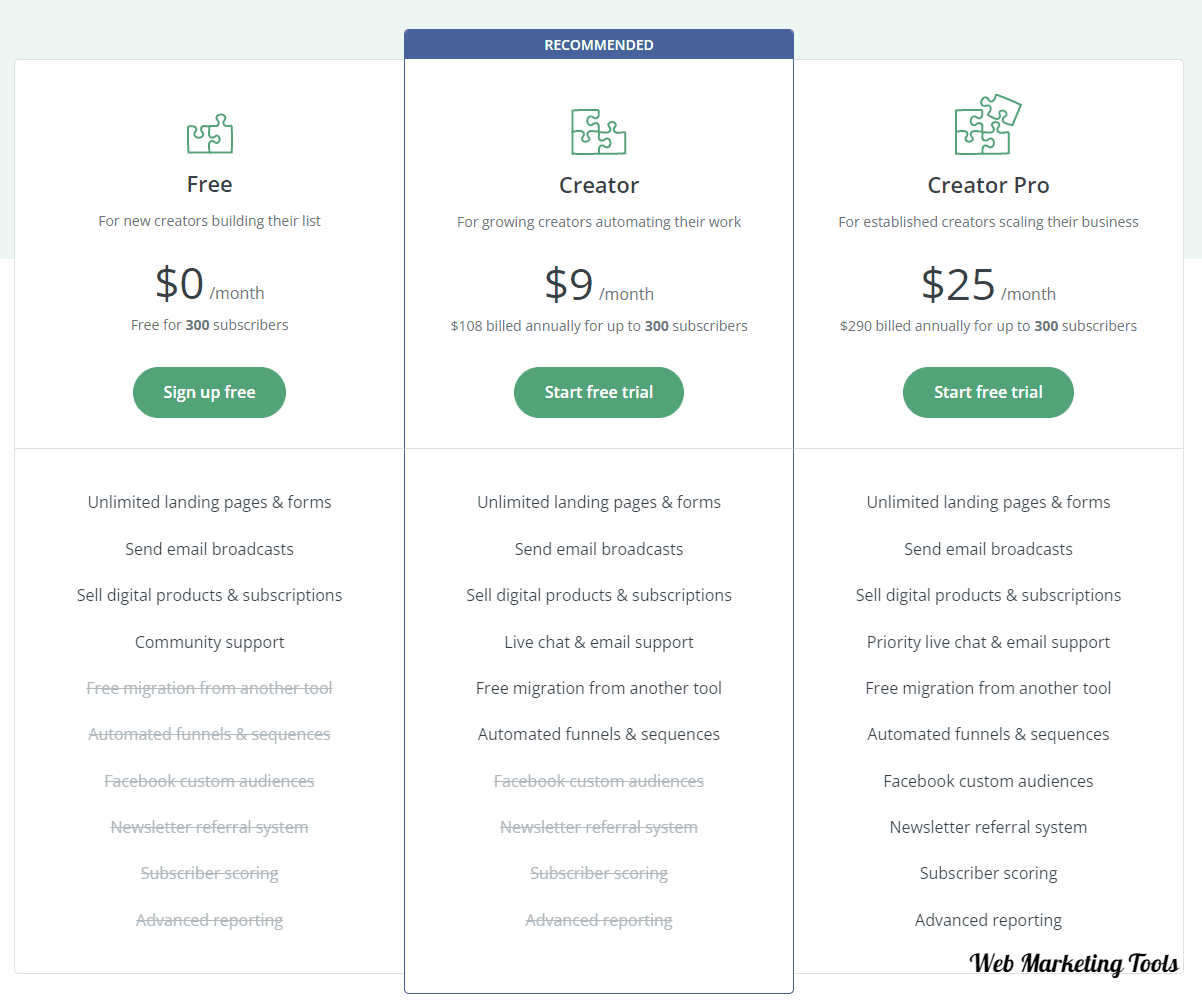
ConvertKit also provides a Free Trial option for up to 500 subscribers with some limited features. But for a beginner, it can be a good opportunity or for a professional, it gives a chance to test the ConvertKit tool.
| No. of Subscribers | Monthly | Annually |
| Upto 1,000 | $29/mo | $24/mo |
| Upto 3,000 | $49/mo | $41/mo |
| Upto 5,000 | $79/mo | $64/mo |
| Upto 10,000 | $119/mo | $99/mo |
| Upto 15,000 | $149/mo | $124/mo |
| Upto 20,000 | $179/mo | $149/mo |
When we select the Annually Payment option we get nearly a 16%-19% discount on the price.
Start Your Free Trial Now-
ConvertKit Free Trial
ConvertKit offers a 14-day free trial for new users, allowing you to try out the platform and its features before committing to a paid plan.
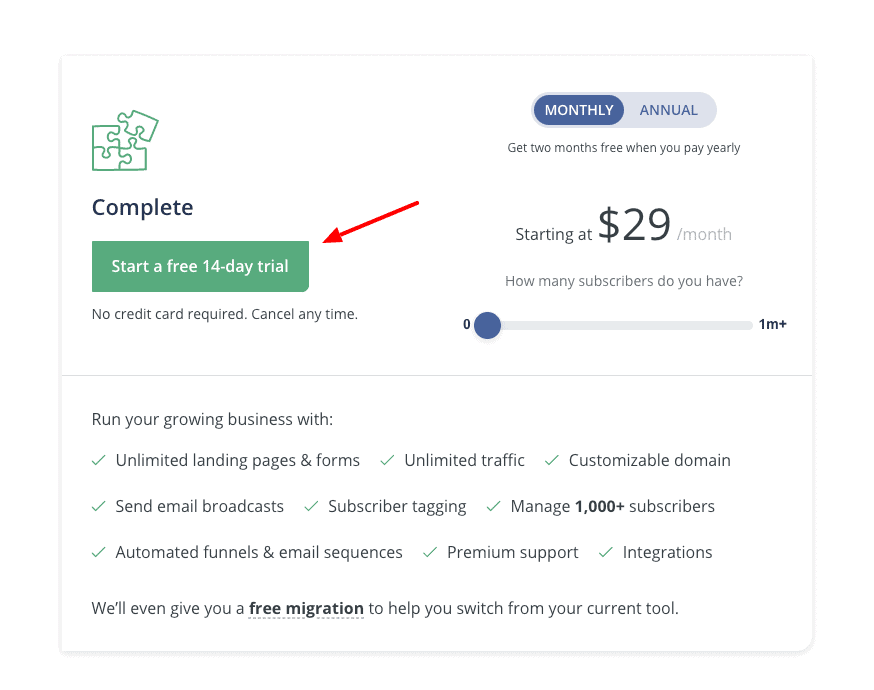
To sign up for the free trial, simply visit ConvertKit’s website and click on the “Start Your Free Trial” button. You’ll be prompted to enter your email address and create a password to set up your account.
Once you’ve signed up, you’ll have access to all of ConvertKit’s features, including email automations, landing pages, forms, and more. During the trial period, you can send up to 1,000 emails to your subscribers.
If you decide to upgrade to a paid plan before the trial ends, any unused portion of your trial will be forfeited.
If you choose not to upgrade, your account will be automatically downgraded to a free plan, which allows you to manage up to 1,000 subscribers and send unlimited broadcasts.
Overall, the free trial is a great way to test out ConvertKit’s features and see if the platform is right for your business.
Read The Full Article:
ConvertKit Free Trial – Start 14/30/60 Days Convertkit Trial
Check out the Overall Pricing-
ConvertKit Pricing and Total Cost
Here is the total pricing of ConvertKit Plans:
| ConvertKit Plans | Creator | Creator Pro |
| Monthly Plan | $15/month | $29/month |
| Total Cost Annually | $180/year | $348/year |
| Annual Plan | $9/month | $25/month |
| Total Cost Annually | $108/year | $300/year |
ConvertKit Customer Support

here are some more detailed points about ConvertKit’s customer support:
1. Email support
ConvertKit offers email support for all users, including those on the free plan. You can submit a support request via email at any time, and the support team typically responds within 24 hours.
2. Live chat support
Live chat support is available to users on paid plans, and is a quick and convenient way to get answers to your questions. The live chat feature is available from Monday through Friday from 8 am to 8 pm EST.
3. Help Center
ConvertKit’s help center includes a knowledge base, video tutorials, and a community forum. The knowledge base provides detailed articles and step-by-step tutorials on all aspects of ConvertKit, from setting up your account to creating advanced automation workflows.
The video tutorials provide visual demonstrations of key features and workflows, and the community forum allows you to connect with other ConvertKit users, ask questions, and share best practices.
4. Dedicated support for larger plans
For users on the higher-priced plans, ConvertKit offers dedicated support from a customer success manager.
This includes personalized onboarding, ongoing support, and strategic advice to help you get the most out of the platform.
5. Support for third-party integrations
ConvertKit offers support for a wide range of third-party integrations, including popular tools like Zapier, WooCommerce, Shopify, and more.
If you have questions or issues related to these integrations, ConvertKit’s support team can help you troubleshoot and resolve any problems.
Overall, ConvertKit’s customer support is comprehensive and responsive, with a range of resources available to help users at all levels.
Whether you’re a beginner or an advanced user, you can rely on ConvertKit’s support team to help you use the platform effectively and grow your business.
ConvertKit is Best For
It has a very easy Mail Designer, Ready to use Landing Pages and Forms to get more leads, and Email Automation to achieve our goals using monitoring users’ actions and activities. And after this, we’ve advanced reports to understand our audience and work.
ConvertKit is best for users who want a straightforward email marketing platform that offers powerful automation and segmentation features.
It is ideal for bloggers, content creators, small business owners, and online course creators who want to engage their audience with personalized content and offers.
ConvertKit’s user-friendly interface and comprehensive support resources make it easy to get started and manage your campaigns, and its integration with third-party tools allows you to streamline your workflows and save time.
Whether you’re a beginner or an experienced email marketer, ConvertKit is a great choice for building and engaging your email list.
ConvertKit Seems to be best for:
- Small business
- Marketers
Some Similiar Platforms Like ConvertKit
ConvertKit Alternatives and Competitors
Here are some top ConvertKit alternatives and Competitors:
1. Mailchimp
Mailchimp is a popular email marketing platform that offers a range of features, including email automation, landing pages, and audience segmentation.
It offers a free plan for up to 2,000 subscribers, and paid plans start at $9.99/month. One of Mailchimp’s unique features is its integration with other marketing channels, such as social media and Google ads.
2. AWeber
AWeber is a popular email marketing platform that offers features such as automation, landing pages, and web push notifications.
It offers a free trial for 30 days, and pricing starts at $19/month for up to 500 subscribers. One of AWeber’s unique features is its drag-and-drop automation builder, which makes it easy to create complex automation workflows.
3. Constant Contact
Constant Contact is an email marketing platform that offers features such as email automation, landing pages, and event management.
It offers a free trial for 60 days, and pricing starts at $20/month for up to 500 subscribers. One of Constant Contact’s unique features is its website builder, which allows you to create a professional website in minutes.
4. GetResponse
GetResponse is an email marketing platform that offers features such as email automation, landing pages, and webinars.
It offers a free trial for 30 days, and pricing starts at $15/month for up to 1,000 subscribers. One of GetResponse’s unique features is its advanced automation features, which allow you to create complex workflows based on user behavior and preferences.
5. Drip
Drip is an email marketing platform that offers features such as automation, personalization, and segmentation.
It offers a free trial for 14 days, and pricing starts at $19/month for up to 500 subscribers. One of Drip’s unique features is its visual email builder, which allows you to create professional-looking emails without any coding knowledge.
Overall, these ConvertKit alternatives offer similar features and pricing, and choosing the right one depends on your specific needs and preferences.
Whether you’re looking for a user-friendly platform with automation features, or a more advanced platform with personalization and segmentation capabilities, there is an email marketing platform out there for you.
Read The Full Article:
10+ Best ConvertKit Alternatives & Convertkit Competitors
Our Opinion-
Conclusion – ConvertKit Review 2025
We have provided all the major details related to ConvertKit.
ConvertKit is a popular email marketing tool that focuses on helping bloggers, content creators, and small business owners grow their email lists and engage with their audiences.
It offers features like customizable opt-in forms, landing pages, automation workflows, and segmentation to help users create targeted campaigns and improve their email marketing ROI.
One of the advantages of ConvertKit is its user-friendly interface, which makes it easy to create and send emails, set up automations, and track metrics like open rates and click-through rates.
ConvertKit’s pricing is based on the number of subscribers you have, which can be more cost-effective for smaller businesses compared to other email marketing tools that charge based on the number of emails sent.
At the end of the post. we hope that this article was informative for you. we just want to say these aspects will help you in to choose the right tool for your needs.
Get more ideas from it-
FAQs – Queries Related to ConvertKit
Here we have added some frequently asked questions related to ConvertKit.
Que. What is ConvertKit and what does it do?
Ans. ConvertKit is an email marketing tool that helps bloggers, content creators, and small businesses grow their email lists, create targeted campaigns, and engage with their audiences through features like customizable opt-in forms, landing pages, automation workflows, and segmentation.
Que. Is ConvertKit easy to use?
Yes, ConvertKit is known for its user-friendly interface that makes it easy to create and send emails, set up automations, and track metrics like open rates and click-through rates.
Que. How does ConvertKit pricing work?
Ans. ConvertKit’s pricing is based on the number of subscribers you have, starting at $29 per month for up to 1,000 subscribers. This can be more cost-effective for smaller businesses compared to other email marketing tools that charge based on the number of emails sent.
Que. What are some of the advantages of using ConvertKit?
Ans. ‘Some of the advantages of using ConvertKit include its user-friendly interface, its focus on building and engaging with a targeted audience, and its cost-effective pricing based on the number of subscribers.
Que. Are there any downsides to using ConvertKit?
Ans. Some users may find ConvertKit’s templates and design options to be limited, and the platform does not offer advanced features like A/B testing or multivariate testing.
Specification: ConvertKit
|
User Reviews
Be the first to review “ConvertKit” Cancel reply

$9.00




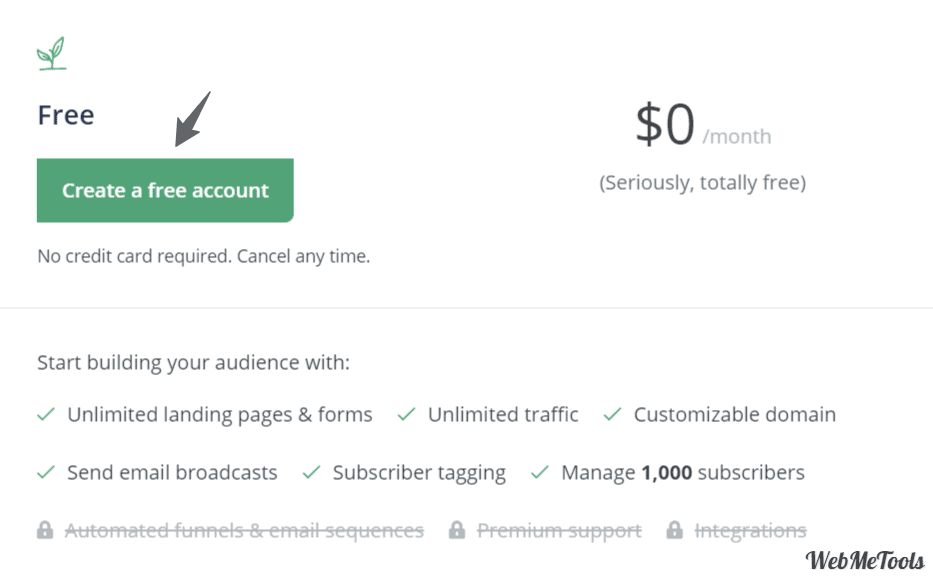
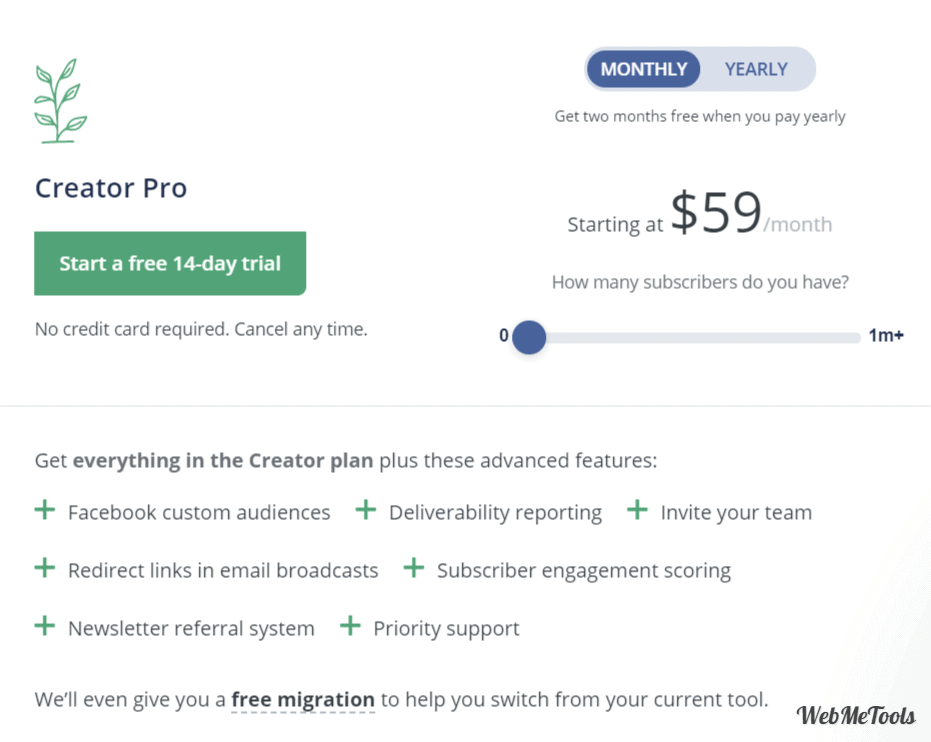
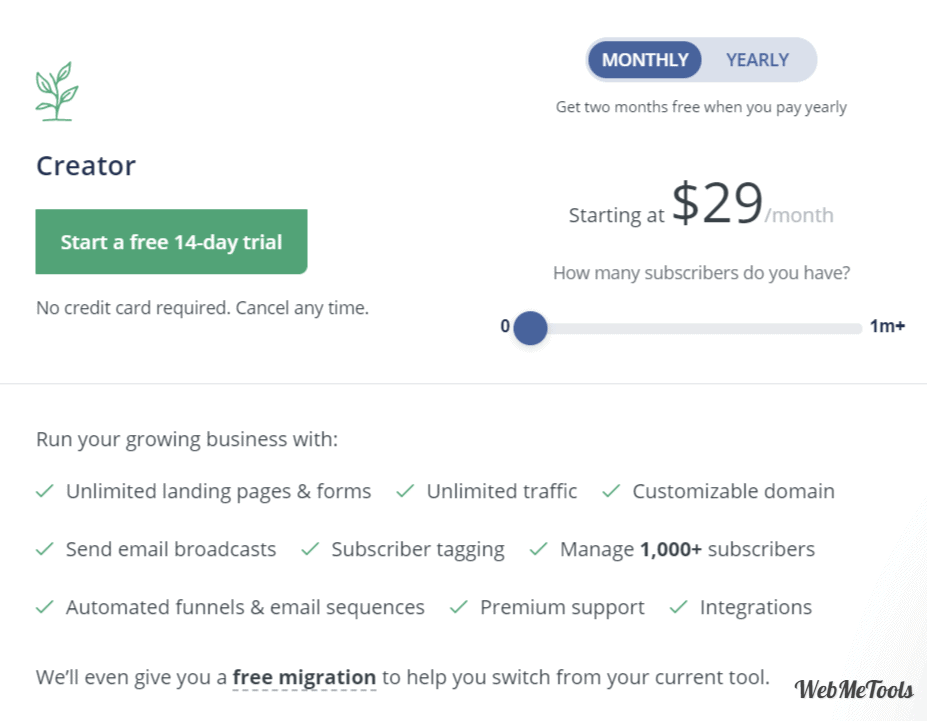

























There are no reviews yet.