
- easy to use
- saves lots of time
- Beautiful Templates
- Sort templates by conversion rate
- Integrations of Leadpages
- Pop-up, Alert Bard
- Free Hosting & Domain
- Online Payments
- A/B Testing
- Unlimited Landing Pages
- Extremely inflexible
- Little-bit costly
- Little higher as compared to other builders
Do you want to increase the number of subscribers to your blog? Or want to increase your email list?
If yes, then definitely you are in the right place. Here, in this article, We will tell you about a platform which is called “Leadpages”, which helps you to create a beautiful landing page.
Leadpages is an amazing platform that works on the principle of drag and drop and is used to create attractive landing pages, set up email sign-up forms, and deliver ethical bribes.
If you don’t like spending time coding and all, then the platform will be ideal for you. It will help you to build a relationship between you and your visitor online.
In This Post, We Are Sharing:
- What Is LeadPages
- Leadpages Pros & Cons
- Features Of LeadPages
- How Does LeadPages Work
Being a professional blogger and knowing the importance of time, so without wasting it, let’s begin with the reviews of this amazing platform i.e. Leadpages.
- About LeadPages
- Introduction – LeadPages Review
- Leadpages Key Features
- Leadpages Features Review
- Leadpages Plans with Features
- Leadpages Free Trial Review
- Leadpages Customer Support Review
- Leadpages is Best For
- Leadpages Review on Alternatives and Competitors
- Conclusion – Leadpages Review 2025
- FAQs – Queries Related To LeadPages
Let's Start-
About LeadPages
LeadPages is an online marketing platform, which helps you create sites, and landing pages, generate and manage leads, and many other features.
It is the best platform for marketers to drive their target audience on conversion pages. It provides some ready-to-use Premium Templates that you can buy from its stores.

LeadPages offers a 14-Day of Free Trial when you choose any plan; you can experience using Leadpages features and tools and you can also get a good idea about your work without being charged.
You can build an unlimited no. of landing pages, leads, and traffic using its 200+ professionally designed templates. LeadPages gives you full access to their features with a minimum charging any cost, which is the best deal for users.
Introduction – LeadPages Review
Leadpages was founded in 2012 by Clay Collins, Tracy Simmons, and Simon Payne. The company is based in Minneapolis, Minnesota, and has since become a leading landing page builder and conversion optimization tool for businesses and entrepreneurs.
It is basically a platform that works on the principle of drag and drop and is used to create attractive landing pages, set up email sign-up forms, and deliver ethical bribes.
This tool helps you to create a landing page for doing webinars and creating courses and products. Setting up email sign-up forms enables you to enhance your email list much faster.
The best thing about this tool is, it is easy to use and does not require any coding skill and because of that, it becomes the selling platform for creating landing pages. With its drag-and-drop feature, you can hardly create a good-looking landing page within 10 minutes.
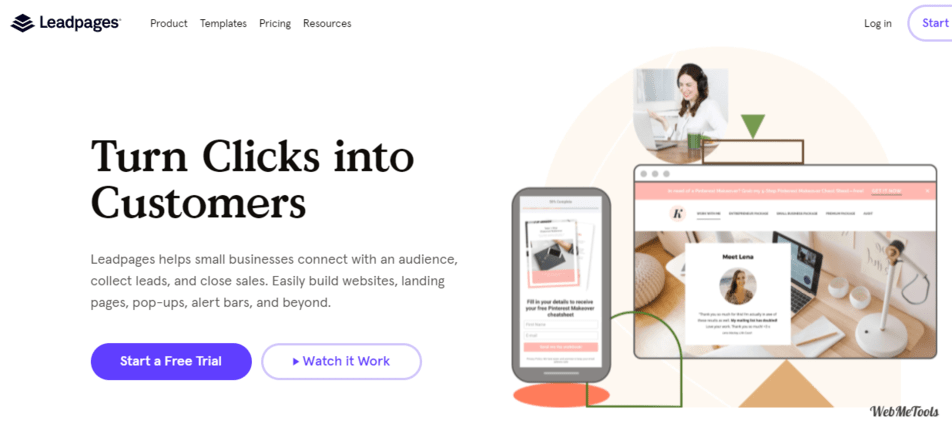
Very popular email service providers like Mailchimp, Convertkit, and Aweber have built-in integration with lead pages.
No issue if you are using WordPress or not, if you are using WordPress then you can access it with their plugin and if you are not using word press then they provide you formatted HTML code, which you have to paste in the back end of your website.
Leadpages offers you tons of perfectly designed landing pages, which you have to sort by conversion rate, and then you get the best result of it. You can easily choose the perfect template on the basis of your need.
Know is Features-
Leadpages Key Features
Here we have mentioned all the key features of Leadpages:
- Drag and drop editing
- 130+ free templates
- the huge marketplace of paid templates
- Tons of marketing integrations
- Hosted landing pages
- Tons of website integrations
- Easy A/B testing
- Detailed analytics
- 30 days money-back guarantee
- 24*7 Customer Support
- Mobile-responsive designs to ensure that landing pages look great on all devices
- SEO optimization tools to help your landing pages rank in search engines
- Real-time analytics and reporting to track the performance of your landing pages
- Lead magnet delivery to deliver lead magnets to your subscribers
- Conversion-optimized templates and widgets to help you create high-converting landing pages
- Payment processing and checkout for selling digital products
- Customizable alert bars to drive traffic and conversions
- Facebook Ad builder to create ads directly within Leadpages
- Unlimited landing pages and traffic with all plans.
Get the in-depth details-
Leadpages Features Review
With LeadPages, You can Showcase your business with DIY websites and landing pages engineered to entice your visitors to take action.
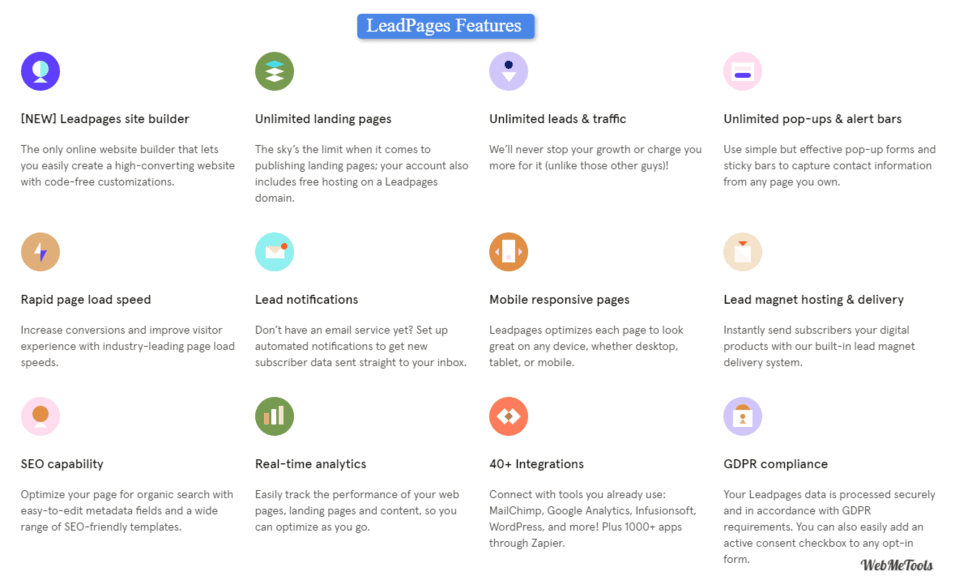
You can Grow your email subscriber list with opt-in offers, instant digital file delivery, and conversion-optimized content.
Increase your income with high-converting sales pages, built-in checkouts, and secure online payments powered by Stripe. You Can Check up on your performance with real-time tracking and run unlimited split tests to maximize your results.
Drag-and-drop landing page builder
One of the key features of Leadpages is its drag-and-drop builder, which allows you to create landing pages, websites, and pop-ups without any coding knowledge.
Leadpages has an intuitive drag-and-drop interface that allows you to easily build landing pages without any coding skills.
You can choose from a wide range of customizable templates, or start from scratch and create your own designs.
Customizable templates and elements
Leadpages offers a variety of customizable templates that can be tailored to your business needs. You can easily add your own text, images, and branding to make your landing pages unique.
Leadpages offers a wide range of customizable templates and elements that you can use to create landing pages, websites, and pop-ups that match your brand and marketing goals.
Leadpages give you the flexibility and control you need to create high-converting landing pages and websites that drive results for your business.
A/B Testing
A/B testing on Leadpages is a powerful tool for improving the performance of your landing pages and driving more conversions.
By testing and operating your landing pages, you can optimize your marketing efforts and drive better results for your business.
You can run A/B tests to see which version of your landing page is performing better. This feature allows you to optimize your pages for higher conversions over time.
Integrations with email marketing platforms
Leadpages integrates with major email marketing platforms like Mailchimp, Constant Contact, and more. This integration allows you to capture leads and automatically add them to your email marketing list.
It integrates with a wide range of email marketing platforms, making it easy to connect your landing pages and pop-ups with your email marketing campaigns.
On Leadpages makes it easy to connect your landing pages and pop-ups with your email marketing campaigns.
You can streamline your lead generation process and drive more conversions for your business.
Integration with third-party tools
Leadpages offers a wide range of integrations with third-party tools, allowing you to connect your landing pages, pop-ups, and websites with your existing marketing stack.
It integrates with various third-party tools like Google Analytics, Facebook Pixel, Zapier, and more. These integrations help you automate your workflow and improve your marketing efforts.
Also integrates with popular analytics platforms like Google Analytics, allowing you to track the performance of your landing pages and pop-ups.
Lead capture forms and pop-ups
With Leadpages, you can create customizable lead capture forms and pop-ups to collect email addresses from your visitors.
Lead capture forms and pop-ups are powerful tools for generating leads and building your email list. By using these tools on your landing pages.
You can encourage visitors to provide their contact information, allowing you to follow up with them and continue to nurture your relationship with them over time.
Mobile-Responsive Designs
All Leadpages templates are mobile-responsive, which means that they will look great on any device, including smartphones and tablets.
Mobile responsiveness is a critical feature for any website or landing page today, as more and more people access the internet on mobile devices.
Leadpages offers mobile-responsive designs to ensure that your landing pages look great on any device, including desktops, tablets, and smartphones.
By using mobile-responsive designs on your landing pages, you can ensure that you’re providing a positive user experience for all of your visitors, regardless of the device they’re using.
SEO Optimization Tools
Leadpages provides SEO optimization tools to help your landing pages rank higher in search engines, like Google, and increase organic traffic to your website.
By optimizing your landing pages for search engines, you can attract more organic traffic to your site and generate more leads and sales for your business.
Real-time Analytics and Reporting
Leadpages provides real-time analytics and reporting to help you track the performance of your landing pages.
This feature allows you to measure the effectiveness of your marketing efforts and optimize your landing pages for better conversions.
Real-time analytics and reporting are critical features for any landing page platform, and Leadpages provides a range of tools to help you track the performance of your landing pages in real-time.
By using these features, you can make data-driven decisions to optimize your landing pages for maximum performance and higher conversion rates.
Lead Magnet Delivery
With Leadpages, you can deliver lead magnets like ebooks, whitepapers, and guides, to your subscribers after they opt-in to your email list.
Lead magnet delivery is a critical feature of Leadpages, as it allows you to deliver your lead magnets, such as e-books or PDF guides, to your new leads automatically.
By using lead magnet delivery on your landing pages, you can attract more leads to your email list and provide them with valuable content that helps to build trust and drive conversions.
Conversion-optimized templates and widgets
Leadpages provides conversion-optimized templates and widgets to help you create high-converting landing pages that drive sales and conversions.
The templates are designed to be visually appealing and easy to use, with customizable options to match a business’s branding and messaging.
The templates also feature optimized layouts and copy to help guide visitors toward taking the desired action, such as filling out a form or making a purchase.
Payment processing and checkout:
Leadpages provides a checkout feature that allows you to sell digital products directly from your landing pages, without the need for a separate e-commerce platform.
This feature makes it easy for businesses to sell digital products and services directly from their landing pages.
We have done with its features, now let’s talk about features to get more ideas in this Leadpages review post.
Which Plan is Best For You??
Leadpages Plans with Features
LeadPages has 3 plans and they are Standard, Professional, and Advanced.
Leadpages offers you a monthly subscription as well as an annual subscription for all their plans, if you are prompted to choose an annual subscription plan then you will be getting a 33% discount also.
Take a view on LeadPage Plans & Features:
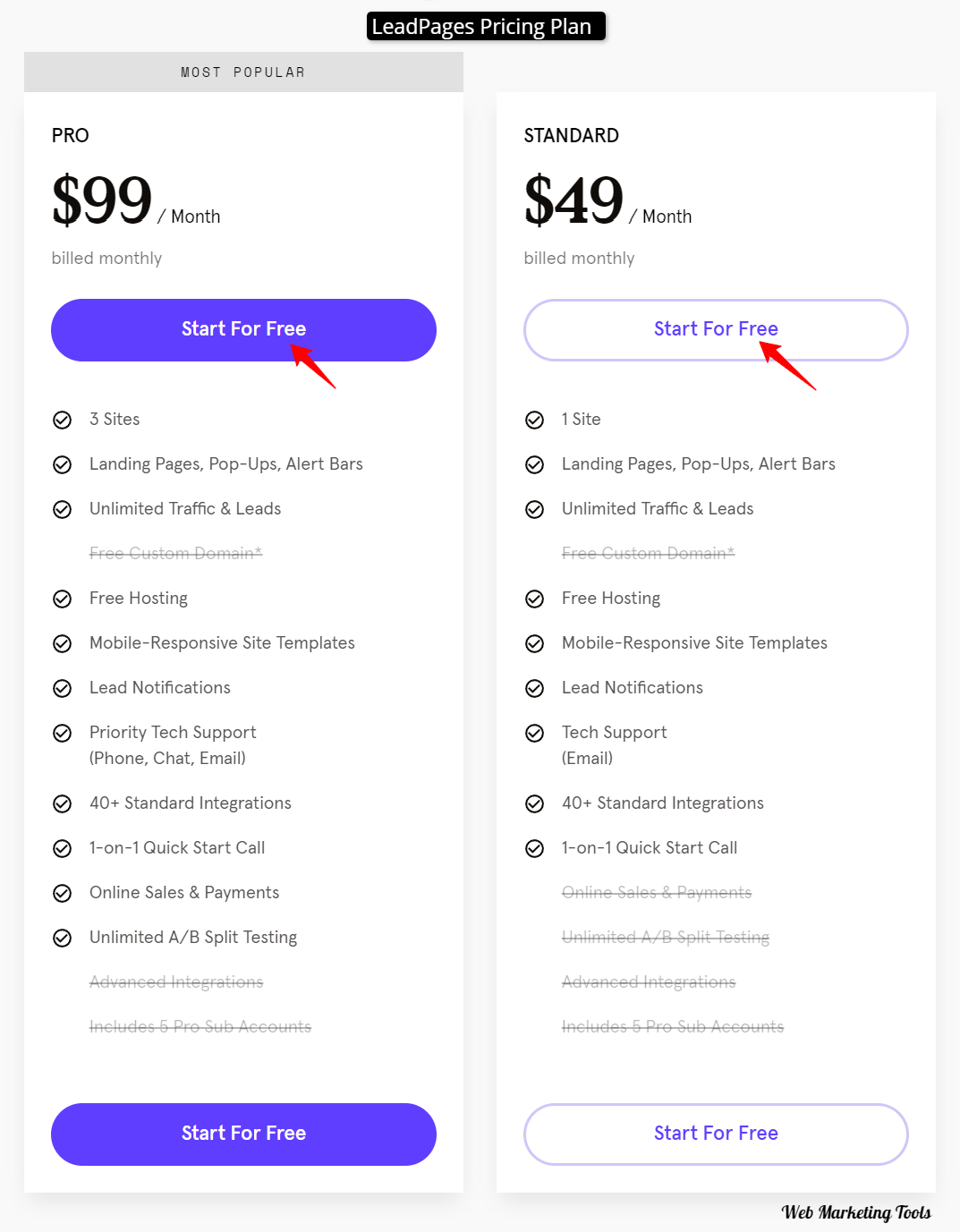
| Features/Plans | Standard | Professional |
| Sites | 1 | 3 |
| Templates | 160+ | 160+ |
| Tools | 40+ | 40+ |
| Pop-up forms | Limited | Unlimited |
| Unlimited Traffic & Leads | Yes | Yes |
| Custom Domain | With Annual Plan | With Annual Plan |
| Lead Notifications | Yes | Yes |
| Online Sales & Payments | – | Yes |
| A/B Testing | – | YES |
| Advanced Integration | – | – |
| Sub-accounts | – | – |
| PRICING (Paid Annually) | $49/month | $99/month |
The best part of using lead pages is they offer a 30-day money-back guarantee, so after using if you don’t like their platform, you can easily apply for a refund policy.
LeadPage Standard plan is its first plan with all the marketing features excluding online sales and testing tools. But for a marketer, there are lots of helpful tools to create amazing pages and sell using other sources.
LeadPages Standard Plan
The LeadPages Standard plan offers you 1 site to build, unlimited landing pages with many features which help you to create high-converting websites with code-free customizations.
It costs $49/month when you opt-in for a monthly subscription and $37/month when you opt-in for an annual subscription where you can use all the Standard Plan features of LeadPages.
LeadPages Standard Plan Features:
Here are the key features of the Standard Plan:
- For 1 Site
- Landing Pages, Pop-Ups, Alert Bars
- Unlimited Traffic & Leads
- Free Custom Domain* with annual purchase
- Free Hosting
- Mobile Responsive Templates
- Lead Notifications
- Tech Support(via Email)
- 40+ Standard Integrations
- 14-Day of a Free Trial
LeadPages Standard Plan Price:
The standard Plan price for a Monthly Subscription is $49/month and for an Annual Subscription is $37/month.
- Monthly Subscription – $49/month
- Annual Subscription – $37/month
This plan is best for beginners or for those who are getting started; small and mid-sized businesses.
LeadPages PRO Plan
Moving to the next plan, we will discuss the Professional pricing plan which comes with a lot more features plus you get everything within the Standard Plan and double the size of a few features.
It costs $99/month when you opt-in for a monthly subscription and $74/month when you opt-in for an annual subscription where you can use all the Professional Plan features of LeadPages.
This is the most used and recommended plan and it is perfect for fast-growing businesses and agency owners.
LeadPages PRO Plan Features:
Here are the key features of the Professional Plan:
- For 3 Sites
- Landing Pages, Pop-Ups, Alert Bars
- Unlimited Traffic & Leads
- Free Custom Domain* with annual purchase
- Free Hosting
- Mobile Responsive Templates
- Lead Notifications
- Tech Support(via Chat + Email)
- 40+ Standard Integrations
- Online Sales & Payments
- Unlimited A/B Split Testing
- Email Trigger Links
- 10 Opt-in Text Campaigns
- 14-Day of a Free Trial
LeadPages PRO Plan Price:
The professional Plan price for a Monthly Subscription is $79/per month and for an Annual Subscription is $48/per month.
- Monthly Plan Price – $99/month
- Annual Plan Price – $74/month
The Professional Plan seems best for Fast-growing Businesses and Agency Owners.
Start 14 Days Free Trial Now-
Leadpages Free Trial Review
Now let’s discuss on Free trial of this platform, in this leadpages review post, we will share the details how you can get the 14 days free experience and test this amazing landing page builder.
LeadPages also offers a 14-Day of Free Trial when you choose any plan; you can experience using LeadPages features and tools and you can also get a good idea about your work.
To activate your 14-day LeadPages Free Trial, you just need to sign up and enter some basic information and you will also need to provide a credit card or PayPal billing info during the free trial with LeadPages. However, you won’t be billed until your 14-day trial expires.
After this, you can use LeadPages with all its features and try it.
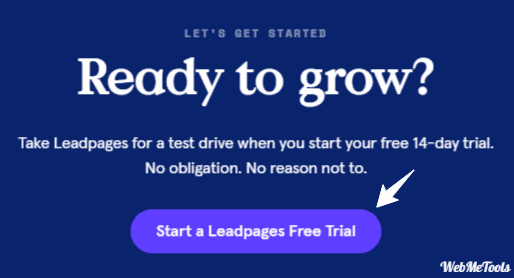
After using the free trial you will get satisfied with our tools and features. How it works and how this Leadpage is beneficial for you and makes things very simple.
You can also experience how little time it takes to build a page which is about 10 to 15 minutes.
As we know for building a landing page or any site we have to do the coding which is the very time taken. So, Leadpages make your work easier by providing templates, tools, and many other features.
Note: In case you don’t like it and decide to leave LeadPages during the 14-day trial period you can cancel the subscription at any time without being charged.
But, if you cancel the subscription after the 14-day free trial which has expired then you will be charged.
After 14-Days which plan you select, you’ve to pay the price to continue your experience with LeadPages.
Read The Full Article Here:
LeadPages Free Trial: Get 14 or 30 Days Free LeadPages Trial Now
Choose The Best Pricing For You-
Leadpages Pricing & Total Cost
LeadPages pricing starts from $25/month in its Standard Plan. The rest of the 2 Plans are Pro and Advance cost similarly $48/mo and $199/mo.
If you want to use all the features then you can with their Advanced Plan, which starts at $48 per month, billed annually.
LeadPages pricing starts from $37/month in its Standard plan. LeadPage’s other plans are Professional and Advanced which cost $79/month and $321/month respectively after the 14-day trial period if you choose a monthly subscription.
LeadPages offers three different plans to its users-
- Standard Plan
- Professional Plan
LeadPages offers three different pricing plans for their users which are the Standard Plan, Professional Plan, and Advanced Plan, costing $37/month, $79/month, and $321/month respectively if paid monthly after the free 14-day trial period.
We’ve shared the total price and discounted price, so you can get the right deal.
| Standard | Pro | |
| Monthly Plan Price | $49/mo | $99/mo |
| Total Annually Payment | $588 | $948 |
| Annually Plan Price | $37/mo | $74/mo |
| Total Annually | $444 | $888 |
All the above LeadPages prices are without any Coupon or Special Offer.
Want To Know More About LeadPages Pricing?
LeadPages Pricing Plans with Latest Discount
As per research, I got to know that their pricing and features do change from time to time. So for the latest, you can check their website.
Some major factors you need to know-
Leadpages Customer Support Review
Leadpages has a huge number of Customer support facilities that surely help the users to get a better understanding of the features.
Customers have generally praised the support team for being responsive and knowledgeable, and the company also provides additional resources to help customers get the most out of its platform.
Here are some more in-depth points about Leadpages customer support:
1. Multiple support channels:
Leadpages offers customer support through multiple channels, including email, live chat, and phone. This means that customers can choose the method that works best for them and get help in the way that they prefer.
2. Knowledge base and community forum:
In addition to direct support channels, Leadpages also has a knowledge base and community forum that customers can access to find answers to common questions.
This can be a great resource for customers who want to troubleshoot issues on their own or find solutions to common problems.
3. Responsive and knowledgeable support team:
Customers have generally praised the support team for being responsive, helpful, and knowledgeable. Many customers report that their issues were resolved quickly and that the support team was able to provide clear and actionable solutions.
4. Additional resources:
In addition to direct support, Leadpages offers various resources, including webinars, video tutorials, and guides, to help customers get the most out of their platform.
These resources can be particularly helpful for customers who are new to Leadpages or who want to learn more about the platform’s capabilities.
5. Room for improvement:
While Leadpages has generally received positive reviews for its customer support, some customers have reported long wait times or difficulty getting their issues resolved.
This suggests that there is room for improvement, and the company is actively working to address customer concerns and improve its support offerings.
In summary, Leadpages provides multiple support channels, a knowledge base, and a community forum to help customers troubleshoot issues.
However, there is room for improvement, and the company is working to address customer concerns and improve its support offerings.
Get to know the potential of this platform-
Leadpages is Best For
Leadpages are used to create amazing as well as attractive lead pages which help you collect emails from your visitors.
And enhance your email list. They offer tons of perfectly designed templates from which you can choose the one you need.
With its price and Feature, this tool seems to be best for those, who want to create landing pages for lead generation and for offering services.
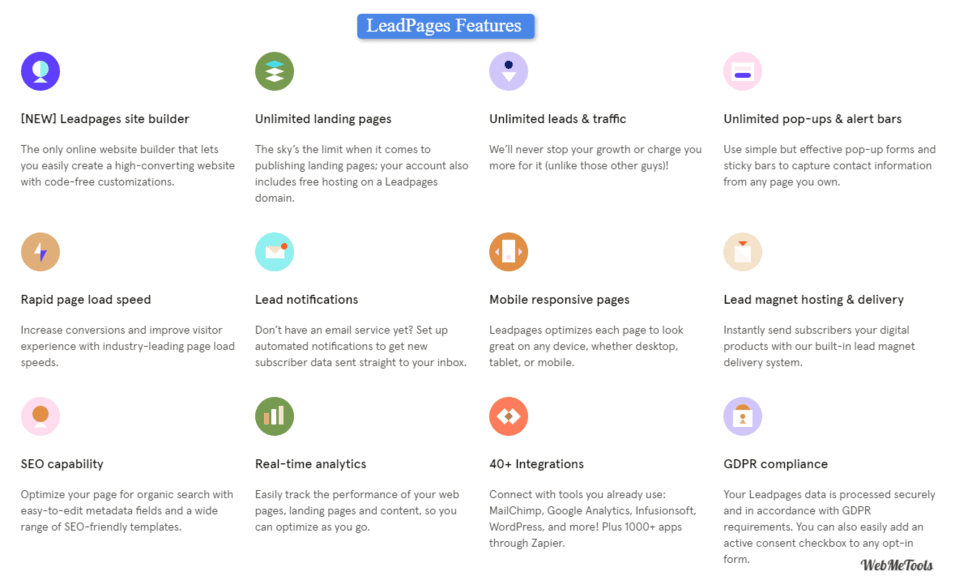
The best part about LeadPages is that they offer a 30-day money-back guarantee. So, in case after using it, if you don’t like their platform, you can easily apply for a refund policy in which they will return you the whole paid amount without cutting any charges.
LeadPages seems to be best for beginners, bloggers, Affiliate Marketers, Small Business Owners, Entrepreneurs, and Email Marketers who are planning to start up or grow their businesses at a very affordable price.
This tool seems to be best for:
- Blogger
- Small business owners
- Email marketers
- Entrepreneurs
Check out similar platforms like Leadpages-
Leadpages Review on Alternatives and Competitors
Here are some popular Leadpages alternatives and competitors and a brief review of each:
1. Unbounce:
Unbounce is a landing page builder that allows users to create custom landing pages and run A/B tests to optimize their performance.
Unbounce has a drag-and-drop builder and offers integrations with popular marketing tools. Unbounce is known for its ease of use and strong customer support.
2. ClickFunnels:
ClickFunnels is a complete marketing funnel builder that allows users to create landing pages, sales pages, upsell pages, and more.
ClickFunnels offers a range of features and integrations, and its drag-and-drop builder is known for its ease of use.
3. Instapage:
Instapage is a landing page builder that offers a range of features, including a drag-and-drop builder, A/B testing, and integrations with popular marketing tools. Instapage is known for its ease of use and strong customer support.
4. HubSpot:
HubSpot offers a suite of marketing, sales, and customer service tools, including a landing page builder. HubSpot’s landing page builder is part of its broader CRM platform, which offers a range of features and integrations. HubSpot is known for its user-friendly interface and extensive feature set.
5. Leadformly:
Leadformly is a lead capture form builder that allows users to create customized forms to collect leads. Leadformly offers a range of features, including conditional logic, A/B testing, and integrations with popular marketing tools. Leadformly is known for its ease of use and strong customer support.
These are just a few examples of Leadpages alternatives and competitors. Each tool has its strengths and weaknesses, and the best choice will depend on the specific needs and goals of the user.
Our Opinion-
Conclusion – Leadpages Review 2025
We have shared all the important details related to Leadpages, after reading this post you have all the aspects of choosing this amazing platform, for building massive content for course creation.
Leadpages is a powerful landing page builder that can help businesses and marketers create high-converting landing pages and lead magnets with ease.
Its drag-and-drop interface and a large selection of customizable templates make it easy for users to create professional-looking landing pages without needing to know how to code.
One of the standout features of Leadpages is its integration with a variety of third-party tools, such as email marketing platforms, payment gateways, and CRM software.
This allows users to seamlessly connect their landing pages with their existing marketing tools and workflows.
At end of the post, we hope that this Leadpage review article is truly informative for you, we just want to say that we have mentioned all the major details about Leadpages.
Get more ideas from here-
FAQs – Queries Related To LeadPages
Get more ideas and info about LeadPages from the below FAQs.
Que. What are the lead pages?
Ans. Leadpages is a very popular tool or platform used to collect leads or emails of your visitors, They provide one of the perfectly designed templates for lead magnets, webinars, and landing pages to grow your subscribers.
How Does LeadPages Work?
Ans. Leadpages is a drag-and-drop tool that you can use to: Create a landing page for your webinars, books, courses, and other products. and Increase Your Conversion Rate.
Que. What is the difference between Leadpages and ClickFunnels?
Ans. They both have plenty of the same features but only a few features are different. Click funnel is all-in-one sales software, that enables you to manage everything from lead pages to sales in one platform. While Leadpages is specially designed for creating landing pages.
Que. How much do lead pages cost?
Ans. Leadpages is available in 3 plans but they are billed annually.
Standard – $25/month.
Premium – $48/month.
Advanced -$199/month.
It also comes with 30 days money-back guarantee, if after purchase, you don’t like their product, then you can easily apply for a refund.
Que. Can I build a website with Leadpages?
Ans. Yes, lead pages site builder helps you to create a high-converting website with code-free customizations. It not only builds your website, but it also builds your business.
Specification: Leadpages
|

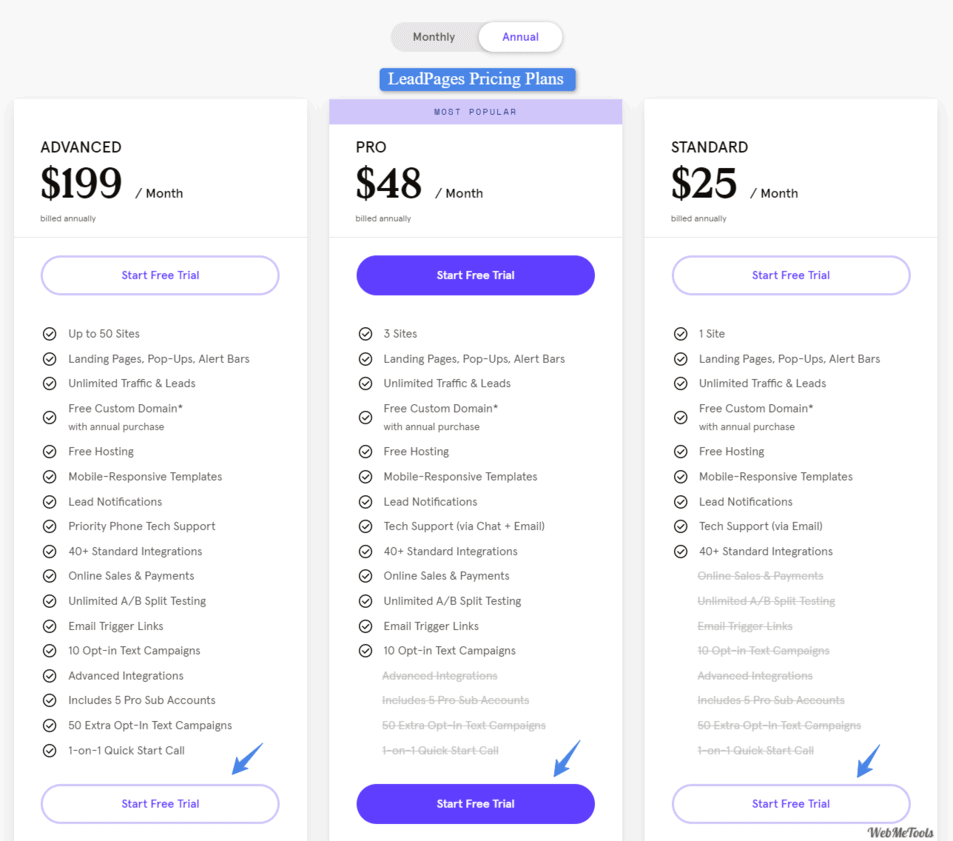
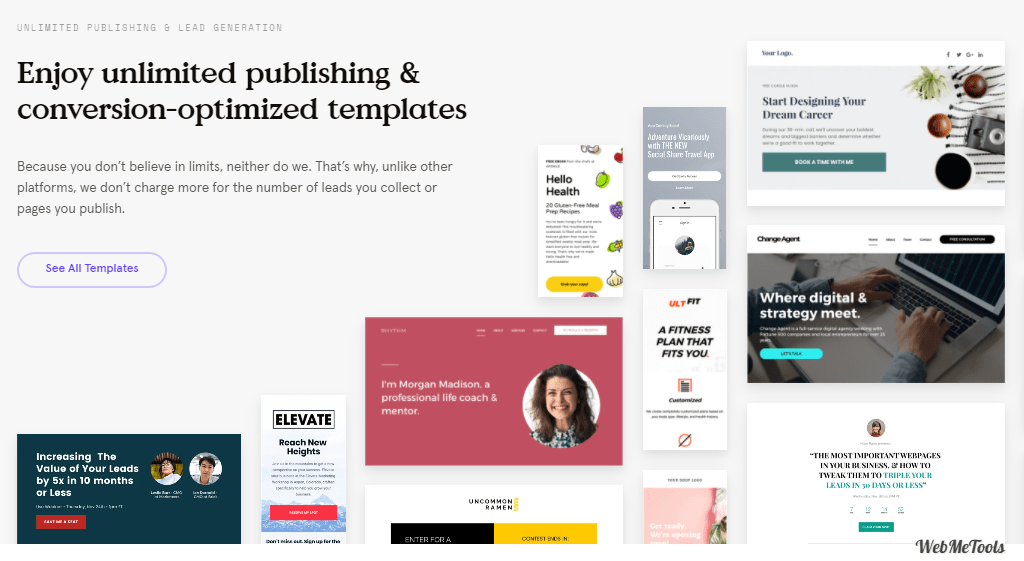



























Jean White –
Create quick pages and convert your visitors into customers, powerful conversion tools and front-end editing makes this tool best in landing page creator.