
- User-friendly interface
- Powerful and versatile video editing software
- Supports a variety of file formats
- Steep learning curve for beginners
- Cost may be a drawback for some users
Looking for a comprehensive Adobe Premiere Pro review? Look no further!
Whether you’re a filmmaker, video editor, YouTuber, or content creator, Premiere Pro provides you with the tools you need to edit videos, add special effects, adjust color grading, mix audio, and much more.
Adobe Premiere Pro is a professional video editing software application that has become a go-to tool for content creators across various industries.
Our Adobe Premiere Pro review covers all The Details including the pros and cons, features, pricing plans, alternatives, and frequently asked questions about this popular video editing software.
Whether you’re a beginner or a pro, our in-depth analysis will help you decide if Adobe Premiere Pro is right for you. Read on to learn more.
- About Adobe Premiere Pro
- Adobe Premiere Pro Features Review
- Adobe Premiere Pro Plans Review
- Adobe Premiere Pro Free Trial
- Adobe Premiere Pro Pricing and Total Cost
- Premiere Pro Customer Support Review
- Who Should Choose Adobe Premiere Pro
- Queries Related to Adobe Premiere Pro
- Adobe Premiere Pro Alternatives
- Conclusion – Adobe Premiere Pro Review 2025
Introduction-
About Adobe Premiere Pro
Premiere Pro is part of the Adobe Creative Cloud subscription service, which also includes other software such as Photoshop, Illustrator, and After Effects.
This integration allows for a seamless workflow between different Adobe software and makes it easy to move files and projects between them.

One of the key features of Premiere Pro is its ability to work with multiple camera angles, allowing you to edit and switch between different angles seamlessly.
The software also has a robust color grading toolset that allows you to adjust the color and tone of your footage to create a specific look or mood.
Premiere Pro has a powerful audio editing and mixing toolset, which allows you to edit audio with precision and mix soundtracks.
This is useful for teams working on larger projects where multiple people are responsible for different parts of the editing process.
Adobe Premiere Pro Key Features:
Here we have shared the key features of Adobe Premiere Pro:
- User-friendly interface
- Multi-camera editing
- Color grading
- Audio editing and mixing
- Motion graphics
- Integration with other Adobe software
- Collaboration features
- Time remapping
- Automatic video creation
- Audio ducking
- VR editing support
- Dynamic Linking
- Proxy workflows
- GPU acceleration
- Warp Stabilizer
Provide Better Features?
Adobe Premiere Pro Features Review
User-friendly interface
Adobe Premiere Pro has a user-friendly interface that makes it easy to use, even for beginners. The interface is highly customizable, allowing users to tailor it to their specific workflow.
It has a user-friendly interface that is designed to make the video editing process as intuitive and efficient as possible.
The interface is highly customizable, allowing users to tailor it to their specific workflow. The main window is divided into several panels, including a timeline panel, a project panel, and a source panel, which makes it easy to organize and view your footage.
Multi-camera editing
Premiere Pro allows you to work with multiple camera angles and seamlessly switch between them. This feature is essential for editing projects that require footage from multiple cameras, such as concerts or live events.
Adobe Premiere Pro’s multi-camera editing feature allows users to work with footage from multiple cameras, making it an essential tool for editing projects that require footage from different angles.
The feature works by syncing the footage from each camera and displaying it in a grid on the timeline. From there, users can easily switch between camera angles by selecting the desired clip on the timeline.
The feature also includes tools for fine-tuning the alignment of the clips, as well as the ability to create multi-camera source sequences for more complex editing tasks.
Color grading
Premiere Pro has a robust color grading toolset that allows you to adjust the color and tone of your footage.
This includes features like color wheels, curves, and hue/saturation controls, allowing you to achieve a specific look or mood for your video.
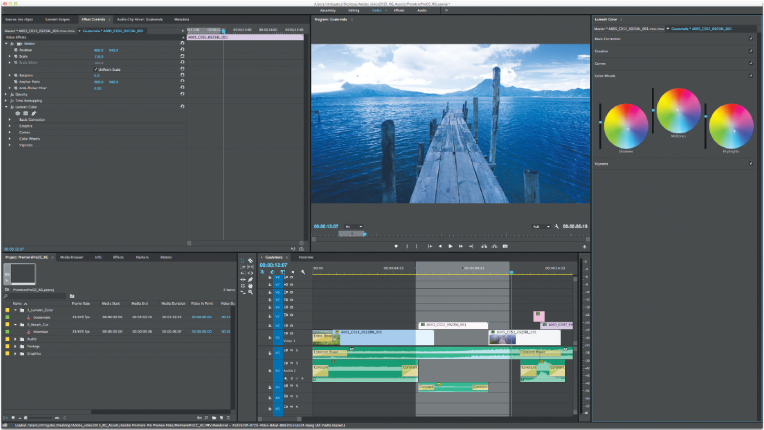
Adobe Premiere Pro offers a powerful set of color grading tools that enable users to create visually stunning videos by adjusting the color and tone of their footage.
The software includes a range of tools such as color wheels, curves, and hue/saturation controls, which allow users to make precise adjustments to their footage.
In addition, the Lumetri Color panel provides a user-friendly interface for color grading, with a variety of presets and tools that make it easy to achieve specific looks and moods for your video.
Audio editing and mixing
Premiere Pro has a powerful audio editing and mixing toolset that allows you to edit audio with precision and mix soundtracks. This includes features like volume control, panning, and audio effects.
They offer a comprehensive set of audio editing and mixing tools, allowing users to create high-quality soundtracks for their videos.
Users can adjust volume levels, apply effects, and mix multiple audio tracks together to create a balanced and polished final product.
The software also includes tools for removing background noise, adding voiceovers, and working with multichannel audio.
Motion graphics
Premiere Pro has a powerful motion graphics toolset that allows you to create titles, animations, and other visual effects. This includes features like keyframe animation, text tools, and vector graphics support.
They offer a powerful set of motion graphics tools that enable users to create visually stunning titles, animations, and other visual effects.

The software includes a range of tools such as keyframe animation, text tools, and vector graphics support, which allow users to create complex and dynamic visual elements.
In addition, the software offers support for After Effects compositions, which allows users to import and work with motion graphics created in After Effects directly in Premiere Pro.
Integration with other Adobe software
Premiere Pro integrates with other Adobe software such as Photoshop, After Effects, and Audition, allowing you to create a seamless workflow.
This means you can easily import files from other Adobe software and export your Premiere Pro projects to other Adobe software for further editing.
One of the key advantages of using Adobe Premiere Pro is its seamless integration with other Adobe software.
Premiere Pro is part of Adobe Creative Cloud, which means it can easily integrate with other Adobe applications such as After Effects, Photoshop, and Audition.
Collaboration features
Premiere Pro has collaboration features that allow multiple users to work on the same project simultaneously. This includes features like shared project files, project locking, and project versioning.
They offer robust collaboration features that allow multiple users to work together on the same project in real time, regardless of their location.
The software offers project sharing and version control, which makes it easy to collaborate on projects with other editors, producers, or clients.
Adobe Creative Cloud provides cloud storage, which enables users to access their projects and media files from anywhere.
Time remapping
Premiere Pro allows you to change the speed of your footage with its time-remapping feature. This allows you to create slow-motion or fast-motion effects and add more creative control to your videos.

Adobe Premiere Pro’s time remapping feature allows users to manipulate the timing of their footage, enabling them to create unique visual effects and control the pacing of their videos.
The feature works by allowing users to adjust the speed of their footage at different points in the timeline, either by using keyframes or by stretching or compressing specific sections of the clip.
This technique can be used to create slow-motion or time-lapse effects or to add emphasis to specific moments in the video.
Warp Stabilizer
Premiere Pro’s Warp Stabilizer feature automatically stabilizes shaky footage, eliminating the need for manual stabilization. This is particularly useful for footage shot on a handheld camera or in other unstable conditions.
VR editing support
Premiere Pro has support for editing 360-degree video and VR content. This includes features like VR mode, VR effects, and the ability to output to VR headsets. This allows you to create immersive videos that can be viewed in VR.
Choose the best one for you-
Adobe Premiere Pro Plans Review
Here is the Adobe Premiere Pro Plans with different prices.
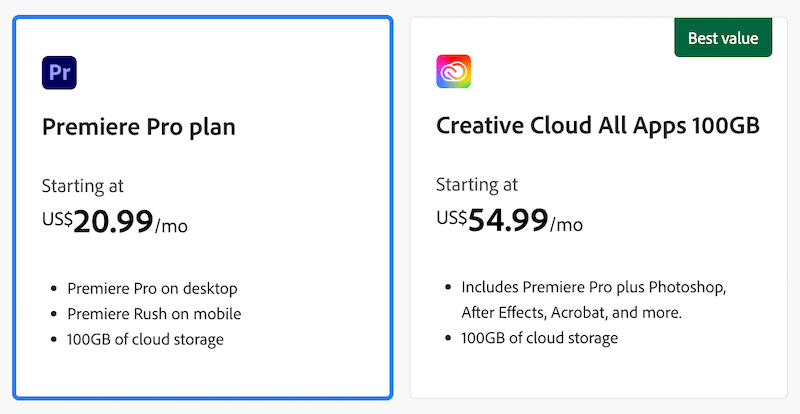
| Plans | Monthly Plan | Annual Plan | Annual Prepaid Plan |
| 100GB of cloud storage | Yes | Yes | Yes |
| Step-by-step tutorials | Yes | Yes | Yes |
| Adobe Fonts | Yes | Yes | Yes |
| Creative Cloud Libraries | Yes | Yes | Yes |
| Pricing | $31.49/month | $20.99/month | $239.88/year |
Note: Prices are subject to change and may vary by region or country.
Start Your Free Trial Period Now-
Adobe Premiere Pro Free Trial
The Adobe Premiere Pro free trial is a great way to test out the software and see if it’s the right fit for your video editing needs. The free trial allows users to access all the features and tools of the software for a period of 7 days.
During the trial period, users can create and edit videos, add effects and transitions, and export their work to various file formats.
The trial version also includes access to Adobe’s Creative Cloud services, such as 100GB of cloud storage and the ability to share files and collaborate with others.
If you choose this tool’s annual billing, then they will provide 14 Days free trial.
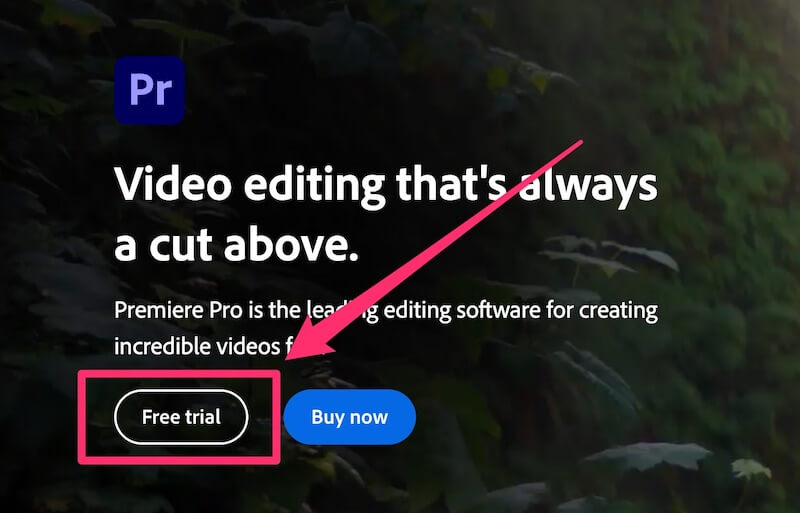
One advantage of the free trial is that it allows users to experience seamless integration with other Adobe apps, such as After Effects and Photoshop, which can enhance their video editing capabilities.
It also provides an opportunity to test out the team collaboration tools, such as Team Projects, which allows multiple users to work on the same project simultaneously.
However, it’s important to note that the free trial is only available for a limited time and after the trial period is over, users will need to purchase a subscription to continue using the software.
Additionally, while the trial version is fully functional, some features may be restricted, and watermarks may appear on exported videos.
Get the overall pricing details
Adobe Premiere Pro Pricing and Total Cost
Here are the total pricings of each plan that is available on Adobe Premiere Pro.
| Plans | Monthly Plan | Annual Plan | Annual, Prepaid Plan | |
| Monthly Price | $31.49/month | $20.99month | $239/year | |
| Total Cost | $377.88/year | $251.88/year | $239/year |
Provide Customer Support?
Premiere Pro Customer Support Review

Adobe offers a range of customer support options for Premiere Pro users, including:
1. Knowledge Base
Adobe’s extensive knowledge base provides users with access to a vast library of articles, tutorials, and FAQs covering a wide range of topics related to Premiere Pro.
2. Community Forums
The Adobe Community Forums provide a platform for users to connect with each other and get help with Premiere Pro-related issues. Users can search for answers to their questions or post their own queries to the community.
3. Email Support
Premiere Pro users can also contact Adobe customer support via email. The response time varies depending on the nature and complexity of the issue.
4. Phone Support
Adobe offers phone support to Premiere Pro users. This is a paid service, and users need to have a valid support plan to access it.
5. Chat Support
Adobe’s live chat support is another option for Premiere Pro users who need help. This service is available 24/7 and is staffed by Adobe’s support team.
6. Twitter Support
Adobe also offers support via Twitter. Users can tweet their questions or issues to Adobe’s Twitter handle, and the support team will respond.
7. Remote Assistance
In some cases, Adobe’s support team may offer remote assistance to Premiere Pro users. This involves accessing the user’s computer remotely to diagnose and fix the issue.
Overall, Adobe offers a comprehensive range of customer support options for Premiere Pro users, ensuring that they have access to help and guidance whenever they need it.
For You, Or Not?
Who Should Choose Adobe Premiere Pro
Adobe Premiere Pro is an excellent choice for a wide range of users, including:
1. Professional Video Editors
Adobe Premiere Pro is widely used by professional video editors in the film, television, and media industries. Its powerful features and tools make it an ideal choice for creating high-quality, visually stunning videos.
2. Content Creators
Premiere Pro is also popular among content creators, including YouTubers, vloggers, and social media influencers.
Its user-friendly interface, extensive effects library, and easy-to-use tools make it an ideal choice for creating engaging and visually appealing content.
3. Students and Educators
Adobe offers special pricing for students and educators, making Premiere Pro an affordable option for those in the education sector. It’s also a valuable tool for teaching video editing and production skills to students.
4. Small Business Owners
Premiere Pro is a great choice for small business owners who need to create marketing videos, product demos, or other promotional content.
Its powerful tools and intuitive interface make it easy to create professional-looking videos without the need for specialized skills or equipment.
5. Hobbyists
Premiere Pro is an excellent choice for hobbyists who enjoy creating and editing videos as a hobby. Its extensive features and tools allow users to experiment with different effects, transitions, and styles, making it an ideal platform for exploring creative ideas and honing video editing skills.
FAQs –
Queries Related to Adobe Premiere Pro
Here are some frequently asked questions related to Adobe Premiere Pro:
Que. What are the system requirements for Adobe Premiere Pro?
Ans: The system requirements for Premiere Pro depend on the version of the software you are using. Generally, you will need a computer with a multicore processor, at least 8GB of RAM (16GB recommended), and a graphics card that supports OpenGL 2.0.
Que. What file formats does Adobe Premiere Pro support?
Ans: Premiere Pro supports a wide range of file formats, including MP4, MOV, AVI, and more. It also supports a variety of audio and image file formats.
Que. Can I use Adobe Premiere Pro on a Mac?
Ans: Yes, Adobe Premiere Pro is available for both Windows and Mac operating systems.
Que. How much does Adobe Premiere Pro cost?
Ans: The cost of Adobe Premiere Pro depends on the pricing plan you choose. The monthly subscription starts at $20.99/month for individual users, with additional pricing plans available for teams and businesses.
Que. Does Adobe Premiere Pro offer a free trial?
Ans: Yes, Adobe offers a free trial of Premiere Pro, which lasts for 7 days. During the trial period, users have access to all features and tools of the software.
Que. Does Adobe Premiere Pro offer customer support?
Ans: Yes, Adobe offers customer support for Premiere Pro users, including a knowledge base, community forums, email support, phone support, chat support, and remote assistance.
Que. What are some alternatives to Adobe Premiere Pro?
Ans. Some popular alternatives to Adobe Premiere Pro include Final Cut Pro X, DaVinci Resolve, Avid Media Composer, HitFilm Pro, Adobe Premiere Elements, iMovie, and Lightworks.
Some Similiar Platforms
Adobe Premiere Pro Alternatives
Looking for an Adobe Premiere Pro alternative? Here are some great options to consider:
- Filmora: This video editing software offers a wide range of features and tools, including filters, text, and animations. It’s great for beginners who want an easy-to-use interface but still want to create high-quality videos.
- InVideo: InVideo is a web-based video editing tool that offers a variety of templates, music, and stock footage. It’s ideal for creating social media videos and ads quickly.
- Camtasia: This screen recording and video editing software is perfect for creating tutorials and how-to videos. It offers a range of editing tools and features, including animations and callouts.
- Flexclip: Flexclip is another web-based video editing tool that offers a variety of templates, music, and stock footage. It’s great for creating short videos and ads quickly and easily.
These are just a few Adobe Premiere Pro alternatives to consider. Each one offers unique features and benefits, so it’s important to find the one that best fits your needs and budget.
Our Opinion-
Conclusion – Adobe Premiere Pro Review 2025
In conclusion, Adobe Premiere Pro is a powerful and versatile video editing software that offers a wide range of features and tools for creating professional-quality videos.
Its user-friendly interface and extensive effects library make it an ideal choice for content creators, small business owners, students, and hobbyists.
With a range of pricing plans to choose from, Premiere Pro is accessible to a variety of users, from individual content creators to large media companies.
However, the cost of the software may be a drawback for some users, particularly those on a tight budget.
Premiere Pro is a leading video editing software used by professionals and hobbyists alike. Its extensive range of features and customer support options make it a reliable choice for anyone looking to create high-quality video content.
At the end of the post, we hope that this article was informative for you. Our Goal was to provide you with the right details about Premiere Pro Review.




























There are no reviews yet.