
- Powerful vector editing tools
- Wide range of file formats for exporting designs
- Collaboration capabilities
- Industry-standard software
- Steep learning curve
- Expensive subscription plans
Are you ready to unleash your creativity and bring your designs to life? Look no further than Adobe Illustrator!
Illustrator is a powerful vector graphics software that allows you to create stunning artwork for a variety of purposes, including logos, illustrations, typography, and more.
With its extensive range of tools and features, Illustrator provides endless possibilities for creating visually captivating designs.
Whether you’re a seasoned graphic designer or a newcomer to the world of digital art, Illustrator is the perfect tool to bring your vision to life.
With its intuitive interface and user-friendly tools, you’ll be creating amazing designs in no time.
So why wait? Dive in and explore the endless possibilities of Adobe Illustrator!
- About – Adobe Illustrator
- Adobe Illustrator Key Features
- Adobe Illustrator Features Review
- Adobe Illustrator Plans with Features
- Adobe Illustrator Free Trial
- Adobe Illustrator Pricing and Total Cost
- Adobe Illustrator Customer Support
- Who Should Choose Adobe Illustrator
- Adobe Illustrator Alternatives and Competitors
- Conclusion – Adobe Illustrator Review 2025
- FAQs on Adobe Illustrator
Introduction-
About – Adobe Illustrator
Do you want to create stunning, high-quality vector graphics?
Here is the ultimate Adobe Illustrator! An illustrator is an industry-leading software for creating scalable, editable vector graphics that can be used for a wide range of projects, from logos and illustrations to product packaging and web design.
With its powerful tools and features, Illustrator provides unparalleled precision and control over your designs.
Whether you’re creating simple shapes or intricate artwork, Illustrator’s intuitive interface and extensive range of tools make it easy to achieve your desired results.
Plus, with the ability to work with both vector and raster graphics, you can easily integrate your Illustrator designs into any project.
Adobe Illustrator Key Features
- Vector graphics creation
- Precision tools
- Extensive color controls
- Pen tool for drawing and editing paths
- Custom brushes and patterns
- Type tools for creative typography
- Image trace to convert raster images into vectors
- Integration with other Adobe software
- Multiple artboards for an efficient design workflow
- Live effects for dynamic designs
- Creative Cloud libraries for easy asset management
- Export options for multiple file types
- 3D effects and tools for immersive designs
- Touch workspace for mobile devices
- Collaboration and sharing tools for teamwork.
Get better details from it
Adobe Illustrator Features Review
Here is a more in-depth review of some of the key features of Adobe Illustrator:
1. Vector graphics creation
Illustrator’s primary focus is on creating vector graphics that can be scaled up or down without losing quality. This is essential for designing logos, icons, and other graphics that need to be used in various sizes.
2. Precision tools
Illustrator provides precision tools such as grids, rulers, and guides to help you create precise designs. These tools allow you to snap objects to specific points, angles, and distances for precise positioning.
3. Extensive color controls
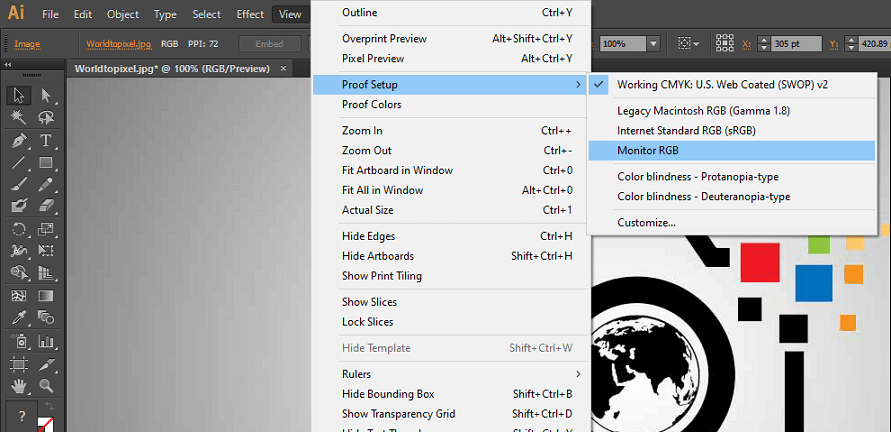
Illustrator offers extensive color controls, including color swatches, gradients, and color guides. You can also use the Eyedropper tool to pick up colors from other objects in your design.
4. Pen tool for drawing and editing paths
The Pen tool in Illustrator is one of its most powerful features, allowing you to draw and edit paths with incredible precision. You can also use the Anchor Point and Direct Selection tools to refine your paths further.
5. Custom brushes and patterns

Illustrator includes a wide range of brushes and patterns, but you can also create your own custom brushes and patterns to give your designs a unique look.
6. Type tools for creative typography
Illustrator’s type tools allow you to create stunning typography with a variety of fonts, styles, and effects. You can also convert type to outlines to turn text into editable shapes.
7. Image trace to convert raster images into vectors
Illustrator’s Image Trace feature allows you to convert raster images into vector graphics. This is useful when you need to work with logos or other graphics that were originally created as raster images.
8. Integration with other Adobe software
Illustrator integrates seamlessly with other Adobe software, such as Photoshop and InDesign, allowing you to easily transfer files between programs.
9. Multiple artboards for an efficient design workflow
Illustrator allows you to create multiple artboards within a single document, making it easy to work on multiple designs at once.
10. Export options for multiple file types
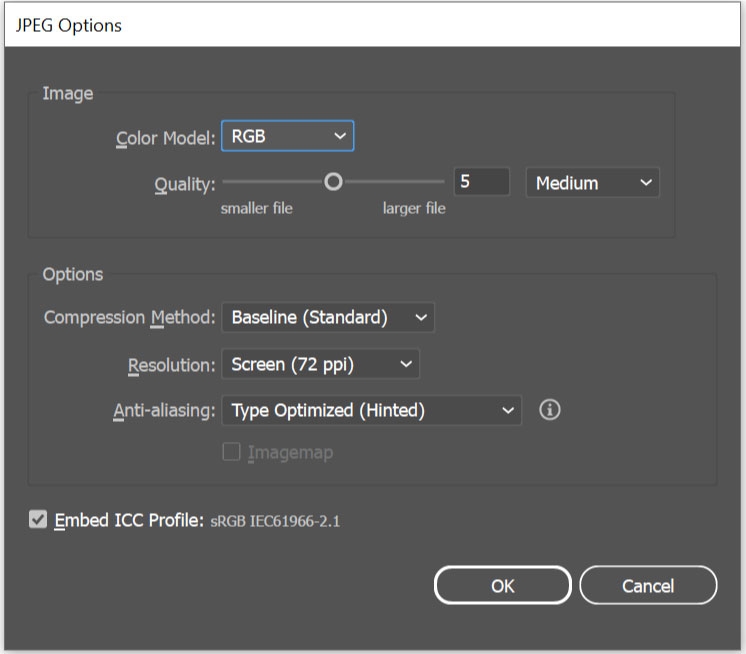
Illustrator allows you to export your designs in a variety of file types, including SVG, PDF, and EPS. This is useful when you need to share your designs with clients or colleagues who may not have Illustrator installed on their computers.
Choose the best option for you
Adobe Illustrator Plans with Features
Here are the plans for Adobe Illustrator:
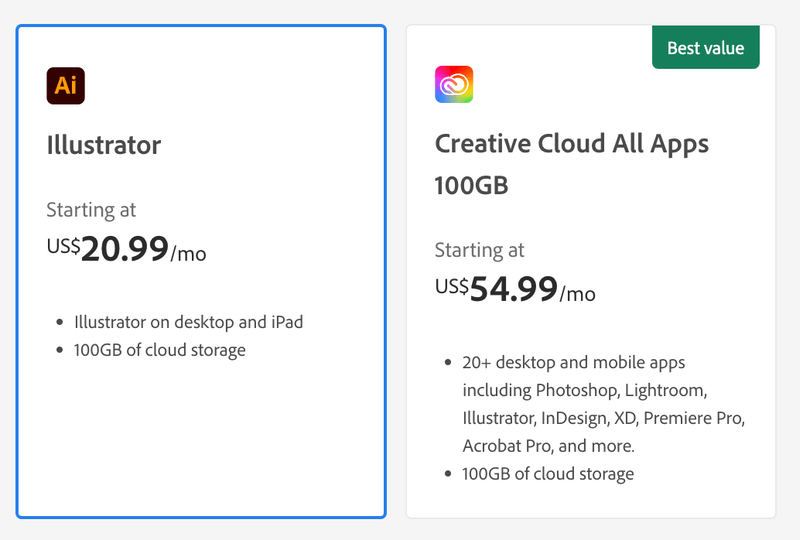
This plan is designed for those who only need access to Adobe Illustrator. It includes all the features of Illustrator on both desktop and iPad versions, as well as access to Adobe Fonts and Adobe Portfolio.
The plan also comes with 100GB of cloud storage. The cost is $20.99 per month with an annual commitment or $31.49 per month without an annual commitment.
| Monthly Plan | Yearly Plan | Yearly Billled Upfront Plan |
| $31.49/month | $20.99/year | $239/year($19.99/month) |
Start Your Free Trial Now-
Adobe Illustrator Free Trial
Adobe Illustrator offers a free trial for users who want to try out the software before purchasing a plan.
The free trial provides full access to the latest version of Adobe Illustrator for a period of 7 days. During the trial period, you can use all the features and tools of Illustrator and create, save, and export your work.
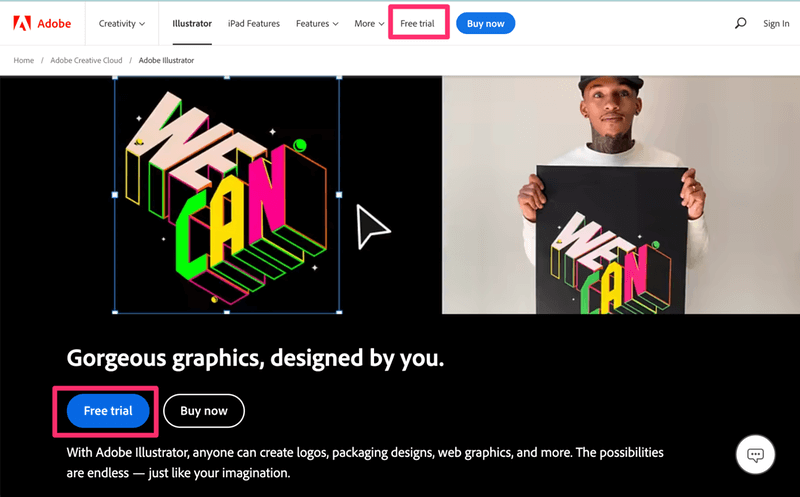
To start the free trial, you’ll need to sign up for an Adobe ID if you don’t already have one. Then, go to the Adobe Illustrator product page, click the “Free Trial” button, and follow the prompts to download and install the software.
After the 7-day trial period ends, you will need to purchase a plan to continue using Illustrator. If you decide not to purchase a plan, the software will no longer function after the trial period.
Adobe Illustrator Pricing and Total Cost
These are the total cost of each of the plans of Adobe Illustrator:
| Plans | Monthly Plan | Yearly Plan | Yearly Billled Upfront Plan |
| $31.49/month | $20.99/month | $239/year($19.99/month) | |
| Total Cost | $377.88/year | 251.88/year | 239/year |
Adobe Illustrator Customer Support
Here are some details about Adobe Illustrator customer support:

1. Online resources
Adobe offers a wide range of online resources to help users learn and troubleshoot Adobe Illustrator. These include tutorials, how-to guides, and user forums. The Adobe Help Center also provides access to frequently asked questions and other resources.
2. Phone support
Adobe offers phone support for Illustrator users, with dedicated phone numbers for different regions. You can call Adobe’s support team to get help with technical issues, billing inquiries, or other questions related to Illustrator.
3. Chat support
Adobe also offers chat support for Illustrator users. You can access the chat support feature on the Adobe website, and get real-time assistance from a support agent.
4. Email support
If you prefer to email your questions or concerns, Adobe also offers email support for Illustrator users. You can send an email to Adobe’s support team, and they will respond within 24-48 hours.
5. Social media support
Adobe has a strong presence on social media platforms, including Twitter and Facebook. You can reach out to Adobe’s social media support team for assistance with Illustrator-related issues.
6. Community support
Adobe has a vibrant community of Illustrator users who share tips, tricks, and troubleshooting advice on various online platforms.
You can join Adobe’s community forums or participate in online groups to get help and support from other users.
Overall, Adobe offers a wide range of customer support options for Illustrator users, including online resources, phone, chat, email, social media, and community support.
Who Should Choose Adobe Illustrator
Adobe Illustrator is a professional-grade graphic design software that is widely used by designers, artists, and creatives across industries.
Here are some points of who should choose Adobe Illustrator:
- Graphic designers: Adobe Illustrator is an essential tool for graphic designers, who use it to create logos, illustrations, and other graphic elements for print and digital media.
- Web designers: Web designers use Adobe Illustrator to create vector graphics, icons, and other design elements for websites and user interfaces.
- UI/UX designers: User interface (UI) and user experience (UX) designers use Adobe Illustrator to create wireframes, prototypes, and visual designs for digital products.
- Artists and illustrators: Adobe Illustrator is also popular among artists and illustrators who use it to create digital illustrations, comics, and other artwork.
- Print professionals: Adobe Illustrator is widely used in the printing industry to create vector graphics and designs for packaging, signage, and other print media.
In general, if you work in a field that requires graphic design, illustration, or vector-based graphics, Adobe Illustrator is an excellent choice for your design software needs.
Check out some other options-
Adobe Illustrator Alternatives and Competitors
There are many alternatives to Adobe Illustrator, including:
1. CorelDRAW
CorelDRAW is a popular vector graphics software that offers many of the same features as Adobe Illustrator, including advanced tools for layout, typography, and vector editing.
It is a good alternative to Adobe Illustrator and offers a range of features for creating high-quality vector graphics and designs.
2. Affinity Designer
Affinity Designer is a powerful vector graphics software that is known for its speed and precision. It offers a range of advanced features for creating illustrations, logos, and other graphic designs.
It’s a professional vector graphics software developed by Serif, available on Windows, Mac, and iPad. It offers a range of features for creating high-quality vector graphics, illustrations, and designs.
One of the main advantages of Affinity Designer is its speed and precision, which makes it a popular choice among designers and artists who need to work quickly and efficiently.
3. Sketch
The sketch is a vector graphics software that is popular among web and UI/UX designers. It offers a range of features for designing interfaces, wireframes, and icons.
It is available exclusively for Mac and offers a range of features for designing interfaces, wireframes, and icons.
One of the main advantages of Sketch is its simplicity and ease of use, which makes it a popular choice for designers who are new to vector graphics software.
4. Inkscape
Inkscape is a free and open-source vector graphics software that is available for Windows, Mac, and Linux. It offers many of the same features as Adobe Illustrator, including support for SVG, PDF, and EPS file formats.
It’s a powerful vector graphics software that is ideal for anyone who needs to create high-quality designs without breaking the bank.
Its free and open-source nature, combined with its advanced features, make it a popular choice among designers, artists, and other creative professionals.
5. Gravit Designer
Gravit Designer is a vector graphics software that is available for free and offers advanced features for creating logos, illustrations, and other graphic designs.
One of the main advantages of Gravit Designer is its versatility, which makes it a popular choice among designers and artists who work across multiple platforms.
Its versatility, combined with its range of features, makes it a popular choice among creative professionals who need to create high-quality designs quickly and efficiently.
6. Canva
Canva is a popular graphic design tool that is known for its ease of use and templates for creating social media posts, presentations, and other graphic designs.
Canva is a popular online design platform that offers a range of features for creating high-quality designs, graphics, and illustrations.
One of the main advantages of Canva is its ease of use, which makes it accessible to anyone, regardless of their design experience.
Ultimately, the choice of an Adobe Illustrator alternative will depend on your specific needs and preferences. It’s important to evaluate each option based on factors like features, price, ease of use, and compatibility with your workflow.
Our Opinion
Conclusion – Adobe Illustrator Review 2025
In conclusion, Adobe Illustrator is a powerful vector graphics software that is widely used by designers and artists around the world.
Its range of advanced features, including vector editing tools, typography tools, and collaboration features, make it a popular choice among creative professionals who need to create high-quality designs quickly and efficiently.
While it may have a steeper learning curve than some other vector graphics software, its versatility and industry-standard status make it a must-have tool for anyone working in the design industry.
Additionally, with its range of subscription plans and pricing options, Adobe Illustrator is accessible to a wide range of users, from beginners to experienced professionals.
At the end of the post, we hope that this article was informative for you. we just want to say that we have mentioned each and every aspect of Adobe Illustrator.
Related Queries to this post
FAQs on Adobe Illustrator
Here are some frequently asked questions (FAQs) on Adobe Illustrator:
Que. What is Adobe Illustrator used for?
Ans. Adobe Illustrator is used for creating vector graphics, which are graphics that can be scaled to any size without losing quality. It is used by designers, artists, and other creative professionals for creating logos, illustrations, typography, and other types of designs.
Que. What are the system requirements for Adobe Illustrator?
Ans. The system requirements for Adobe Illustrator vary depending on the version of the software and the operating system you are using. Generally, Adobe Illustrator requires a modern computer with a multicore processor, at least 8GB of RAM, and a graphics card with at least 1GB of VRAM.
Que. How much does Adobe Illustrator cost?
Ans. Adobe Illustrator is available through a range of subscription plans, which start at $20.99 per month for individuals and $33.99 per month for teams. There are also discounted plans available for students and educators.
Que. Can I try Adobe Illustrator before purchasing it?
Ans. Yes, Adobe offers a free trial of Illustrator that lasts for seven days. You can download the trial version from the Adobe website and try out the software before deciding whether to purchase it.
Que. What file formats can be exported from Adobe Illustrator?
Ans. Adobe Illustrator can export files in a wide range of file formats, including AI, PDF, SVG, EPS, and more. This makes it easy to share your designs with others and use them in other applications.


























There are no reviews yet.