- 60,000+ Free Templates
- 100+ Design Types
- 60+ Million Stock Image
- Unlimited storage
- Create GIFs
- One-click design resize
- Many free fonts
- Easy to use
- Social media templates
- Great for personalization
Are you looking for a tool with which you can create the best graphic? And want to know the graphic designing tool online?
If yes, then definitely you are in the right place.
In this article, We are going to tell you about Canva Review, which will help you to make the best graphic for your needs.
Without moving a step ahead, let me tell you that we still use this tool for creating the best infographic in just approximately 5 minutes, and We had a very amazing experience with this tool.
Being a professional blogger, and knowing the importance of time, so without wasting it, let’s begin with the article.
Introduction-
About Canva
Canva is the best platform when it comes to the creation of graphics. It is very easy to use and the best part is that it comes with a free version also. It also offers drag and drop Interface.
| Founder | Melanie Perkins, Cliff Obrecht, Cameron Adams |
| Founded | 2012 |
| Headquarters | Sydney, Australia |
| Products | Graphic design platform, Canva Pro, Canva for Enterprise, Canva for Nonprofits, Canva for Education |
| Pricing plans | Canva offers a free plan as well as several premium plans: Canva Pro ($12.99/month), Canva for Enterprise (custom pricing), Canva for Nonprofits (free), Canva for Education (free) |
| Features | The drag-and-drop design tool, customizable templates, millions of images and graphics, collaboration tools, brand kit, animations, videos, presentations, social media scheduling, print and physical product ordering |
There are tons of free templates available, It will help them in creating the best graphics for their Brands and businesses. With this tool, you can easily make the relationship between you and your Clint.
Canva Key Features:
Here are the key features of Canva-
- Custom templates
- Customizable branding
- Photo Editing
- Upload fonts
- Transparent backgrounds
- Design folders
- Branded templates
- Share photo folders
- Presentations
- Multiple document types
- Blog and website posts
- Cards and invitations
- Business cards
- Awesome Customer
Why Canva?
Canva Review
Canva’s user-friendly interface and drag-and-drop functionality make it easy for anyone to create professional-looking designs, even without design experience.
You can easily customize the layouts and templates that you have chosen in a much more user-friendly way. The best part about this tool is, that it offers and drop feature, with the work of which, the work is much easier.
If you are a complete newbie, then Canva will be best for you, as it is very friendly. Canva will also help you in creating your ebooks and templates within a minute.
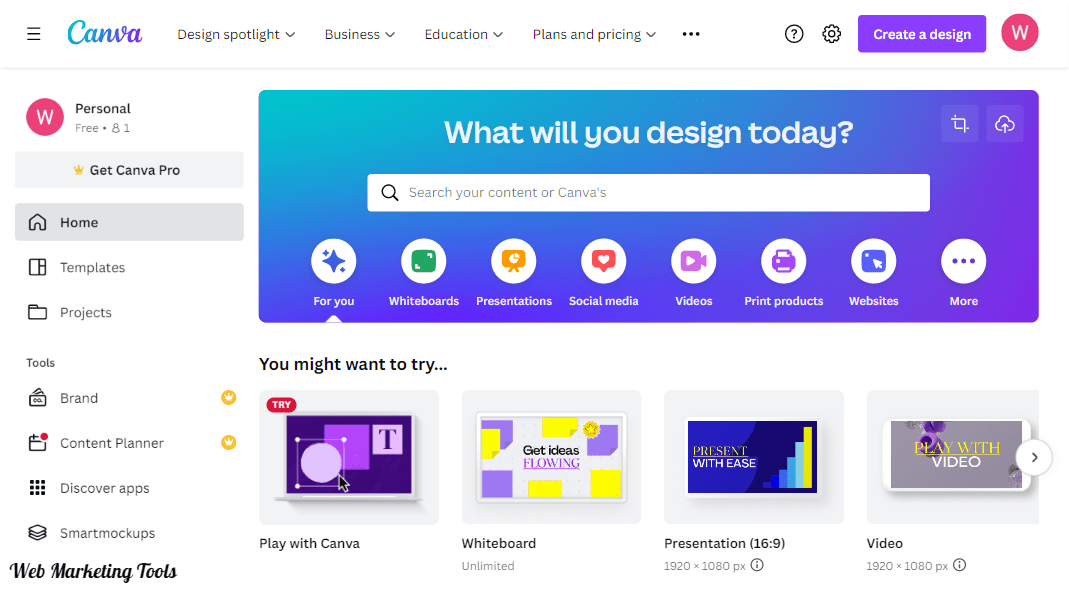
It will help them in creating beat graphics for their Brands and businesses. With this tool, you can easily make the relationship easier between you and your Clint.
also, it offers a vast library of customizable templates for various design categories, including social media posts, marketing materials, and presentations.
Canva Features Review
Canva is a popular graphic design tool that allows users to create various visual content such as social media graphics, presentations, posters, and much more.
Here are the features of Canva in detail:
Design Templates:
Canva provides an extensive library of professionally designed templates for different types of visual content. Users can choose from thousands of templates and customize them according to their needs. Templates are organized by category, making it easy to find the right design for any project.
Customizable Designs:
Canva allows users to customize designs in various ways. Users can change the colors, fonts, images, and text of any design. They also provide a library of stock photos, graphics, and icons that users can use to enhance their designs.
Collaboration:
Canva enables users to collaborate with team members and clients in real time. Users can share designs and collaborate on projects with ease, making it an ideal tool for remote teams.
Branding:
Canvas branding features enable users to create and maintain a consistent brand identity across all their designs. Users can create brand kits, including logos, color palettes, and fonts, that can be easily applied to any design.
Social Media Integration:
Canva integrates with social media platforms such as Facebook, Instagram, and Twitter. Users can create social media graphics and post them directly from Canva.
Animation:
Canva provides a simple and easy-to-use animation feature that allows users to animate any element in their designs. Animations can be used to create engaging and interactive designs.
Print Design:
Canva offers a range of print design options, including business cards, flyers, brochures, and more. Users can create high-quality print designs and order them directly from Canva.
Video Editing:
Canva has recently introduced video editing capabilities. Users can create videos for social media or presentations with easy-to-use templates, animations, and stock footage.
Overall, Canva is an excellent tool for creating professional-looking designs without any design experience. Its extensive library of templates, customization options, and collaboration features make it an ideal tool for remote teams.
Canvas branding features and social media integration also make it a valuable tool for businesses looking to maintain a consistent brand identity across all their designs.
Canva Plans Review
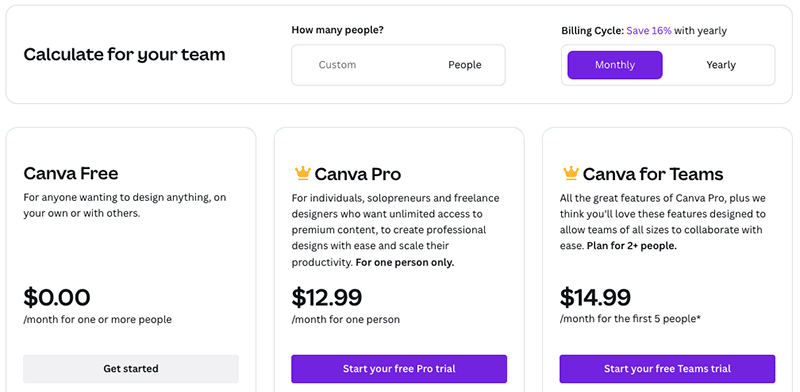
Canva Free Plan:
Canva offers a free plan that provides access to a limited set of design tools and resources. With the free plan, you can create up to 10 folders, upload your own images and fonts, and access over 8,000 templates.
Canva’s free plan offers a wide range of features that allow users to create simple but professional-looking designs.
Here are some of the key features of the Canvas free plan:
- Customizable templates: Canva offers thousands of templates for various design categories, including social media posts, presentations, posters, flyers, and more.
- Drag-and-drop functionality: Canva’s user-friendly interface allows users to drag and drop elements onto their designs, making it easy to create professional-looking designs even without design experience.
- Access to a library of graphics and images: Canva’s free plan includes access to a vast library of images, graphics, and illustrations that users can use to enhance their designs.
- Text editor: Canvas text editor allows users to add and customize text, including font style, size, color, and spacing.
- Collaboration: Canva’s free plan allows users to collaborate with others on designs, share designs via email or social media, and receive feedback on their work.
- Basic photo editing tools: Canva’s free plan includes basic photo editings tools like cropping, resizing, and filters to enhance images used in designs.
- Storage: Canva’s free plan includes 5GB of storage space, which allows users to save and access their designs anytime.
While the free plan has its limitations, it still provides a robust set of features for users to create simple but professional-looking designs.
Canva Pro
Canva Pro is a paid subscription plan that provides access to all of Canva’s design tools and resources. It offers features such as unlimited folders, the ability to create custom templates, and access to over 75 million premium images, videos, and graphics.
Canva Pro is a premium plan offered by Canva that provides additional features and capabilities beyond the free plan.
Here are some of the key features of Canva Pro:
- Unlimited access to premium content: Canva Pro subscribers have access to a vast library of premium images, graphics, and templates that are not available on the free plan.
- Magic Resize: Canva Pro includes a Magic Resize feature that allows users to quickly resize designs for various platforms and social media channels.
- Brand Kit: Canva Pro enables users to create and manage their brand kit, which includes the company’s brand colors, fonts, logos, and other design elements.
- Background remover: Canva Pro includes a Background Remover tool that allows users to easily remove the background from images and replace it with a transparent or solid color background.
- Custom fonts: Canva Pro subscribers can upload their custom fonts to use in their designs, ensuring brand consistency.
- Folder and design organization: Canva Pro allows users to organize their designs into folders, making it easier to manage and find their work.
- Animated designs: Canva Pro includes a wide range of animated design templates, enabling users to create engaging and interactive designs.
- Priority support: Canva Pro subscribers have access to priority support, ensuring that any issues or concerns are addressed promptly.
Overall, Canva Pro provides an excellent set of features and capabilities that are well-suited for businesses and individuals looking to take their design work to the next level.
Canva For Team
Canva for Teams is a premium plan offered by Canva that allows teams to collaborate on designs and manage their brand assets.
Here are some of the key features of Canva for Teams:
- Team collaboration: Canva for Teams allows team members to collaborate on designs in real-time, share designs with one another, and leave comments and feedback.
- Customizable brand kit: Canva for Teams enables users to create and manage their brand kit, which includes the company’s brand colors, fonts, logos, and other design elements.
- Access controls: Canva for Teams provides team administrators with access controls that allow them to manage user permissions and restrict access to sensitive designs.
- Shared folders: Canva for Teams allows team members to create and share folders, making it easier to organize designs and assets.
- Template locking: Canva for Teams allows administrators to lock certain templates, ensuring that only authorized team members can edit them.
- Unlimited storage: Canva for Teams offers unlimited storage space, enabling users to store and access their designs anytime.
- Priority support: Canva for Teams provides priority support to team members, ensuring that any issues or concerns are addressed promptly.
Overall, Canva for Teams is an excellent option for businesses and organizations looking to collaborate on designs, manage their brand assets, and streamline their design workflow.
As Canva is available in free as well as the paid version, hence the pricing of Canva starts at $0 per month which is for their free plan, and goes up to $14.99 per month which is for their Team plan. You can choose the one as per your need.
- Free- this plan is sufficient or we can say more than enough for newcomers or beginners
- Pro- this plan will be ideal for professionals, who want to create professional images for their work.
- Enterprise- this plan is best for agencies or brands.
| Plans | Canva Free | Canva Pro | Canva For Team |
| Monthly Plans | $0 for lifetime | $9.99/month | $14.99/month |
| Annual Plans | $0 for lifetime | $119.99/year | $149.90/year |
Canva Support Review
Canva offers several resources to help users, including a comprehensive knowledge base, community forums, and email support.
- Knowledge base: Canva offers a comprehensive knowledge base that includes articles and tutorials covering a wide range of topics related to design and using the platform.
- Community forums: Canvas community forums provide a space for users to ask questions, share tips, and receive feedback from other users, making them valuable resources for learning and getting inspiration.
- Email support: Canva’s email support is generally well-regarded, with users reporting prompt and helpful responses to their inquiries.
- Response time: Some users have reported longer response times during peak usage periods, but overall, Canvas customer support is considered reliable and responsive.
- Resources and responsiveness: Canva’s customer support resources and responsiveness make it a reliable platform for users who need help or guidance with their design projects.
Who Should Use Canva
Canva is an awesome tool for creating graphics. Canva offers a very easy-to-use platform, in fact, it is much easier than Microsoft paint. You can easily customize the layouts and templates that you have chosen in a much more user-friendly way.
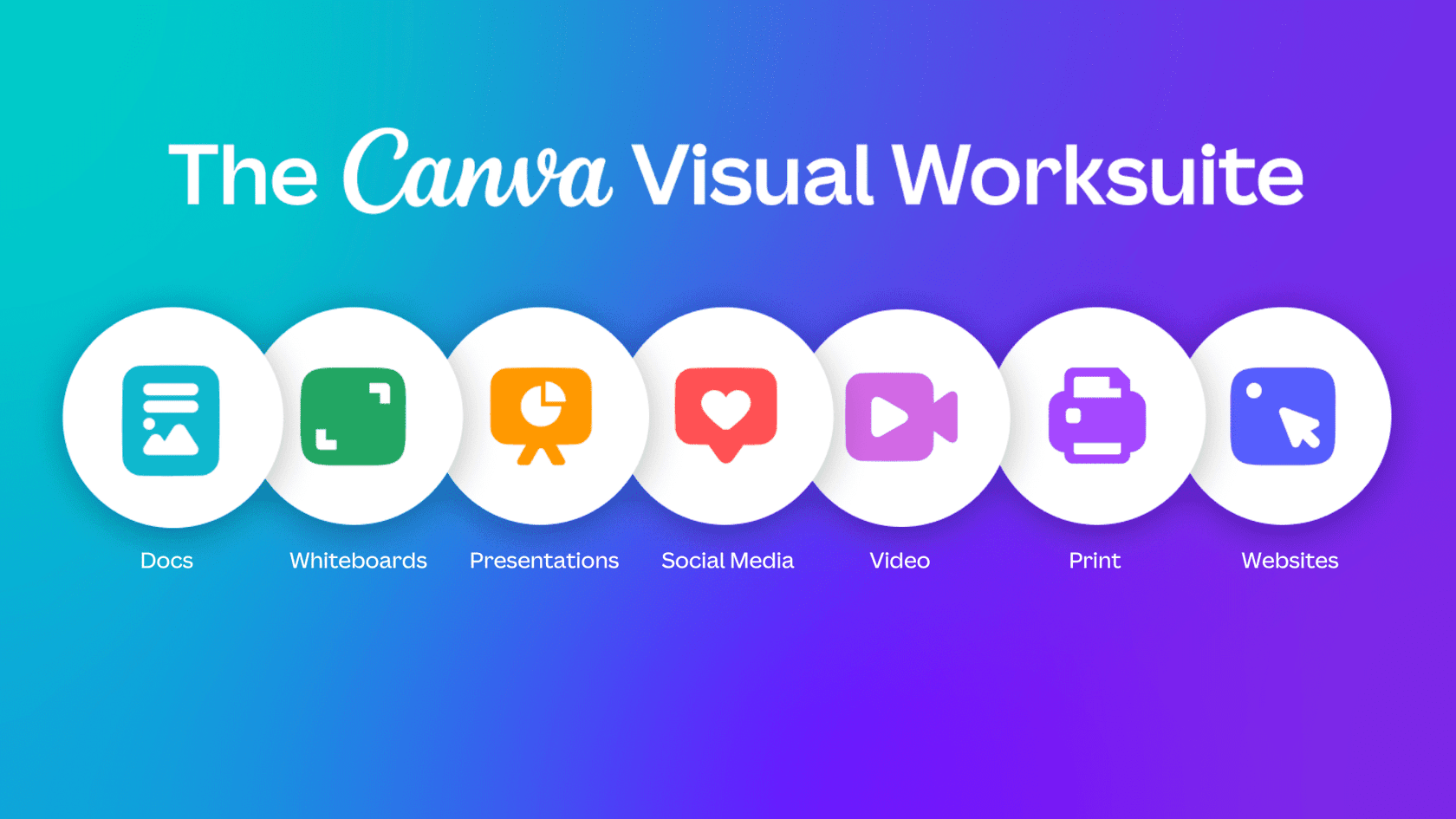
Canva is a graphic design platform that is designed for anyone who needs to create visual content, regardless of their skill level or experience.
Here are some scenarios where choosing Canva could be beneficial:
- Small business owners and entrepreneurs: Canva is a great option for small business owners and entrepreneurs who need to create visual content for their websites, social media accounts, and marketing materials. It’s user-friendly and comes with a range of pre-designed templates that can be customized to fit your brand.
- Marketing and advertising professionals: If you work in marketing or advertising, then Canva can be a great tool for creating visual content for your campaigns. It offers a range of design elements, including images, icons, and fonts, that can be easily incorporated into your designs.
- Social media managers and content creators: Canva is a popular choice among social media managers and content creators who need to create engaging graphics for their social media accounts. It offers a range of pre-designed templates for social media posts, stories, and ads.
- Educators and students: Canva is also a great option for educators and students who need to create presentations, posters, and other visual aids for their classes. It’s user-friendly and comes with a range of templates and design elements that can be easily customized.
- Personal projects and hobbies: Whether you’re planning a wedding, creating a scrapbook, or working on a personal project, Canva can be a great tool for creating visual content. It’s easy to use and comes with a range of templates and design elements that can be customized to fit your needs.
Overall, Canva is a versatile platform that can be used by a wide range of users, from beginners to advanced designers.
If you need to create visual content but don’t have a lot of design experience, then Canva is definitely worth considering.
FAQs-
Queries Related To Canva Review
Are you still having some doubts regarding Canva and want to know more about it? Then here we have added some frequently asked questions so that you can get much more idea about this tool.
Is Canva good?
Yes, is it an awesome tool for creating graphics? Canva offers a very easy-to-use platform, in fact, it is much easier than Microsoft paint.
Is it worth paying for Canva?
This tool is available in both versions, free as well as paid, its free version comes with a limitation. But if you buy their pro plan, then it will be worth buying for you because it offers you awesome templates, mind-blowing elements, pages, images, backgrounds, and many other features. In my own opinion, you can go with their Pro plan, if you need graphics on a daily basis.
Is Canva free?
Yes, Canva is a great tool that Is available in both the version, free as well as paid. You have to tackle lots of limitations in their free plan. But if you go with their paid version, then you will able to get lots of templates and all which will help you in growing your business.
Is Canva better than photoshop?
Both tools are best, it totally depends on the purpose for which you are choosing a particular tool.
Do professionals use Canva?
Yes, many great professionals use Canva. They put their pro plan so that they can take the advantage of all kinds of stuff.
Top Canva Alternatives
While Canva is a popular and widely used graphic design platform, there are other alternatives available that offer similar or additional features. Here are some of the popular Canva alternatives:
- Adobe Creative Cloud: Adobe Creative Cloud is a comprehensive suite of design and creativity tools that includes Photoshop, Illustrator, InDesign, and many other applications. It is an excellent option for professionals and teams looking for advanced design capabilities.
- Piktochart: Piktochart is a visual communication platform that allows users to create engaging infographics, presentations, and reports. It is an excellent option for businesses and organizations that need to communicate data and information visually.
- Figma: Figma is a collaborative interface design tool that allows teams to create and share designs in real-time. It is an excellent option for UX/UI designers and product teams.
- Crello: Crello is a graphic design platform that offers customizable templates, images, and graphics. It is an excellent option for individuals and small businesses that need to create simple designs quickly.
- PicMonkey: PicMonkey is a graphic design platform that offers customizable templates, photo editing tools, and design features. It is an excellent option for individuals and small businesses looking for a user-friendly design platform.
- Gravit Designer: Gravit Designer is a vector design application that offers advanced design tools, including vector graphics, icons, and shapes. It is an excellent option for designers looking for a free alternative to Adobe Illustrator.
Overall, there are several Canva alternatives available that offer a range of features and capabilities to suit different design needs and preferences.
Our Opinion-
Conclusion: Canva Review 2025
at the end of this Canva review, we just want to say that Canva is a user-friendly and versatile graphic design platform that offers a wide range of features and capabilities.
Users of all skill levels can quickly and easily create professional-looking designs using the platform’s intuitive interface, customizable templates, and extensive library of images, graphics, and fonts.
Canva’s free plan provides a good starting point for individuals and small businesses, while the Pro and Teams plans offer additional features and capabilities suited for larger organizations and advanced design needs.
Some of the standout features of Canva include its drag-and-drop design interface, customizable brand kits, social media templates, and the ability to collaborate with team members in real-time. Overall, Canva is a highly recommended platform for anyone looking to create high-quality designs quickly and easily.
Specification: Canva
|


























