
- Easy to use
- Affordable
- New features added regularly
- Get started for free
- 1 Click up-sells
- Lack of email integration
- It takes several clicks to get to the right place inside Teachable
Are you looking for a platform that helps you in selling your online course? And want to earn lots of money?
Then definitely you are in the right place.
Here, in this article, I will tell you about a very amazing platform, which is Teachable, which will help you to increase your earnings by creating and selling your courses.
Being a professional blogger and knowing the importance of time, so without wasting it let’s begin with the article.
Lets's Start-
About Teachable
Teachable is a learning management system provider that helps you to create your own course and sell it in the market.
The platform consists of thousands of bloggers, creative thinkers, and online educators who are creating and selling their courses on a daily basis.
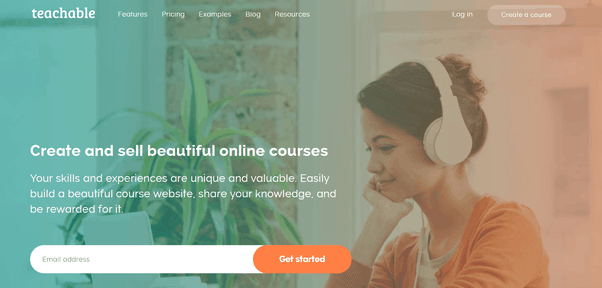
Compared to Udemy, it offers many features like having full access to the pricing of your course, change of look and feels of your course and etc.
The only drawback you are getting in teachable as compared to Udemy is, that identity is a free platform for creating a course while teachable is paid one.
Teachable is a user-friendly platform, in which creating an online course is much easy with advanced tools.
In Teachable, first, you have to create your own school and then represent your own brand and website. With their advanced tools, you can customize and change the color of your logo which reflects the color of your website or band.
Once every necessary thing is ready, you can upload the video and all the other documents with just the drag and drop feature. Their advanced feature also offers you to give a certificate to the students who purchase your course.
Teachable offers you to create perfect sales pages which bring conversions easily, and for that, they offer many perfectly designed templates.
Beneficial Functionalities-
Teachable Key Features
Here are the key features of Teachable:
- Drag and drop website builder
- Multi-language discussion forums
- Feedback collection
- Coupon creation and management
- Sales page templates
- Reporting and analytics
- Refund processing
- Student and revenge dashboard
- Payment processing
- Quiz management
- Course page editor
- 24*7 customer support
- Student enrolments
Get full detail about features-
Teachable Features Review
Teachable is an online learning platform that provides a range of features for creating and selling courses. Some of the key features of Teachable include:
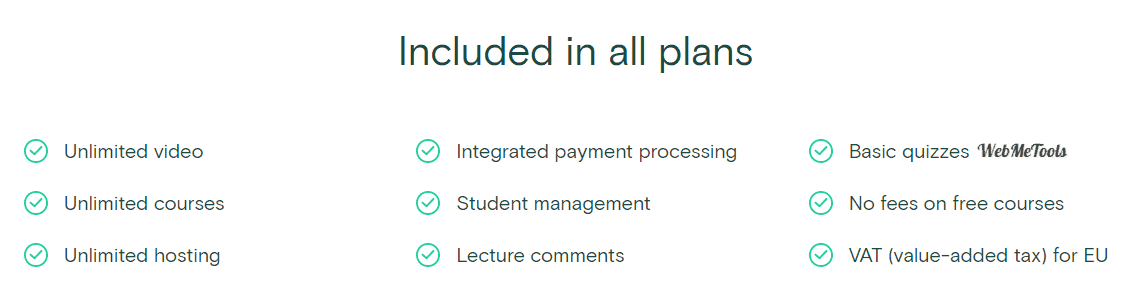
In this Teachable review article, we will discuss the plan feature that helps you to be aware of this platform.
Course creation tools: Teachable provides a range of tools for creating courses, including the ability to create multiple sections and lectures, upload a variety of media types, and add quizzes and assignments.
Customization options: Teachable offers a range of customization options for course creators, including the ability to create a custom website, add your own branding, and create custom certificates and completion badges.
Sales and marketing tools: Teachable provides a range of sales and marketing tools, including the ability to create sales pages, offer discount codes, and integrate with email marketing and social media platforms.
Payment processing: Teachable provides built-in payment processing, allowing course creators to accept payments from students around the world.
Student management: Teachable provides tools for managing students, including the ability to track progress, communicate with students, and offer support.
Analytics and reporting: Teachable provides detailed analytics and reporting tools, allowing course creators to track student engagement, sales, and other key metrics.
Overall, Teachable provides a robust set of features for creating and selling courses online, making it a popular choice for both individual course creators and larger businesses.
Choose the one best for you
Teachable Plans Review
Teachable offers 3 different types of plans classified by their features.
- Basic Plan
- Professional Plan
- Business Plan
The number of Authors types that can Create the course In their Basic plan, Professional Plan, and Business Plan is 2, 10, and 100 respectively.
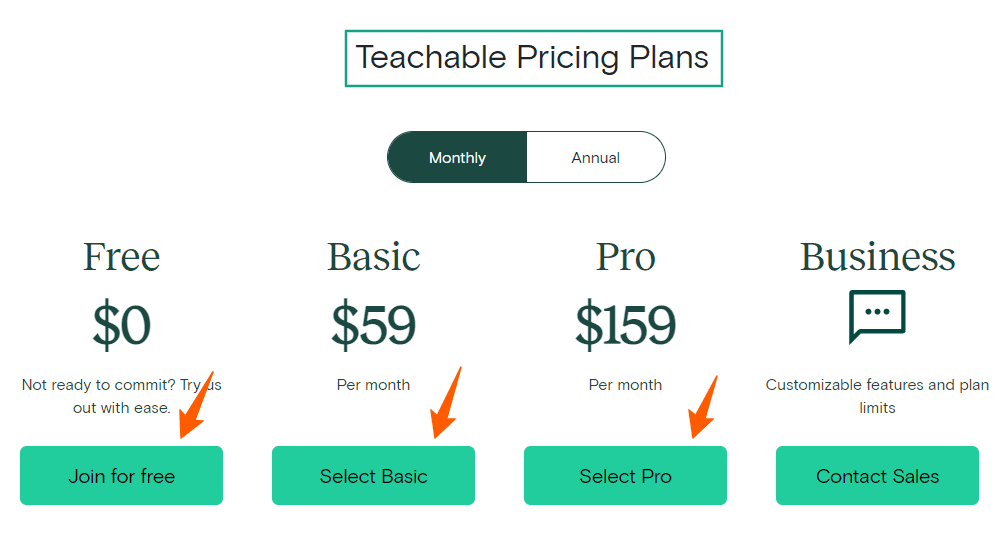
Their pricing starts at $39 per month which is for their basic plan and goes up to $499 per month which is for the Premium plan.
| Features | Basic | Professional | Business |
| Students | Unlimited | Unlimited | Unlimited |
| Unlimited courses | Yes | Yes | Yes |
| Unlimited video Bandwidth | Yes | Yes | Yes |
| Unlimited Hosting | Yes | Yes | Yes |
| Email support | Yes | Yes | Yes |
| Live chat | Yes | Yes | Yes |
| Student management | Yes | Yes | Yes |
| Custom domains | Yes | Yes | Yes |
| Integrated affiliate program | Yes | Yes | Yes |
| Third-party Integrations | Yes | Yes | Yes |
| Group coaching calls | Yes | Yes | Yes |
| Admin level users | 2 | 5 | 20 |
| Bulk import students | Yes | Yes | Yes |
| Lecture comment | Yes | Yes | Yes |
| Basic and graded quizzes | Yes | Yes | |
| Coupon codes | Yes | Yes | Yes |
| Drip course content | Yes | Yes | Yes |
| Course completion certificate | – | Yes | Yes |
| Advanced developer customization | – | Yes | Yes |
| Advance report | – | Yes | Yes |
| Unbranded websites | – | Yes | Yes |
| Integrated payment processing | – | Yes | Yes |
| Instant and monthly payouts | – | Yes | Yes |
| Free and paid courses | 5% | 0% | 0% |
| PRICING (Paid Annually) | $39/month | $119/month | $499/month |
Now let’s talk in in-depth detail about the Teachable plans with their features.
Basic Plan
The Basic Plan costs $59 per month on a monthly package. If billed annually, it will cost $39/mo and includes all the features of the free plan, as well as advanced features like course completion certificates, custom domains, and email marketing.
This plan is ideal for individual creators who are just starting out and want to create and sell one or two courses.
Basic Plan Features:
- All the features of the Free plan, plus:
- Custom domain support
- Coupon codes
- Integrated email marketing
- Third-party integrations
- Course completion certificates
- Graded quizzes
- Basic reports and analytics
- Priority product support
- No transaction fees on courses, except for payment processor fees
Pro Plan
The Pro Plan costs $159 per month on a monthly package. If billed annually, it will cost $119/mo and includes all the features of the Basic Plan, as well as advanced features like graded quizzes, advanced reports, and custom user roles.
This plan is ideal for professional creators who want to create and sell multiple courses and need more advanced marketing and reporting tools.
Pro Plan Features:
- All the features of the Basic plan, plus:
- Unbranded website
- Priority product support
- Advanced reports and analytics
- Bulk student enrollments
- Custom user roles
- Advanced theme customization
- Integrated affiliate marketing
- Third-party integrations
- No transaction fees on courses, except for payment processor fees
Business Plan
The Business Plan is designed for businesses and organizations that want to create and sell multiple courses and need advanced features like custom integrations and priority support.
The Business Plan costs $665 per month on a monthly package. If billed annually, it will cost you $499/mo and includes all the features of the Pro Plan, as well as advanced features like bulk student enrollments, custom integrations, and single sign-on (SSO) support.
Business Plan Features:
- All the features of the Pro plan, plus:
- Single sign-on (SSO) support
- Custom integrations
- Dedicated account manager
- Group coaching calls
- Product onboarding
- Advanced security features
- Guaranteed uptime SLA
- No transaction fees on courses
Teachable offers a variety of pricing plans to suit the needs and budgets of different types of users. By carefully considering your goals and requirements, you can choose the plan that best fits your needs and start creating and selling your own online courses.
Start Your Trial now-
Teachable Free Trial Review
Teachable does not offer a free trial of its paid plans. However, the platform does offer a Free plan that allows users to create and sell online courses without any upfront cost.
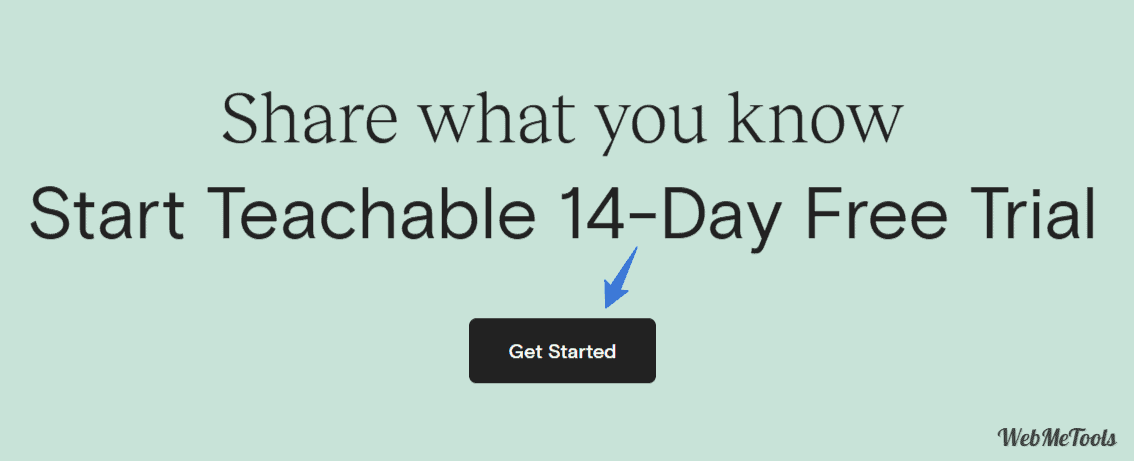
The Teachable Free plan includes a range of basic features that users can use to create and sell their own courses.
While the Free plan does not include all the features of the paid plans, it does provide a good starting point for users who are new to online course creation or who want to test the Teachable platform before committing to a paid plan.
The Teachable Free plan includes unlimited video, courses, and students, as well as basic quiz features, course content hosting, integrated payment processing, instant payouts, discussion forums, basic product support, and no transaction fees on free courses. However, the plan does charge a 5% transaction fee on paid courses.
To get started with the Teachable Free plan, users can simply sign up for a free account on the Teachable website.
Once they have created their account, they can start building their courses, uploading content, and setting up their payment gateway.
They can also test the various features of the platform, such as quizzes and discussion forums, to see how they work.
Overall, while Teachable does not offer a free trial of its paid plans, the Free plan provides a great way for users to test the platform and start creating and selling their own online courses.
Read The Full Article:
Teachable Free Trial and Teachable Free Plan
Get the full Pricing details
Teachable Pricing and Total Cost
Their basic plans start at $39 per month which they offer monthly payouts, 2 owners or authors, and an “explained below ” section. As it is much more affordable, hence most popular for creating an online course for the very first time.
Their professional plans start at $99 per month in which they offer no transaction fees, instant payments, live chat, and advanced reports sections plus all the features of the basic plan.
| Basic | Professional | Business | |
| Monthly Plan Price | $59/mo | $159/mo | $665/mo |
| Total Annually Price | $708 | $1908 | $7980 |
| Annually Plan Price | $39/mo | $119/mo | $499/mo |
| Total Annually Price | $468 | $1428 | $5988 |
| Maximum Savings on Annual Price | $240/year | $480/year | $1992/year |
- It is Teachable’s Regular price without any Coupon or Offer.
Some major points you need to know-
Teachable Customer Support Review
Teachable offers a variety of customer support options to help users get the most out of the platform. Here are some of the ways that Teachable provides support:
Knowledge Base: Teachable maintains a comprehensive knowledge base that includes documentation and tutorials on all aspects of the platform. The knowledge base is organized by topic, making it easy for users to find the information they need.
Community Forums: Teachable has an active community forum where users can ask and answer questions, share tips and tricks, and connect with other users. This is a great resource for getting help from experienced users and finding answers to common questions.
Email Support: Teachable offers email support to all users. Users can submit a support ticket through the Teachable dashboard, and a support representative will respond within 24 hours.
Live Chat: Teachable also offers live chat support during business hours. This is a great option for users who need quick help with a specific issue.
Video Tutorials: Teachable provides a variety of video tutorials that cover everything from getting started with the platform to advanced customization options. These tutorials are a great way to learn about the platform at your own pace.
Premium Support: For users on the Professional plan or above, Teachable offers premium support, which includes faster response times and dedicated support representatives.
Overall, Teachable provides a range of support options to help users get the most out of the platform. Whether you’re a beginner or an experienced user, there’s a support option that can help you find the answers you need.
One of Between the Coursebuilders Platforms
Why Choose Teachable?
Teachable offers you to create your online course, and sell it to the market of learners. They provide you with many advanced features, are also easy to use, and are value-for-money platforms.
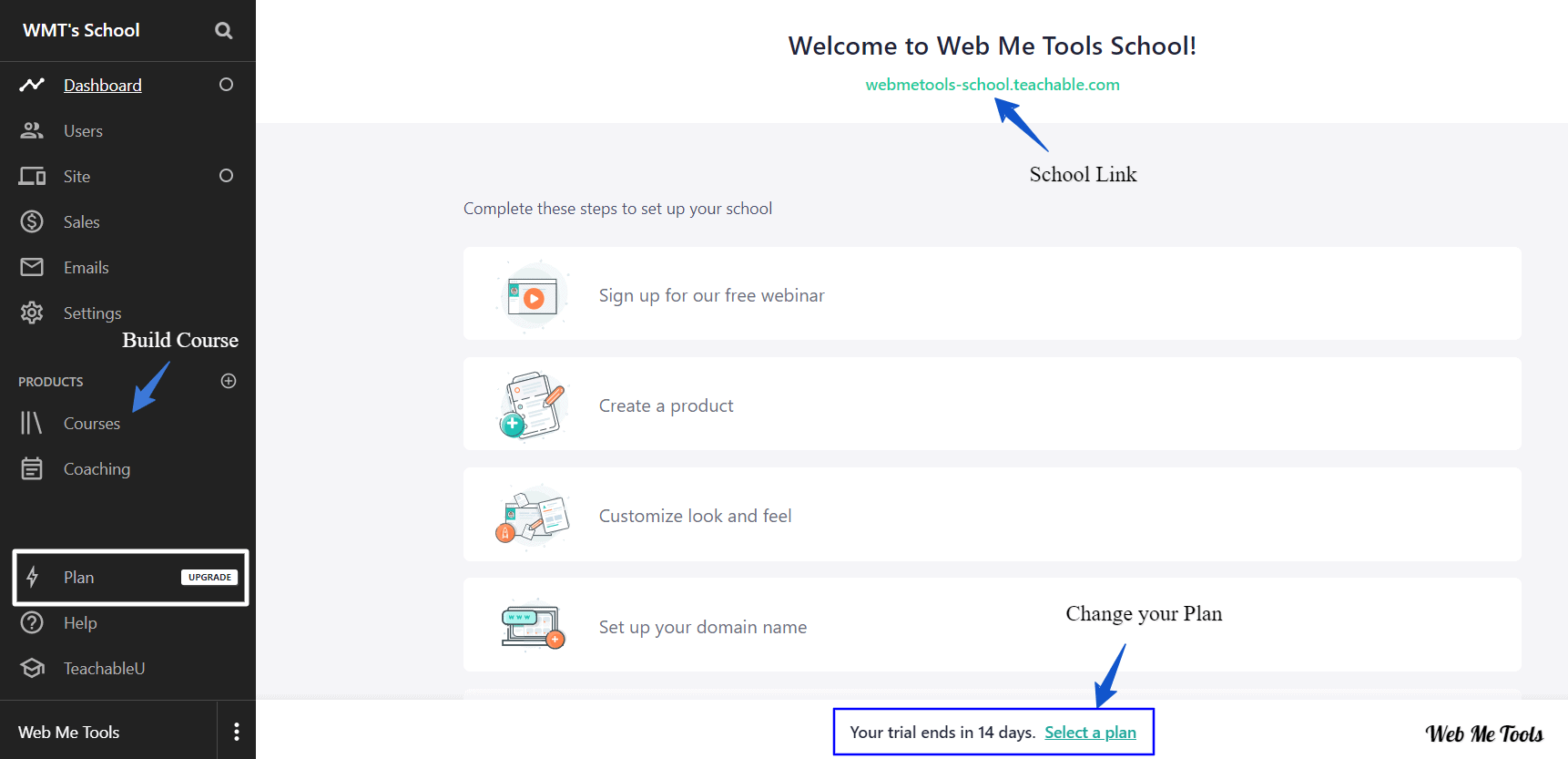
There are more than 7 million students on teachable with approx 22000 teachers who offer more than 35000 courses. This platform is also recommended by some of the great bloggers and educators in the digital or online industry.
Due to its price and features, this tool seems to be best for those, who have good knowledge of any particular topic and wants to educate others.
This tool seems to be the best for:
- Educators
- Creative thinkers
- Entrepreneurs
- bloggers
Some other Similiar Platforms
Teachable Alternatives Review
While Teachable is a popular online learning platform, there are also several alternatives available. Here are some short descriptions of a few popular Teachable alternatives:
- Thinkific: Offers similar course creation, hosting, and selling features. It has a free plan and more customizable options than Teachable.
- Kajabi: Provides an all-in-one platform for course creation, marketing, and selling. It includes email marketing, landing pages, and webinars.
- Podia: Provides a platform for selling digital products, including courses, memberships, and downloads. It includes email marketing, live chat support, and a free migration service.
- Learnworlds: Offers course creation, hosting, and selling features, as well as tools for creating interactive content, quizzes, and social learning.
- Ruzuku: Provides a platform for course creation, hosting, and selling, with features for creating quizzes, hosting webinars, and offering group coaching.
- Coursecraft: Offers a simple platform for creating and selling courses, with a focus on simplicity and ease of use. It includes features for creating landing pages, quizzes, and surveys.
- Udemy: Allows creators to upload and sell courses on its marketplace, which has a large audience. However, it has fewer control and customization options than other platforms.
- Skillshare: Offers a subscription-based model for creators to upload and share courses. Creators earn money based on the number of minutes watched by subscribers.
Read the Full Article:
10 Best Teachable Alternatives and Competitors
Our Opinions-
Conclusion – Teachable Review 2025
In conclusion, Teachable is a popular and versatile online learning platform that offers a range of features for course creators of all levels.
We have mentioned all the details related to Teachable’s features pricing, plans, and compatibility for users that help you to share the legit detail about this platform.
With its easy-to-use interface, powerful customization options, and diverse range of media support, Teachable is an excellent choice for anyone looking to create and sell online courses.
While it may not be the perfect fit for everyone, the platform’s range of support options and strong community make it a solid choice for anyone looking to teach online.
Overall, Teachable is a great option for course creators looking for a user-friendly, customizable, and reliable platform to share their knowledge and expertise.
At end of the post, we hope that this article was informative for you. So now we have provided the aspects of the Teachable platform, which you can start your course builder journey with this platform.
FAQs-
Related Queries
Here we have added some frequently asked questions related to Teachable review.
Que. What is Teachable and how does it work?
Ans – Teachable is an online learning platform that allows individuals and businesses to create and sell their own courses. Users can create courses using a variety of multimedia tools, including video, audio, and text. Once the course is complete, it can be sold on the Teachable marketplace or on the user’s own website.
Que. How much does Teachable cost?
Ans – Teachable offers a range of pricing plans, from a free plan to a professional plan. The free plan allows users to create and sell courses but includes limited features. Paid plans start at $29/month and include more advanced features, such as the ability to use custom domain names and access to advanced analytics.
Que. Can I customize the look and feel of my course website on Teachable?
Ans – Yes, Teachable allows users to fully customize the appearance of their course website, including the color scheme, layout, and branding. This can be done using a variety of built-in customization tools or by editing the website’s code directly.
Que. Does Teachable offer any marketing tools to help me promote my course?
Ans – Yes, Teachable offers a variety of marketing tools, including email marketing and affiliate marketing. Users can send targeted email campaigns to promote their course, and can also set up an affiliate program to incentivize others to promote their course.
Que. Can I integrate Teachable with other tools and services?
Ans – Yes, Teachable can be integrated with a variety of third-party tools and services, including email marketing platforms, payment gateways, and customer relationship management (CRM) software. This allows users to customize their workflow and streamline their business processes.
Que. Can I offer quizzes and assessments in my Teachable course?
Yes, Teachable allows users to create quizzes and assessments that can be integrated into their courses. These can be used to test students’ knowledge and provide feedback on their progress.
Que. Is Teachable easy to use for non-technical users?
Ans – Yes, Teachable is designed to be user-friendly and intuitive, even for non-technical users. The platform includes a variety of drag-and-drop tools and pre-built templates that make it easy to create and customize courses without any coding knowledge. Additionally, Teachable provides extensive documentation and support to help users get started.
Que. Which is best for beginners, Udemy or Teachable?
Ans – This is really a hard question to answer which one is best, but as compared to pricing, I would say that teachable is somehow better than Udemy.
Udemy offers a free platform to build your online course while teachable comes with both versions, i.e. Free as well as paid. But teachable gives you full access to the pricing of your course.
Teachable offers many advanced features that help you to create your online course in a good manner with their perfectly designed templates. Also, many great bloggers and creative thinkers like pat Flynn of smart passive income and mark Dawson also recommend using teachable.
Que. What percentage does teachable take?
Ans – They charge standard payment processing fees of 2.9% + $0.30 on all the paid courses for transactions from the United States. For international transactions, they charge additional fees of 1% for credit and debit cards and 1.5% for PayPal.
Que. Is Thinkific better than teachable?
Ans – No, as teachable to have better/advanced features and sales pages at a much more affordable price than Thinkific.
Que. Can I use Teachable for free?
Ans – Yes, Teachable has a free plan also and it is one of the most generous offerings of any online course platform. Their free plan provides you with unlimited hosting, courses, videos, and students. The only drawback in this is, you have to give a high transaction fee, which includes a $1 + 10% commission on any course you sell while using the free plan.
Specification: Teachable
|

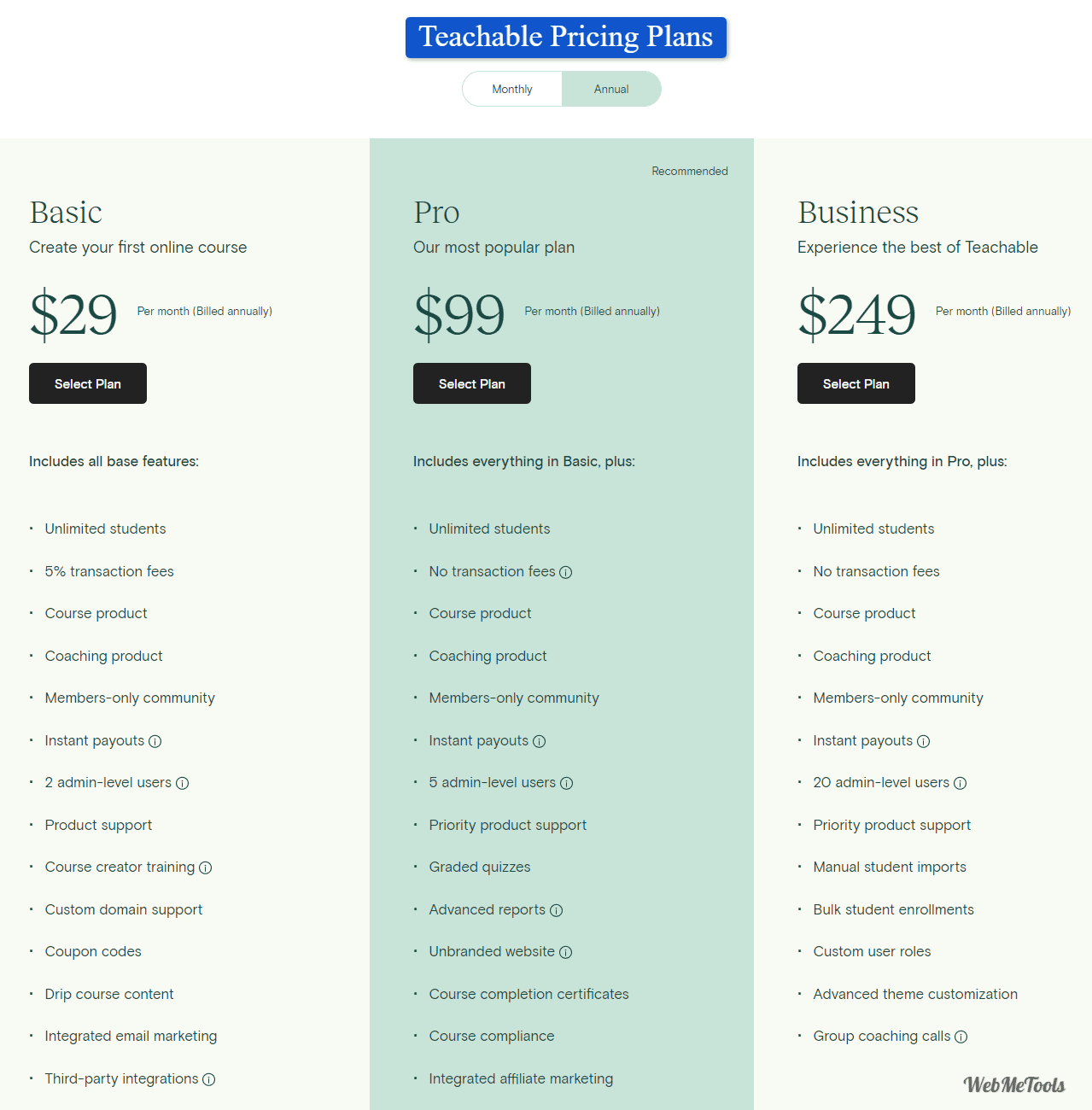
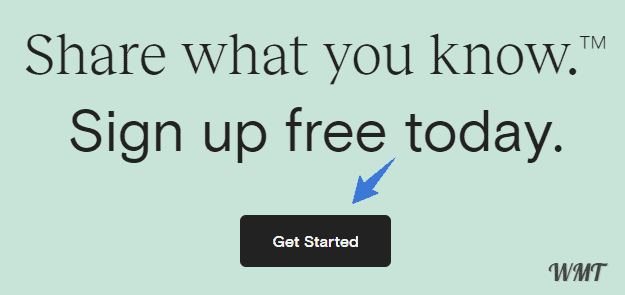
























There are no reviews yet.