
Rank Tracker is an effective tool that will help you know your rank for different keywords in search engine results pages, find keywords to use, do SEO audits for web pages, monitor backlinks, and more.
If you want your website to rank higher in search engines, implementing SEO strategies like rank tracking is one of the things you need to do. Rank Tracker from SEO PowerSuite is one of the tools you can use to track how your website and content rank in various search engines for different keywords.
Rank Tracker is among the most reliable rank-tracking software solutions and one of the cheapest compared to alternatives with similar capabilities.
But what is Rank Tracker, and how does it work? These are some of the questions we intend to address in this full review.
We will discuss everything you need to know about SEO PowerSuite, including its features, pricing, pros and cons, and more.
By the end of this tutorial, you will surely know whether Rank Tracker is the right SEO tool for you. Without further ado, let’s jump right in.
Let's Start-
Rank Tracker Overview
Rank Tracker is desktop-based software that monitors the position of any given website in search engines for various keywords. This rank tracking tool will help you analyze how your website compares with up to 10 of your competitors.
With this information, you can review and build new strategies to beat your competitors and rank higher for specific keywords.
This tool by itself, however, will not improve the position of your website on the search engine results page (SERP). Yet, it will give you all the basic information about your website’s current status.
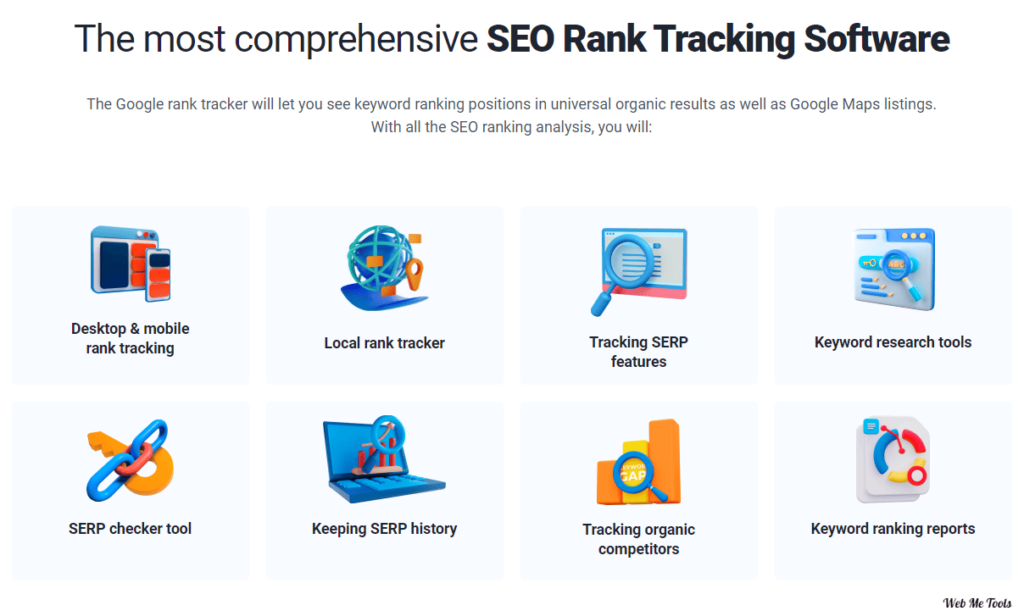
With this information, it will be much easier to build relevant strategies that you can use to grow your website’s relevance in search engines.
As we shared earlier, there are several other search engine rank trackers or SERP checkers. The difference between all rank trackers is their features, pricing, and overall user experience.
In the next section, we will explore some of the core features of SEO PowerSuite and how it compares with some of its key competitors.
Features Review-
Rank Tracker Features Review
Rank Tracking Tool
The main reason for using this software is to analyze and review how your website ranks for specific keywords in different search engines. With SEO PowerSuite, you can monitor the performance of your website in over 590 search engines of your choice.
Some of the popular options include Google, Bing, Yahoo, Baidu, Naver, DuckDuckGo, YouTube, Amazon, and more.
Most people are more concerned about Google since it is the market leader and the most used search engine at the moment. The good news is that if your website ranks well on Google, it will most likely rank well on other search engines since they use relatively similar metrics when ranking their search results.
SEO PowerSuite also lets you see how your website ranks in different regions. This is an important rank-tracking feature, especially for websites that intend to target people in a specific region.
For instance, if you are running a local business, your focus would be increasing the visibility of your website within your local area, so your ranking in other
regions won’t really matter.
Other details that Rank Tracker will show you include the visibility score for your site or specific web page and how many times a particular keyword has been checked over the last 30 days. All this information can be used differently depending on the goals of your website.
Keyword Ranking details
Rank Tracker will also give you the complete summary of up to the top 1000 keywords your website ranks for in Google.
While reviewing the results, you may be shocked to find out high rankings for some keywords that you least expected. With this information, you can create more content and take advantage of these unique keywords.
Keyword Finder
This feature helps you research and review the best keywords you can use in your content. With this feature, you can see the difficulty score for various keywords. The keyword difficulty score helps you determine how hard it is to rank for any given keyword.
The closer the score is to 100, the more competition for that particular search query you’ll have to beat. To rank higher, it is always best to choose keywords with a lower score.
The Keyword Finder tool in this software will also show you the search volume of the keywords you intend to use. Search volume is important as it shows the popularity of the keyword in the search engine. The best keywords to use are those with a high search volume and low difficulty.
This tool can also be used to determine the keyword to use for your next Google Ads campaign. Rank Tracker provides information about the average cost per click for specific keywords.
Your goal is to look for relatively popular keywords with a low cost per click. This will reduce your ad expenditure without affecting the volume of paid traffic coming to your site.
SERP Analysis
Rank Tracker also has the Search Engine Results Page (SERP) checker that you can use to analyze and review your competition’s strengths. For every keyword you enter, it will show you the website ranking for it and how easy or hard it is to rank for that particular keyword.
This SERP tracker will also show you the search results for a specific region to help you build a strategy for your region-based businesses.
This tool will also show the SERP features for any keyword you intend to use. When you put in a certain keyword, you will be able to see the features, including maps, videos, apps, events, podcasts, shopping-related results, and more. This data can be useful, especially if you want your site to rank for certain SERP features.
Competitor Research
Another useful feature for businesses is the Competitor Research workspace to identify your competitors. This feature is a must for new sites that need to determine the level of competition in their niche. The Competitor Research module is presented in two methods: Domain Competitors and Topic Competitors.
The Domain Competitors method allows users to determine the top competitors by entering the URLs and setting parameters for analysis (target country, Desktop or Mobile results, and a filter by Ranks).
All information will be automatically compiled into understandable graphs, which will display the traffic of the analyzed site, the number of unique words for which the page is ranked in Google, and the Intersection rate by keywords.
As for the Topic Competitors method, it is an effective tool for finding competitors by keywords. The essence of this module is that competitive sites are searched for given keywords that you use in the content of your site.
When all search parameters and keywords are set, the following data will be available to you: Organic traffic review, Competitor’s total KWs, Intersection rate, etc.
Domain Strength
In addition to finding competitive sites, you may need a function to determine the authority of your domain. For this, various SEO metrics are used.
The Domain Strength module allows you to analyze the following parameters: backlinks and InLink Rank, the domain’s organic traffic, Google indexing, etc. This is a fairly simple algorithm that provides all the information in the form of a graph.
Target Keywords Module
This is one of the same very features that make Rank Tracker SEO PowerSuite so popular. Thanks to this module, you can track your and your competitors’ rankings in 597 different search engines, compare them and monitor changes. This feature provides information about your site’s competitiveness in a niche, traffic flow, and much more.
Target Keywords is available with three modules: Ranking Summary, Rank Tracking and Keyword Map.
Ranking Summary compiles the main optimization points of your site. Thanks to this workspace, you can find out the visibility of your site in search engines and its relevant keywords.
Rank Tracking is a keyword analysis tool for your tracked keywords. This feature also serves to determine keyword difficulty and online visibility.
Keyword Map is an advanced tool that provides information about the number of keywords, KEI, degree of competition, and keyword difficulty. In addition to the main keyword features, you can analyze contextual advertising and track the organic ranking of your site or a competitor’s site.
Geo-specific keyword feature
Rank Tracker by SEO PowerSuite offers its users a unique geo-specific keyword ranking feature, i.e. you can analyze keywords in the context of a given location. The same keywords rank differently depending on the region.
Reports
Rank Tracker generates automatic reports showing your site’s performance in search engines over time. To make a report look more professional, SEO PowerSuite allows users to add a title, logo, and any other company credentials.
Some of the details that you will get to see in this report include keyword research, your domain strength, keyword ranking and the overall visibility of your site, competition analysis, your rank history, keyword groups, and organic website traffic.
Pricing Review-
SEO PowerSuite Rank Tracker Pricing
The price directly affects the choice of users. The cost of Rank Tracker subscriptions is budget-friendly. There are currently two Rank Tracker paid packages available.
There is also a free version of the tool with fairly limited functionality, although it is well worth trying some of its free features.
Do You Want Get Discount On This Tool?
Overall Review-
SEO PowerSuite Rank Tracker Pros and Cons
SEO PowerSuite Rank Tracker is a popular rank-tracking tool that is part of the SEO PowerSuite software suite. Here are some pros and cons of using SEO PowerSuite Rank Tracker:
Rank Tracker Pros:
- Comprehensive Rank Tracking: SEO PowerSuite Rank Tracker allows you to track the rankings of your website across multiple search engines (Google, Bing, Yahoo, etc.) and in various countries and languages. It provides a comprehensive view of your website’s performance in search results.
- Keyword Research and Analysis: The tool offers keyword research features that help you find relevant keywords and analyze their search volume, competition, and potential ranking opportunities. This can aid in optimizing your website’s content and targeting the right keywords.
- Competitor Analysis: SEO PowerSuite Rank Tracker enables you to monitor and compare your website’s rankings with those of your competitors. You can identify your competitors’ top-ranking keywords and discover opportunities to improve your own rankings.
- Historical Data and Progress Tracking: The tool keeps historical data of your website’s rankings, allowing you to track progress over time. You can analyze trends, identify fluctuations, and assess the impact of your SEO efforts.
Customizable Reports: SEO PowerSuite Rank Tracker offers customizable reporting features, allowing you to generate professional-looking reports with your branding. You can include various metrics, charts, and graphs to present your SEO performance effectively.
Rank Tracker Cons:
- Local Rank Tracking Limitations: While SEO PowerSuite Rank Tracker supports tracking rankings in different countries and languages, it may have limitations in accurately tracking local rankings for specific cities or regions. This can be a drawback if you need precise local rank tracking.
- Manual Captcha Solving: To collect ranking data, SEO PowerSuite Rank Tracker relies on scraping search engine results. This process may occasionally encounter CAPTCHA challenges, which require manual intervention to solve, causing a delay in data retrieval.
- Steeper Learning Curve: SEO PowerSuite is a comprehensive suite of SEO tools, and while Rank Tracker is a part of it, the entire suite can have a steeper learning curve for beginners. It may take some time and effort to fully understand and utilize all the features effectively.
Let's Compare With Other SEO Tools-
Rank Tracker Compares with the Competitors
Apart from Rank Tracker, there are several other SEO software tools that you can use for your keyword research and other SEO tasks. Some of the popular ones include Mangools, SE Ranking, and Ahrefs. Here is how Rank Tracker compares with each of these.
Rank Tracker vs. Mangools
The main difference between these two tools is the fact that Mangools is a web-based tracker, whereas Rank Tracker is a desktop app. You don’t have to install Mangools before using it.
Mangools is also more expensive than Rank Tracker. Its cheapest plan goes for $29/month compared to Rank Tracker’s $9/month.
Rank Tracker vs. Ahrefs
Just like Mangools, Ahrefs is also a web-based rank tracker. This eliminates the need to install it on your desktop as you would with Rank Tracker. Ahrefs offers more features and capabilities, one of the reasons it is more expensive than Rank Tracker.
Their cheapest plan starts at $83/month vs. SEO PowerSuite’s $12.5 per month if we take for calculation the annual subscription for the Professional package.
Rank Tracker vs. SE Ranking
Unlike SEO PowerSuite, which is a desktop app, SE Ranking is a web-based rank tracker, so you won’t have to install it on your computer before using it. It also has additional marketing-related features like lead generation, which Rank Tracker doesn’t include.
Regarding pricing, this Rank Tracker tool is also cheaper than SE Ranking. SE Ranking’s cheapest plan is $18.72 per month vs. $9/month for Rank Tracker.
Looking For SEO Tool Free Trial?
What Do Other People Say About This Software?
Rank Tracker Reviews On Top Review Sites
Here is what some Rank Tracker users had to say on some of the most prominent review platforms.
Top Rank Tracker Alternatives
There are many alternatives to Rank Tracker for tracking your website’s search engine rankings. Here are some popular options:
- Ahrefs: A comprehensive SEO tool that includes a rank-tracking feature.
- SEMrush: Another all-in-one SEO tool with a rank-tracking feature.
- Serpstat: A tool for tracking search engine rankings and analyzing your competitors’ websites.
- SE Ranking: An SEO platform that includes rank tracking, website analysis, and more.
Overall, there are many alternatives to Rank Tracker, so it’s worth exploring a few options to find the tool that best fits your needs and budget.
Final thoughts-
Conclusion- Rank Tracker Review 2025
Overall, Rank Tracker is one of the most reliable rank-tracking tools you can use when implementing your SEO strategy. It has all the major features you need to monitor and improve the performance of your website on various search engines. One of the major reasons to choose Rank Tracker over other alternatives is pricing.
Besides its relatively cheap premium plans, Rank Tracker also has a free plan that has most of the essential tools that one needs to track their website’s performance.
This software also has several built-in tools, including a keyword finder, SERP checker, rank tracker, keyword analysis tool, web auditor, and more.
As we shared above, several users on various review platforms have admitted finding this tool very useful in helping them monitor the SEO performance of their websites.
Overall, SEO PowerSuite is the ideal SEO tool for SEO agencies, SEO professionals, and businesses that want to grow their organic traffic.


























