
- Comprehensive editing tools
- User-friendly interface
- Wide range of online resources and tutorials
- Excellent customer support
- Steep learning curve for beginners
- Expensive subscription-based pricing
Are you looking for a software application that can help you unleash your creativity and transform your digital images into stunning works of art? Look no further than Adobe Photoshop.
As one of the most widely used image editing applications in the world, Photoshop has become the go-to tool for creative professionals across a range of industries.
From photographers to graphic designers to web designers and beyond, Photoshop provides a comprehensive set of tools and features that allow users to manipulate and enhance their images with precision and ease.
With its advanced selection tools, layers and masks, filters and effects, and support for both raster and vector graphics, Adobe Photoshop offers unparalleled flexibility and versatility for creative expression.
Whether you’re looking to create complex compositions, retouch portraits, or design a website, Photoshop has the tools and capabilities to bring your vision to life.
So why wait? Join the millions of users worldwide who rely on Adobe Photoshop to unleash their creativity and take their digital imagery to the next level.
- About – Adobe Photoshop
- Adobe Photoshop Key Features
- Review of Adobe Photoshop Features
- Adobe Photoshop Plans with Specifications
- Adobe Photoshop Free Trial Review
- Who Should Choose Adobe Photoshop
- Adobe Photoshop Customer Support
- Adobe Photoshop Alternatives and Competitors
- FAQs on Adobe Photoshop Review
- Conclusion – Adobe Photoshop Review 2025
Introduction-
About – Adobe Photoshop
Adobe Photoshop is a popular software application used for editing digital images and creating graphics. It was first released in 1988 by Adobe Systems and has since become one of the most widely used image-editing applications in the world.
Photoshop is used by photographers, graphic designers, web designers, artists, and many other professionals to create and edit images for a variety of purposes.
It provides a wide range of tools and features, such as layers, masks, filters, and effects, that allow users to create complex compositions and manipulate images with precision.
It is available for both Mac and Windows operating systems and is regularly updated with new features and improvements.
Adobe Photoshop is an essential tool for anyone working with digital images, and its versatility and flexibility make it a must-have application for creative professionals.
Adobe Photoshop Key Features
Here are some key features of Adobe Photoshop:
- Layers and masks
- Advanced selection
- Content-Aware Fill
- Camera RAW
- Puppet Warp
- Smart Objects
- 3D editing
- Color correction.
- HDR imaging
- Type tools
- Actions
- Vanishing Point
- Brush management
- Video editing
- Blend modes
Is it offer good Features?
Review of Adobe Photoshop Features
Here’s a more in-depth review of Adobe Photoshop’s features, including key points:
1. Layers and Masks
Photoshop’s layer-based editing system allows you to work with individual elements of your image without affecting the rest of the composition.
Masks, which are essentially non-destructive erasers, allow you to selectively apply effects or adjustments to specific parts of an image.
2. Selection Tools
Photoshop provides a range of advanced selection tools, including the Magic Wand, Lasso, and Quick Selection tools, which allow you to select specific areas of an image for editing.
3. Content-Aware Fill
This feature allows you to remove unwanted objects or fill in missing areas in your images, seamlessly blending the surrounding content to create a natural-looking result.
4. Camera RAW
This tool provides advanced editing capabilities for RAW files, allowing you to adjust exposure, white balance, and other key settings with precision.
5. Puppet Warp
This tool allows you to manipulate specific areas of an image, such as the position of a person’s limbs or the shape of an object, with ease and accuracy.
6. Smart Objects
Smart Objects allow you to apply filters and effects to an image in a non-destructive manner, enabling you to make changes to the effect later on without altering the original image.
7. 3D Editing
Photoshop includes tools for creating and editing 3D graphics and text, with support for a range of 3D file formats.

8. HDR Imaging
This feature allows you to merge multiple images with different exposures to create high dynamic range photos with exceptional detail and tonal range.
9. Type Tools
Photoshop provides a wide range of text formatting options, including character and paragraph styles, as well as support for a range of fonts and typefaces.
10. Actions
Photoshop’s Actions feature allows you to automate repetitive tasks, such as applying a series of adjustments or filters to an image, saving you time and increasing your productivity.
Overall, Adobe Photoshop is a comprehensive image editing and design tool that offers a vast array of features and capabilities for creative professionals.
Whether you’re a photographer, graphic designer, or web designer, Photoshop provides the tools you need to achieve your creative vision and bring your ideas to life.
Choose the best option for you
Adobe Photoshop Plans with Specifications
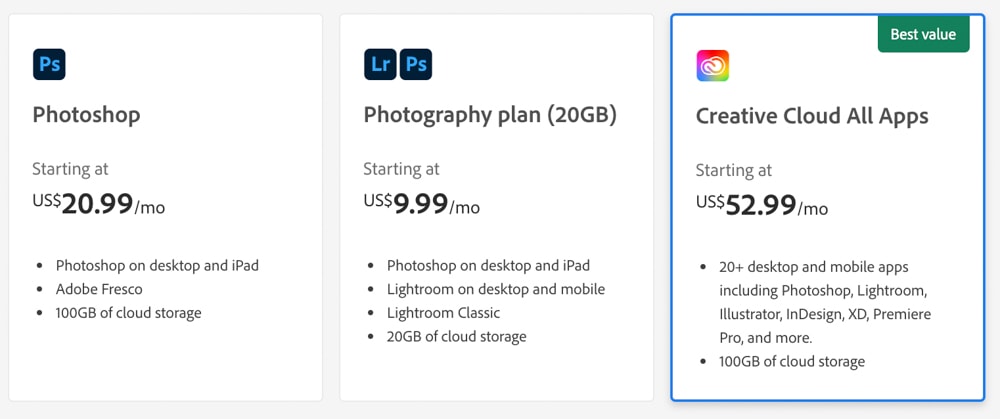
| Plans And Features | Monthly | Annual, Prepaid | Annual, Paid Monthly |
| Photoshop on desktop and iPad | Yes | Yes | Yes |
| Adobe Express on mobile and web | Yes | Yes | Yes |
| Step-by-step tutorials | Yes | Yes | Yes |
| 100GB of cloud storage | Yes | Yes | Yes |
| Adobe Portfolio and Adobe Fonts | Yes | Yes | Yes |
| Price | $31.49/month | $239.88/year | $20.99/month |
Start Your Free Trial Now-
Adobe Photoshop Free Trial Review
Adobe offers a free trial of Photoshop for anyone who wants to try the software before purchasing a subscription. The free trial lasts for seven days and gives you access to the full version of Photoshop.
To get started with the free trial, visit the Adobe Photoshop product page on the Adobe website and click the “Free Trial” button.
Adobe Photoshop provides a free trial period of 7 days. During this time, you can use the full version of Photoshop and test out all of its features and capabilities.
After the trial period is over, you will need to purchase a subscription to continue using the software. It’s worth noting that Adobe offers free trials for some of its other products as well.

So if you’re interested in trying out other Adobe software, you can check their website to see what other trials are available.
You will then be prompted to sign in with an Adobe ID or create a new one. Once you have signed in, you can download and install the software.
During the free trial, you will have access to all of the features and functions of Photoshop. You can create and edit images, work with layers and masks, and use all of the tools and filters that are available in the software.
If you decide to purchase a subscription after the free trial, you can continue using the same installation of Photoshop without having to reinstall it.
Who Should Choose Adobe Photoshop
Adobe Photoshop is best for image editing and manipulation. It is a powerful tool that allows you to make a wide range of adjustments to images, including cropping, resizing, color correction, and retouching. Here are some of the specific tasks that Photoshop is well-suited for:
1. Photo editing and retouching
Photoshop is widely used by professional photographers and designers to edit and retouch images. It allows you to remove blemishes, adjust skin tones, and enhance or correct colors.
2. Graphic design
Photoshop is also commonly used for graphic design tasks such as creating posters, flyers, and advertisements.
It offers a wide range of tools and features for creating and manipulating graphics, including vector shapes, typography, and image compositing.
3. Web design
Photoshop is often used for web design tasks, such as designing website layouts and creating web graphics. It offers tools for creating and exporting graphics in a variety of web-friendly formats, including SVG and PNG.
4. 3D design
Photoshop also offers 3D design capabilities, allowing you to create and edit 3D models and textures.
Overall, Adobe Photoshop is a versatile tool that is widely used in the creative industries for a variety of image and design tasks.
Adobe Photoshop Customer Support
Adobe offers customer support for Photoshop and its other products through various channels. Here are some of the support options available:
1. Adobe Help Center
The Adobe Help Center provides a wealth of resources for troubleshooting common issues with Photoshop and other Adobe products. You can access the Help Center from the Adobe website or within the software itself.
2. Community forums
Adobe hosts community forums where users can ask questions and get help from other users and Adobe staff. The forums cover a wide range of topics related to Photoshop and other Adobe products.
3. Phone and chat support
Adobe offers phone and chat support for customers who have purchased a subscription. You can access support by logging in to your Adobe account and clicking the “Contact us” button.
4. Social media
Adobe has an active presence on social media platforms like Twitter and Facebook, where you can reach out to their support team for help.
Overall, Adobe offers a variety of support options for Photoshop users, and they are generally responsive to customer inquiries and issues.
Check out the similar platforms
Adobe Photoshop Alternatives and Competitors
There are several alternatives to Adobe Photoshop available, both free and paid. Here are some of the most popular ones:
1. Canva
Canva is a graphic design platform that offers a range of tools and features for creating designs, including social media graphics, presentations, posters, and more.
While it is not a direct alternative to Adobe Photoshop, it can be a good option for users who need basic photo editing and design tools without the complexity and learning curve of Photoshop.
It also offers collaboration tools, including the ability to share designs and collaborate with team members.
2. Affinity Photo
Affinity Photo is a paid image editing software that is available for Windows and Mac. It offers many of the same features as Photoshop, including layers, masks, and filters, and is often considered a more affordable alternative to Photoshop.
3. Pixelmator
Pixelmator is a paid image editing software that is available only for Mac. It offers many of the same features as Photoshop, including layers, masks, and filters, and is often considered a more user-friendly alternative.
4. PaintShop Pro
PaintShop Pro is a paid image editing software that is available only for Windows. It offers many of the same features as Photoshop, including layers, masks, and filters, and is often considered a more affordable alternative.
5. Krita
Krita is a free and open-source digital painting software that is available for Windows, Mac, and Linux. While it doesn’t offer all of the same features as Photoshop, it is a powerful tool for digital painting and illustration.
Overall, there are many alternatives to Photoshop available, each with its own strengths and weaknesses. The best option will depend on your specific needs and budget.
Queries Related to this post
FAQs on Adobe Photoshop Review
Here are some frequently asked questions (FAQs) about Adobe Photoshop:
Que. What is Adobe Photoshop?
Ans. Adobe Photoshop is an image editing software developed by Adobe Inc. It is used by professionals and amateurs alike to edit photos, create digital art, design graphics, and more.
Que. What are the system requirements for Adobe Photoshop?
Ans. The system requirements for Adobe Photoshop vary depending on the version and operating system. However, generally, you will need a 64-bit multicore processor, Windows 10 or macOS 10.15 or later, and at least 8 GB of RAM.
Que. What are the pricing plans for Adobe Photoshop?
Ans. Adobe Photoshop is available through a subscription-based pricing model. There are several plans available, including individual plans, student and teacher plans, and business plans. The pricing plans vary depending on the features and number of licenses needed.
Que. What is Adobe Creative Cloud?
Ans. Adobe Creative Cloud is a subscription-based service that provides access to Adobe’s full suite of creative software, including Adobe Photoshop, Illustrator, InDesign, and more. Creative Cloud also offers online storage, collaboration tools, and access to Adobe’s fonts and stock images.
Que. What is the difference between Adobe Photoshop and Adobe Lightroom?
Ans. Adobe Photoshop and Adobe Lightroom are both image editing software developed by Adobe. However, Lightroom is designed primarily for managing and editing photos, while Photoshop offers more advanced tools for photo editing, as well as digital art and graphic design.
Que. Does Adobe Photoshop offer a free trial?
Ans. Yes, Adobe Photoshop offers a free trial for new users. The trial period lasts for seven days and includes access to all features of the software.
Is it worth for money?
Conclusion – Adobe Photoshop Review 2025
Adobe Photoshop is a powerful and widely used image editing software that offers a comprehensive set of tools and features for professional and amateur users alike. Its extensive capabilities range from basic photo editing to advanced digital art and graphics creation.
Photoshop’s user-friendly interface and intuitive features make it easy for users to learn and apply its tools to achieve their desired results.
The software also offers a wide range of tutorials and online resources to help users master its tools and techniques.
While Photoshop is a paid software, its pricing plans are flexible and affordable, with options for individuals, businesses, and students.
Additionally, Adobe provides excellent customer support, including access to a help center, community forums, and phone and chat support.
At the end of the post, we hope that this article was informative for you. Our goal was to provide the legit and latest information to the viewers.























