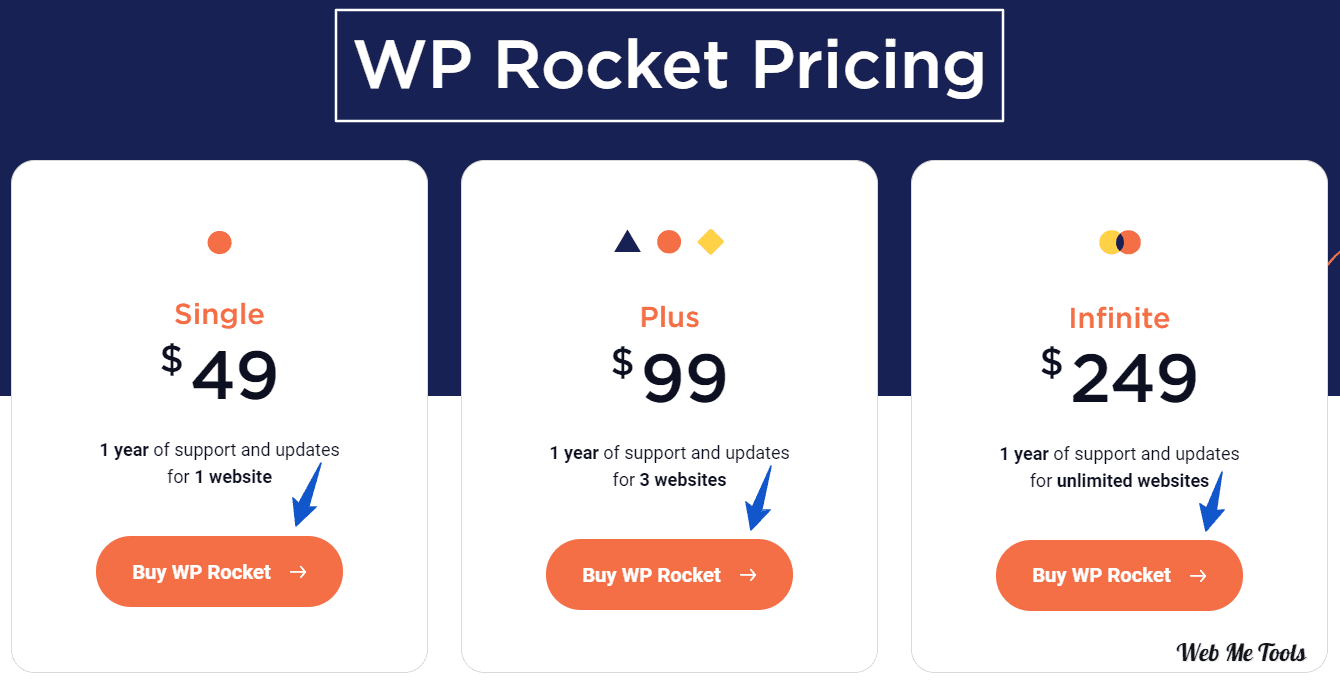Website speed is everything. A slow site doesn’t just frustrate visitors—it hurts your rankings, conversions, and overall user experience. WP Rocket has been a go-to caching plugin for WordPress users, but it’s not the only option available.
If you’re looking for a free alternative, a more customizable solution, or something that works seamlessly with your hosting provider, there are plenty of tools to consider.
In 2025, website optimization tools will be more advanced than ever, offering powerful caching, image optimization, and performance enhancements to help your site load lightning-fast.
Some alternatives provide built-in CDN integration, while others focus on reducing server load without complex configurations. Whatever your needs, there’s a solution out there that can give WP Rocket a run for its money.
This article explores the top 12 WP Rocket alternatives, each with its own strengths in boosting site speed and performance.
By the end, you’ll have a clear idea of which caching plugin or optimization tool is best suited for your website.
Compare all Top Cache Plugin Speed and Optimization
Compare Cache Plugin Performance
Here we are sharing some screenshots of WP Rocket competitor’s Plugin performance and their speed test + Facebook Real Users Poll.
So users can easily find out which is the best cache plugin.
Or, which is the right WP Rocket Cache Plugin Alternative?
Have a look here and get a better cache plugin.
Note – LiteSpeed Cache plugin is only available for LiteSpeed Servers.
Select a better Cache Plugin.
Top WP Rocket Plugin Alternatives List
| S.No. | WordPress Cache Plugin | Free | Starting Price | Active Install |
| # | WP Rocket [Best Cache Plugin] | No | $49/year | 2+ Million |
| 1. | W3 Total Cache | Yes | $99/year | 1+ Million |
| 2. | NitroPack | Yes | $21/month | 100,000+ |
| 3. | WPoptimize | Yes | $49/year | 1+ Million |
| 4. | Autoptimize | Yes | €299 | 1+ Million |
| 5. | WP Fastest Cache | Yes | – | 1+ Million |
| 6. | Swift Performance | No | $49.99/year | – |
| 7. | WP Performance Score Booster | Yes | – | 30,000+ |
| 8. | WP Super Cache | Yes | – | 2+ Million |
| 8. | Cache Enabler | Yes | – | 100,000+ |
| 9. | SiteGround Optimizer (With SiteGround Hosting) | Yes | – | 1+ Million |
| 10. | LiteSpeed Cache (With LiteServer Hosting) | Yes | – | 3+ Million |
| 11. | Breeze (With Cloudways Hosting) | Yes | – | 200,000+ |
| 12. | NitroPack | yes | $21/year | – |
| 13. | FlyingPress | No | $60/year | 145,000+ |
Detailed info about Cache Plugins.
12 Best WP Rocket Alternatives in 2025
W3 Total Cache
W3 Total Cache helps improve user experience, SEO rankings, and site performance by reducing download times using a variety of features.
Though not completely user-friendly (it has over 16 pages worth of configurations to mess with), it does provide you the ability to tailor your caching needs to suit your website.
A veteran among the caching plugins and still one of the most preferred in the market
Quickly improve your SEO and user experience by installing the W3 Total Cache plugin on your WordPress website. It utilizes a combination of techniques to help speed up things, such as:
- Page caching
- Browser caching
- Fragment caching
- Database caching
- Object caching
- CDN
- Minification
- Lazy loading of media
Apart from reduced page load time, you’ll potentially see a major improvement in search engine rankings and overall site performance. It also improves server performance and helps you drastically cut down on bandwidth usage, thanks to the minification of code.
NitroPack
NitroPack is the one platform where you can find all the necessary features to optimize your WordPress website speed as well as also increase your conversion rate and revenue, and provide a better user experience.
NitroPack is also available on the biggest platforms like WooCommerce, WordPress, and Opencart. and you get more features like an Advanced caching mechanism, Built-in global CDN, CSS & JS compression, and minification

In one platform, you get everything to improve your website performance, like caching, image optimization, and a CDN ready to go out of the box. You get the instant result that saves your time and effort.
Nitropack Pricing:
Nitropack has 1 Free Plan and 3 Premium plans:
| Free | Business | Growth | Scale | |
|---|---|---|---|---|
| Website | Shared per account | 1 | 1 | 1 |
| Page Views | 5,000/month | 50,000/month | 200,000/month | 1,000,000/month |
| CDN Traffic | 1GB/month | 25GB/month | 100GB/month | 500GB/month |
| Team Member | 1 | 3 | 10 | Unlimited |
Users can select a plan based on their website’s monthly pageviews, all the Plans have some common features.
For a website beginner free plan is right if they have a monthly 5000 pageviews. And if you have an established website, then select any premium plan.
Visit using our special link and get an additional discount on Nitropack plans.
Highlights
- World-class proprietary speed algorithm
- Provide a better user experience
- Advances in the caching mechanism
- Image optimization stack
- Everything you need for a fast website
WP Super Cache
WP Super Cache is the perfect WP Rocket-free alternative. By generating static HTML files from your dynamic WordPress website files, you will always know your site visitors are receiving web content at lightning speeds.
Plus, there are very few configurations to get caught up in.
- CDN support.
- Use mod_rewrite to deliver static pages.
- Legacy caching mode to cache pages for logged-in users.
- Schedule cache deletions.
- Enable preloading for posts, categories, and tags.
LiteSpeed Cache
Right now, this WordPress cache plugin is popular and working out the form for WordPress sites.
But this plugin is best when you are using a LiteSpeed Server hosting service, Like Hostinger or _.
We would recommend this plugin to WordPress experts who know about Caching and Page optimization best.
It stores a duplicate copy of every web page on your site locally and provides it whenever a request comes. Apart from the server-level cache, it also has a collection of optimization features.
Its configuration is also a little bit complicated, like the W3 Total Cache. It has multiple pages to configure and lots of options.
The plugin supports WordPress multisite and is compatible with the most popular plugins such as WooCommerce, bbPress, and Yoast SEO. Plus, it offers both the General and LiteSpeed Exclusive features
Highlights:
- Free QUIC.cloud CDN Cache
- Object Cache (Memcached/LSMCD/Redis) Support+
- Image Optimization (Lossless/Lossy)
- Minify CSS, JavaScript, and HTML
- Responsive image placeholders
WPOptimize

Make your web page load faster with Autoptimize.
It’s an open-source plugin and works with other caching and popular plugins.
Some of its key features are
- Able to minify, aggregate, and cache scripts
- Default CSS injection in the page head
- Defers scripts to the footer
- Minifies HTML
Swift Performance
Swift Performance Lite is a free cache and performance plugin for WordPress. With the help of this freemium plugin, you can improve your site’s loading speed.
It offers an intelligent, modern caching system.
You can even cache AJAX requests, dynamic pages, and add exceptions. Create a better user experience with a super-fast site with Swift Performance Lite!
Cache Preloading, Browser Caching, CDN Support, WooCommerce Friendly, Database Optimizer.
WP Performance Score Booster
A little help goes a long way, and that is what this tool is all about. WP Performance Score Booster does exactly what the name suggests.
It is able to help you enhance the final performance of your page. This is achieved by using an efficient caching system.
Highlights
- Removes query strings
- Enable GZIP compression
- Leverage browser caching
Autoptimize
Optimize your WordPress database automatically to make it perform at optimal performance.
Highlights
- Removes unnecessary data
- Complete control over the area of optimization
- Automate optimization by scheduling it weekly
- Take a backup before optimization, so if something goes wrong, you can roll back
- Shows potential savings and database statistics
Breeze
Breeze Plugin comes with Cloudways hosting for free. It is integrated into their hosting dashboard. It has multi-level caching & page optimization to make your website faster.

This Plugin can be easily installed from the Cloudways Dashboard or simply installed from the WordPress directory. This plugin also has a CDN option to host your website’s static files on the global servers.
It works on the principle of internal or server-side caching, like LiteSpeed Cache or SG Optimizer.
Its premium features are varnish cache, which makes your website smooth and visible your content soon as possible.
Highlights:
- Simple and User-friendly
- File-level Cache System
- Database Cleanup
- Supports
- Varnish Cache
- CDN Integration
Cache Enabler
To increase your traffic, a reader should be able to find you with ease and access your website within seconds. The best way to do this online is by using caches.
If you are searching for a Free alternative to WP Rocket, then you can go with the Cache Enabler plugin, whose free version is almost similar to WP Rocket.
Cache Enabler creates static files to serve the request faster and reduce the server load. It does HTML and inline JavaScript minification.
Highlights
- The fast disk cache engine
- Automatic or manual cache purge
- CPT and multisite supported
FlyingPress
FlyingPress is one of the best cache plugins that optimize your WordPress website speed and work with 100% efficiency, also boosting your website’s core web vitals. You don’t need to install multiple plugins because FlyingPress is the all-in-one solution for your website

This is also the best alternative to WP-Rocket. FlyinPress is very easy to use by everyone, and it is the best lightweight plugin for WordPress.
FlyingPress has the most amazing features that are all needed for a faster WordPress site, like page preloading, page caching, preloading links, optimizing the database, and much more.
The cache plugin also gives many add-on options that boost your website speed, like image compression, custom domain, and more.
Highlights
- Speed optimization plugin
- It is a lightweight Plugin
- Very easy to use by everyone
- Reduce the layout shifts
- Boost website core web vitals
WP Fastest Cache
WP Fastest Cache is another configuration-free caching plugin designed to make caching and speed improvements easy for all website owners.
That’s not to say it doesn’t have a boatload of features, however, like mod_rewrite, automatic cache deletion upon post or page publication, and cache timeouts for specific pages.
WP Fastest Cache (WPFC) plugin optimizes your WP site by converting dynamic content to static files.
Highlights:
- Using mod_rewrite to serve the content
- You have an option to turn off the caching for mobile devices, logged-in users, and user agents
- Automatic cache purge when a page or post is updated
- Refresh the cache periodically
WPFC is installed on more than 700,00 sites.
Should you pick another Cache plugin?
Conclusion – WP Rocket Plugin Alternatives 2025
Let’s finish this post and select the right Cache Plugin for your WordPress site.
To make your selection easy, here we have shared some plugins with good features & their highlights.
This plugin will improve your performance and Coral we vitals that will help you rank better on Google SERP.
- WP Super Cache — Tick a box to enable caching. It also has a few more advanced features, but they’re pretty easy to use, and the plugin does a good job of marking recommended features.
- WP Rocket — activates caching as soon as you activate the plugin, which is super simple. There are a lot of advanced settings in the interface, but the documentation does a really good job of explaining each feature, and you’re also free to just ignore everything (you’ll still get a big speed boost from just the default settings).
- WP Fastest Cache — Enabling basic caching is as simple as checking a box. Looking at the full feature list, it’s probably the most complicated plugin on this list. But still, it’s much simpler than W3 Total Cache. That’s more of a testament to the other plugins than a failure on WP Fastest Cache’s part.
- Cache Enabler — starts caching right away. This is the simplest, most lightweight option on this list — there are only a few different settings, and it’s super easy to start using.
FAQs – WP Rocket Alternatives & Similar Plugins
Why should I consider alternatives to WP Rocket?
WP Rocket is a premium plugin, and while it offers excellent performance, some users may prefer free or more customizable options. Alternatives provide unique features, better compatibility with certain hosting environments, or additional optimization tools.
Are free caching plugins as effective as WP Rocket?
Some free caching plugins, like W3 Total Cache and LiteSpeed Cache, offer powerful optimization features comparable to WP Rocket. However, they may require more manual configuration to achieve the same level of performance.
What’s the best WP Rocket alternative for beginners?
If you’re looking for a user-friendly option, WP Fastest Cache and Cache Enabler are great choices. They offer simple setups with minimal configuration while still improving site speed.
Do these alternatives work with all hosting providers?
Most caching plugins work across different hosting environments, but some, like LiteSpeed Cache, are designed specifically for LiteSpeed servers. Always check compatibility with your hosting provider before installing a plugin.
Can I use multiple caching plugins together?
It’s generally not recommended to use multiple caching plugins simultaneously, as they may conflict and cause performance issues. Instead, choose one that best fits your needs and complements other speed optimization tools.
How do I know which WP Rocket alternative is best for my site?
Test different plugins, analyze speed improvements using tools like Google PageSpeed Insights or GTmetrix, and see which one offers the best performance without breaking your site’s functionality.
Get More Info…
WP Rocket
$49.00
|