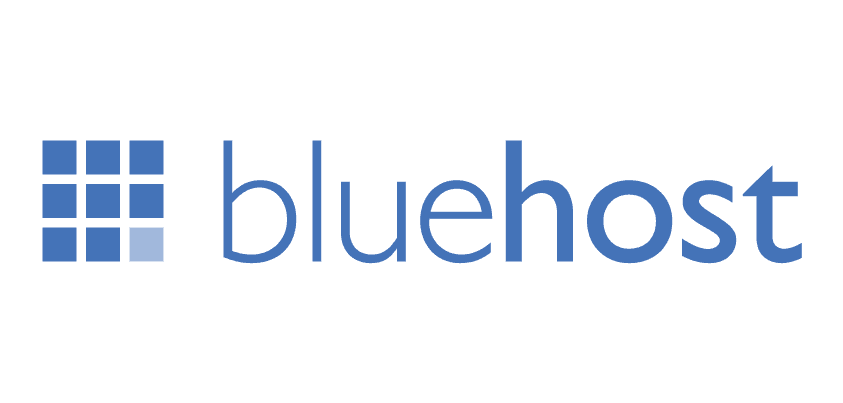On this page, we are sharing the best ways to get Google Advertise Credit or Coupon.
Using this Free Credit or Google Promo Codes 2025, users can easily set up their first Google Ads campaign at a low cost and with a Google marketing offer.
In this post we have shared:
- Benefits of Google Ads
- How to get Google Ads Credit
- How to redeem Google Promo Code
- 5 Ways to Get Google Ads Coupons
- Other Platforms Advertising Coupons
Paid advertising like AdWords is necessary to boost traffic, especially for a new online business and website.
Google Ads Credit Summary:
| Google Ads Vouchers & Coupons | Yes, Available |
| Maximum Google Ad Credit | $10,000 per month |
| Google Ads Free Credit | Available for New Users |
| Country-wise Google Coupon | Yes, Available |
| Extra Advertisement Credit | 7 Deals with $350 Credit |
| Online Advertise Tools | Freemium Tools Available |
| No. of Ways for Google Credit | 9 Ways |
What Are Google Ads Coupons and Credits?
Google Ads coupons and credits are promotional offers designed to help new advertisers get started with their campaigns or to encourage existing advertisers to boost their advertising efforts. Here’s a closer look at each:
Google Ads Coupons:
- What They Are: Coupons are vouchers that offer a discount or credit towards your Google Ads spending. They are often provided to new users or as part of promotional campaigns.
- Purpose: Coupons are designed to incentivize advertisers to try Google Ads or increase their advertising budget. They can help lower initial costs and allow advertisers to test the platform without a significant upfront investment.
- Eligibility: Typically, coupons are available for new accounts that meet certain criteria. Sometimes, specific promotions target existing users who meet requirements.
- Usage: When you receive a coupon code, you can apply it to your Google Ads account during the billing setup or when managing your campaigns. Once applied, the credit is deducted from your ads spend until it is exhausted.
Google Ads Credits:
- What They Are: Credits are funds provided by Google to be used within your Google Ads account. They may come as part of promotional offers or as compensation for specific situations, like service issues.
- Purpose: Like coupons, credits are meant to incentivize or support advertisers. They provide a way to promote your products or services without immediate financial commitment.
- Usage: Credits can be automatically applied to your account or require a manual code entry, depending on the promotion. They usually have specific expiration dates and terms of use.
- Limits and Conditions: Both coupons and credits may have limitations, such as minimum spending requirements, geographic restrictions, or expiration timelines, so it’s essential to review the details of each offer.
All Possible Methods Are Here.
5 Ways to Get Google Ads Coupons & Free Credits
There are some ways, by following them the user can get Google ads credit to promote their business services or products on the Google ad network.
Check all the methods and enrol in some Google ads coupons for yourself.
Google Ads Credit for Non-Profits
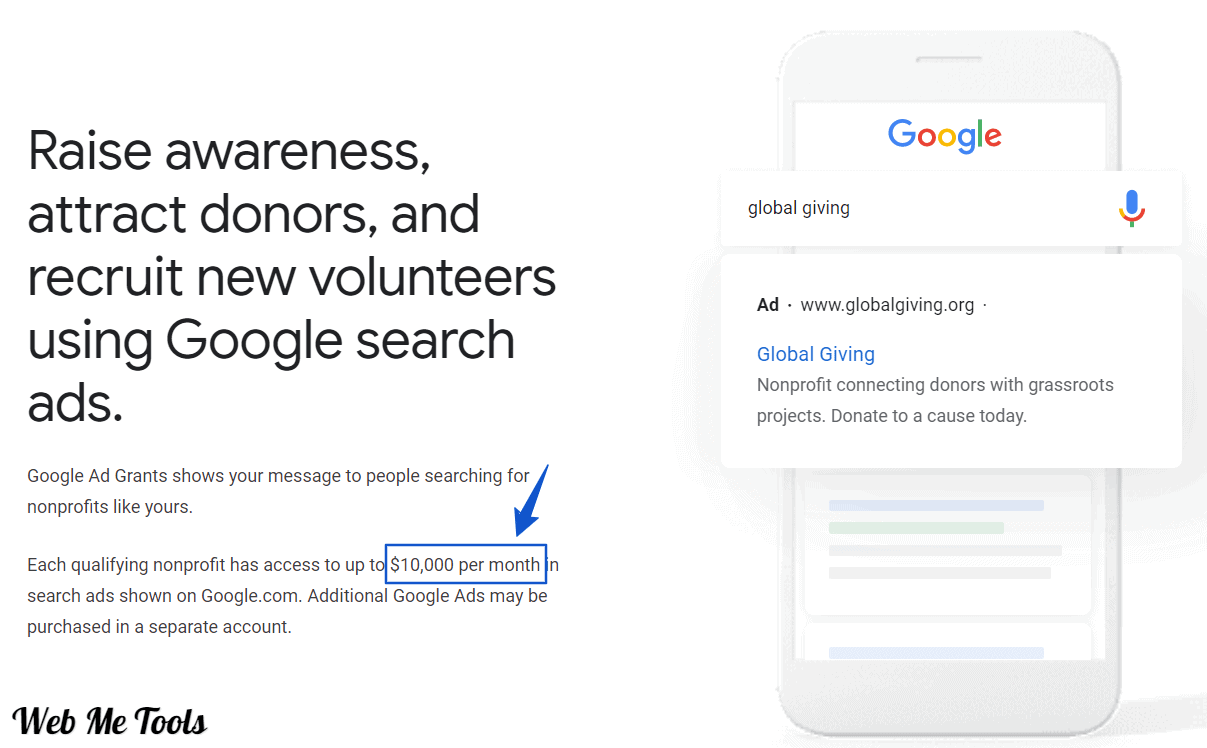
Google also offers special promotional ad credit only for eligible nonprofit organizations up to $10,000 USD in in-kind AdWords advertising every month.
It has made some special programs for non-profits where they can promote their campaign with free Google Ad $10,000 credit.
How to Apply for Google Ad Grant Account:
These images have shared simple steps to applying for a Nonprofit Google Ad account.
However, your organization must fill the eligibility criteria as a G4NP.
- Step:1 – Meet the eligibility criteria for registering as a G4NP.
- Step:2 – Apply for Google for Nonprofits
- Step:3 – Enroll for Google Ad Grant
- Step:4 – Create the Google Ad Grant account
- Step:5 – Submit for the review

Google Ads Voucher by Google
In case the coupon link is expired, you can call the AdWords support centre for your country and ask for a promotional offer for new customers. Also, you can create a new AdWords account.
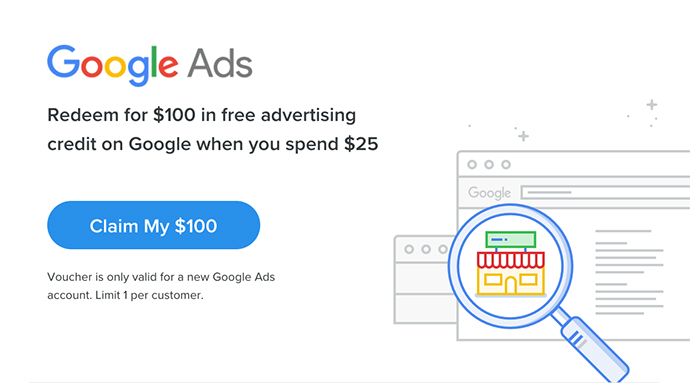
Google periodically sends out coupon codes to the physical address and to the registered email ID for all customers to encourage advertising with AdWords.
This is the best method to get Free Google Ads Credit.
Some Web Marketing Tools provide Free Advertising Credits to their users when they purchase their subscriptions.
Users can easily avail of their free advertising credit and promote their business on Google, Bing, or any other social media channels.
Even for the proof, we have also attached screenshots of the Marketing Offer that is written on the marketing tools website.
| Tool | Ads Credit | Credit Type |
| Bluehost | $150 | Google Ads Match Credit |
| Hostinger | Not Disclosed | Google Ads |
| HostGator | $150 | Google Ads Credit |
| iPage | $200 | Google, Bing, and Other Platforms |
Screenshots from their Hosting Official Sites:

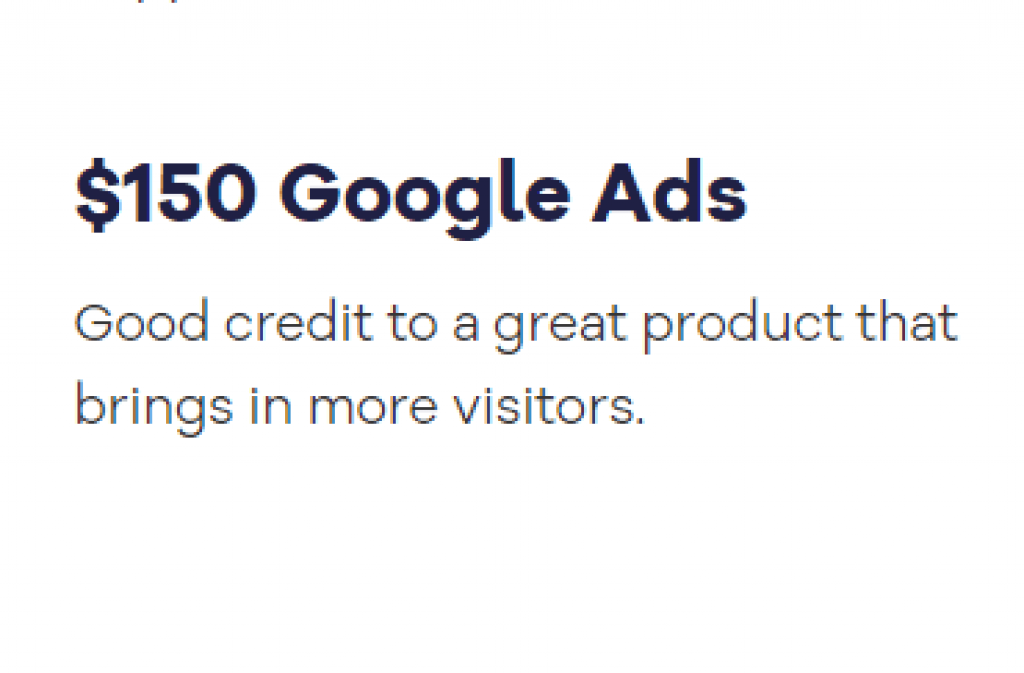
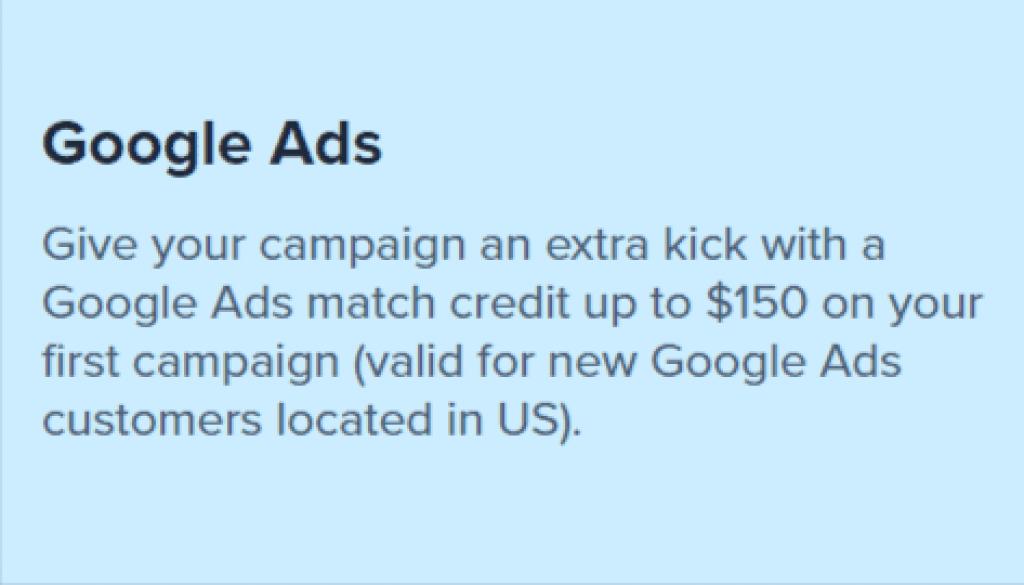
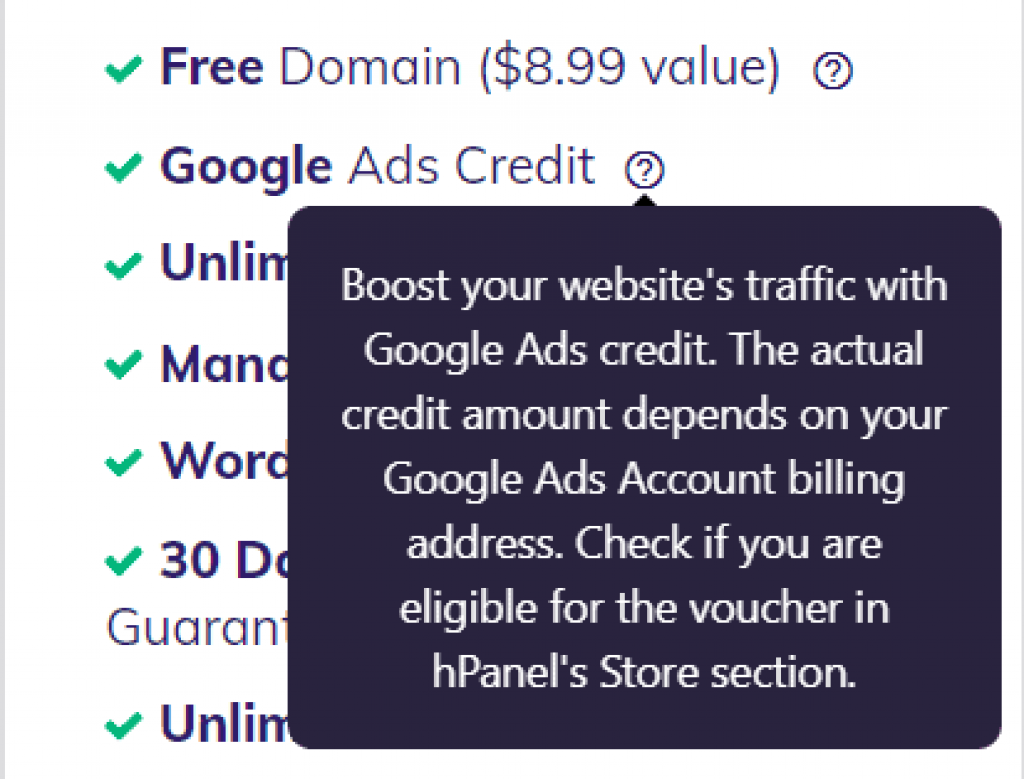
1. Get $150 Google Ads Credit With Bluehost Web Hosting
It is the best deal for marketers to get free Google Adwords credit. Bluehost is offering Google Ads $150 Credit for New Customers. Web Marketers can get a Leading Hosting + Google Credit in a deal.
You can use hosting to build your landing pages, host business websites, create websites for clients, and much more. Meanwhile, you can also avail yourself of your $150 Google Credit to promote your business.
Bluehost is also a WordPress Recommended Hosting, that is highly optimized for WP-based sites or online stores. Also, Bluehost hosting features are great and have all the essential key features.
2. Get $150 Google Ads Credit With HostGator Web Hosting
HostGator is another leading website that provides website hosting services. You get a $100 Google Ads promo code credit on $25 spent. This is valid only for new Google Ads users.
3. Get a $200 Search Credit With iPage Hosting (Bing + Google)
iPage is a web hosting and domain registration company owned by the Endurance International Group(EIG). They offer a wide range of web hosting solutions for online businesses and webmasters to create websites.
iPage is our preferred hosting due to its Quality Features and Unlimited hosting.
The hosting platform comes with Unlimited Hosting with Unlimited Domains, Bandwidth, and Space.
4. Get a $200 Search Credit With Hostiger Hosting (Bing + Google)
Recently we also found that Hosting added the Google Ads Credit feature to their plan list.
That’s good but they also have the same condition, first users have to spend some amount on Google Ads then they can avail of free Credit for Google Ads.
To check your Google Ads Credit availability users have to visit the Hostinger Store section.
They can easily avail of this offer.
5. Get a $300 Search Credit With Hostiger Hosting (Bing + Google)
Wix is a secure, quick website builder site. If you are a Wix premium customer, then this can be your best option to get Google Ads Vouchers.
You can get up to $75 Google Ads free credit and are only eligible for new Google Ads users. here you will get $100 for Google, $100 for Bing, and $100 for Local Listing Promotion
6. Get up to $100 Google Ads Credit with SquareSpace Services
Another best way to get Free Google Credit and Build your Website/Store.
Squarespace provides every kind of service like Domains, eCommerce, Hosting, analytics, and website building. This is the best option where you can get all the functions on one website.
Squarespace is a Leading Website or Online Store Builder with all Integration and Features on a single platform.
In WordPress, you have to install plugins to add extra options but Squarespace offers you amazing Features, Options, Configurations, Templates, Marketing Tools, and Everything that you need for a successful online business.
You can get $100 Google voucher credits when you spend $25 and only valid for new Google Ads users. You need to apply for the loan within 14 days of Google Ads account creation.
7. Get Free Google Ads Credit With Goddady.
GoDaddy is the world’s largest domain registration platform, with 18 million customers all over the world and 77 million domain names.
It also offers domain hosting, website building, and marketing services for businesses. So, GoDaddy might be your best option for Google Adwords Voucher.
You can receive an ad credit of $100-$150 and only valid for new Google Ads users.
8. Get up to $100 Google Ads Credit With Weebly
Weebly is a web hosting service for online purchases. It currently has more than 50 million customers all around the world.
You get a $100 Google AdWords coupon credit on $25 of spend. Also valid only for new Google Ads Users.
The same voucher is also offered by its sister companies HostMonster, FastDomain, and Bluehost if you host your website on one of these.
AdWords promo code highlights:
Ad Credit: $100 Google Ads credit when you spend $25 or more.
Who It’s For New Google Ads Users
Eligibility: Valid only on new Google Ads accounts
You can check the details on iPage support.
Screenshots from their Website/Store Builder Official Sites:
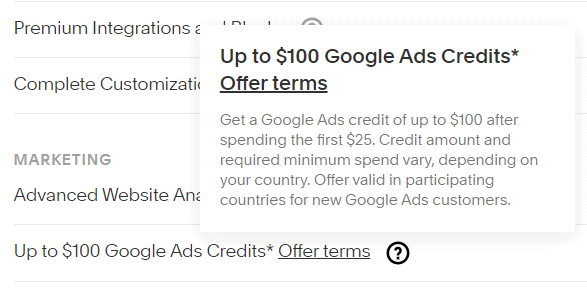
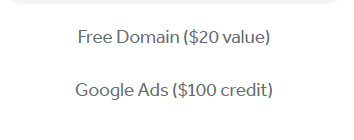
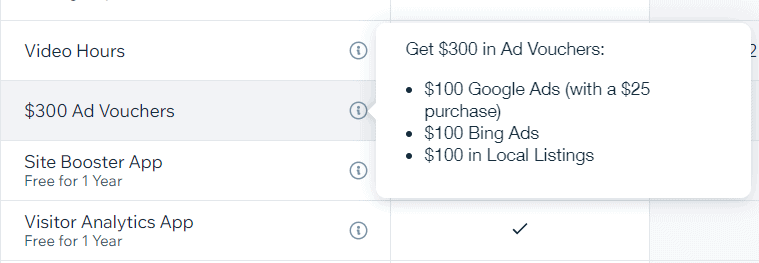
| Tool | Ads Credit | Credit Type |
| Wix | $300 | $100 Google, $100 Bing & $100 Local Listing |
| Weebly | $100 Credit | Google Ads |
| Squarespace | Up to $100 | Google Ads Credit [Spend minimum $25] |
Get Direct Google Ads Credit
To promote Google Ads, google Directly provides its coupon code in various ways.
Google officially offers some free credit amount for new users when they sign up for Google ads and spend some money on advertising.
This Spend Amount and Free Credit are different in different countries.
Marketers should select their country and avail of free Google Credit.
Below are the coupon codes we have found. Get your free coupon by clicking on the coupon link and start your online ad campaign today.
Google Ads Credit Link Countrywise:
| Country | Offer Description | Promotional Coupon Link |
|---|---|---|
| US | Get $75 in ad credit when you spend $25 | Get Your Coupon Now! |
| US (Working) | Google will Match your Spend up to $150 | Get Your Coupon Now! |
| US | Spend $25 and get $100 free (AdWords Express Partner Offer from Comcast for Business Class Customers) | Get Your Coupon Now! |
| US | Spend $25 and get $75 | Get Your Coupon Now! |
| US | Spend $25 and get $100 free (Partner Offer from Weebly) | Get Your Coupon Now! |
| US | Spend $25 and get $100 free (Partner Offer from Endurance) | Get Your Coupon Now! |
| Unites Arab Emirates | Spend 100 AED get 300 AED | Get Your Coupon Now! |
| UK (Working) | Google will Match £120 | Get Your Coupon Now! |
| UK | Spend £25 to get £75 | Get Your Coupon Now! |
| Thailand | Save up to 1,500 Baht | Get Your Coupon Now! |
| Taiwan | Save up to NT$ 1,500 | Get Your Coupon Now! |
| Sweden | Spend 250 kr to get 750 kr | Get Your Coupon Now! |
| Sweden | Spend 250 SEK to get an additional SEK 750 | Get Your Coupon Now! |
| Spain | Spend €25 and get €75 | Get Your Coupon Now! |
| Spain | Spend €25 and get €75 | Get Your Coupon Now! |
| South Africa | Spend R200 and get R600 | Get Your Coupon Now! |
| Slovenia | Spend €20 and get €60 | Get Your Coupon Now! |
| Singapore | $50 free advertising coupon (Partner offer from VISA) | Get Your Coupon Now! |
| Singapore | Turn SGD 25 into SGD 100 | Get Your Coupon Now! |
| Singapore | Spend $25 and get $75 | Get Your Coupon Now! |
| Saudi Arabia | Spend 100 Riyals and get 300 Riyals | Get Your Coupon Now! |
| Russia | Spend 600 Rubles to get 1000 Rubles | Get Your Coupon Now! |
| Russia | Spend 600 Rubles to get 1000 Rubles | Get Your Coupon Now! |
| Portugal | Spend €20 and get €60 | Get Your Coupon Now! |
| Poland | Spend 100 Złoty and get 200 Złoty | Get Your Coupon Now! |
| Philippines | Get ₱2000 in ad credit when you spend ₱500 | Get Your Coupon Now! |
| Norway | Spend 250 Kr and get 750 Kr | Get Your Coupon Now! |
| New Zealand | Get $100 in ad credit when you spend $25 | Get Your Coupon Now! |
| New Zealand | Turn $25 into $125 | Get Your Coupon Now! |
| Netherlands | Spend €25 and get €75 | Get Your Coupon Now! |
| Netherlands | Spend €25 to get €75 | Get Your Coupon Now! |
| Mexico | Spend 900 MXN within 31 days and double the spending | Get Your Coupon Now! |
| Malaysia | $50 free advertising coupon (Partner offer from VISA) | Get Your Coupon Now! |
| Malaysia | Get RM150 in ad credit when you spend RM50 | Get Your Coupon Now! |
| Malaysia | Turn RM50 into RM200 | Get Your Coupon Now! |
| Latvia | Spend €10 and get €40 | Get Your Coupon Now! |
| Korea | Save up to ₩ 100,000 | Get Your Coupon Now! |
| Japan | Spend 2,500 Yen and get 10,000 Yen | Get Your Coupon Now! |
| Italy | Spend €25 and get €75 | Get Your Coupon Now! |
| Italy | Spend €25 to get €75 | Get Your Coupon Now! |
| Israel | Spend $100 and get $300 | Get Your Coupon Now! |
| Ireland | Get €75 in ad credit when you spend €25 | Get Your Coupon Now! |
| Indonesia | $50 free advertising coupon (Partner offer from VISA) | Get Your Coupon Now! |
| Indonesia | Turn Rp. 150.000 into Rp. 600.000 | Get Your Coupon Now! |
| Indonesia | Get Rp 450000 in ad credit when you spend Rp 150000 | Get Your Coupon Now! |
| India (Hindi) | Save up to Rs.2,000 | Get Your Coupon Now! |
| India (English) (Working) | Save up to Rs.2,000 | Get Your Coupon Now! |
| India | Get your free Rs. 2,500 advertising credit (Partner offer from VISA) | Get Your Coupon Now! |
| India | Up to Rs 2000 in promotional credit | Get Your Coupon Now! |
| Hong Kong | $50 free advertising coupon (Partner offer from VISA) | Get Your Coupon Now! |
| Hong Kong | Spend 100 HKD and get 400 HKD | Get Your Coupon Now! |
| Hong Honk | Get 400 HKD in ad credit when you spend 100 HKD | Get Your Coupon Now! |
| Germany | Spend €25 to get €75 | Get Your Coupon Now! |
| France | Spend €25 to get €75 | Get Your Coupon Now! |
| France | Spend €25 and get €75 | Get Your Coupon Now! |
| Finland | Promotional credit of €75 when you spend €25 | Get Your Coupon Now! |
| Estonia | Spend €10 and get €40 | Get Your Coupon Now! |
| Canada | Get $75 in ad credit when you spend $25 | Get Your Coupon Now! |
| Canada | Get $75 in ad credit when you spend $25 | Get Your Coupon Now! |
| Canada | Spend $25 and get $100 free (AdWords Express Partner Offer from Comcast for Business Class Customers) | Get Your Coupon Now! |
| Canada | Get $75 in ad credit when you spend $25 | Get Your Coupon Now! |
| Belgium | Spend €25 and get €75 | Get Your Coupon Now! |
| Belgium | Spend €25 and get €75 | Get Your Coupon Now! |
| Austria | Promotional voucher of €75 when you invest €25 | Get Your Coupon Now! |
| Australia | Get $100 in ad credit when you spend $25 | Get Your Coupon Now! |
| Australia | Spend $25 and get $100 | Get Your Coupon Now! |
| Argentina | Spend ARS 300 within 31 days and double the spending | Get Your Coupon Now! |
Google Partners Program
The Google Partners program is designed for marketing agencies and professionals. It offers various benefits, including access to promotional offers.
Agencies that qualify for the program may receive Google Ads coupons as part of their membership benefits. You can join the program by signing up on the Google Partners website and meeting the program requirements.
Get up to $10,000 Ads Credit
Step Into The Spotlight-
How To Redeem Google Ads Promotional Code
To redeem a Google Adwords Promo code, follow these steps:
Step.1- Sign in to your Google Ads account using your email address and password.
Step.2- Once you’re signed in, click the gear icon in the top right corner of the screen to access the “Billing & Payments” section.
Step.3- In the “Billing & Payments” section, click the “Settings” tab, then click on “Manage promotional codes” from the left-hand menu.
Step.4- If you have a promotional code, enter it in the “Enter code” field and click on “Apply.”
If the code is valid and meets the terms and conditions, the promotional credit will be added to your account, and you’ll receive a confirmation message.
Step.5- To confirm that the credit has been applied, click on “Transactions” from the left-hand menu. Here, you can view the details of your promotional credit, including the amount, date applied, and expiration date.
Note that promotional codes have specific terms and conditions, which may include a minimum spend requirement, a maximum credit limit, and an expiration date.
Some codes may also only be valid for specific countries or regions or for new advertisers. Therefore, make sure to read and understand the terms and conditions of the promotional code before redeeming it.
If you encounter any issues while redeeming your promotional code or have questions about billing and payments, contact the Google Ads support team for assistance.
They are available 24/7 to answer your queries and provide support. If you’re a student, write your
Some Major Details You Need To Know
Google Terms & Conditions For Ads Coupon & Credits
The terms and conditions of Google Ads coupons can vary depending on the type of coupon, the country where it is used, and other factors.
However, here are some common terms and conditions that are typically associated with coupons or credit provided by Google for advertising:
- Eligibility: Coupons are often available only to new advertisers, or to existing advertisers who have not spent a certain amount on advertising in the past.
- Expiration Date: Coupons & have an expiration date, which can range from a few weeks to a few months from the date of issuance.
- Spending Requirements: Some Google ads vouchers may require the advertiser to spend a certain amount on advertising before the coupon can be applied.
- Geographic Restrictions: Some coupons may be valid only in certain countries or regions.
- One-time Use Only: Most Google Adwords coupons are one-time use only and cannot be used on multiple advertising campaigns.
- No Cash Value: Google Ads Vouchers and Coupons have no cash value and cannot be exchanged for cash or other forms of credit.
- Non-Transferable: Google AdWords Coupons cannot be transferred to other accounts or used in conjunction with other offers or promotions.
It’s important to carefully read and understand the terms and conditions associated with any Google Ads coupon and vouchers before using them to ensure compliance and avoid any potential issues.
Want To Post Your Ad For Free?
150+ Free Classified Submission Sites in 2025
FAQs- Google Ads Coupon, Credit, And Use
Here we have shared some common queries related to the Google Ads Coupon:
1. How Can Advertisers Get a Google Ads Promo Code?
Google gives out promotional codes as a special offer.
Advertisers can’t request promo codes themselves.
But if you are from a specific country like the US, you may request Google for a promo code but still, it is never sure whether you will get the code or not.
It all depends on Google and once you receive a promo code in one email you cannot request it from the same email again.
2. How to use Google Ads Coupon or Credit?
Once Google has sent you the promo code, you can enter it on the promotional code management page, found in your account. You can find this account by following these steps:
- Select “Tools and Settings” from Google Ad’s top navigation bar.
- Select “Billing Settings” under the Billing section.
- Select “Promotional Codes”.
Enter your promo code where it displays “XXXXX-XXXXX-XXXX.” Be sure to enter the promo code as it’s displayed, including all capitals and dashes.
- You’ll then see the progress bar for your current codes on your “Active Promotions” card once you have used it.
- Any completed or expired promos can be found on the “Completed Promotions” card, you will see this section once you will consume the code.
3. How to Redeem AdWords Promotion Code?
To redeem your Google AdWords promotion code, you need to first add billing information to your account. Click on the “Tools” icon and go to the “Billing & Payments” option under the “Setup” section.
Choose the correct country and enter other details like whether you are a business or an individual. Finally, add a credit card or payment method accepted in your country and save the changes.
- Once the billing method is added again go to the “Billing & payments” section.
- Go to the “Settings” menu in the left sidebar.
- Scroll down and click on the “Manage promotional codes” option.
- Click on “+ Promotional code” and enter your coupon code.
- Save your changes.
4. Can I Get Another Google Ads Promo Code After I’ve Used The Last One?
If you’ve recently earned a promo credit, your account won’t be eligible for another one. While some promo codes can be entered after just earning a previous credit, there’s usually a minimum wait time between credits.
To understand how long you need to wait before entering a new promo code, read your promotional code’s offer details.
5. Where to Enter the Coupon Code within Google Ads?
Once you have the promotional code, log into Google Ads, click the tools and settings wrench in the upper right-hand corner, then go to billing then billing settings.
Once you’re in billing settings, scroll all the way down to manage promotional codes. See the screenshot below.
Once you enter your promotional code, you’re all set! You can start advertising on Google while just paying a fraction of the cost for advertising.
6. How Can Existing Advertisers Take Advantage of These Promo Codes?
As we mentioned above, these codes are provided by Google and its partners to encourage new advertisers to start with Google Ads. The majority of promo codes are given to advertisers with accounts no older than 21 days.
However, If the advertiser wishes to see if they’re eligible for the code, they must first check on the offer’s details for the limits of the account’s age.