Creating an online course is exciting, but picking the right course builder? That can be tricky—especially when most platforms ask you to pay upfront before you even know if they’re a good fit.
That’s where Course Builder free trials come in. They give you a chance to test out features, build sample courses, and see if the platform actually works for your teaching style.
In 2025, there are plenty of course builder platforms offering free trials, whether you need something simple for beginners or a powerhouse with advanced customization.
We’ve rounded up the top 15 Course Builder Trial so you can explore your options without spending a dime. Let’s check them out!
Choose The Best Free Trial For You!!
List of Course Builder Platforms with Trial Option
Go through the full article to review the best Course Builder free trial online courses and choose the best one for you.
free trial periods and specializations of the specified online course platforms:
| S. No. | Platform Name | Free Trial Period | Specialization |
|---|---|---|---|
| 1 | Thinkific | 14 days | Comprehensive platform for creating, marketing, and selling courses, digital products, and communities. Offers customizable templates, quizzes, and membership options. |
| 2 | Teachable | 14 days | User-friendly platform for creating and selling online courses and coaching services. Provides customizable templates, quizzes, and payment processing. |
| 3 | Udemy | Not specified | Marketplace platform with a vast audience, allowing instructors to create and sell courses. Offers marketing support and analytics tools. |
| 4 | Podia | 14 days | All-in-one platform for creating and selling online courses, memberships, and digital downloads. Features include webinars, email marketing, and community building. |
| 5 | Circle | 14 days | Community platform designed to build engaging online spaces. Integrates with various course platforms to enhance community interaction. |
| 6 | Systeme.io | 14 days | All-in-one marketing platform offering course creation, sales funnels, email marketing, and membership sites. Ideal for entrepreneurs seeking a cost-effective solution. |
| 7 | Mighty Networks | 14 days | Platform focused on building communities with options to create courses, memberships, and events. Emphasizes community engagement and interaction. |
| 8 | EzyCourse | 14 days | Affordable platform for creating and selling online courses with features like quizzes, certificates, and drip content. Suitable for beginners and small businesses. |
| 9 | Coursera | Not specified | Partnered with universities and organizations to offer courses, certifications, and degrees. Provides a broad audience and academic credibility. |
| 10 | LearnWorlds | 30 days | Platform for creating and selling interactive online courses with features like customizable templates, assessments, and certificates. Focuses on learner engagement. |
| 11 | iSpring Suite | 14 days | Comprehensive eLearning authoring toolkit for creating interactive courses, quizzes, and video lectures. Integrates with various LMS platforms. |
| 12 | SamCart | 14 days | E-commerce platform focused on optimizing the checkout process for digital products, including online courses. Offers features like upsells, order bumps, and analytics. |
| 13 | Ruzuku | 14 days | Simplified platform for creating and selling online courses with features like course outlines, multimedia content support, and community engagement tools. |
| 14 | Kajabi | 14 days | All-in-one platform for creating and selling online courses, memberships, and digital products. Offers marketing automation, website building, and analytics. |
| 15 | LearnDash | Not specified | WordPress LMS plugin for creating and managing online courses with features like quizzes, drip content, and certificates. Suitable for those using WordPress. |
How To Choose Course Builder Trial?
First off, if you’re thinking about creating an online course, you’re not alone. A lot of people are jumping into this game, and that’s pretty exciting!
But with so many course builders out there, it can feel a bit like wandering through a crowded market trying to find the best fruit.
So, let’s break it down on how to choose one that really fits your needs.
Start with Figuring Out What You Want
Before you even start looking at various course builders, take a minute to think about what you want. What will be the form of the content you will be selling: video lessons, quizzes, or possibly downloadable resources? Knowing what you want can actually help you trim down the alternatives.
Maybe all you need is something dead simple, or maybe you want the advanced features really to engage your learners. Note your must-haves on a piece of paper or jotting them down may help.
Check Out Free Trials
Most course creators offer a free trial, and let me tell you, that’s the real MVP. It’s like getting a sneak peek before you commit. You can mess around with the platform, figure out if it feels right, and if it has the features you need.
Don’t just skim through; create a test course and really dive in. See how easy it is to upload content, set up quizzes, and manage progress.
Look for User-Friendly Designs
We all want something that doesn’t make our heads spin when using it. Look for course builders with an interface that’s easy to navigate through. You want to spend your time creating awesome content, not figuring out how to use the platform.
Also, check out their templates. Having a variety of themes and designs can really make your course look professional without needing a degree in graphic design.
Consider Integrations
Think about how you want your course to fit in with the big picture. Ensure the course creator you choose supports email marketing tools or integrates with a payment system if you want to use such features.
You don’t need to juggle too many tabs. A nice, integratable builder will possibly save you countless headaches down the road.
Support Matters
We’ve all been there—stuck on something and just wish someone could help us out. Look for builders that offer solid support, whether it’s through chat, email, or a community forum.
Having access to help can make a world of difference, especially when you’re trying to meet a deadline or fix a glitch.
Check Reviews and Feedback
Word of mouth is powerful. Take a little time to read reviews online or watch video testimonials from other creators. Seeing what other course creators have gone through can give you some insight into each builder.
Check social media groups or forums where people are discussing their experiences with these tools—you might just get some gold nuggets of advice.
Think About Pricing
While a free trial is great, do not forget to look into the cost after the trial period ends. A cheap tool may seem like a great deal if it does not give you what you want.
Therefore, you will want to weigh what you are getting in the price. Sometimes, paying more will pay off because you will save a lot of time and effort down the line.
Test It with Real Content
Once you’ve narrowed it down, really dig in by creating a course with real content. Use videos, quizzes, and any other materials you plan to include. This will give you a real feel for how the course builder handles your syllabus. Plus, you’ll get to see how the student experience will flow.
Don’t Rush the Decision
Lastly, take your time. It’s easy to want to dive right in, but making a hasty decision can lead to regrets down the line. Try out a couple of options, if you can. It’s all about finding the right fit for you and your style of content.
Select The Right Online Course Platform.
Best Online Course Platforms Free Trials
Here we have shared the best course-building platforms with their pricing plans and other details which will help you to choose the suitable platform for your business:
Thinkific
Thinkific is a powerful course creation platform that allows users to design, market, and sell online courses with ease.
It offers a drag-and-drop course builder, customizable templates, and tools for quizzes, surveys, and certificates. Thinkific also integrates with various marketing tools, making it ideal for scaling your course business.

Thinkific offers a free plan that allows users to create and launch one course with unlimited students. This is perfect for testing the platform’s core features, such as the course builder, multimedia uploads, and basic marketing tools, without any upfront cost.
Key Features:
- Drag-and-Drop Builder: Easily create courses with an intuitive drag-and-drop interface, even without technical expertise.
- Customizable Templates: Use pre-designed templates or customize your course pages to match your branding.
- Quizzes and Assignments: Engage students with interactive quizzes, assignments, and certificates of completion.
- Membership Sites: Build memberships or subscriptions with gated content for recurring revenue.
- Marketing Integrations: Integrates seamlessly with tools like Mailchimp, Zapier, and Google Analytics to enhance your marketing efforts.
- White-Labeling: Remove Thinkific branding to give your courses a professional and customized look.
- Trial Days: No Limit
Teachable
Teachable is a beginner-friendly course builder that simplifies the process of creating and selling online courses. It supports multimedia uploads, offers a drag-and-drop editor, and includes features like quizzes, certificates, and coaching tools.
Teachable also handles payment processing, making it a one-stop solution for course creators.
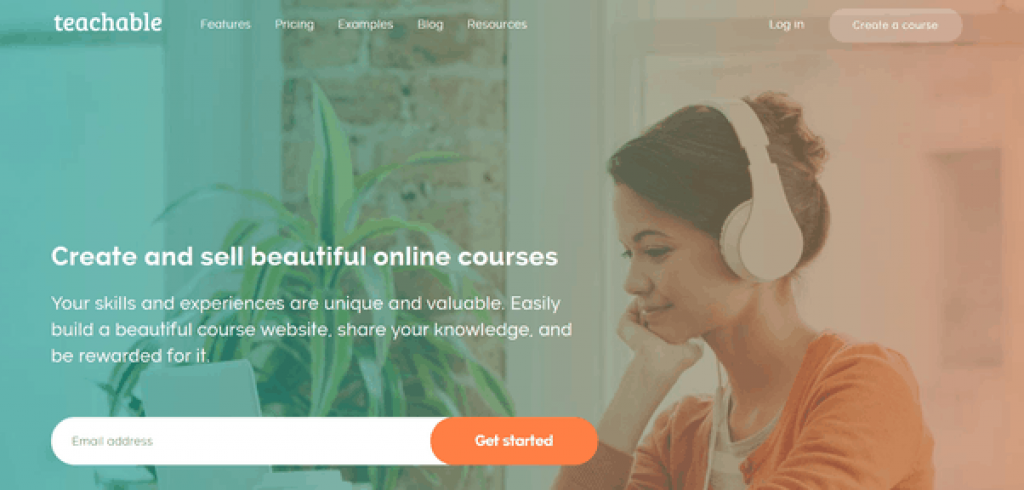
Teachable provides a free plan that allows users to create unlimited courses and enroll unlimited students. While the free plan includes transaction fees, it’s an excellent way to explore the platform’s features, such as course creation, payment gateways, and student management tools.
Key Features:
- All-in-One Platform: Combines course creation, email marketing, sales funnels, and automation in one place.
- Memberships and Subscriptions: Create membership sites and offer subscription-based access to courses or content.
- Powerful Analytics: Built-in analytics tools track sales, student progress, and engagement to optimize your business.
- Marketing Automation: Automate email sequences, follow-ups, and sales campaigns for smooth customer journeys.
- Mobile App: Kajabi includes a mobile app, allowing your students to access courses on-the-go.
- Website Builder: Build a professional website with landing pages, blogs, and custom domains directly on Kajabi.
- Trial Days: No Limit
Udemy
Udemy is a popular course marketplace where creators can publish courses and reach millions of students worldwide. It’s ideal for those who want to focus on content creation while leveraging Udemy’s marketing and audience reach. The platform supports multimedia uploads, quizzes, and certificates, and it handles all payment processing.
Udemy doesn’t offer a traditional free trial but allows creators to sign up and publish courses for free. While Udemy takes a percentage of course sales, this model is perfect for creators who want to test the waters without upfront costs and benefit from Udemy’s massive audience.
Key Features:
- Beginner-Friendly Interface: Easy-to-use platform with a simple course builder for new creators.
- Unlimited Courses and Students: All plans allow you to create unlimited courses and enroll unlimited students.
- Flexible Pricing Options: Offer one-time payments, subscriptions, bundles, or free access to your courses.
- Integrated Payment Processing: Teachable handles payments, taxes, and payouts, simplifying the sales process.
- Student Management: Manage your students through detailed insights, progress tracking, and communication tools.
- Custom Certificates: Reward learners with customizable certificates upon course completion.
- Trial Days: No Limit
Podia
Podia is an all-in-one platform that allows creators to sell online courses, memberships, and digital products. It offers a simple course builder, email marketing tools, and the ability to bundle products. Podia is ideal for creators who want to diversify their income streams and manage everything in one place.

Podia offers a 14-day free trial on all its plans, giving users access to features like unlimited courses, email marketing, and digital downloads. This trial is perfect for exploring Podia’s capabilities and testing its all-in-one approach to course creation and sales.
Key Features:
- Global Marketplace: Access millions of students worldwide, giving your course instant visibility.
- Course Promotion: Leverage Udemy’s marketing and promotions to boost your course’s reach and sales.
- Multimedia Support: Create engaging courses with videos, quizzes, assignments, and downloadable resources.
- Certificates of Completion: Offer students Udemy-branded certificates when they complete your course.
- Course Hosting: No need to worry about hosting or technical setup—Udemy takes care of it all.
- Revenue Sharing Model: While Udemy takes a percentage of sales, it removes the burden of marketing and hosting costs.
- Trial Days: 14-day free trial
Circle
Circle is a community-focused platform that allows creators to build online communities and integrate courses seamlessly. It’s ideal for creators who want to foster engagement and interaction among their students.
Circle supports multimedia uploads, live events, and discussion forums, making it a unique choice for community-driven learning.
Circle offers a 14-day free trial, allowing users to explore its community-building features, course creation tools, and integrations. This trial is great for creators who want to test how well the platform supports both learning and community engagement.
Key Features:
- All-in-One Platform: Combines course creation, memberships, and digital product sales in one place.
- Unlimited Courses and Content: No restrictions on the number of courses, students, or videos you can upload.
- Built-In Marketing Tools: Includes email marketing, newsletters, and upselling to help creators grow their businesses.
- Memberships and Communities: Create membership plans and engage with your audience through community features.
- Affiliate Marketing: Set up an affiliate program to let others promote your courses and earn commissions.
- Zero Transaction Fees: Unlike some platforms, Podia doesn’t charge transaction fees on your sales.
- Trial Days: 14-day free trial
Systeme.io
Systeme.io is an all-in-one platform designed for course creators and entrepreneurs who want to build and manage their online businesses.
It combines course creation tools, email marketing, sales funnels, and automation in one place. The intuitive interface makes it easy to create engaging courses, set up landing pages, and manage affiliate programs.

Systeme.io offers a free plan that includes up to 1,000 email contacts, one course, and three sales funnels. This free plan is perfect for testing its course-building capabilities, email marketing tools, and sales funnel creation without needing to pay upfront.
Key Features:
- All-in-One Platform: Combines course creation, email marketing, sales funnels, and affiliate management in a single dashboard.
- Drag-and-Drop Course Builder: Easily create courses using a user-friendly drag-and-drop interface without any technical skills.
- Sales Funnel Creation: Build optimized sales funnels to capture leads and convert them into customers effectively.
- Email Marketing Automation: Automate your email marketing campaigns to nurture leads and engage with students easily.
- Membership Sites: Create membership programs with gated content for recurring revenue opportunities.
- Affordable Pricing: Offers competitive pricing with a free plan available for beginners, making it accessible for new entrepreneurs.
- Trial Days: No limit
Mighty Networks
Mighty Networks is a platform that focuses on creating communities and combining them with online courses. It’s perfect for creators who want to foster engagement and networking among their students.
It allows you to create courses, host live events, and connect students through forums and discussions, making it ideal for community-based learning.
Mighty Networks offers a 14-day free trial on its paid plans, allowing you to explore features like custom course creation, community engagement tools, and integrations. This trial helps you determine how well the platform supports both course delivery and community-building.
Key Features:
- Community Building: Create a vibrant community around your courses where users can interact, share ideas, and network.
- Course Creation Tools: Develop courses with multimedia support, including videos, quizzes, and discussion prompts.
- Live Events and Workshops: Host live events, workshops, and webinars directly within the platform to enhance learning experiences.
- Custom Branding: Personalize your network with custom branding options to align with your brand identity.
- Member-Only Content: Offer exclusive content and resources only accessible to members, fostering a sense of belonging.
- Mobile App: Access your community and courses on-the-go with the Mighty Networks mobile app, enhancing engagement.
- Trial Days: 14-day free trial
EzyCourse
EzyCourse is an emerging course builder that focuses on affordability and flexibility. It offers a range of features, including course creation, quizzes, certificates, and payment integration. EzyCourse is ideal for small businesses, solopreneurs, and educators who want a customizable platform without breaking the bank.
EzyCourse provides a 14-day free trial that gives access to all its core features, including unlimited students, quizzes, and course customization. This trial is perfect for testing the platform’s usability and its ability to cater to your specific needs.
Key Features:
- User-Friendly Interface: An intuitive platform that simplifies the course creation process, ideal for beginners.
- Customizable Course Pages: Build and customize your course pages to match your branding and style.
- Multimedia Support: Add videos, quizzes, and downloadable resources to create engaging learning experiences.
- Payment Integration: Supports various payment gateways, allowing you to monetize your courses quickly.
- Student Analytics: Track student progress and engagement to optimize your courses and improve learning outcomes.
- Affordable Pricing Plans: Offers budget-friendly plans suitable for small businesses and independent educators.
- Trial Days: 14-day free trial
Coursera
Coursera is a well-known platform for professional online learning, offering courses and certifications in collaboration with universities and organizations.
As a course creator, Coursera allows you to reach a global audience and offers tools for creating structured, high-quality courses. It’s best suited for institutions or professionals looking to create accredited courses.
Coursera offers a 7-day free trial for its Coursera for Teams plan, which is aimed at businesses and educators. This trial lets you explore course creation tools, analytics, and the process for delivering professional-grade courses to students or employees.
Key Features:
- University Partnerships: Collaborate with top universities and organizations to create high-quality, accredited courses.
- Specializations and Certificates: Offer specializations and professional certificates to enhance course credibility and value.
- Interactive Learning Experience: Supports various learning formats, including video lectures, quizzes, and peer-reviewed assignments.
- Global Reach: Access a vast audience of learners from around the world, increasing course visibility and enrollment.
- Robust Analytics: Comprehensive analytics tools to track student progress, engagement, and course performance.
- Mobile Learning: Learners can access courses on-the-go using the Coursera mobile app, enhancing flexibility.
- Trial Days: 7-day free trial
LearnWorlds
LearnWorlds is a feature-rich platform that focuses on creating interactive learning experiences. It offers tools for video editing, quizzes, certificates, and gamification to keep students engaged.

LearnWorlLearnWorlds offers a 30-day free trial on its plans, providing access to features like course creation, multimedia integration, and analytics.
This extended trial is an excellent opportunity to explore the platform’s ability to create interactive and professional-quality courses.
Key Features:
- Interactive Course Builder: Build engaging courses with interactive elements such as quizzes, surveys, and multimedia content.
- Gamification Features: Incorporate gamification elements like points, badges, and certificates to motivate learners.
- Drip Content Scheduling: Schedule content delivery to control the pacing of your courses and keep students engaged.
- Built-In Affiliate Management: Set up an affiliate program to help promote your courses and boost sales through partnerships.
- Extensive Analytics: Analyze student performance and engagement with detailed analytics to optimize course offerings.
- White-Labeling Options: Remove LearnWorlds branding to create a fully branded experience for your learners.
- Trial Days: 30-day free trial
iSpring Suite
iSpring Suite is a robust course-building toolkit designed for e-learning professionals and corporate trainers. It allows users to create engaging, interactive courses directly in PowerPoint.
With features like quizzes, video tutorials, and simulations, iSpring makes it easy to build SCORM-compliant courses that integrate with popular Learning Management Systems (LMS).
iSpring Suite offers a 14-day free trial, providing access to its complete suite of tools. This includes the PowerPoint-based course builder, quiz maker, and interactive video creator.
It’s ideal for testing how well the platform supports creating professional-grade, LMS-ready courses.
Key Features:
- PowerPoint Integration: Create interactive courses directly from PowerPoint, preserving all animations and transitions, making it easy for users familiar with the software.
- Interactive Assessments: Build quizzes, surveys, and assessments to engage learners and evaluate their understanding effectively.
- SCORM and xAPI Compliance: iSpring Suite allows you to publish courses that are compliant with SCORM and xAPI standards, ensuring compatibility with various Learning Management Systems (LMS).
- Video Simulations: Create interactive video simulations that allow learners to engage with real-life scenarios and practice their skills.
- Mobile-Friendly Courses: Courses can be accessed on any device, ensuring a seamless learning experience for users, whether on desktop or mobile.
- Robust Analytics: Track learner progress and engagement with detailed reporting features, helping you refine and improve your courses.
- Trial Days: 14-day free trial
SamCart
SamCart is primarily an e-commerce platform designed for course creators who want to focus on selling their courses. It offers features like one-click upsells, order bumps, and high-converting checkout pages.
SamCart is perfect for creators who want to optimize their sales process and increase revenue without the need for separate tools.

SamCart provides a 7-day free trial for its plans. During the trial, you can test its course-building features, sales funnel tools, and checkout optimization. This trial is great for creators who want to evaluate its e-commerce functionality alongside course creation.
Key Features:
- Optimized Checkout Pages: Create high-converting checkout pages with customizable templates that enhance the purchasing experience.
- One-Click Upsells: Increase revenue by offering one-click upsells during the checkout process, allowing customers to purchase additional products easily.
- Subscription Management: Manage recurring billing and subscription plans effortlessly, making it ideal for membership-based courses.
- A/B Testing: Test different versions of your sales pages to optimize conversions and improve sales performance.
- Built-In Analytics: Access detailed analytics and reporting tools to track sales performance and customer behavior.
- Integration with Third-Party Tools: Seamlessly integrates with various tools like email marketing platforms and CRM systems, enhancing your sales process.
- Trial Days: 7-day free trial
Ruzuku
Ruzuku is a straightforward course builder that simplifies the process of creating and delivering online courses. It’s known for its easy-to-use interface and live teaching features, including webinar integration, discussion forums, and progress tracking.
Ruzuku is ideal for educators who want to focus on teaching without being overwhelmed by technical details.

Ruzuku offers a 14-day free trial, giving users access to its course builder, live teaching features, and student engagement tools. This trial is perfect for testing how well the platform supports live learning and interaction with students.
Key Features:
- Easy Course Creation: A user-friendly interface that allows you to create and launch courses quickly, even without technical skills.
- Live Teaching Features: Host live courses and webinars directly within the platform, providing interactive learning experiences for students.
- Discussion Forums: Foster community engagement with built-in discussion forums that allow students to ask questions and interact with each other.
- Progress Tracking: Track student progress and completion rates to gain insights into their learning journey.
- Content Dripping: Schedule content release over time to keep students engaged and motivated throughout the course duration.
- Custom Branding Options: Personalize your course site with your branding, including logos and colors, to create a cohesive learning environment.
- Trial Days: 14-day free trial
Kajabi
Kajabi is a premium platform that combines course building, marketing automation, and sales tools in one place. It offers a powerful course builder, email marketing, membership sites, and analytics.
It is perfect for entrepreneurs who want a single platform to manage their entire online business, from course creation to marketing and sales.

It offers a 14-day free trial with full access to its features, including the course builder, email marketing tools, and automation workflows. This trial is ideal for creators who want to test the platform’s all-in-one capabilities for building and scaling their business.
Key Features:
- All-in-One Solution: Combines course creation, membership sites, email marketing, and sales funnels in one comprehensive platform.
- Easy Course Builder: Offers a simple drag-and-drop course builder, allowing you to create high-quality courses without any technical knowledge.
- Marketing Automation: Automate your marketing efforts with email sequences, landing pages, and sales funnels to nurture leads and boost sales.
- Membership Options: Create membership sites and offer subscription-based access to your courses and exclusive content.
- Analytics and Reporting: Gain insights into student engagement, sales performance, and course effectiveness through detailed analytics.
- Customizable Website Builder: Build a professional website with customizable templates to showcase your courses and brand.
- Trial Days: 14-day free trial
LearnDash
LearnDash is a WordPress plugin that transforms your website into a full-featured Learning Management System (LMS). It’s perfect for educators and organizations already using WordPress who want to create and manage courses directly on their site.
LearnDash includes features like quizzes, certificates, drip content, and gamification to engage learners.
LearnDash does not offer a traditional free trial, but it provides a 15-day money-back guarantee, allowing users to try the platform risk-free. This is a great way to explore its course creation tools, integrations, and LMS features for WordPress.
Key Features:
- WordPress Integration: A robust plugin that transforms your WordPress site into a full-featured Learning Management System (LMS).
- Advanced Quizzing Features: Create various types of quizzes, including multiple-choice, essays, and interactive elements to assess learner understanding effectively.
- Drip-Feed Content: Schedule course content to be released over time, helping to manage student pacing and engagement.
- Certificates and Badges: Reward students with customizable certificates and badges upon course completion to enhance motivation.
- Detailed Reporting: Access comprehensive reporting tools to track student progress, quiz performance, and course completion rates.
- Multiple Payment Gateways: Supports various payment gateways, allowing you to monetize your courses easily and efficiently.
- Trial Days: 15-day money-back guarantee
Which One do I Choose??
Conclusion: Best Online Course Builder Free Trial
Choosing the right course builder isn’t just about flashy features—it’s about finding a platform that makes your life easier while giving your students a great learning experience. Course Builder Free trials let you see what works (and what doesn’t) before committing to a paid plan.
Take the time to explore, experiment with different platforms, and think about what matters most to you—whether that’s ease of use, integrations, marketing tools, or customization.
And don’t forget to check the trial terms so you don’t get surprised with unexpected charges.
At the end of the day, the best course builder is the one that fits your needs and helps you create a great learning experience. So go ahead, test a few, and find the one that feels right!
Frequently Asked Questions
Here we are sharing all the queries related to the Course Builder Free Trial, So you can get all the ideas related to all these course builders.
Do I need a credit card to sign up for a free trial?
It depends on the platform. Some require a credit card, while others let you sign up with just an email. If you don’t want to risk automatic charges, look for a no-credit-card-required option.
How long do free trials usually last?
Most course builder free trials last between 7 and 30 days, but some offer extended trials or even free plans with limited features.
What happens when my free trial ends?
Some platforms automatically charge you for a paid plan if you don’t cancel in time, while others just lock your account until you decide whether to upgrade. Always check the terms before signing up.
Can I build and launch a course during the Course Builder trial?
Yes! Many platforms let you build a course and even enroll a few test students to see how everything works. Just keep in mind that some trials limit access to certain features.
Which course builder has the longest free trial?
Trial lengths change, but platforms like Thinkific and Teachable often offer longer trials or free plans. Some providers also run special promotions with extended trials, so keep an eye out.
Can I try multiple course builder free trials at the same time?
Absolutely! Testing multiple platforms side by side can help you compare features and find the best fit. Just be sure to track trial end dates to avoid accidental charges.
Check more options for free trials.











