
Top 11 cPanel alternatives with their Features, Pros & cons, and best use. Shared Best cPanel Competitors and Similar cPanel Tools to manage your website hosting and web projects.
cPanel is the leading web hosting management platform used by most hosting sites. But it also has some cons and disadvantages over other platforms, so you must look for cPanel competitors.
On this page, we have listed the 11 Best cPanel alternatives with their complete details to help you get the right platform like the cPanel.
We all are looking for efficient ways to do our work these days. For bloggers like you, it can be hard sometimes to manage our tasks. So if you are looking for tools that can make your tasks easy, open, and manage multiple websites, then you are at the right place.
Easily create a new website, install scripts and apps or manage your databases online. It is possible to edit files directly from the control panel using a full-featured text editor.
People Search For Other Panel
What are cPanel Alternatives?
The user-friendliness and simple interface make cPanel a popular choice among webmasters. Additionally, cPanel makes it easier to run a website, manage web files, and perform various tasks.
Besides obvious reasons to delegate server works to a contractor, there are more cons that are beneath the surface. and that’s why people try some other cPanel Alternatives…
Here we are sharing some drawbacks of cPanel:
- The quality of cPanel releases is pretty low.
- cPanel lacks the professional look expected when compared with others.
- Some of cPanel plans are too expensive
- cPanel is that it does not allow users to access all files without first looking for consent
- The update process always feels risky, and the methods of implementing Nginx just feel awkward.
11 Best Alternatives to cPanel :
sPanel:
This is a popular control panel like cPanel but is hosted on a different server. It has undoubtedly made managing your websites easier than before and allowed many users to use a more user-friendly solution.
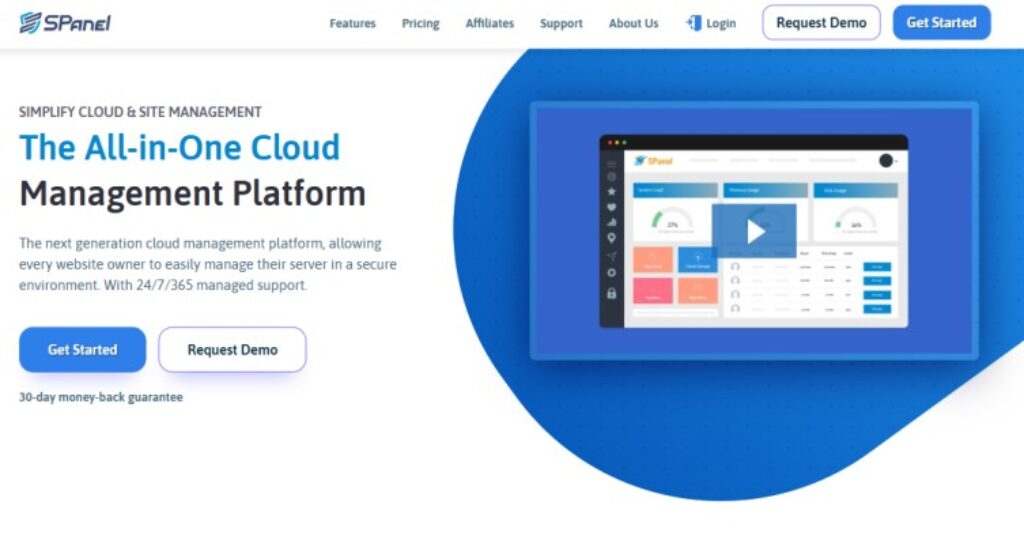
sPanel is a new control panel developed by Scala Hosting. It’s an “all-in-one” platform you can use to manage your server, take care of backups, security, and more. It’s great to cPanel alternative.
Key Features:
- It is integrated with ISP-hosted email accounts.
- It has multiple site creation and management tools for websites and web applications.
- Customizable user profiles include email, FTP, SSL/TLS, domain hosting, domain names, antivirus, and disk quota management.
- Multiple MySQL databases.
- Customizable SSL support.
- Up to 3 scripted PHP applications with individual access control (APC, FastCGI, and Apache modules).
- An unlimited number of OS users and domains with multiple user accounts for each account.
sPanel Pros & Cons:
Pros:
- Spanel has the most features of any control panel and is easy to use.
- Unlimited domains
- Simple to use interface
Cons:
- It is not possible to use on shared hosting as it requires root access.
- Considered slow by many users and has been known to lag slightly.
- Spanel’s built-in email feature doesn’t work well if your ISP blocks outgoing port 25. Using a 3rd party SMTP server is recommended.
best use for: Spanel is an excellent control panel for all types of websites as it has all the basic features you will ever need. It is best for beginners and users familiar with cPanel already. You are considered best for small to medium-sized sites and business websites.
PhpPanel
PhpPanel is a free and open-source PHP control panel with many valuable features. It can install MySQL, PostgreSQL, Oracle, and MSSQL database servers without additional costs. It’s easy to use and is available for Windows, Mac OS X, Linux, and Solaris systems.
Key Features:
- Easy website creation
- Traffic stats display
- Comet notifications
- Scripting support in PHP and Perl (PHP 3.0+)
PhpPanel Pros & Cons:
Pros:
- Free software that can be used with PHP 4.0 or higher versions.
- It allows for multiple website configurations at the same time.
- It allows for database configuration and installation of MySQL, PostgreSQL, Oracle and MSSQL databases during the installation of a single account.
Cons:
- There is not a lot of documentation available for this application.
- Not as many features as Cpanel, but it is still powerful and provides simple functionality. Although a bit less in-depth than Cpanel or DirectAdmin, they are considered lightweight and easy to use.
Best use for Easy website creation No scripting support in Perl Easy websites usually only require one control panel. Still, they can include other features that work well with one control panel. In addition, it does not have any limitations like cPanel does (it’s free software).
Directadmin:
Directadmin is a powerful web-based control panel for servers. This tool allows you to manage your entire server from the comfort of your web browser, allowing you to install and manage software and users from one central location.
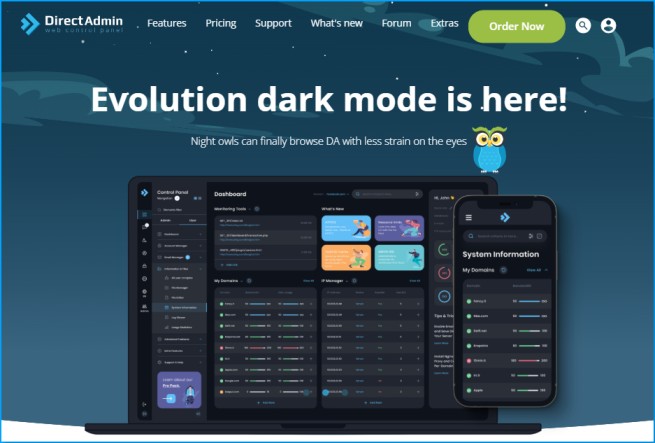
Similar to cPanel, DirectAdmin can run perfectly under Linux and its major distributions – CloudLinux, CentOS, Ubuntu, Debian, Red Hat, and more. Windows-based operating systems are not supported.
This affordable control panel solution is relatively easy on your server when it comes to its system requirements.
Key Features:
- Custom Apache configuration settings per domain/vhost.
- Custom PHP settings per domain/vhost.
- Ability to virtualize binary packages for mass installation, with preconfigured Apache/PHP settings and customizable PHP modules.
- Reusable SSH keys and user accounts on multiple servers using public-key authentication. The number of concurrent users depends on the server platform being used. SSH access can be password protected, too.
- Direct shell access to the system via ssh.
- Ability to execute PHP code via custom php.ini file in /usr/local/directadmin.
- POP3 email with optional SSL Support. Amavisd-new and SpamAssassin packages are available to download from the DirectAdmin servers. DirectAdmin also supports Squirrelmail, HiveMail and RoundCube.
- She is considered better than Cpanel as it is not as heavy of a resource hog.
Direct Admin Pros & Cons:
Pros:
- It is a highly customizable control panel with many options for managing your entire server in one place, which can save much time in the long run.
Cons:
- It may become slow if there is much traffic, making it challenging to use.
Best use for: It is a good choice for those that have used Cpanel before and are looking for an enhanced control panel with more features and easier management.
Aapanel:
Aapanel is a free control panel that allows you to manage multiple websites and domains. It has a basic version, which is free for personal use and $14 per month for business, or you can buy a yearly subscription,
It makes it really simple to perform day-to-day server management tasks with GUI. and that is why we added a panel as a cPanel alternative.
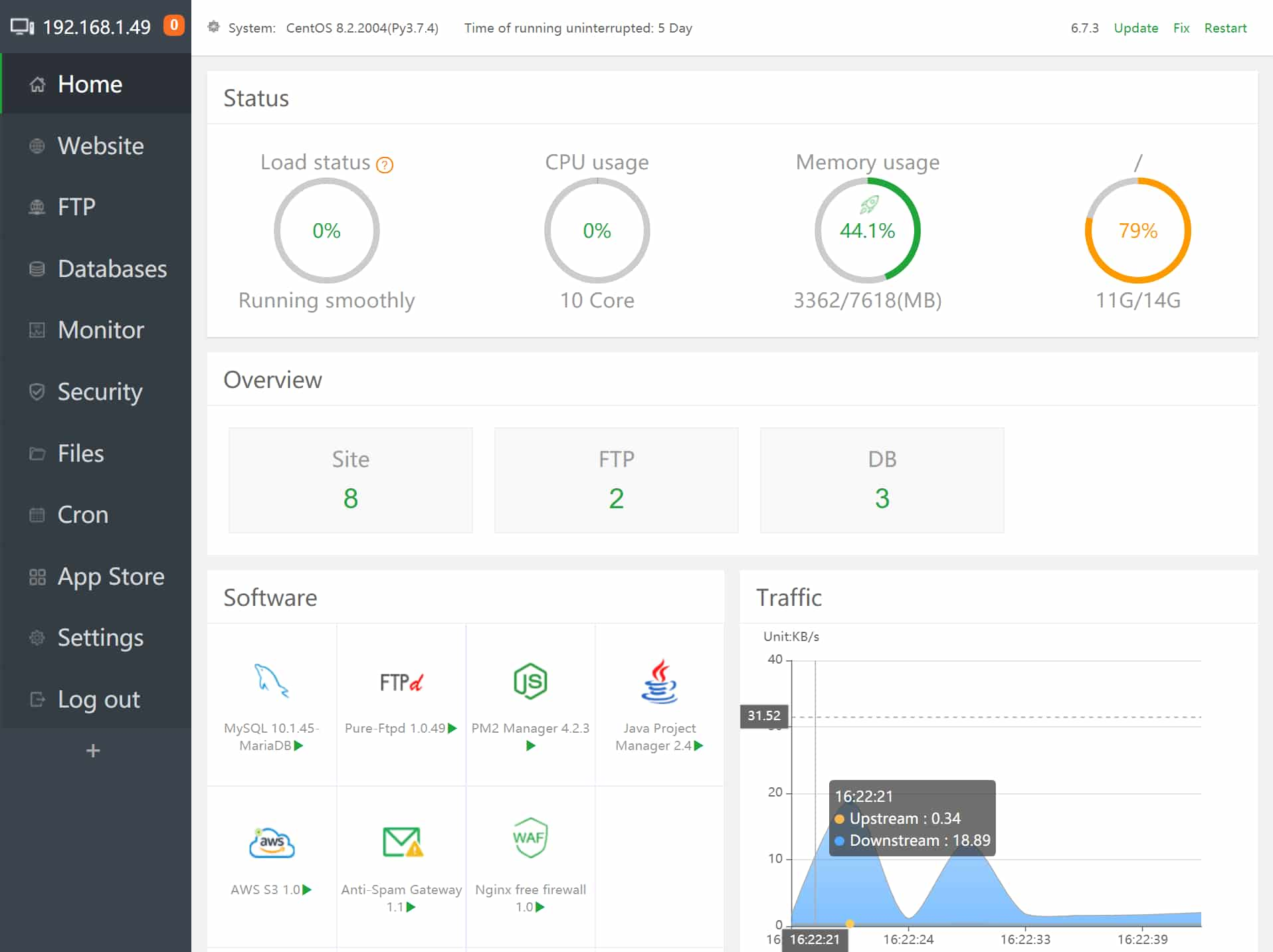
Key Features:
- Easy website creation
- Traffic stats display
- Comet notifications
- Scripting support in PHP and Perl (PHP 3.0+)
- Domains
- Username and password creation and management
- Shell access to a remote server (by SSH)
Aapanel Pros & Cons:
Pros:
- Free software that can use with PHP 3.2 or higher versions.
- It Allows multiple website creation and management in various directories/subdirectories simultaneously.
- PHP comes with Apache modules that allow you to have a secure site on the internet immediately.
Cons:
- Not as many features as Cpanel, but it is still powerful and provides simple functionality.
- Considered lightweight and easy to use, although a bit less in-depth than Cpanel or DirectAdmin.
Best use for: Easy website creation No scripting support in Perl Easy websites usually only require one control panel. Still, they can include other features that work well together with one control panel.
Cyberpanel
CyberPanel is a complete control panel with many features. A great deal of attention has gone into Cyber Panels design, making it easy to work with; the team behind CyberPanel has used the latest technologies for the back-end and front-end of the software to make it straightforward.
It installs very quickly. Usually within 10 minutes, which is very fast compared to 30-45 mins for most control panels. Once the installation is complete, you’ll simply enter your server IP and the CyberPanel port 8090 into your web browser. and this is a pretty good cPanel alternative.
Key Features:
- Website creation
- Domain Registration
- FTP/FTPd server configuration
- Webmail
- BitTorrent support
- Contact management (e-mail, phone, physical address)
- User management – log in and password generation, setting quotas, and access control lists for MySQL databases and other services.
- Mail system configuration – SMTP-POP3, IMAP4 (aIM), MAPI (Microsoft Exchange)
- Database configuration: MySQL; PostgreSQL; Oracle; ODBC driver for multiple databases during installation of a single account.
CyberPanel Pros & Cons:
Pros:
- Free software that can use with PHP 4.0 or higher versions.
- You can install unlimited domains on the same account.
- It Allows multiple website creation and management in various directories/subdirectories simultaneously.
- PHP comes with Apache modules that allow you to have a secure site on the internet immediately.
- Free software that can use with PHP 5.3 or higher versions.
- It allows for multiple website configurations at the same time.
- It allows for database configuration and installation of MySQL, PostgreSQL, Oracle and ODBC databases during the installation of a single account.
Cons:
- Only available for Windows and Linux operating systems, although there are plans to expand support for other platforms in 2011.
- Plesk is considered better than CyberPanel as it has more features; however, CyberPanel has its advantages.
Best use for: Easy website creation Easy websites usually only require one control panel, but they can include other features that work well with one control panel. Also, it does not have any limitations like cPanel does (free software).
Plesk Panel:
Plesk Panel is possibly the last remaining cPanel alternative that works on Windows servers, but it’s not free software. Plesk is a real-time panel available on various platforms and can control a small to large number of VPS servers.
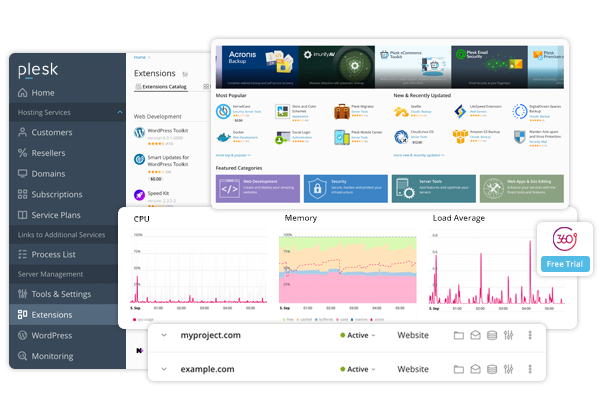
It has great features and each upgrade is better than the last. You can configure domains, emails, services, etc. It is really easy to configure any part of your server and everything you need for your web application.
Key Features:
- Multi-domain support
- It has a multi-vendor control panel with easy management options. Plesk comes with preinstalled apps and modules like Plesk Webmail, Plesk Mail Transfer, Signatures, Themes & Stamps, World Time Control Panel, File Manager and FTP Access.
Plesk Panel Pros & Cons:
Pros:
- Free for personal use for all accounts; for business use, you will have to pay only for the server resource usage (not the server but the entire package); you can install an unlimited number of domains on the same account.
Cons:
- Not free (although the price is very reasonable – $24.99/month for unlimited domains and servers. Compare that to cPanel, which charges $60/year for about 1-2 parts, and it’s quite a deal.)
- Plesk offers more advanced features compared to cPanel, like webmail file manager, among others.
Best Use For: Plesk Panel is primarily a web hosting control panel with lots of features. It has plugins such as email clients such as Horde, Roundcube, SquirrelMail, Etc. There are extensions available as well.
Pricing
- Free 2-week trial,
- $9.22/month Web Admin Edition ($8.45/month if paid yearly),
- $13.84/month Web Pro Edition ($12.68/month if paid yearly),
- $41.51/month Web Host Edition ($31.13/month if paid yearly, with further reductions if you use a VPS instead of a dedicated server)
OviPanel:
OviPanel is a free and open-source control panel written entirely in PHP. It has many features that make your life easier. and this is why we mentioned this in the cPanel alternatives list.
The panel’s lightweight file manager provides a user-friendly interface with multiple extensions support with easy search and finds option, with all necessary options like upload download, and edit. Unlimited Accounts. Create unlimited accounts with OviPanel etc.
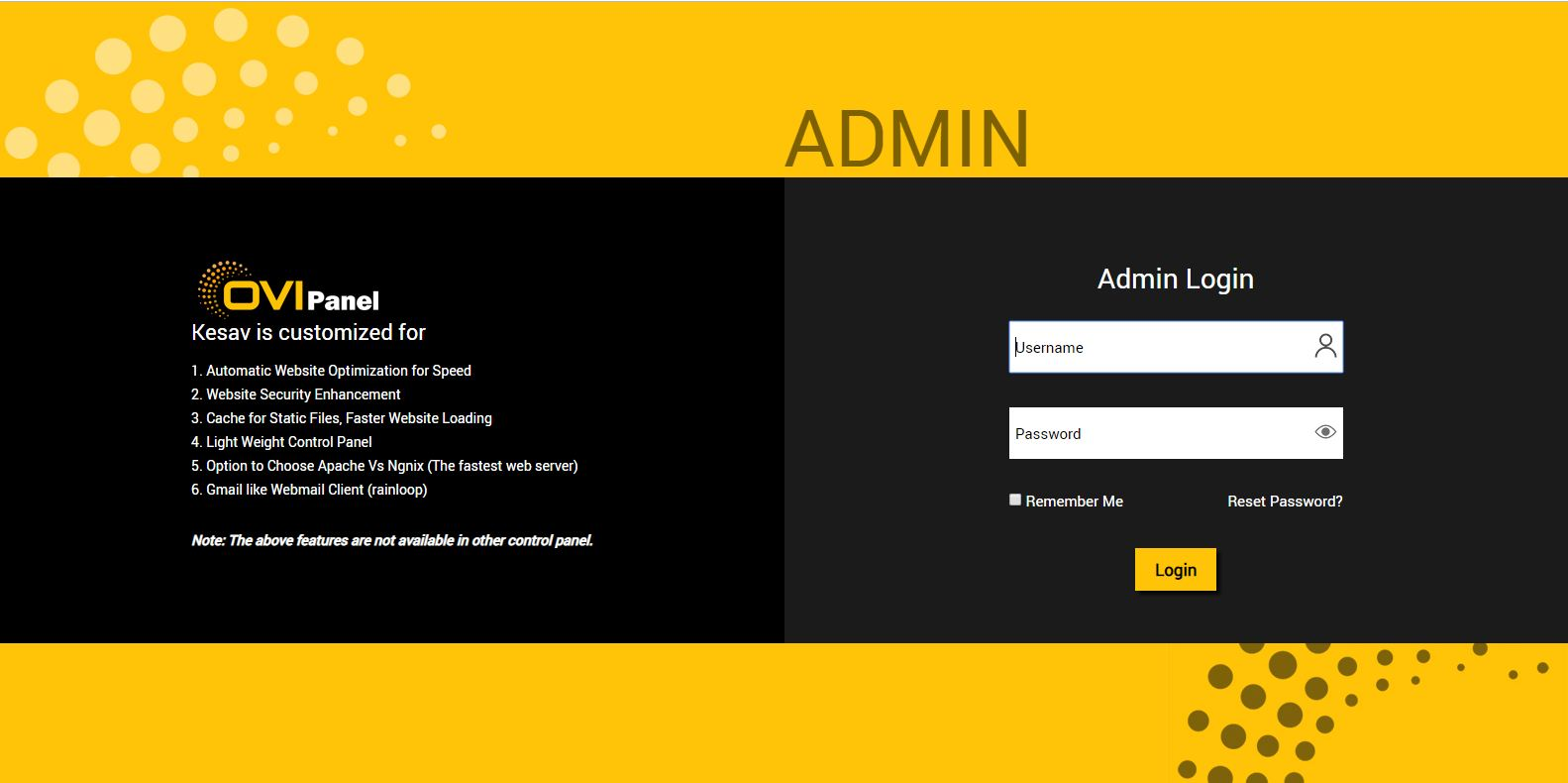
Key Features:
- Easy website creation
- Easy website management
- Domain management
- File Management
- Email Management
- Database Management
OviPanel Pros & Cons:
Pros:
- Free software that can use with PHP 4.0 or higher versions.
- Allows for multiple website configurations at the same time.
- Allows for database configuration and installation of MySQL, PostgreSQL, Oracle and MSSQL databases during the installation of a single account.
Cons:
- There is not a lot of documentation available for this application.
- Not as powerful as cPanel, but it is still powerful and provides simple functionality. Although a bit less in-depth than cPanel or DirectAdmin, they are considered lightweight and easy to use.
Best use for: Easy website creation No scripting support in PHP Easy websites usually only require one control panel. Still, they can include other features that work well together with one control panel. In addition, it does not have any limitations like cPanel does (it’s free software).
DHCWeb
DHCWeb is a free and open-source website hosting GUI for Debian GNU/Linux servers. It has many valuable features that make your life easier.
It includes domain name registration services, email hosting, shared hosting, VPS hosting, and dedicated hosting services, which it markets to SMEs and large corporations in the U.S and other countries globally. It has a significant presence in over 200 countries, and its website is only available in English.
Key Features:
- Easy website creation
- Traffic stats display
- Comet notifications
- Scripting support in PHP and Perl (PHP 4.0 and higher)
- Small but powerful.
DHCWeb Pros & Cons
Pros:
- Free software that can use with PHP 4.0 or higher versions.
- Allows for multiple website configurations at the same time.
- It Creates a secure site on the internet immediately.
- It is considered the most straightforward to use and install out there, although it is not as powerful as cPanel or Plesk/DirectAdmin (different types of software).
- Has done much work to ensure that most scripting languages can be used with this application, unlike cPanel, which only supports Apache, MySQL and Perl (PHP 3.0+) without any other scripting languages such as Python, Ruby, Java Etc.
Cons:
- Has issues with specific PHP versions (Settings are mainly in the .ini file, but there is not a lot of documentation available for this application.
- It does not have as many features as cPanel does, but also does not have as many limitations as cPanel does (cPanel will not let you install other types of software with it, such as WordPress).
Best use for Easy website creation Easy websites usually only require one control panel, but they can include other features that work well together with one control panel. Also, it does not have any limitations like cPanel does (free software).
Webmian:
Webmin is a free and open-source browser-based administration tool for Unix. It has many valuable features that make your life easier.
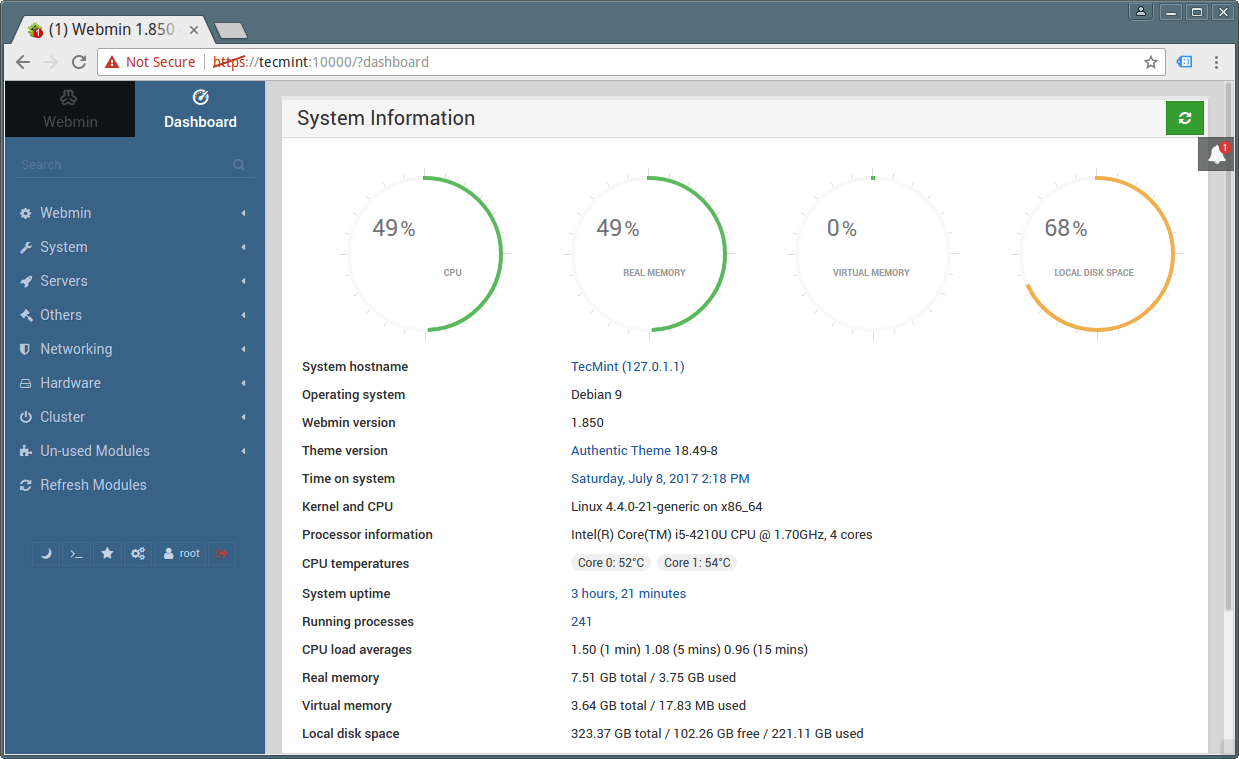
It’s an incredibly simple installation, includes a vast amount of tools, and serves it all up on a user-friendly web-based GUI. So if you’re looking for one of the best tools to help manage your small-scale database, you can’t go wrong with Webmin.
Key Features:
- Easy website creation
- The dashboard is full of useful information about your server and data center
- It has a simple GUI interface that is easy to navigate
- It offers complete control over the server and all its resources
- It is available in multiple languages and supports many open-source applications
- Scripting support in PHP, Perl and Python (PHP 3.0+)
Webmin Pros & Cons:
Pros:
- Free software that can use with PHP 4 or higher versions.
- Allows for multiple website configurations simultaneously on one account with one control panel.
Cons:
- There is not a lot of documentation available for this application.
- Not as powerful as cPanel, but it is still powerful and provides simple functionality. Considered lightweight and easy to use, although a bit less in-depth than cPanel or DirectAdmin (different type
Best use for Easy website creation Easy websites usually only require one control panel, but they can include other features that work well together with one control panel. Also, it does not have any limitations like cPanel does (free software).
Hostmonster:
Hostmonster is a free and open-source control panel written in Perl that allows you to host your website on your hosting account on the Internet provider Hostmonster.
Its packages come with a slew of security features, including antispam and hotlink protection. That said, if you want higher-end protection, sign up for HostMonster’s Business Plus package, which comes with an SSL certificate and two kinds of antispam protection.
Key Features:
- It offers a fully integrated control panel that allows users to quickly and easily manage their websites
- It is highly customizable and allows users to install 3rd party plugins and themes on their website easily
- It has a plethora of useful tools that allow users to quickly monitor their websites, SSL certificates, bandwidth, databases, email and more
- It can be used for both free as well as paid hosting
Hostmonster Pros & Cons:
Pros:
- Easy website creation
- It Creates a secure site on the internet immediately.
Cons:
- There is not a lot of documentation available for this application.
- Not as powerful as cPanel, but it is still powerful and provides simple functionality.
- Considered lightweight and easy to use, although a bit less in-depth than cPanel or DirectAdmin (different types of software).
Best use for Easy website creation Easy websites usually only require one control panel, but they can include other features that work well with one control panel. In addition, it does not have any limitations like cPanel does (it’s free software).
Our Final Though on cPanel Alternatives 2025
Web hosting control panels are potent tools that can make your life easier when creating and managing multiple websites. Each control panel is free to use and has its features. Therefore, you can choose the one that best fits your needs.
When selecting a control panel, you have to make sure it will work with the web server or the operating system you are using on the server and that it has the necessary support for any scripting language you may want to use on your website (such as PHP, Perl or Python).
Making multiple websites can be a hectic task, but hustlers like you and I always find some ways to be efficient in our work.
At the end of this post, we just want to say that, we have mentioned all the cPanel alternatives that we need to know, Using one of the tools mentioned above will increase your productivity and you will be able to manage your websites easily.
Frequently Asked Questions
What are the best free cPanel alternatives?
CyberPanel and CloudPanel both are cPanel free alternatives but like every free tool, they have some flaws.
What is similar cPanel open-source software?
Aapanel and Zpanel are the two Cpanel open-source alternatives that you can choose.
What are the top 2 cPanel Competitors?
Plesk & Directadmin can be a better option for you as top alternatives to Cpanel
Spanel vs Cpanel, Which One Is better?
The main focus of Cpanel is more Functionality and Otherside Spanel is highly geared toward speed. We can’t say which is better, because it depends on what is user priorities.










