There are a lot of online tools available on the internet that can be used by SEO personnel for different purposes. These tools can be used for conducting keyword research, content research, content optimization, and so on.
In this post, we are going to list 13 different tools that you can use for your various SEO endeavors.
And since we are going to be discussing a diverse range of the same, we will talk about what purpose they fulfill in SEO before talking about things like features, etc.
Let’s get into it.
13 Tools for SEO Beginners in 2025
Hemingway Editor
Hemingway Editor is, in simple terms, a text editor and a readability checker. You can use it to write some text out from scratch and then check its readability.
Since we are going to be discussing all these tools in the context of SEO, we should explain what exactly Hemingway Editor can do here.
Basically, when you are an SEO expert, you have to write a lot of stuff. You may have to write meta descriptions for webpages, the texts for the webpages, blog posts, outreach emails, and so on.
For all these types of content, you need to have a place where you can write it out and also check whether it is easily readable or not.
And that is where Hemingway can help you.
Here are some of the main features that you can get with Hemingway:
Main Features
- Multiple formatting and styling options
- Points out readability issues like passive voice and long sentences
- Points out content length statistics
- Gives the content a readability grade from 1 to post-Graduate
Google Trends
As an SEO expert, you need to have a sound knowledge of popular trending keywords and topics. This can help you create content according to the trending topics of the time, thus maximizing your marketing efforts.
Take an example.
If you are going to write on a particular topic, you can first search it up using Google Trends and see how popular it is. You can also find detailed information about the topic in question, such as the region-wise breakdown and time-based stats, etc.
A useful feature of Google Trends is that it lets you compare different terms to determine which one is more popular.
Mind you, there are a lot of other features that you can get with Google Trends. We’ve briefly mentioned one of the main use that makes it suitable for SEO experts.
Main Features
- Can be used for free
- Provides data based on demographic areas
- Provides relevant topics according to the given keyword
- Allows users to save the provided data to their device
Yoast
Yoast is essentially a plug-in for WordPress, but that’s not what we are going to be talking about here.
We want to single out the real-time content analyzer tool that Yoast provides, i.e., on its website, not as the WP plugin. The content analyzer can be highly useful for beginner SEOs.
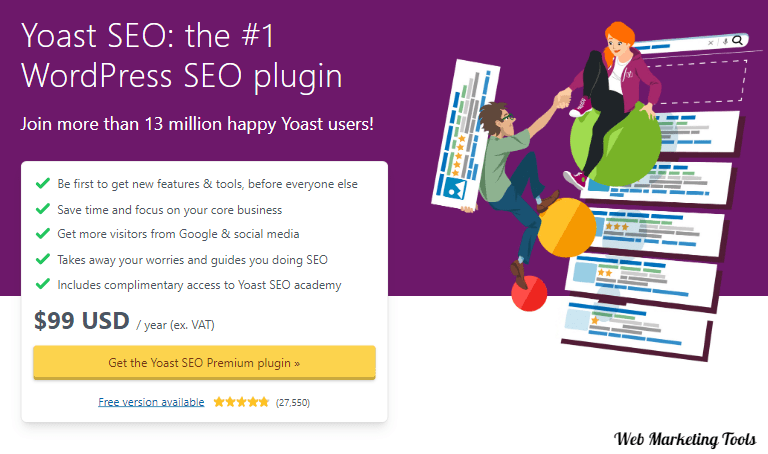
Essentially, with the real-time content analyzer, you can analyze your content for readability issues and SEO content issues. For example, in readability issues, the tool will point out things like overly long sentences in your content and lack of transition words, etc.
The benefit of using this tool as an SEO beginner is that you will be able to improve the quality of your content before finalizing it for use. And other than that, you will also be able to learn the best practices to stick to when writing content in the future.
Main features:
- Is available for free
- Doesn’t require registration
- Provides an in-built rich text editor for entering text
- Highlights all the issues one by one if you click on the eye icon in front of each
Surfer SEO
Just as Yoast exists in the form of an online tool and a WP plugin, Surfer SEO also exists as an online tool and in the form of different add-ons.

There are a couple of different things that you can do with Surfer SEO. In a nutshell, you can do the following:
- Generate articles based on provided prompts
- Create content briefs
- Do keyword research
- Optimize existing articles
Surfer SEO is a paid-only service as far as the online tool goes. However, the keyword surfer Chrome extension can be used for free.
So, how does this tool help SEO beginners?
SEO beginners often need to create and optimize content for different purposes. For example, they can be tasked with creating blog posts or with creating content for a particular webpage. In situations like these, they can take help from SurferSEO.
Main features:
- Comes with a keyword research tool
- Provides a SERP analyzer
- Has an extensive content analysis routine (it measures content against 500+ on-page content factors)
Paraphraser
There are different reasons why we’re mentioning Paraphraser (reachable with the domain suffix of “.io”). Once we introduce this tool a little, we’ll elaborate on those reasons as well.
The name Paraphraser aptly describes the nature and purpose of this tool. The tool rephrases the provided content using AI-driven algorithms. The AI integration in the functioning of this tool is one of the reasons that it has a special distinction amongst other tools of its ilk.
And while we are at it, the modes offered by Paraphraser are also one of its more remarkable features. While the availability of multiple modes is pretty ubiquitous in online paraphrasers, it is still a handy feature.
Now let’s talk about why this tool can be great for beginner SEOs.
Main Features:
- Smart AI-driven working
- Free to start
- Multiple modes
- Easy-to-use
Check-Plagiarism
In the tool above, we discussed plagiarism and how it can be harmful to the SEO progress of a website. Plagiarized content is penalized by search engines, and it can bring about different issues for SEO.
Whenever any content is created for publishing on a website, one of the main processes that it has to go through is a plagiarism check.
A plagiarism check can determine whether the content contains enough amount of plagiarism to be penalized in the SERPs or not. If there does happen to be an alarming amount of plagiarism in there, there are different steps that can be taken for its elimination (one of which we’ve described above, i.e., paraphrasing).
This is where Check-Plagiarism comes in.
Main Features:
- User-friendly interface
- Accurate results
- Build-in citation generator
- Provides URLs for matched sources
Grammar Check
Whether it’s short-form content like meta descriptions or longer stuff like blog posts, finding and removing grammar errors from it is vital. Even though it is conceded that Google doesn’t penalize grammar and spelling errors in content, there are a lot of other reasons that make their removal necessary.
Grammar Check is, in this regard, a very helpful tool for beginner SEOs. They can use this tool to get rid of grammar and spelling-related issues.

One of the best things about Grammar Check is that it is free to use, and it doesn’t require any signing up. Compared to other similar online tools, this is a welcome perk. Instead of remembering your sign-in details and using them every time you want to check for grammar errors can be a bit bothersome.
But with Grammar Check, you can simply open the tool, add your content, check and fix it, and then download it back.
Main Features:
- Free to use
- Quick working
- Gives options to collectively resolve or dismiss all errors
- Color-codes the outputs to show different types of errors
Summarizer
What you may have gleaned from the tools that we’ve discussed above is that content is used in SEO quite liberally, and writing tools make up a significant part of a beginner SEO’s tool arsenal.
Just as we have discussed Paraphraser and Check-Plagiarism above, we’re also going to talk about a particular tool called Summarizer.
But first, we’d like to talk about why a summarizing tool is important and helpful for SEO beginners in the first place.
A summarizing tool basically shortens the text it is given. It can be used by writers to create things like introductions, conclusions, snippets, and abstracts. It can also be used by SEO experts when they have to create short-form content like meta descriptions.
In any type of situation where a long piece of content has to be shortened, a summarizing tool can come in handy. And such situations can arise aplenty in SEO.
Now let’s come back to the tool itself.
Main Features:
- Quickly summarizes the text
- Allows percentage selection of the summarized text
- Let’s users view the summary in passage form, bullets, or the best line
- Provides word count for both the input and output text
Frase
Frase is an online tool that shares some of its main features with Surfer SEO. You can use it to get content briefs and outlines. You can also use it to optimize your content and generate some from scratch.
This tool can be useful for beginner SEOs since it can help them create high-quality content. As we’ve mentioned above, beginner SEOs can often find themselves needing to write content for their blogs, site pages, products, and so on.
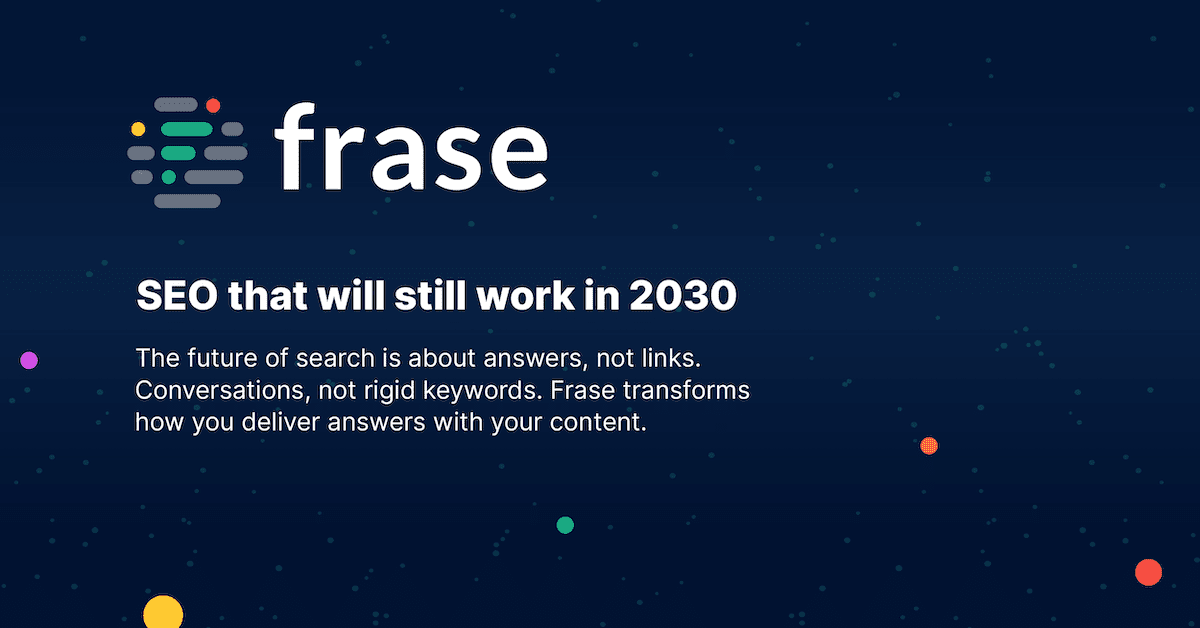
Frase advertises itself as a one-in-all content creation solution. There are typically four steps involved in writing content, which include research, creating outlines, writing, and optimizing.
This tool covers all four of these steps.
During the research phase, Frase provides information from the search engines. It shows your competitor’s content along with various SERP metrics. This can basically help you decide which data and information you want to use in your own content.
After that comes the outline creation. For this, Frase offers a feature where you can import headings and sub-headings from ranking content and use them as a base for your own write-up.
For the actual writing phase, you can use the AI generation feature and create content for your outline. And lastly, you can optimize said content for proper keyword adjustments.
Main Features:
- Provides helpful metrics and stats from SERPs
- Provides helpful insights about competitor content
- Helps in adjusting a range of long-tail and short-tail keywords in the content
Answer the Public
Answer the Public is one genuinely impressive tool that is not only useful for beginner SEOs but for SEO experts and content writers in general as well.
As far as the stuff you can do with Answer the Public goes, it’s not really diverse. But as far as the value of the stuff you can do with it goes, it’s immense.
To describe it in a nutshell, Answer the Public garners data from Google auto-completes and presents it along with various useful metrics. For example, if you look up the term “potatoes,” Answer the Public will give you different search queries related to it, such as questions, comparisons, prepositions, etc.
(By “prepositions,” we mean queries that aren’t direct questions but are written using a preposition, e.g., “potatoes for babies” or “potatoes in Ireland.”)
The tool also provides useful information about the questions, queries, etc., such as the CPC, search volume, and the like.
Now, let’s talk about why this tool is useful for beginner SEOs.
Main Features:
- Provides a large range of search ideas for the provided query
- Provides different metrics and statistics for the queries
- Free to start
Canva
Just as creating written content is necessary for beginner SEOs, the same goes for “visual” content like images, graphs, icons, logos, and so on.
These types of content can be necessary for website optimization, i.e., for making a website visually appealing. They also have to be added in write-ups like blog posts.
As a beginner SEO, the ideal solution for you to create such visuals and use them for your needs is to use a tool like Canva.
Canva is basically a design tool that allows users to use a large range of existing templates, visual elements, fonts, effects, etc., to create designs of their choice.
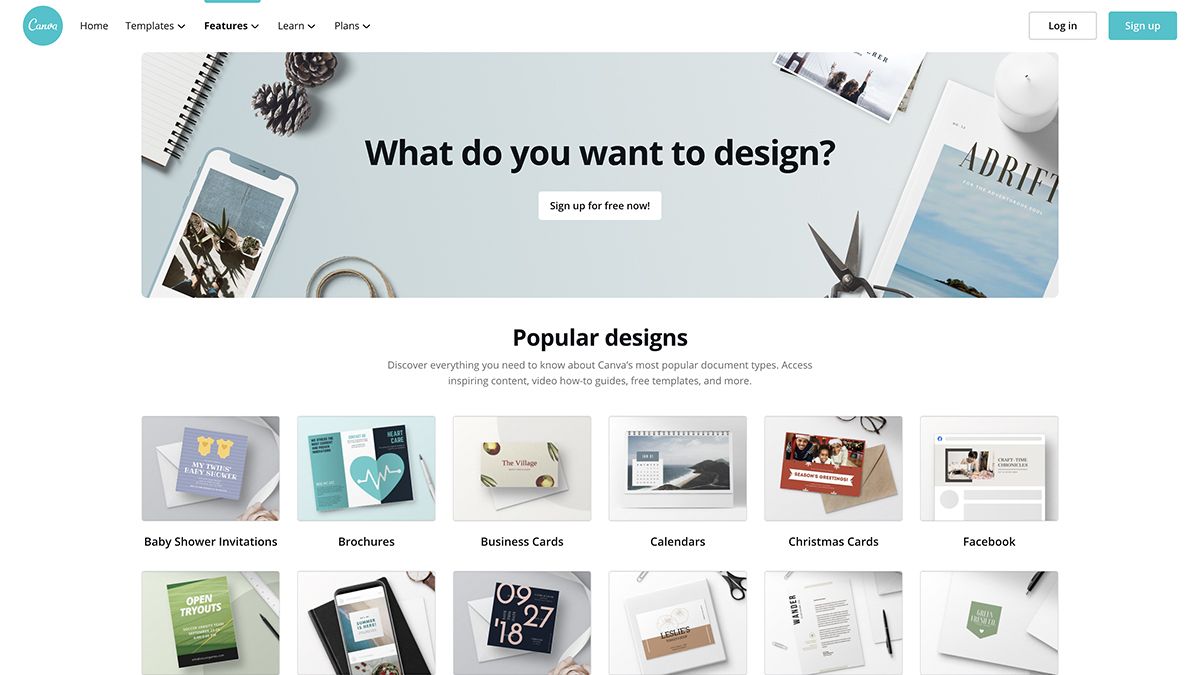
Although there is a large number of elements and options that are available only to paid users, there is equally a lot of stuff that is available to free users as well.
Main Features:
- Hundreds of pre-made templates
- Thousands of visual elements to choose from
- Allows file importing and exporting
- Allows file sharing and collaboration
Buzzsumo
There is a lot that you can do with Buzzsumo. Since we want to stick to the same brief pattern with which we have mentioned the other tools, we’ll limit our discussion to some of the main features that can be helpful to beginner SEOs.
Those main features include:
- Exploring content ideas
- Finding out user questions
- Analyzing web content metrics
- Analyzing backlinks of websites
For starters, getting content ideas can be a great help for beginner SEOs. As we’ve mentioned above, creating blogs is something that SEO experts often have to do. And during this process, creating ideas can often be time-consuming. This is something you can get help with using Buzzsumo.
You can also find out the questions that users typically ask about the product/service/topic, etc., that you want to work on. Answering these questions in your content can make it valuable and more rank-worthy.
Main Features:
- Helps users find the most shared content
- Helps users run content analysis on the topic of their choice
- Helps users find trending topics
- Helps users set up real-time monitoring
Hubspot Blog Idea Generator
Writing blogs regularly can be tough – not on the actual writing part, but on the topic-finding part.
Coming up with new topics can be tricky. The more topics you cover, the fewer choices you are left with for the future.
To get some help in this process, i.e., choosing topics, you can use the Hubspot Blog Idea Generator.
The Hubspot Blog Idea Generator is a tool that generates blog ideas based on the nouns/keywords entered by the user. The standard list of five topics that it generates are somewhat generic and nonsensical, but the list of 200 ideas (which is unlocked after signing up) can be very useful.
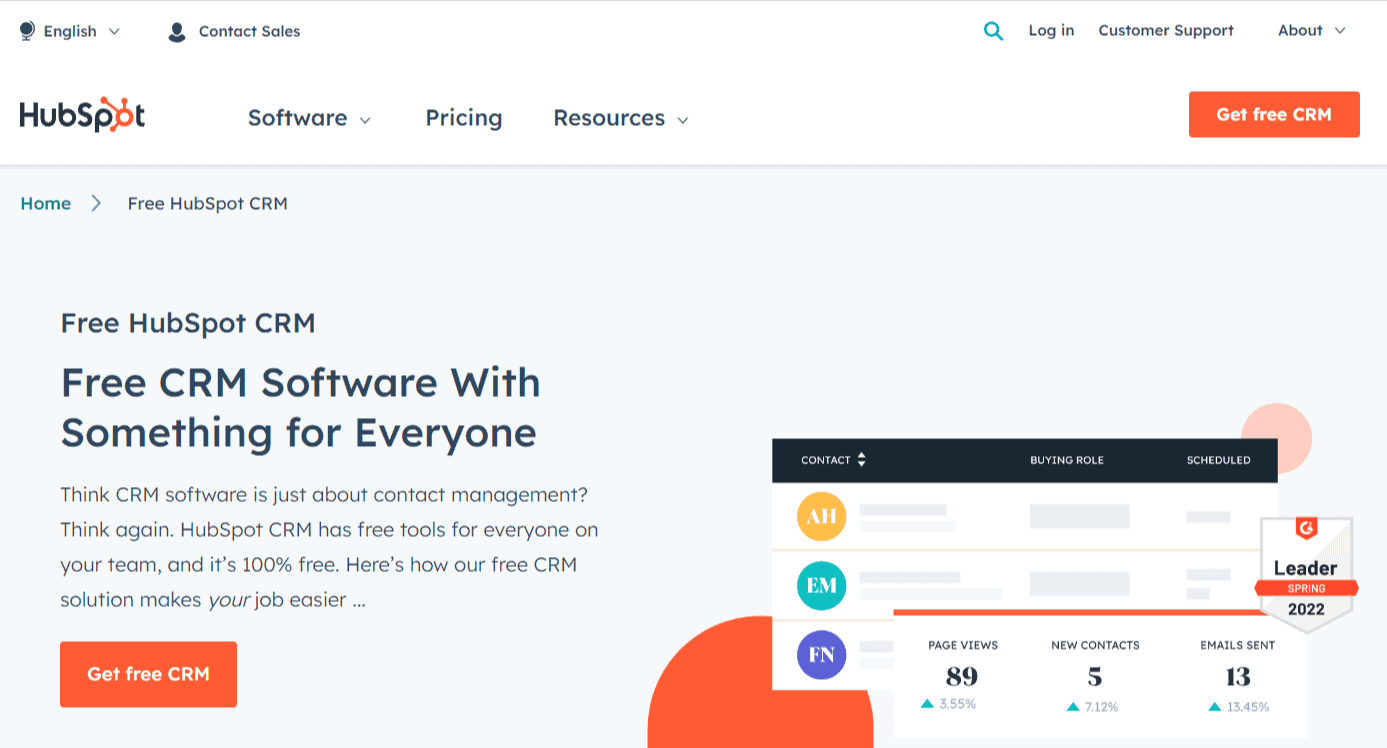
To give it a try, we entered the keyword “potato,” and here are some of the titles that it gave us:
Granted, some of them don’t make sense, but they can give you some ideas and get your creative juices flowing.
Main Features:
- Is available for free
- Provides an option to download the blog ideas as a spreadsheet
- It Also provides some free blogging tips
Conclusion – Beginners SEO Tools 2025
As a beginner SEO, you need to understand that your success lies in utilizing the right online tools. Even experts use them, but as a beginner, your need is even more emphasized.
There are many different tasks that you have to do as a beginner SEO. When mentioning the tools above, we have tried to cover different ones that you will need for things like keyword analysis, research, writing content, optimizing said content, acquiring insights about SERPs and searches, etc.
Also check the:
SEO Tools Free Trials: 8 Best SEO Software Trial
It can be a bit overwhelming as a beginner SEO to understand all these tools and bring them into your workflow. In the beginning, you can simply start with one analytics tool, one writing tool, one optimization tool, and one graphics tool. From our list above, that would mean starting off with Google Trends, Hemingway Editor, Paraphraser, and Canva.
Using tools like these will help you get your workflow straight. They will also give you an idea of how you can ease in the other tools in your arsenal as well.










