Start the Longest Vultr Free Trial for up to 60 Days with a $200 Credit. Activate your Free Vultr Truial Account and Host your Web Application on its server.
Want to try Vult FREE?
Then you’ve visited on the right page,
We have shared a complete method of how to start a Vultr trial account for the possible longer period and use the Vultr server for free.
This article is dedicated to the Vultr Free Trial and its Relevant information, If you are looking for Vultr Free Credit, then we have a separate article for that.
Now, let’s get the Maximum Free Credit on Vultr and Avail extra discount of 25%.
Vultr Trial Post Summary:
| Vultr Free Trials | 4 Offers |
| Regular Discount | 25% OFF |
| Vultr Trial Days | 60 Days |
| Credit Card Requirment | Yes, Needed |
Maximum Credit and Working Offers.
Start Vultr Free Trial 2024
Vultr Trial with $250 Credit
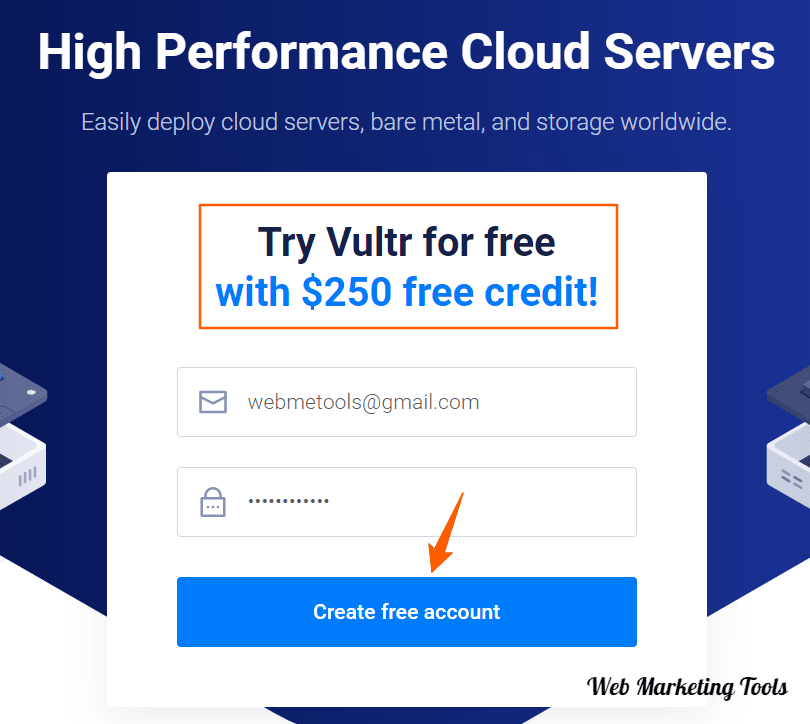
Vultr Trial with $100 Credit for 30 Days
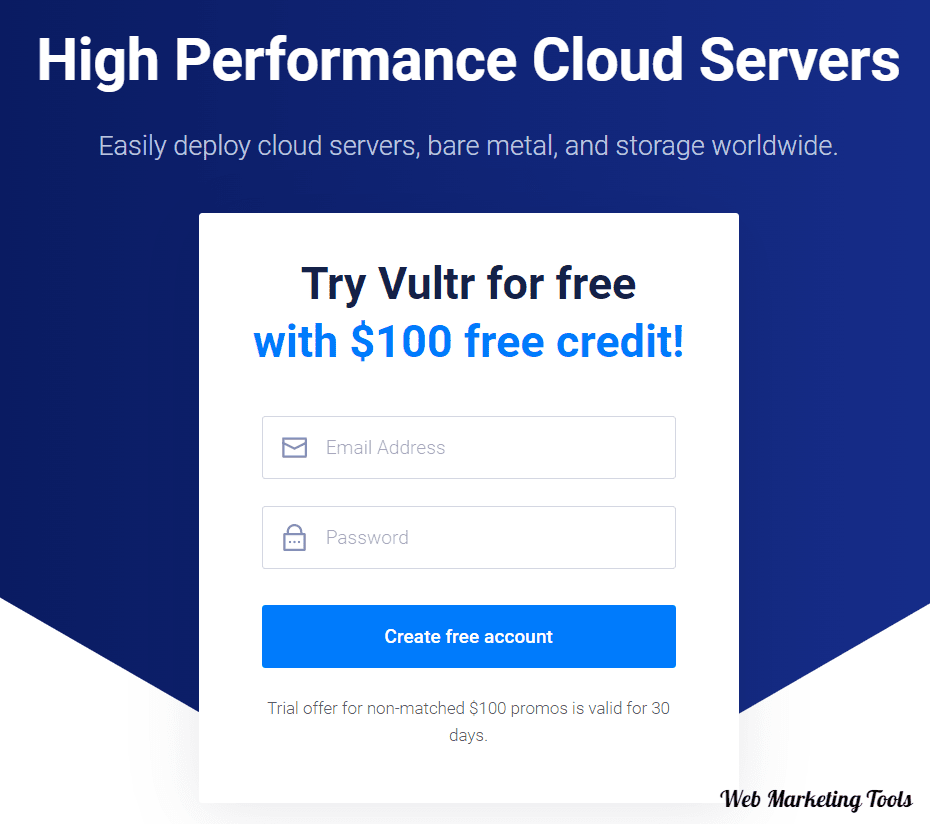
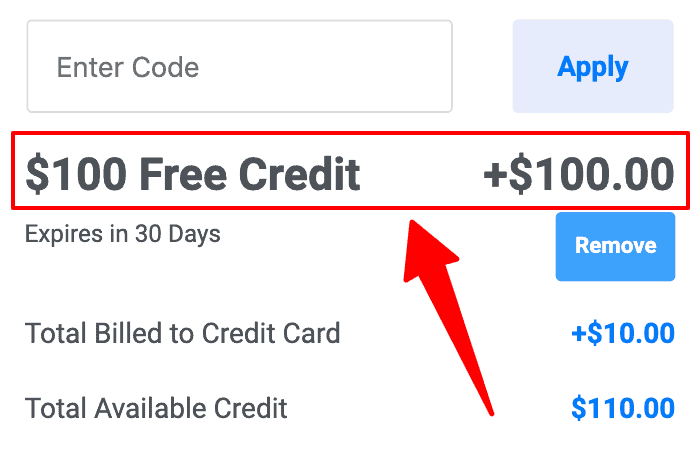
Vultr $50 Credit (Activated)

Other Deals on this VPS Hosting.
Vultr Trial Code 2024
Vultr Free $100 Credit – Exclusive Best Values
Vultr 60 Days Free Trial
Vultr Free Trial January 2024 OFFICIAL
Vultr Free $50 Credit
Easy Steps To Get Credit…
Steps to Activate Vultr Free Trial Account
Here, I have shared a complete step-by-step tutorial on how to start a Vultr free trial account.
Simply follow these steps and activate your trial account.
#1. Add Free Credit to your Account
I have shared all the possible methods to add free credit to your Vultr account.
Like, here I have $380 remaining credit in my Vultr account.
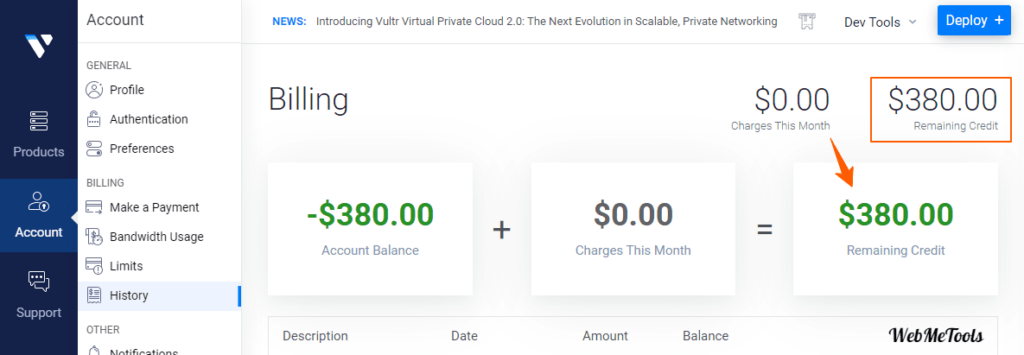
#2. Choose a Product and Deploy the Server
Vultr Provides many services/products, users can choose any service based on their application.
- Compute
- Cloud Compute
- Kubernetes
- Databases
- Load Balancers
- Network
- Orchestration
In this article, I am selecting the Compute to Deploy my server.
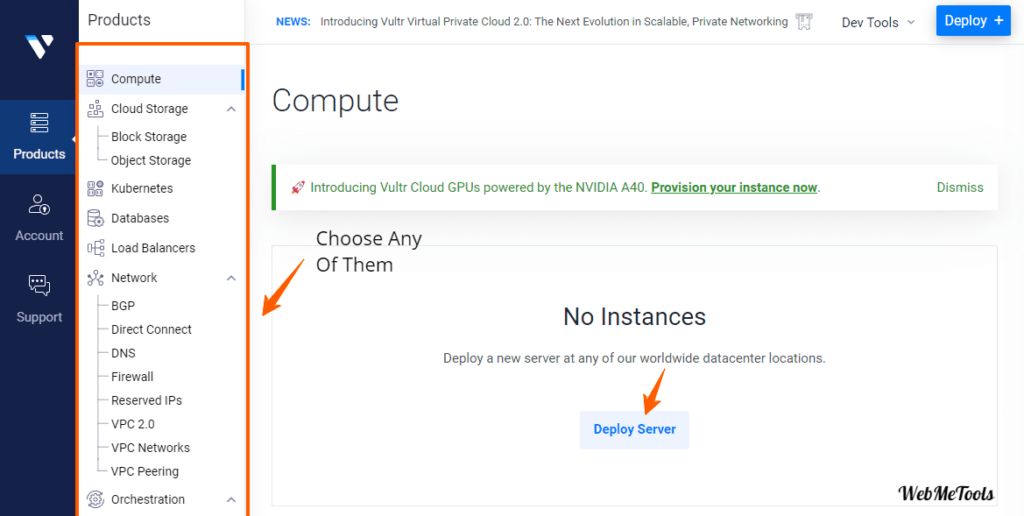
#3. Step Choose a Server and Server Technology
In this 1st step, you have to choose a server type and the server-based technology.
For example, here are 4 different servers:
| Server Types | Starting Price | CPU Type |
|---|---|---|
| Optimized Cloud Compute | $28.00/month | Dedicated vCPU |
| Cloud Compute | $2.50/month | Shared |
| Cloud GPU | $21.50/month | NVIDIA GPU + Dedicated vCPU |
| Bare Metal | $185.00/month | Physical CPU + Optinal GPU |
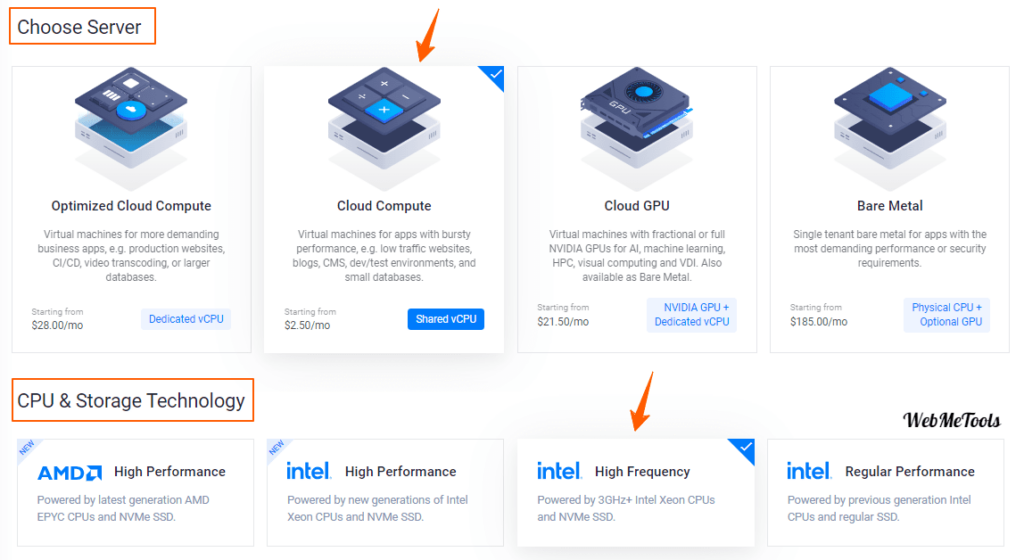
#4. Choose a Server Location
Now the next step is to choose a server location.
Based on your selected Server Types and Technology, It shows you available server locations. User can choose a server nearby location based on their targeted audience/traffic.
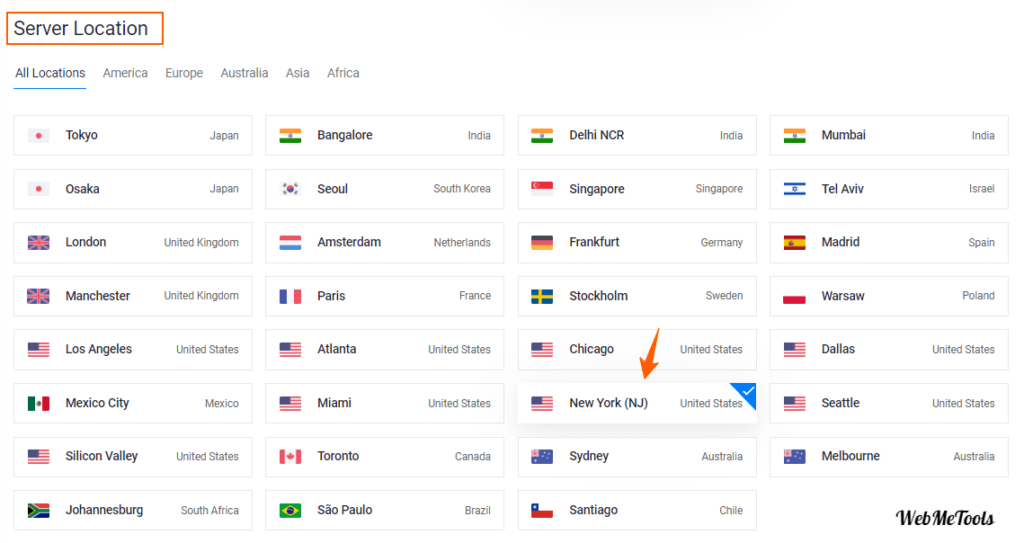
#5. Select a Server Image
This step is very important because here you select a server image.
Here you can select the control panels, operating systems, and Snapshots.
For example: To host and Manage websites, you need a control panel. Vultr offers Plesk, cPanel, CyberPanel, CloudPanel, and many other control panel options. Users can select any Control Panel and It will be installed on their server.
- Helpful Post: Best Cloud Control Panel to Manage Servers and Websites
Note: Some control panels also have their extra pricing plans, for example, cPanel prices start from $27.90/mo on the Vultr.
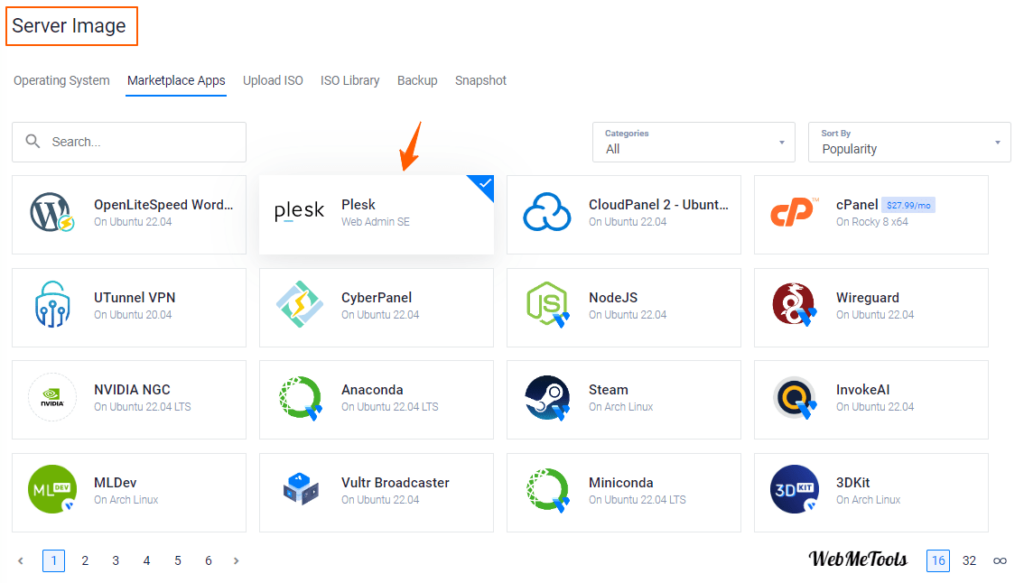
#6. Select a Server Configuration or Plan
Now it’s time to select a server configuration or Vultr plan.
These server plans depend on your selected server and server technology.
- Storage Size
- CPU Processor
- RAM Memory
- Bandwidth
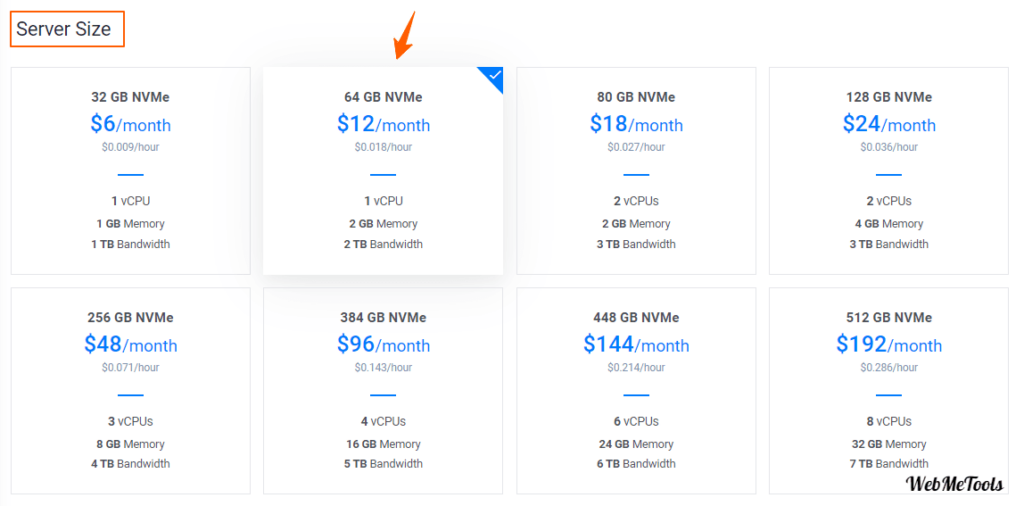
#7. Extra Add-Ons and Auto Backups
These Cloud hosting are different from the regular hosting providers, here everything is saved on your server. So server backup is essential very important so your data is kept safe even if any error occurs in your server.
Vultr provides an auto backup facility, which charges a nominal fee. Its charges depend on your selected server plan.
Along with this, users have some additional features or add-ons.
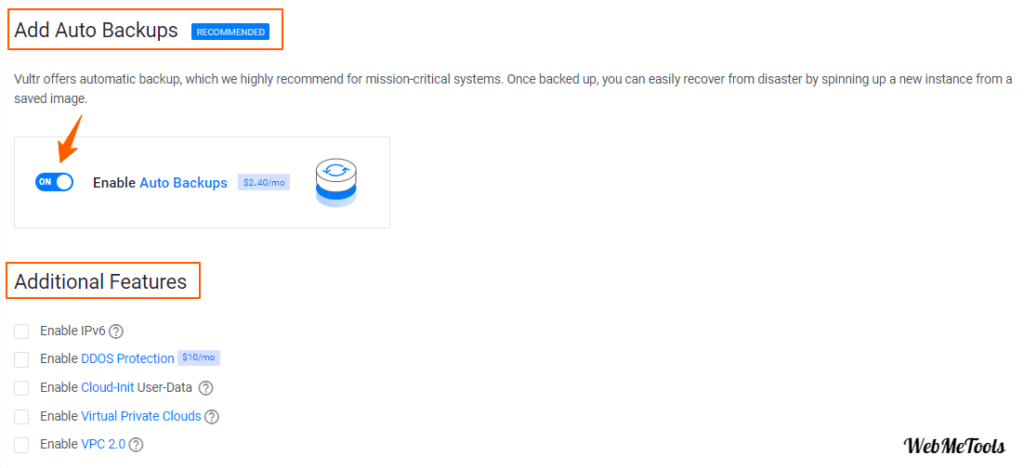
Know your Cloud server better.
About Vultr Hosting
Vultr was launched in February 2014 and over the years they have made commendable progress both in expanding its data center coverage and technical infrastructure. For instance, in May 2015, they introduced high CPU plans and in March 2016, they launched their block storage solution.
To date, the company has had over 17 million instances deployed and served more than 100,000 customers spread all over the world.
Therefore, if you are looking for cloud servers for compute instances or dedicated servers that will get you up and running in just minutes, Vultr has some of the most innovative hosting solutions in the industry.
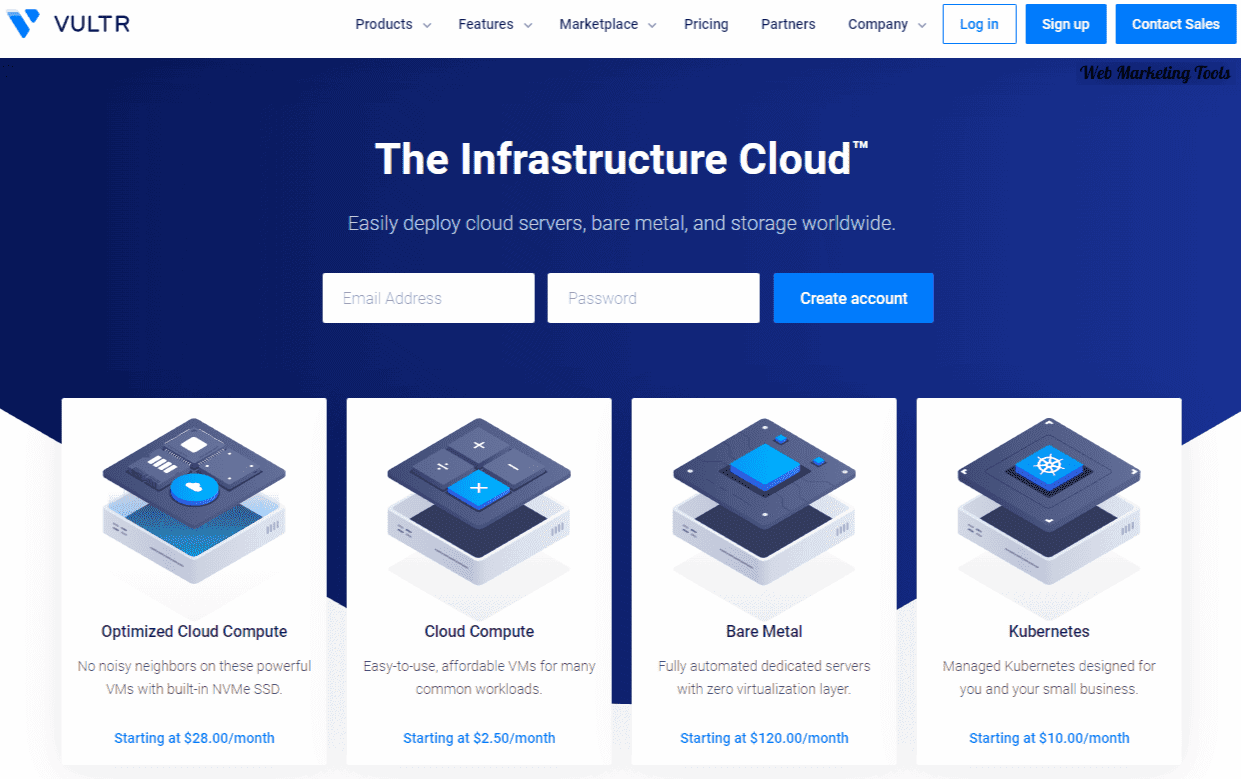
You need to take into account that we are talking about unmanaged VPS plans, so the fact that they are offering such reliable support is quite impressive.
Vultr hosting also has in-depth documentation available, covering all the aspects of unmanaged web hosting with thorough guides. If you need some assistance in setting up your VPS, you can always follow their guide which neatly leads you through the process.
People also search for:
Cloud Hosting Free Trial – Get Free Credit Up to $300 & No CC
Select the Right Service and Server.
Vultr Products and Server Types
As a provider of high-performance SSD cloud servers, Vultr aims to continuously enhance the reliability and efficiency of its hosting services.
Whether you are a developer, a small business, or a multinational, you will find Vultr’s standardized platform one of the most flexible and competitively priced.
Due to the increasing and differentiated demands of the various categories of clients Vultr targets, they have developed different types of hosting options.
Each option has features that respond to the market segment being served. That said, you can also scale your server resources based on your unique needs. The following are the hosting options:
Vultr Cloud Compute
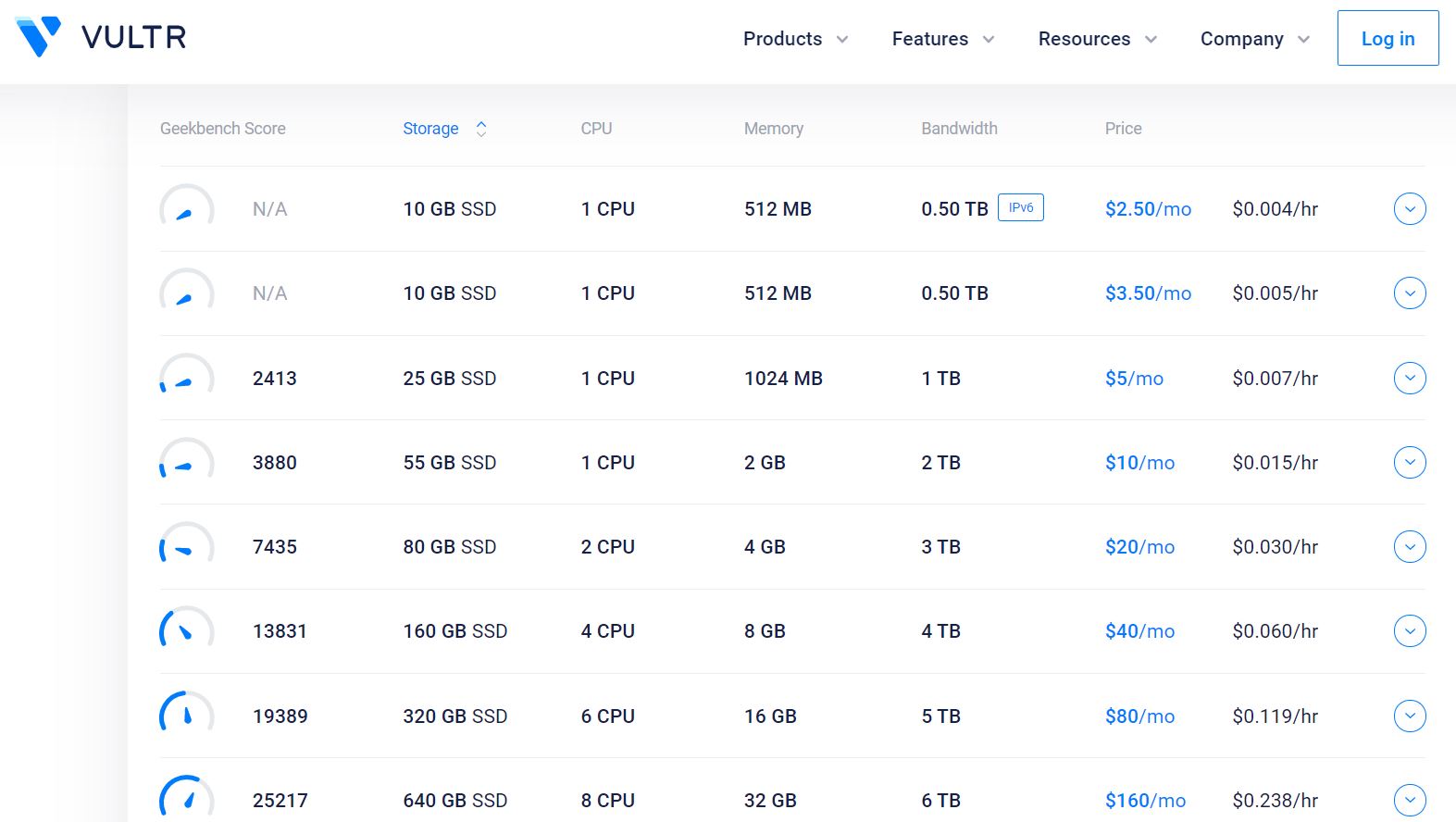
If you are looking for cloud-based hosting, but are not prepared for a long-term commitment, cloud computing (VC2) can serve you well. This is a powerful computer that allows you to deploy worldwide through Vultr’s 100% SSD storage in just under 60 seconds.
Among other benefits, this hosting option gives you:
- Advanced Networking Connectivity – Through Cloud Compute (VC2), you can add multiple IPv4 addresses for every virtual private server, establish isolated regional private networks for your instances, and enable IPv6 connectivity.
- Deployment Automation – You can easily automate your deployments using Vultr’s on-first-boot startup scripts and snapshot features. You can utilize these features directly from Vultr’s custom API.
This is a recommended option if you are getting started with advanced hosting.
Vultr Bare Metal
This option is designed for users with resource-intensive websites and applications. The best way to describe Bare Metal Simplified is to think of customized dedicated server hosting. One of the biggest advantages of this hosting plan is that it allows you to deploy in just minutes.
If your web demands go up at any one given time, you can easily spin up additional server resources using automation.
The dedicated hosting features in this plan allow you full control of your hosting environment and unrestricted access to all the physical hardware that supports your web resources.
Vultr Object Storage
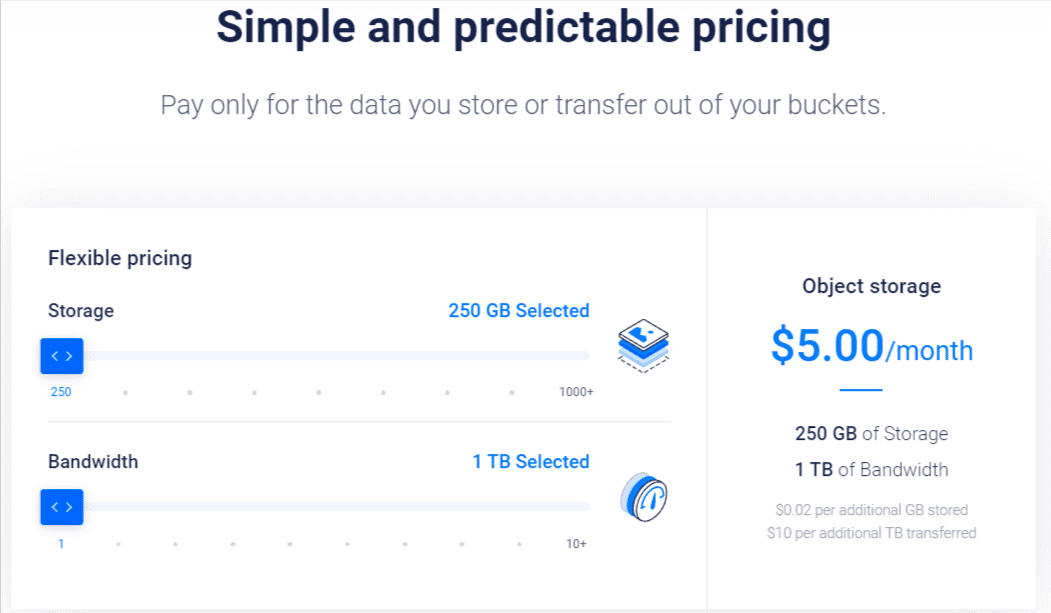
Vultr object storage is available to all its customers, and it comes on pay-on-the-go billing. So you will only need to pay for the amount of data stored.
If you need quality online storage for your custom infrastructure and need to save tons of files for your business, the Vultr object storage is a cost-effective way to start around.
Vultr Block Storage
As you add more and more pages, content, and functionalities to your website, your server might start to run out of resources. If it is only a storage space issue, you don’t necessarily need to switch to a stronger plan.
A more powerful plan also means that the CPU, RAM, and bandwidth will improve too, although you might not even need those resources yet.

This is not a hosting solution, but rather a storage service. In providing the Block Storage service, Vultr wants to create expandable storage volumes that you can use with any of their plans. Currently, Block Storage is limited to the New Jersey Cloud Center and therefore not available in the other 14 data centers.
Each Block Storage is replicated into 3 copies and stored in a highly available cluster. In this way, you can always have a backup in case of server failure or any other technical issues.
In terms of performance and reliability, Block Storage is rated highly. It is backed by NVMe Enterprise SSD, which is a high-speed host controller interface designed for enterprises, client systems, and data centers. It allows for high-speed data throughput of up to 1,200 MB per second.
Vultr Block Storage is billed per hour. The lowest package is 10 GB SSD at $1 per month and the highest is 10,000 GB SSD storage at $1,000 per month.
Vultr Dedicated Cloud
This is an innovative alternative to the Bare Metal Simplified plan. In this option, Vultr allows you to rent fractions of a dedicated server. Take an instance where you only want 50% of a dedicated server to host your website. This is possible with Dedicated Instances, thanks to its flexibility.
Ideally, users who find the cloud compute plan a bit restrictive and the Bare Mental Simplified plan too much for their needs, are best served by Dedicated Instances.
You also need a Control Panel for Vultr:
Best Cloud Control Panel to Manage Servers and Websites
Get to know more about Vultr hosting.
Reason to Avail Vultr trial
At Vultr, there is no shortage of useful services. They have their Cloud Computing plans which are great for small and mid-sized businesses that want to power their growing websites.
They have a Block Storage service where you can set the amount of SSD storage you want and rent it for a monthly or even hourly price.
Since there is a high demand for dedicated servers, Vultr included 4 different plans that you can find under their Dedicated Instances section.
1. Flexible Operating Systems

You can spin up a new instance with your chosen operating system in a matter of seconds. Among the operating systems to choose from are CentOS, CoreOS, Debian, Fedora, FreeBSD, OpenBSD, Ubuntu, and Windows. You can also upload your OS.
2. Secured Facilities
All data centers are secure and located in discreet environments. The physical access is restricted to only allow relevant personnel. In case of failure, the backup system picks up pretty fast to restore everything to its original state.
3. Refunds and Cancellations Policy
One thing to bear in mind with Vultr is that it has a strict no-returns policy. if you change your mind and want to refund, you’ll need to destroy any active instances and create a support ticket.
That makes the plans relatively simple to cancel, but make sure that your account doesn’t have a large amount deposited in it because you won’t be able to receive it as a refund.
4. Freedom to Deploy from Any Location
Vultr allows you to develop locally and deploy globally.
They have one of the largest networks of data center locations from North America to East Asia. The total number of locations is currently 15. With this wide range of choices, you can deploy in a data center closer to your target audience.
5. A Feature-Rich Control Panel
Vultr’s intuitive control panel allows you to deploy a high-performance cloud server instantly. The control panel gives you access to server instances, snapshots, ISO, SSH keys, firewalls, startup scripts, and reserved IPs all from one dashboard.
This makes it easier for you to monitor among other things the health of your server through parameters such as bandwidth and CPU usage.
6. Customer Support
You can contact the customer care team through ticketing, social media, or email.
Alternatively, you can tap into the wealth of knowledge provided by Vultr’s vibrant online community at discuss.vultr.com. There are also helpful guides, FAQs, and other resources for you to go through.
- Team Management: Manage a learn of sub-users with restricted access to your account Toggle a variety of specufic privileges such as billing, systems access, and API access. and server creation.
- Enable Single Sign-on: Simplify managing large teams by enabling federated identity management ‘through on-premises and cloud solutions such as Okla and OneLogin.
- Manage API Access: The control panel allows you to create API keys on your main account and Vultr accounts and allows for an additional layer of security by supporting configurable IP access lists.
Relevant Post to Vultr:
11 Best VPS Hosting Free Trial [$100 Credit, Upto 60 Days]
Wrap up – Free Vultr Trial Account 2024
Vultr is one of the leading Cloud server providers, Its prices are very nominal and its servers are situated in 16+ regions. New users can try the Vultr free trial for up to 90 days.
In this article, we have shared step by step guide to start the Vultr free account and access the Vultr for free. Compared to the regular hosting providers Vultr hosting is paid as go and you get your desired server.
Get more ideas and clear your doubts about Vultr.
FAQs – Vultr Free Trial for Maximum Days
How to use Vultr Trial and Deploy Server Free?
Simply verify your credit card or Paypal address and avail free credit in your account. Using this Free credit you can create a server on any Vultr service and deploy your application.
Is a Credit Card needed for the Vultr Trial?
Yes, to avail of free Vultr credit users need Credit Card or Paypal. After linking your card users can receive free Vultr credit.
How to cancel the Vultr trial?
To Cancel your Vultr Trial go to products remove your application and make sure you are not using any Vultr hosting resources.



















