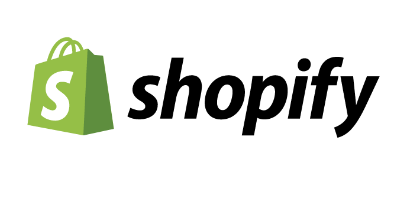- Perfect for Multilingual Websites
- SEO is great
- Backup and restore features are also great
- Ease of use
- Choice and flexibility of design
- 20+ Languages support
- Limited eCommerce features
- Basic blog
- Some key features are missing
Are you considering Webnode for your website?
Webnode has more than 40 million registered users, which makes it one of the largest players in the website creation field.
Our comprehensive Webnode review covers everything you need to know about this website builder, including its pros and cons, features, plans, and alternatives.
Whether you’re a beginner or a pro, our review will help you decide if Webnode is the right choice for your website.
Plus, we’ve included a helpful FAQ section to answer any lingering questions you may have. So don’t miss out on this informative Webnode review!
Introduction-
About Webnode
Webnode is an amazing and simple website builder. It offers a variety of features to reach your digital goals.
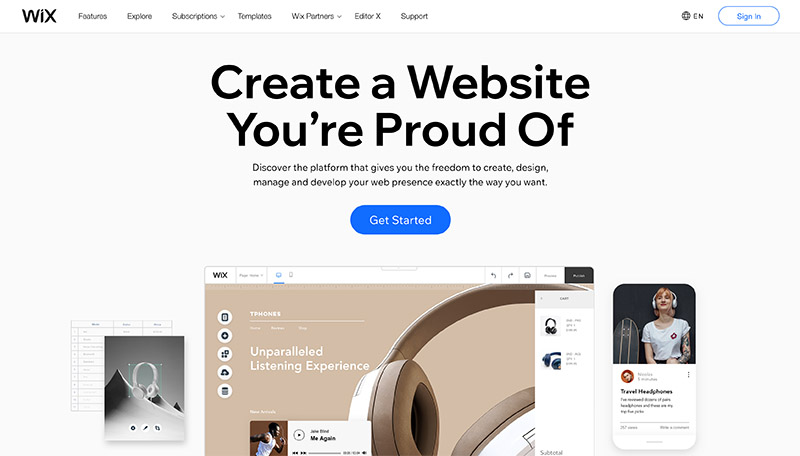
Category – Point and Click Website builder
Founder – Vit Vrba
Founded year – January 2008
Headquarters – Zug, Switzerland
Contact/Support – Webnode
The first beta version of Webnode was launched in the year 2008 following 16 months of meticulous development. Webnode has been in the field of website building for more than 10 years. Currently, it is one of the fastest-growing website builders.
It is a cloud-hosted platform that allows you to easily create professional and engaging websites. It contains simplicity, ease of use, and various affordable plans that don’t need any start-up cost.
This website builder is ideal for individuals, professionals, and businesses searching to help them build a blog or website complete with tools such as analytics tools and design templates.
This website builder can help you come up with a custom domain name. You can get one tucked in for free in a year through its premium package.
If you already have a domain, Webnode can transfer it to your brand-new site. Webnode also brings its advanced SEO abilities to optimize the website. It will improve your site’s online visibility. It will also help you attract more targeted visitors and customers.
Webnode Key Features
Here are the Key features of Webnode.
- 10 days of a free trial
- Create in 24 languages
- Ready in 5 minutes
- Unlimited number of pages
- Quick set-up
- Attractive designs
- Comes with 3 levels of navigation
- Add Adsense support via the HTML element
- Storage space up to 5 GB
- Bandwidth limit 1 GB to Unlimited
- Up to Unlimited backups
- Up to 100 Email Accounts
- SEO tools
- Design Templates
- Online Editor
- 24*7 Customer support
- 30 days money-back Guarantee
Know its Features-
Webnode Features Review
Webnode is a website builder platform that offers a range of features and tools to help users create professional-looking websites.
Here are some in-depth details about its key features:
Responsive Design
Webnode offers responsive design templates that ensure that websites created on the platform look great on any device.
It offers responsive design templates, ensuring that websites created on the platform are optimized for any device.
Responsive design means that the website layout and content adjust automatically to fit the screen size of the device being used to view it, whether it’s a desktop, tablet, or mobile device.
This means that users can create a website on Webnode that looks great and is easy to use on any device, without the need for separate mobile or tablet versions of the website.
Drag-and-Drop Editor
Webnode’s drag-and-drop editor makes it easy to create and customize a website without any coding experience.
It’s a drag-and-drop editor is a user-friendly tool that allows users to create and customize a website without any coding experience.
With the drag-and-drop editor, users can easily add, remove, and rearrange website elements such as text, images, videos, and forms.
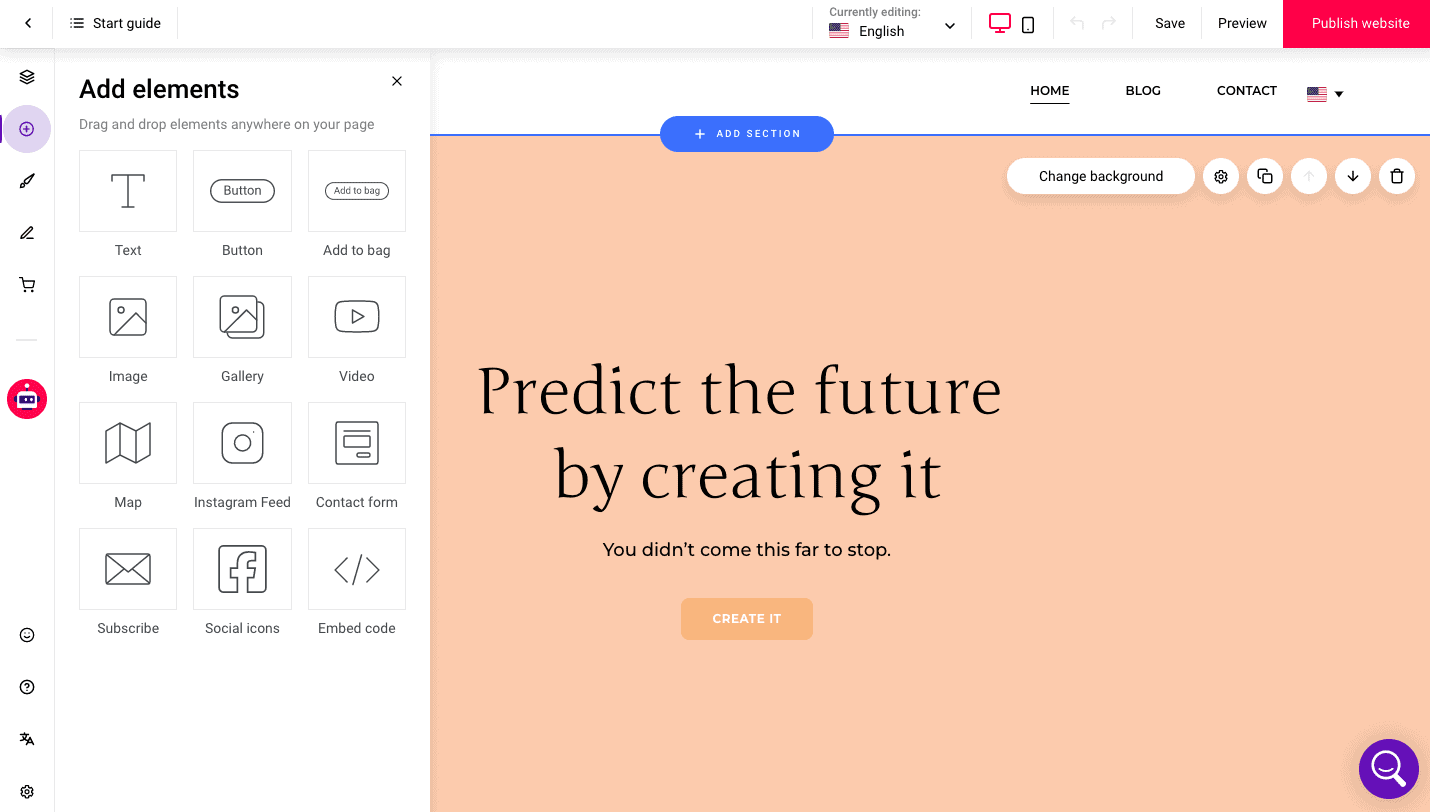
Users can also choose from a range of pre-designed blocks and templates to quickly create and customize website sections.
The editor also allows users to adjust website design elements such as colors, fonts, and spacing, making it easy to create a custom look for the website.
Custom Domain
Webnode offers users the option to purchase and use a custom domain for their website.
It offers users the option to purchase and use a custom domain for their website. This means that users can choose their own website domain name, which can help to increase the website’s brand recognition and search engine visibility.
Users can purchase a custom domain directly from Webnode, or they can transfer an existing domain to the platform.
Once the custom domain is set up, users can easily manage their domain settings and DNS records directly from the Webnode dashboard.
SEO
Webnode offers built-in SEO features, such as custom page titles, meta descriptions, and URL structures, to help users optimize their websites for search engines.
It offers built-in SEO features that can help users optimize their websites for search engines. Users can customize page titles, meta descriptions, and URL structures for each page of their website, which can improve their search engine visibility and attract more organic traffic.
Webnode also automatically generates sitemaps and robots.txt files, which can help search engines crawl and index the website more efficiently.
With Webnode’s SEO features, users can create a website that is optimized for search engines and more easily discovered by potential visitors.
eCommerce
Webnode offers a range of eCommerce features, such as product galleries, customizable checkout pages, and a secure payment gateway, to help users sell products and services online.
It offers a range of eCommerce features to help users sell products and services online. Users can create a product gallery with images, descriptions, and prices, and customize the checkout process with shipping and payment options.
Webnode also offers a secure payment gateway integration with popular payment providers such as PayPal, Stripe, and Braintree.
With Webnode’s eCommerce features, users can create an online store and manage sales and transactions easily and efficiently.
Multilingual Support
Webnode offers support for multiple languages, making it easy for users to create websites in different languages.
It offers multilingual support, allowing users to create websites in multiple languages. Users can create different versions of their website for different languages, with customized content, menus, and layouts.
The platform also includes a language switcher, allowing visitors to easily switch between languages on the website.
Webnode supports over 20 languages, making it easy for users to create a website in their preferred language or target a global audience.
Social Media Integration
Webnode offers social media integration, allowing users to connect their website with their social media accounts and easily share content on social media.
It allows users to easily integrate their social media profiles into their websites. Users can add social media icons and links to their website header, footer, or sidebar, making it easy for visitors to connect with them on social media platforms such as Facebook, Twitter, Instagram, and LinkedIn.
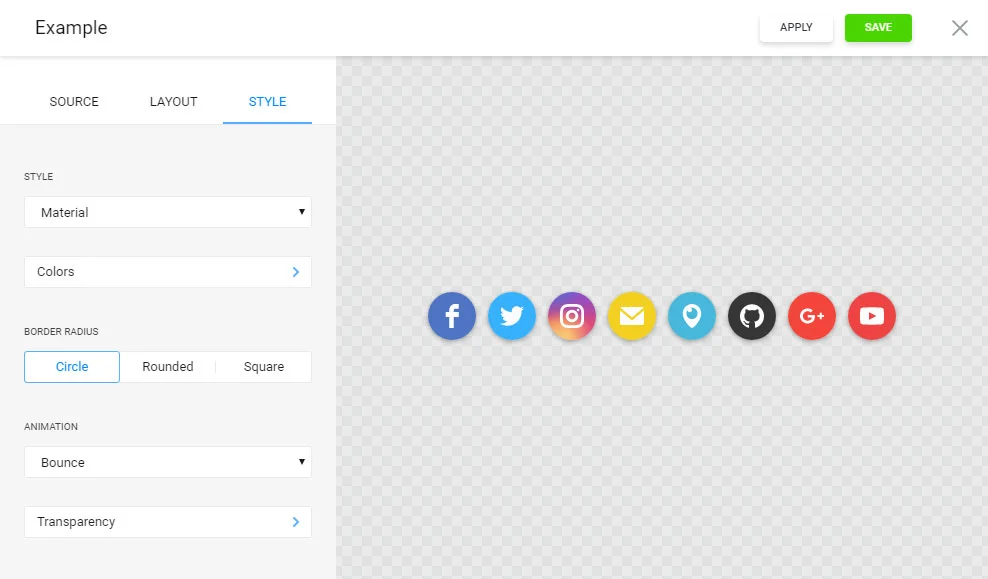
Users can also embed social media feeds or posts directly into their website pages, displaying their latest updates or content.
With Webnode’s social media integration, users can create a cohesive online presence across their website and social media profiles, making it easier to build a following and engage with their audience.
Blogging
Webnode offers a blogging platform that allows users to create and publish blog posts on their websites. It offers features such as social sharing, commenting, and RSS feeds.
It offers blogging features that allow users to create and publish blog posts directly on their websites.
Users can customize their blog layout and design, add tags and categories, and enable commenting and social sharing features.
The platform also includes a range of blogging tools, such as a WYSIWYG editor, image and video galleries, and scheduled post publishing.
Site Analytics
Webnode offers built-in site analytics to help users track website traffic and visitor behavior.
Webnode provides users with built-in site analytics that allow them to track and analyze their website’s performance.
Users can view metrics such as page views, unique visitors, bounce rate, and session duration, as well as track referral sources and search engine traffic.
The platform also includes advanced analytics features, such as goal tracking and conversion tracking, allowing users to measure the effectiveness of their marketing campaigns and website design.
Webnode’s site analytics are integrated with Google Analytics, providing users with a comprehensive view of their website traffic and visitor behavior.
Form Builder
Webnode’s form builder allows users to create custom forms for their website, such as contact forms or surveys.
It offers a form builder tool that allows users to create custom forms for their websites. Users can choose from a variety of form fields, including text fields, dropdown menus, checkboxes, and radio buttons, and customize the design and layout of the form.
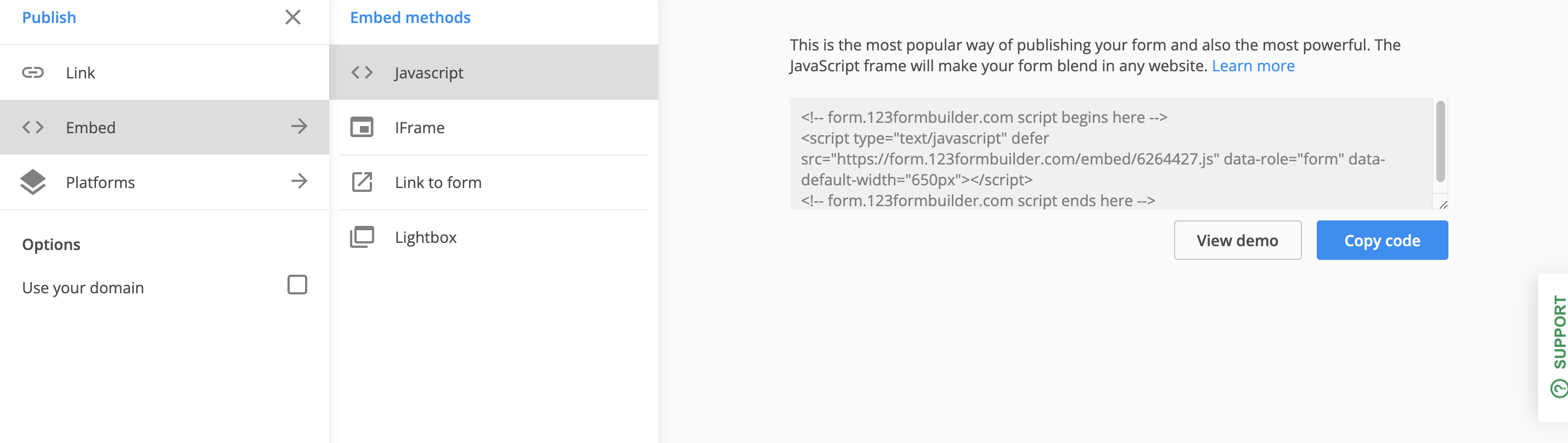
The platform also includes advanced features such as conditional logic, allowing users to display or hide form fields based on user responses.
Users can receive form submissions directly to their email inbox or export them to a CSV file for further analysis.
Custom CSS
Webnode offers the option for users to add custom CSS to their websites, allowing for greater design customization.
Webnode provides users with the ability to add custom CSS to their website, allowing them to further customize their website’s design and layout.
Users can access the custom CSS editor from the website editor and add their own code to modify existing styles or add new ones.
This feature is particularly useful for users who want to create a unique and personalized website that stands out from the crowd.
Collaboration
Webnode offers collaboration tools that allow multiple users to work on a website at the same time. This can be useful for teams or clients who want to collaborate on website design and development.
Webnode allows users to collaborate with others on their websites, making it easier to manage and update their websites together.
Users can invite collaborators by email, and assign different roles and permissions, such as editor, administrator, or designer.
This feature is particularly useful for teams or businesses who want to work on the website together, or for users who want to outsource parts of their website management to others.
Overall, Webnode is a good option for users who want to create a professional-looking website without any coding experience.
Its responsive design templates, drag-and-drop editor, and built-in SEO features make it easy to create a website that looks great and is optimized for search engines.
Additionally, Webnode’s eCommerce features, multilingual support, and collaboration tools make it a versatile platform for a range of website needs.
Choose the best option for you-
Webnode Plans
There are a total of 4 plans for Webnode. The first one is free. The second is “Limited” at $3.90 per month. The third is mini at $7.50 per month. The fourth one is standard at $12.90 per month. And the final one is Profi at $22.90 per month.
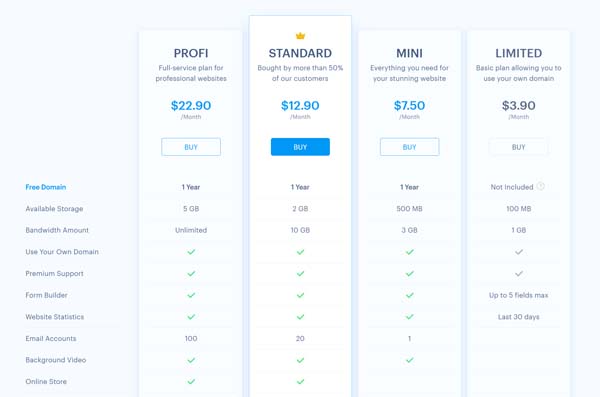
Every plan gives different and unique features. You can choose among them according to your requirements.
| Features/Plans | Limited | Mini | Standard | Profi |
| Free Domain | – | 1 Year | 1 Year | 1 Year |
| Hosting Storage | 100 | 500 | 2 | 5 |
| Bandwidth | 1 | 3 | 10 | Unlimited |
| Form Builder | 5 Field Max | |||
| Website Statics | ||||
| Email Accounts | – | 1 | 20 | 100 |
| Online Store | ||||
| Membership Registration | – | – | 100 | Unlimited |
| Backup & Recovery | – | – | 5 | Unlimited |
| Pricing | $3.90/month | $7.50/month | $12.90/month | $22.90/month |
Webnode also provides a Free trial, in case you do not like the service or product you can cancel at any time.
Start Your Free Trial Now-
Webnode Free Trial Review
Webnode offers a 14-day free trial for their website builder. During this trial period, users have access to all of Webnode’s features, including their drag-and-drop editor, templates, and hosting services.
After the free trial ends, users can choose to upgrade to one of Webnode’s paid plans or cancel their subscription.
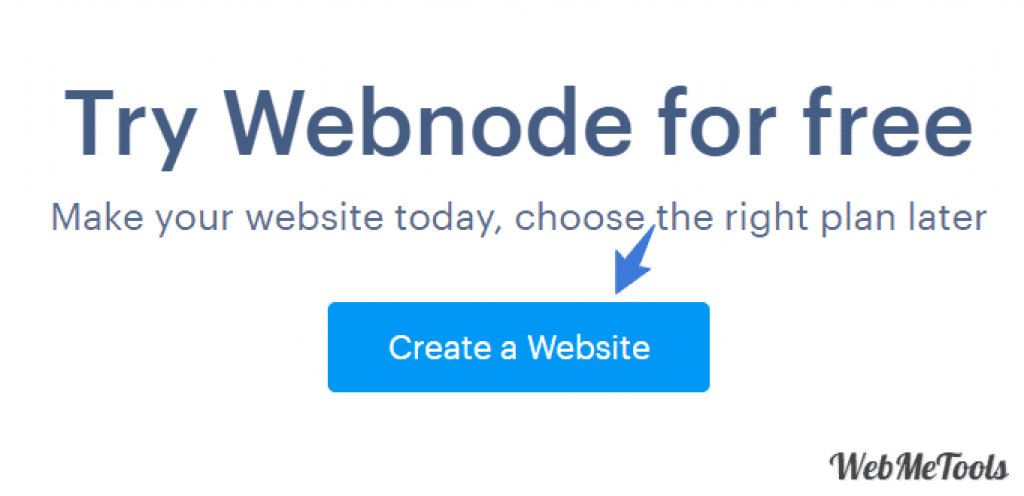
If users decide to upgrade, they can choose from a variety of plans that offer different features and pricing options.
Overall, the free trial offered by Webnode is a great way for users to try out their website builder before committing to a paid plan.
It allows users to test the platform’s features and functionality without any financial risk, making it an attractive option for those who are just starting out with website building.
Get the Overall Pricing
Webnode Pricing and Total Cost
The price of premium Webnode plans starts from $3.95 per month to $22.90 per month. There are a total of 4 plans. There are features according to the plans. You can opt for any of them according to your requirements.
| Webnode Pricing | Limited | Mini | Standard | Profi |
| Monthly Price | $3.95/mo | $7.50/mo | $12.90/mo | $22.90/mo |
| Total Yearly Price | $47.70 | $90 | $154.80 | $274.80 |
For You, Or Not?
Who Should Choose Webnode?
Webnode is a website-building software to develop a complete website with SEO support. It allows the user to create a personalized domain name plus design templates to choose from.
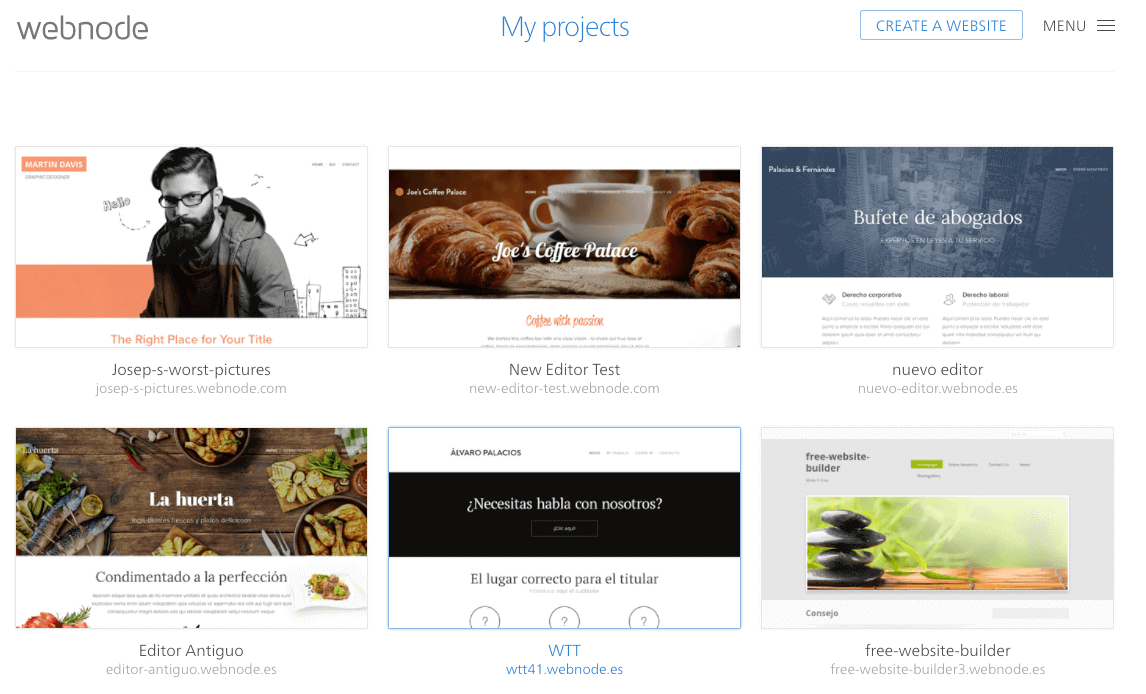
Nowadays, businesses have specific business-related needs, so it is good that they avoid getting a one-size-fits-all, perfect software.
It is very futile to come across such a software product. The product is easy to use. The customer service of Webnode is also great. The features are updated and it is worth the money.
Webnode is geared toward beginners. It can help you get a website online in just a few minutes.
Better Customer Support?
Webnode Customer Support Review
Webnode provides customers with several options for support and assistance, including:
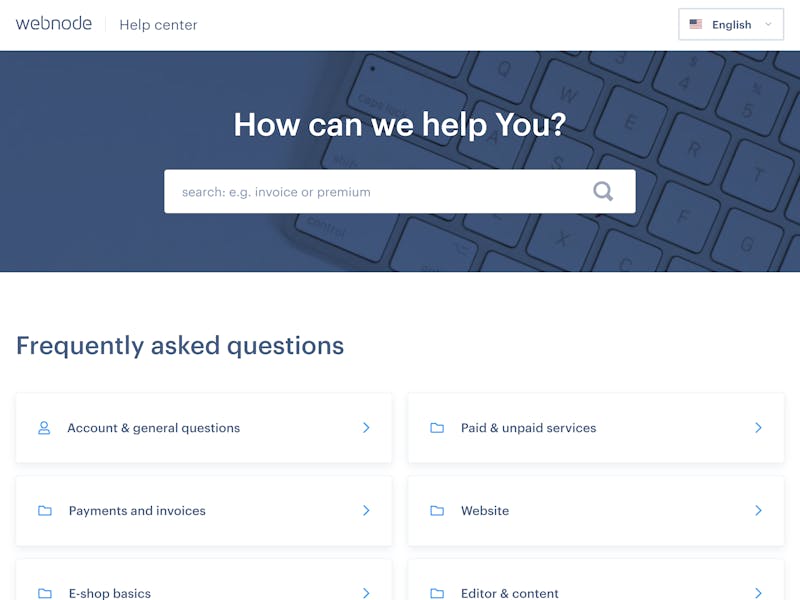
1. Help Center
Webnode has a comprehensive help center that includes a wide range of articles and tutorials covering various topics such as website design, customization, and SEO.
2. Email Support
Users can contact Webnode’s customer support team by email and can expect a response within 24-48 hours.
3. Live Chat Support
Webnode’s live chat support is available during business hours, allowing users to quickly get assistance with any questions or issues they may have.
4. Community Forum
Webnode has an active community forum where users can connect with other users, share tips and tricks, and get help with any issues they may be facing.
5. Video Tutorials
Webnode provides users with a variety of video tutorials covering topics such as website building, eCommerce, and SEO.
6. Phone Support
Phone support is available to premium plan subscribers, allowing them to speak directly with a support representative for assistance with their website.
Overall, Webnode provides customers with a range of options for support and assistance, ensuring that users can get help quickly and efficiently whenever they need it.
Some Similiar Platforms Like Webnode-
Webnode Alternatives and Competitors
There are many website builders available as alternatives to Webnode.
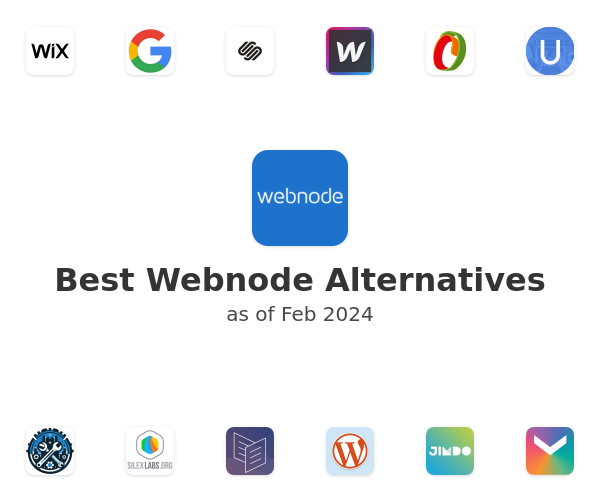
Here are some of the popular options:
- Weebly: It’s a website builder that offers a simple drag-and-drop interface, customizable templates, and features such as blogging, eCommerce, and search engine optimization. It also provides a free plan and affordable paid plans with more advanced features.
- Wix: This platform is a well-known website builder that offers a drag-and-drop editor, a wide range of templates, and a variety of features. It also offers a free plan and paid plans with different pricing options.
- Squarespace: Squarespace is a website builder that provides high-quality design templates, customizable layouts, and a user-friendly interface. It is ideal for creating professional-looking websites, online stores, and portfolios. It also offers a free trial and several paid plans with advanced features.
- Shopify: This is an eCommerce platform that allows you to create an online store and sell products. It provides a user-friendly interface, customizable templates, and features such as payment processing, inventory management, and marketing tools. It offers several affordable plans and a free trial period.
Other Wix alternatives that you may consider include WordPress, Jimdo, SiteBuilder, and GoDaddy Website Builder.
Each of these platforms offers different features, so it’s important to do your research and choose the one that best suits your needs.
Our Opinion-
Conclusion – Webnode Review 2023
In conclusion, Webnode is a user-friendly website builder that offers a wide range of features and customization options for creating professional-looking websites.
Its drag-and-drop editor and responsive design make it easy for users to create a website that looks great on any device, and its eCommerce and multilingual support features make it a great option for businesses looking to expand their online presence.

Webnode’s form builder and site analytics tools provide users with valuable insights into their website’s performance, while its collaboration and custom CSS features allow users to work together and fully customize their website’s design and functionality.
While it may not offer as many advanced features as some other website builders, Webnode’s affordable pricing and helpful customer support make it a great option for beginners and small businesses looking to create a professional website without breaking the bank.
FAQs –
Queries Related to Webnode Review
Here we have added some frequently asked questions related to Webnode.
Que. Can you get a backup feature in Webnode?
Ane. Yes, there is a feature of backup in Webnode. You can back up your whole website and roll it back if you require it. But, you will not be able to back up individual pages.
Que. What are the bandwidth limits?
Ans. Your files and images of the website need to be sent to each visitor that receives them. Webnode has decided the limits the amount of data that you can send each month according to your plan such as 1GB, 3GB, and 10 GB. 1GB of bandwidth will last for 1000 visitors per month.
If you go above the limit, you have to buy more bandwidth from Webnode to let the audience browse your site.
Que. How can you cancel a Webnode subscription?
Ans. You can cancel the subscription in 15 days. They will also start the process of a refund at that time. You will not get a refund for domain registration.
Que. What Can I do with Webnode?
Ans. You can create a personal and business website using Webnode without any single code. Or you can also start an online store and sell any product here.
Specification: Webnode
|