LEARNDASH PLUGIN
Meet the course builder that offers complete control.
Learn how the most trusted WordPress LMS helps you build a course that engages learners and grows revenue.
$199/year Includes updates and support.
$399/year Includes updates and support.
$799/yearIncludes updates and support.
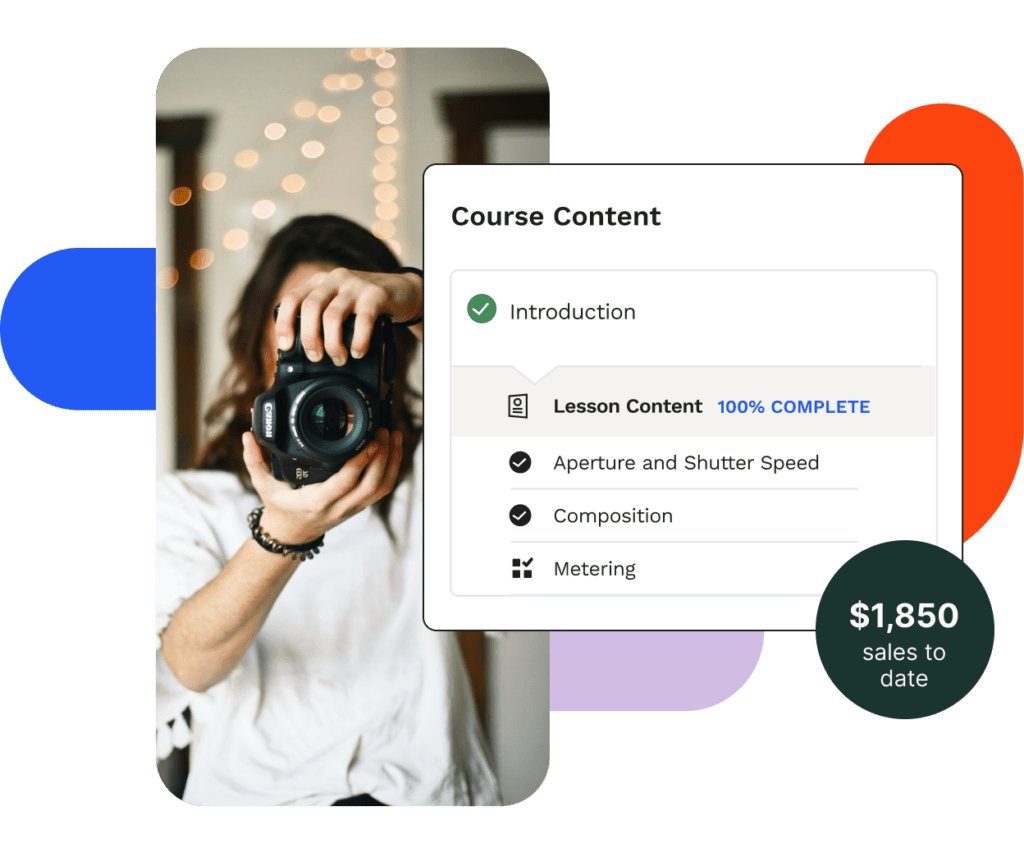
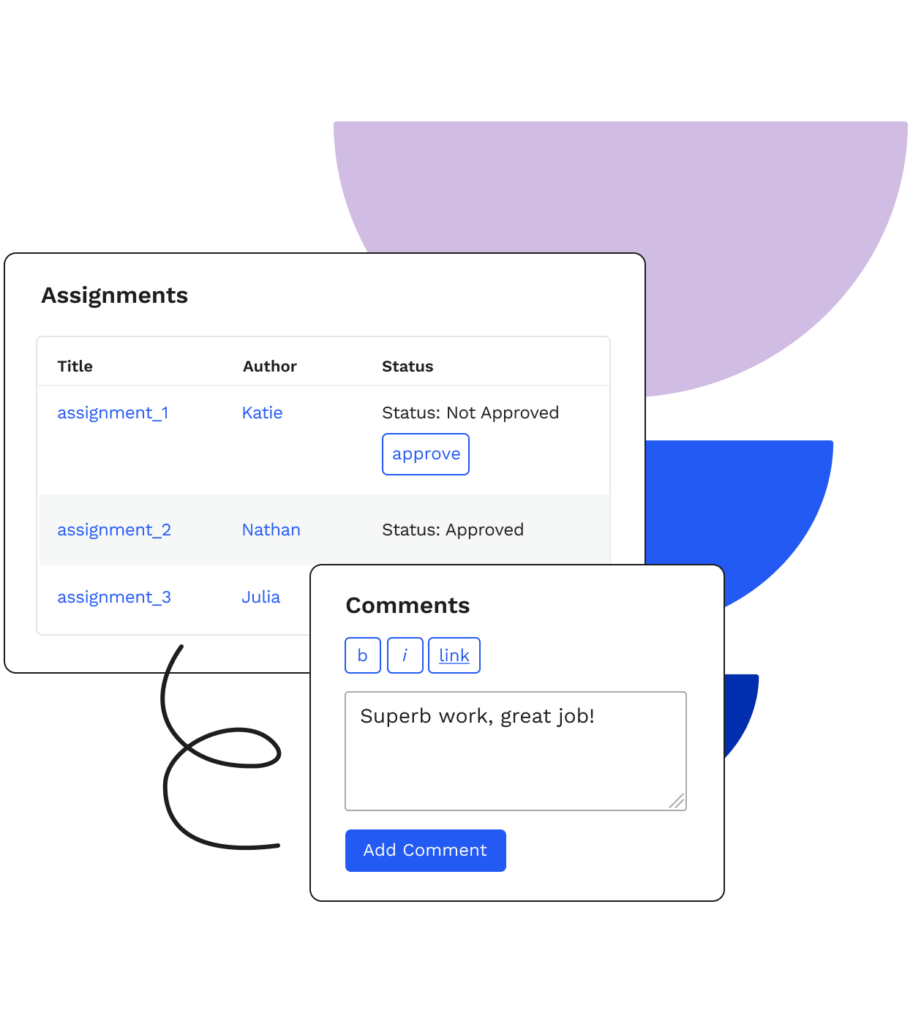
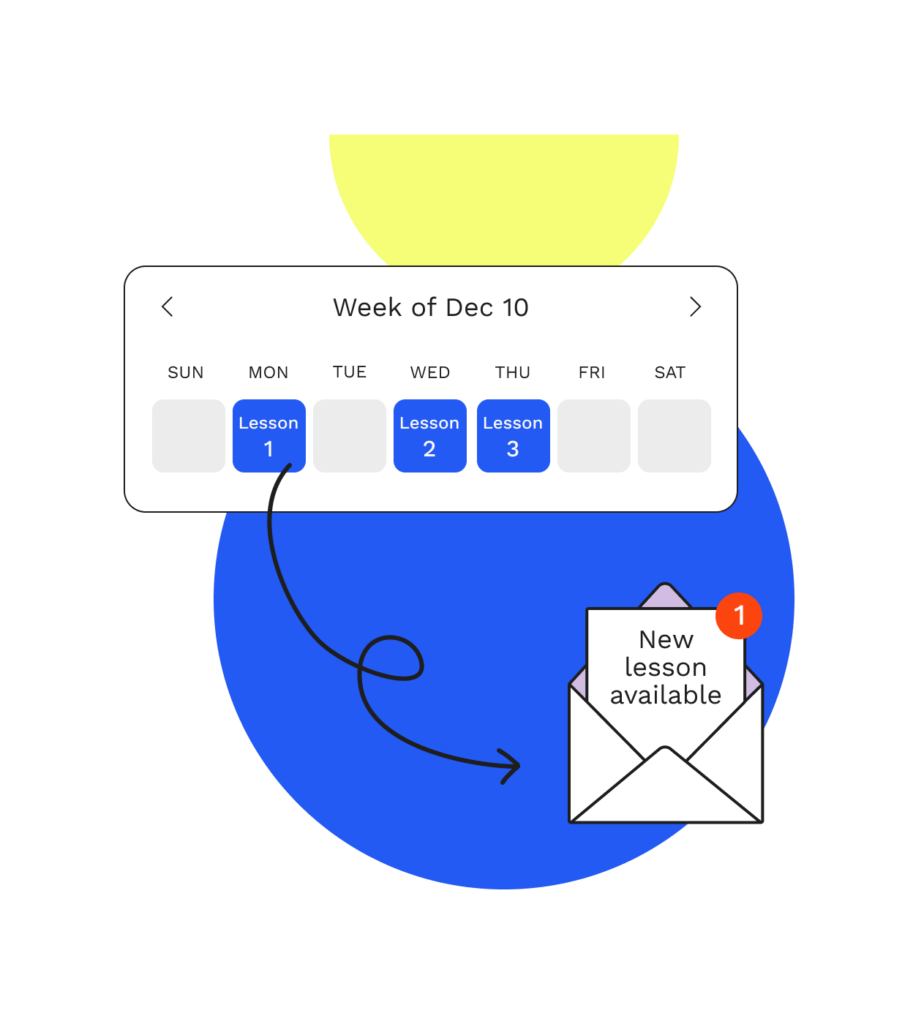
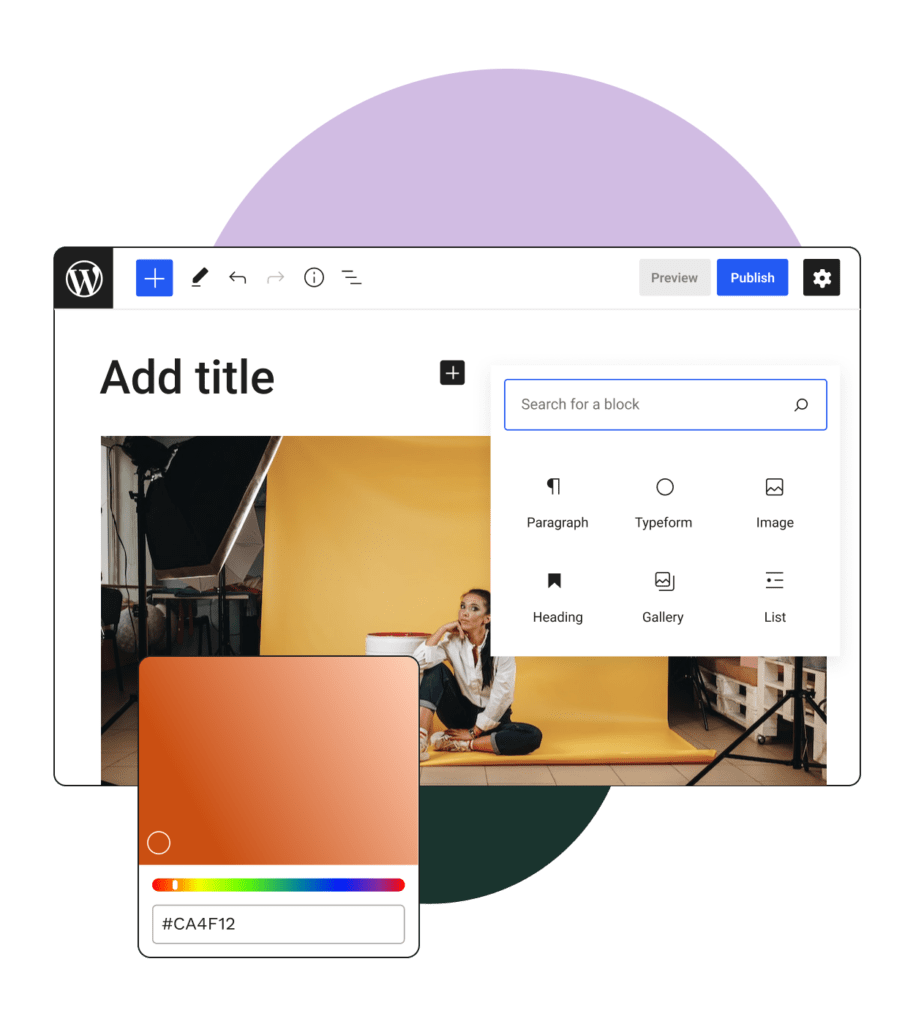
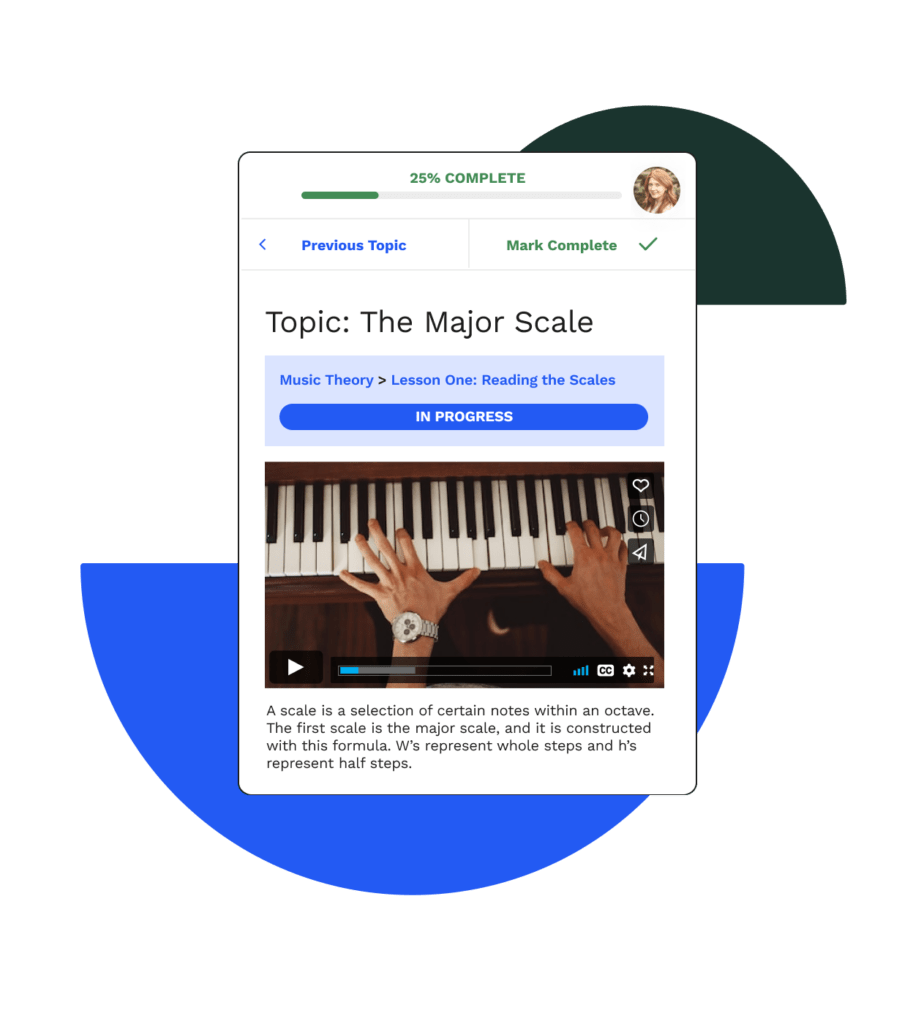
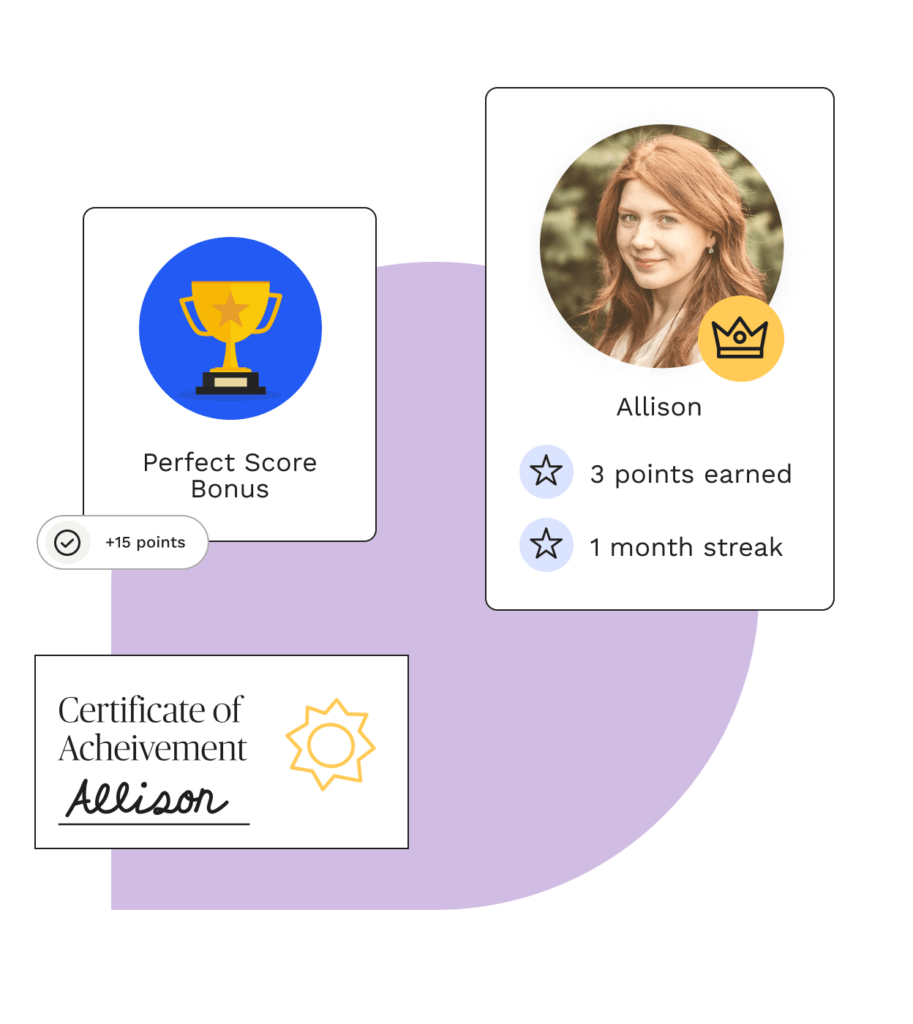
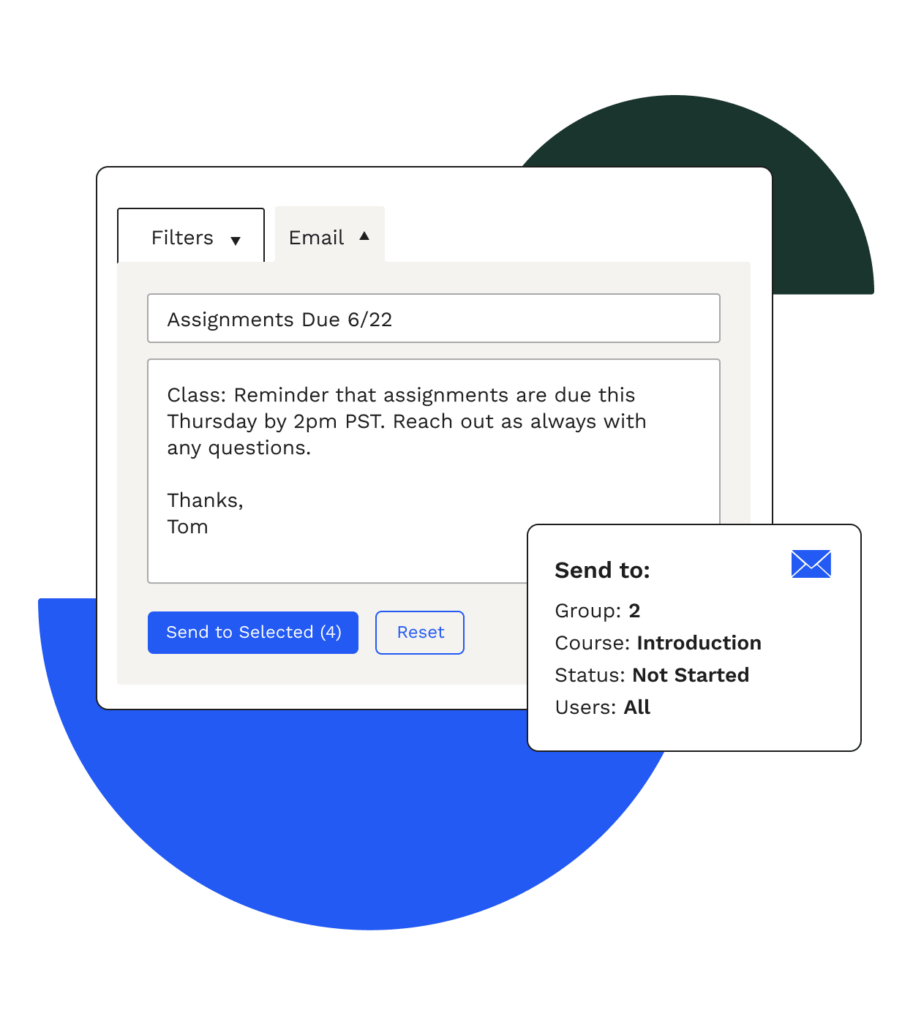
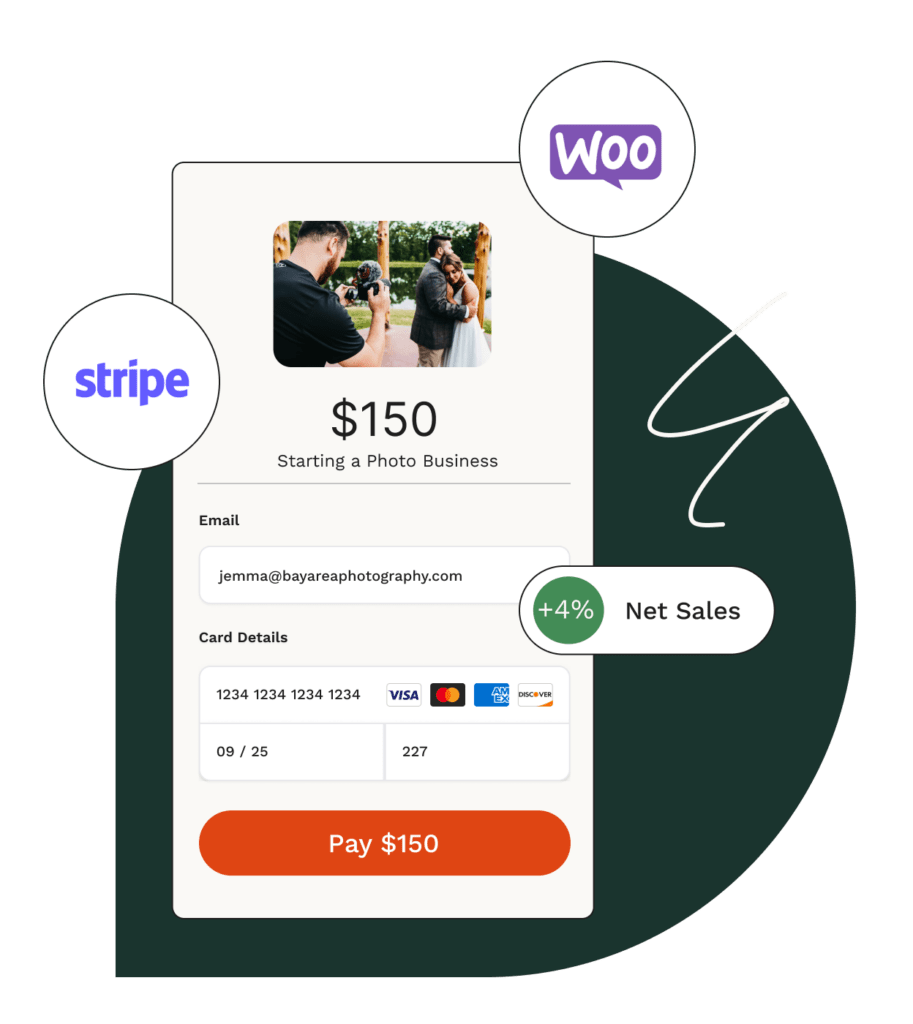
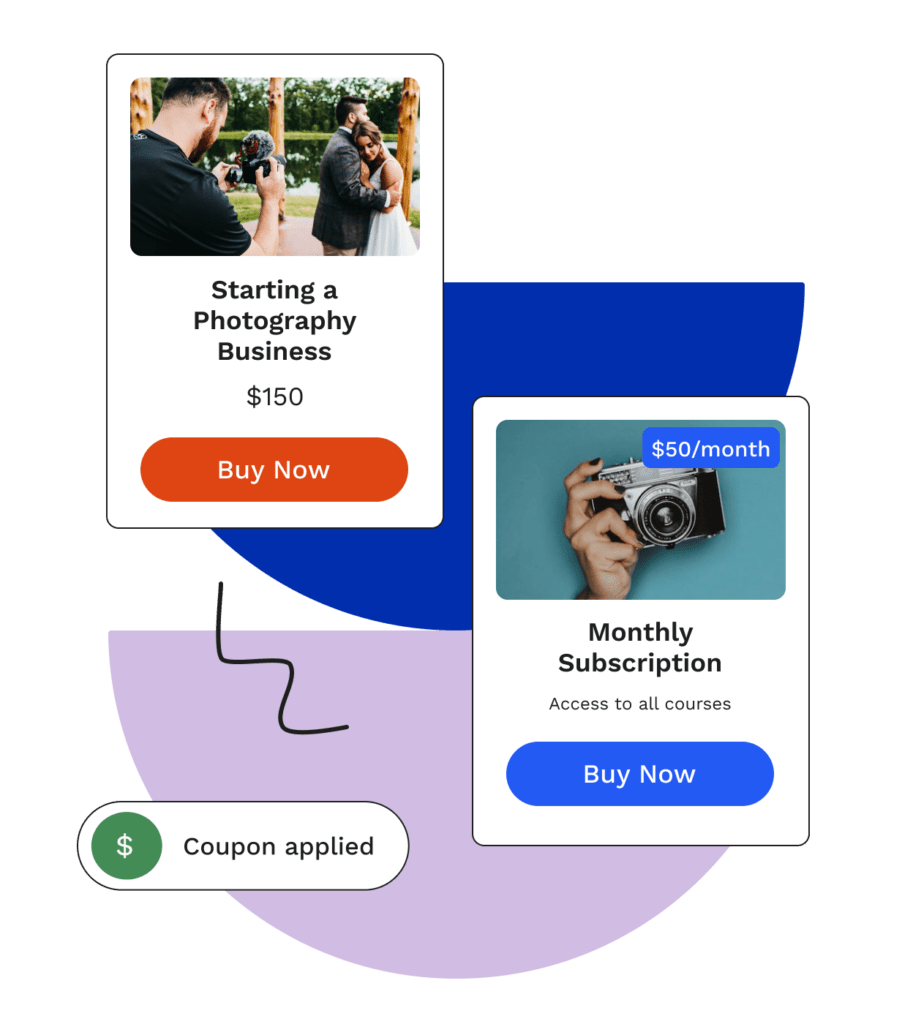
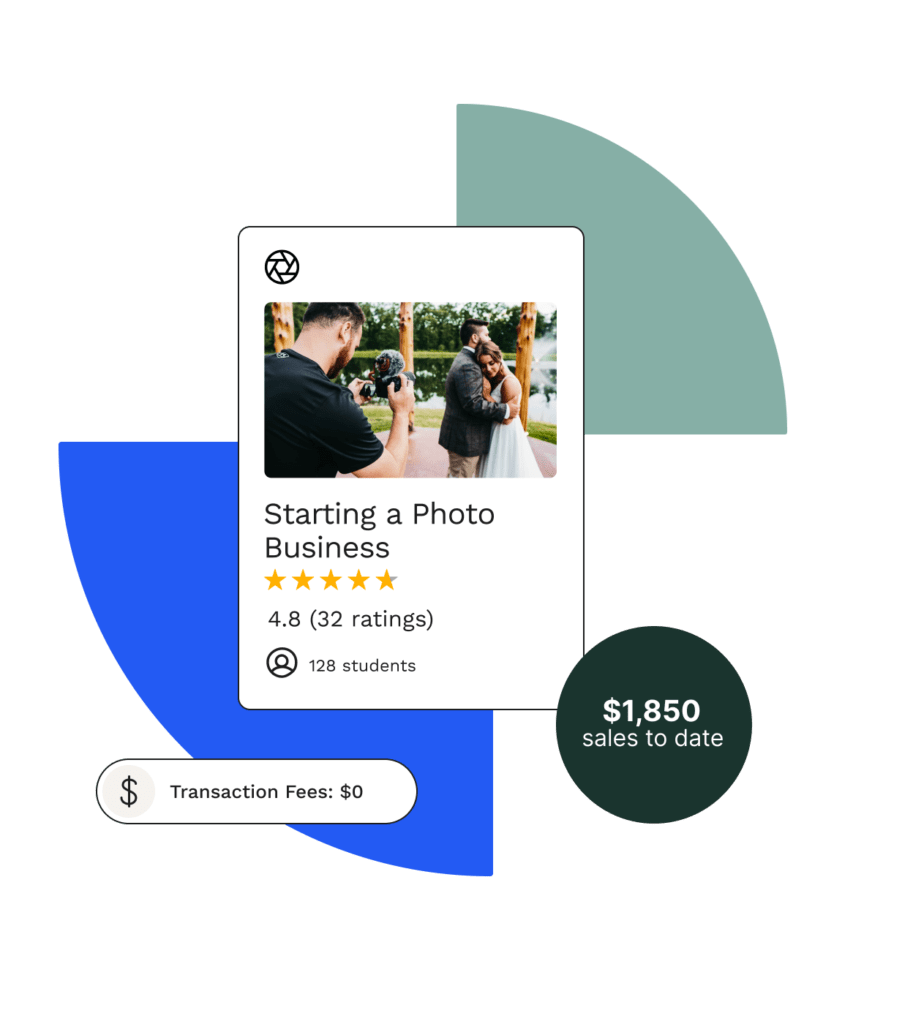
FAQs
Learndash Demo
See LearnDash in action.
Tour a live demo.





