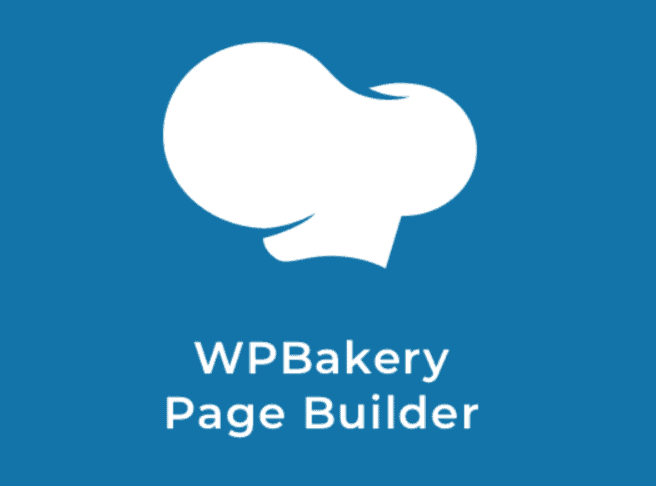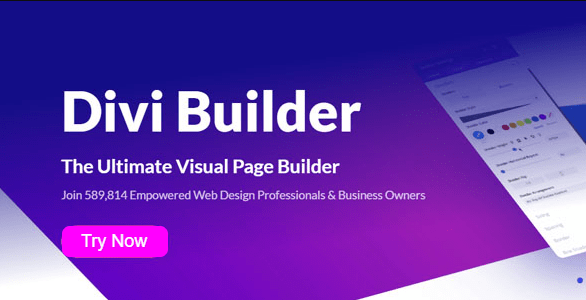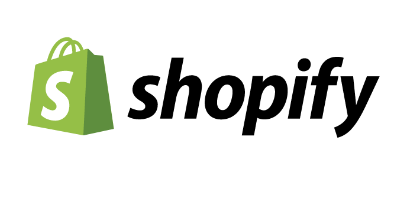- Best for Developers
- Fair Price
- Easy to use
- 50+ Content Elements
- 80+ Ready Templates
- Free Updates & Support
- Popup Builder Missing
- No Money Back Option
Looking for a powerful page builder plugin for WordPress Or Want to know about WPBakery Review?
Discover the power of WPbakery with our in-depth review. Uncover its features, customization options, and ease of use. Find out why WPbakery is the go-to page builder for WordPress websites.
WP Bakery offers advanced features like the theme builder and WooCommerce builder, as well as pre-designed content elements and access to the design cloud.
In this Article,
We are sharing every single detail related to the Wpbakery review, so you can decide whether this plugin works best for you or not.
Let’s Start With Basics-
About WPBakery Page Builder
WPBakery Page Builder is Frond End and Back End WordPress Page Builder which is developed by WP Bakery.
It used to be a Most Famous Plugin before Elementor but still, it is too easy to use, has good content elements, and less complicated features which make design easy.
| Feature | Description |
|---|---|
| Plugin Type | Page builder plugin for WordPress |
| Interface | Drag-and-drop |
| Frontend Editor | Yes |
| Templates | Pre-built templates and elements |
| Customization | Customizable elements with custom HTML, CSS, and JavaScript |
| Compatibility | Compatible with most WordPress themes |
| Add-ons | Range of add-ons and extensions available |
| Mobile-Friendly | Designed to be mobile-friendly |
WPBakery Page Builder is the selling plugin of CodeCanyon, Near 4 lac sales, and 10,000+ User reviews show how it is popular among WordPress developers.
This plugin is almost 10 years old, We can assume how much experience has its developers.
Why WPBakery?
WPBakery Review
The best part of WPBakery Page Builder is, It is easy to use really, and creating pages using this tool is time effective also.
We’ve personally used this and found making simple and effective pages like About, Contact, Advertise, Privacy Policy, Support and etc whatever you want you can create easily.
Because it has fewer options as compared to another page builder Divi or Elementor so making a decision is easy here.
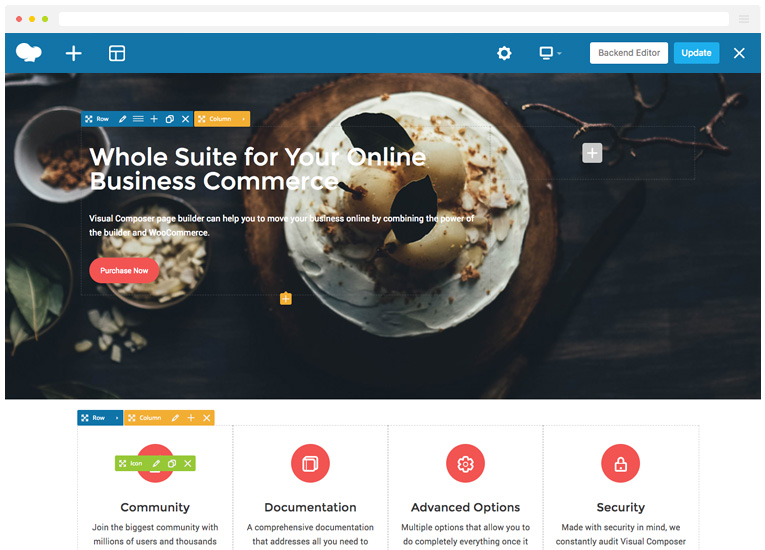
This plugin also comes with many Add-Ons plugins which adds more functionality to this site. Add-Ons are an extra plugin that works with WPBakery Page Builder.
We can easily get WPBakery Page Builder Addons from CodeCanyon or any other site. After Add-On Plugin Install and active, you’ll see ready-to-use more elements in WPBakery Page Builder.
WPBakery Page Builder Key Features:
- Frond End and Back End Builder
- Compatible with all WordPress themes
- 50+ Content Elements
- Online Template Library
- User and developer-friendly
- Free Lifetime updates
- dedicated support team
- 80+ Predefined Layouts and Templates
WPBakery Features Review
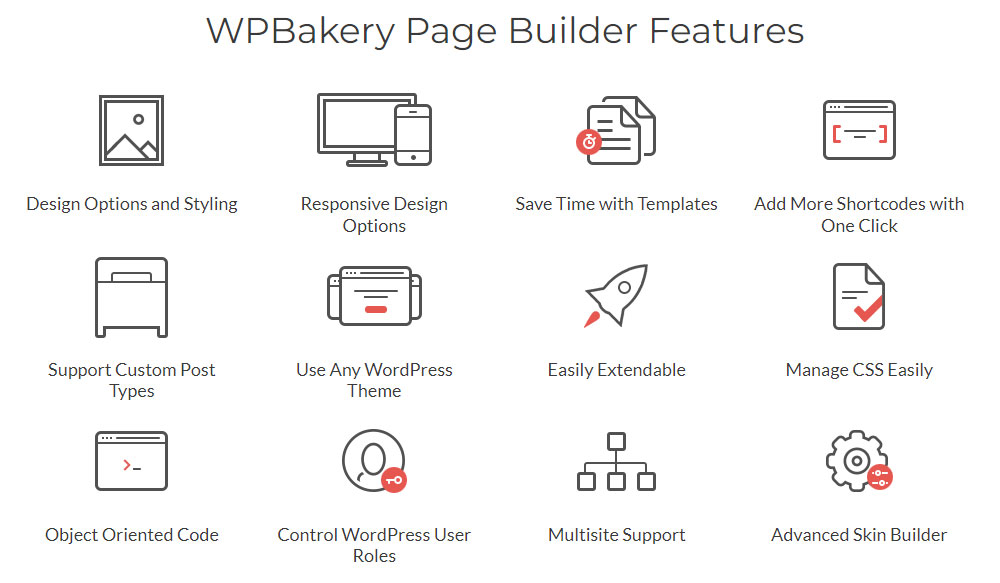
Here we have mentioned some major features of Wp Bakery:
Drag-and-Drop Interface:
WPBakery’s drag-and-drop interface is user-friendly and intuitive, allowing users to easily add elements to their pages and move them around. Users can also resize, clone, and delete elements with just a few clicks.
Frontend Editor:
The frontend editor is a powerful feature that allows users to see their changes in real-time as they build their pages.
This feature gives users a more accurate preview of their design, and it saves time by eliminating the need to switch back and forth between the backend editor and the frontend view.
Pre-built Templates and Elements:
WPBakery comes with a library of pre-built templates and elements that users can use to quickly build pages.
The templates and elements cover a range of page types, including blog posts, portfolio pages, and landing pages. They can be customized to match the user’s branding and design preferences.
Customizable Elements:
WPBakery allows users to create custom elements from scratch. This feature gives users complete control over the design and functionality of their pages.
Users can add their own custom HTML, CSS, and JavaScript to create unique elements that are not available in the default library.
Compatibility with WordPress Themes:
WPBakery is compatible with most WordPress themes, making it easy to integrate into existing websites. This feature ensures that users can maintain their existing website design while adding new pages or elements.
Add-Ons and Extensions:
WPBakery offers a range of add-ons and extensions that extend the functionality of the plugin. These add-ons and extensions can be used to add new elements, templates, and features to WPBakery.
Examples of popular add-ons include the Ultimate Addons for WPBakery and the Slider Revolution plugin.
Mobile-Friendly:
WPBakery is designed to be mobile-friendly, ensuring that pages created with the plugin are responsive and display correctly on mobile devices. This feature is important for users who want to reach their audience on all devices and platforms.
WPBakery Page Builder Pricing and Plans
WP Bakery Price starts at $59 for a single site where you get lifetime updates, support, and all its features of it. It has 2 price plans Regular and Extended, Regular Plan cost $59 for single-site while Extended Plan cost $299 for multiple sites and Re-selling.
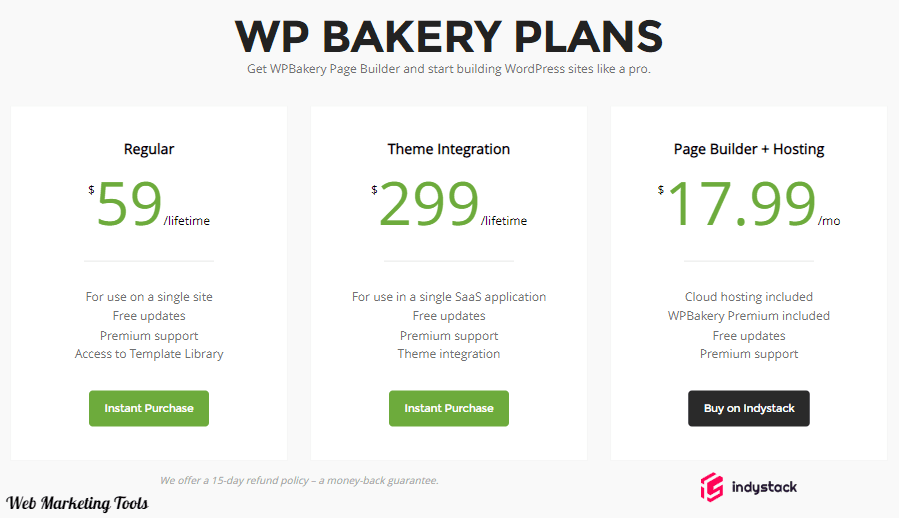
Regular
Extended
$299 /month- For use in a single SaaS application
- Free updates
- Premium support
- Theme integration
Do You Want Discount on WPBakery??
WPBakery Customer Support Review
WPBakery customer support has received mixed reviews from users. While some users have reported positive experiences with their support team, others have reported difficulties in getting timely and helpful support.
One common issue users have reported is slow response times from the support team. Some users have reported waiting several days or even weeks to receive a response to their support ticket.
However, many users have also reported positive experiences with WPBakery customer support. They have praised the support team for their knowledge and helpfulness in resolving their issues.
WPBakery offers several support options, including a knowledge base, documentation, and a support forum. Users can also submit a support ticket if they need direct assistance from the support team.
Overall, WPBakery customer support is decent, but there is room for improvement in terms of response times and communication with users.
Who Should Choose WPBakery?
WPBakery Page Builder is a popular choice among WordPress users who want to create custom pages and layouts without needing to know how to code. Here are some examples of who should consider choosing WPBakery:
- Website Owners: If you own a website and want to customize your pages and posts, WPBakery can be a great option. Its drag-and-drop interface makes it easy to create professional-looking pages without needing to hire a developer.
- Web designers: If you’re a web designer creating websites for clients, WPBakery can be a useful tool in your toolkit. Its range of design options and templates can help you create custom designs for your clients quickly and easily.
- Developers: Even if you’re a developer who knows how to code, WPBakery can still be a useful plugin. Its intuitive interface can help you save time and effort when creating custom pages and layouts.
- E-commerce store owners: If you run an online store using WordPress and WooCommerce, WPBakery’s WooCommerce builder can be a valuable tool. It allows you to create custom product pages and layouts, helping you showcase your products in the best possible way.
Overall, WPBakery Page Builder is a versatile tool that can be useful for a wide range of WordPress users, from website owners and designers to developers and e-commerce store owners.
FAQs-
Queries Related To WPBakery Review
To get more ideas and details about WPBakery Page Builder here we’ve shared some most asked questions. That will help you to choose the right page builder.
Q.1 From Where I Should Buy WPBakery Page Builder?
To get this plugin pro you’ve 2 options:
- Get it From CodeCanyon
- Get it From WPBakery Page Builderakery
On CodeCanyon you’ll get higher prices and only 1 plan.
But if you buy it from the WPBakery Page Builderakery site you’ll get less price, 2 plan options, and support also.
So get it from WPBakery Page Builderakery’s original site.
Q.2 What is the Best Part of this Plugin?
- No Renewal (Lifetime Updates and Support)
- 2 Price Plan
here are some frequently asked questions related to WPBakery review:
Q.3 Is WPBakery Page Builder free?
No, WPBakery Page Builder is a premium plugin and requires a license to use.
Q.4 Is WPBakery Page Builder easy to use?
Yes, WPBakery Page Builder has a drag-and-drop interface that is easy to use, even for beginners. It also comes with a frontend editor that allows users to see their changes in real-time as they build their pages.
Q.5 Can WPBakery Page Builder be used with any WordPress theme?
WPBakery Page Builder is compatible with most WordPress themes, but some themes may require additional customization to work properly with the plugin.
Q.6 What types of elements can be added to pages with WPBakery Page Builder?
WPBakery Page Builder comes with a range of pre-built elements that can be added to pages, including text blocks, image galleries, buttons, and more. Users can also create custom elements using HTML, CSS, and JavaScript.
Q.7 Does WPBakery Page Builder work with WooCommerce?
Yes, WPBakery Page Builder is compatible with WooCommerce and can be used to create custom product pages and layouts.
Q.8 Does WPBakery Page Builder slow down my website?
WPBakery Page Builder is designed to be fast and optimized for performance. However, adding too many elements or using heavy media files can slow down your website, regardless of the page builder used.
It is always recommended to optimize your website’s performance by following best practices, such as using caching plugins and optimizing images.
Top WPBakery Alternatives
There are several alternatives to WPBakery Page Builder available in the market. Here are some popular ones:
- Elementor: Elementor is a popular drag-and-drop page builder for WordPress. It offers a wide range of features and customization options and is known for its fast and responsive interface.
- Beaver Builder: Beaver Builder is another drag-and-drop page builder that offers a range of pre-built templates and modules, as well as customization options. It is known for its user-friendly interface and compatibility with most WordPress themes.
- Divi Builder: Divi Builder is a visual page builder that offers a range of pre-built templates and modules, as well as customization options. It is known for its advanced features and ease of use.
- Visual Composer: Visual Composer is a drag-and-drop page builder that offers a range of pre-built templates and elements, as well as customization options. It is known for its compatibility with most WordPress themes and its intuitive interface.
- Brizy: Brizy is a relatively new drag-and-drop page builder that offers a range of pre-built templates and blocks, as well as customization options. It is known for its fast and intuitive interface and its ability to create complex layouts with ease.
These are just a few examples of WPBakery alternatives. It’s important to evaluate each option based on your specific needs and preferences before making a decision.
Our Opinion-
Conclusion: WPBakery Page Builder Review 2023
In conclusion, WPBakery Page Builder is a powerful and user-friendly page builder plugin for WordPress. Its drag-and-drop interface, frontend editor, pre-built templates and elements, and customization options make it easy for users to create beautiful and functional pages for their websites.
The plugin’s compatibility with most WordPress themes and range of add-ons and extensions further enhance its functionality and versatility.
Whether you’re a beginner or an experienced user, WPBakery Page Builder offers a range of features and tools that can help you create stunning pages without having to write any code.
Overall, WPBakery Page Builder is a great choice for anyone who wants to build professional-looking pages for their WordPress website.
Specification: WPbakery Page Builder
|

$59.00