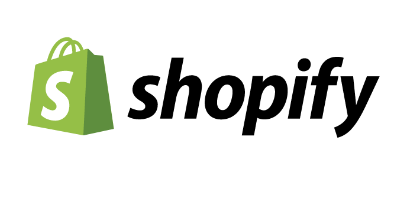- Quickly build landing pages
- Quickly create variants for testing
- Amazing templates
- Highly customizable
- Amazing landing page builder
- Split testing functionality is awesome
- Lack of some key features in the form builder
- You can’t add custom classes to buttons
Do you want to create a beautiful landing page that will give you more conversions? And want to increase your email list?
If yes, then we are blessed to tell you that you are in the right place!!
Here, in this article, We will tell you about a very amazing platform, i.e. Unbounce, which helps you to grow your email list and brings lots of conversions for you.
We know, giving lots of time coding and all is really a difficult job. So if you are like us, and don’t want to spend time coding, then this platform will be ideal for you.
Before moving a step ahead, let me tell you, that we personally try this tool, and we feel very happy to see the conversions that are coming after using this platform. This platform really becomes a game-changer in my life.
Being a professional blogger and knowing the importance of your time, without wasting it, let’s begin with the post.
- About Unbounce Landing Page
- Introduction – Unbounce Review
- Unbounce Key Features
- Unbounce Features Review
- Unbounce Plans Review
- Unbounce Free Trial Review
- Unbounce Pricing and Total Cost
- Unbounce Customer Support
- Who Should Choose Unbounce?
- Unbounce Review of Alternatives and Competitors
- Conclusion – Unbounce Review 2023
- FAQs – Queries Related to Unbounce
Let’s Start-
About Unbounce Landing Page
Unbounce is a landing page creator which creates powerful, optimized, conversion, and lead generation pages.
It is an easy-to-use platform that comes with drag and drop feature. It also offers you some perfectly designed templates for your help. It also offers automatic SLL encryption to your website.
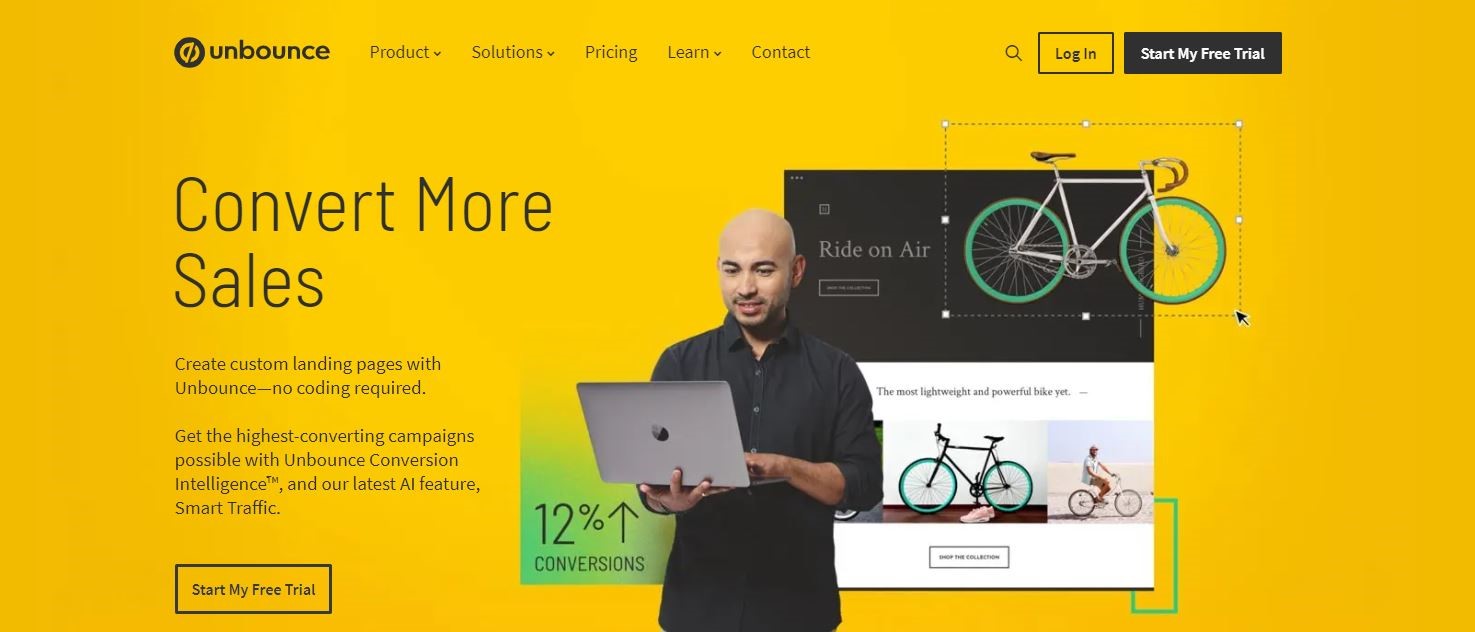
They have a team of more than 150 members, with 15000 customers all around the world. The best thing is that it offers 30 days of a free trial. It gives you a choice to start with a template or a blank page.
With the help of login details that are assigned to you in your email address, you can sign in to Unbounce very easily.
Introduction – Unbounce Review
Founded – 2009
Founder – Rick Perreault
Landing pages are the foundation of your online business, they helps you to get more sale and generate more loads.
Rick Perreault with five other professionals founded Unbounce in 2009. It is a Canadian software company.
A web page that serves as the entry point for a website or a particular section of a website is known as a Landing Page. A Landing Page is the first page you “land on” after clicking a link.
In this sense, a landing page could be almost anything: your home page, a blog post, a product page, a lead capture page…you get the idea.
Let’s dive into the key Features of Unbounce in this Unbounce Review article.
Know its functionalities-
Unbounce Key Features
Here are the key features of Unbounce which are more compatible tools and services and easy to use to build an amazing landing page.
- AMP Pages
- Collaborative workflow & management system
- Custom Popups & Stickybars
- Customizable templates
- Drag and drop interface
- Dynamic text replacement
- Integrations
- Multi-user & client management
- Real-time stats
- Two-factor authentication
- Visual landing page editor
- 14 days of a free trial
- 24*7 Customer Support
- Lead generation tools
Know Its Features-
Unbounce Features Review
With Unbounce, You will get an easy drag-and-drop builder and an all-you-can-eat buffet of 100+ landing page templates, you can bring any campaign vision to life in a fraction of the time it would take with a developer.
Unbounce is a landing page builder and conversion optimization platform that helps businesses create high-converting landing pages without the need for coding skills.
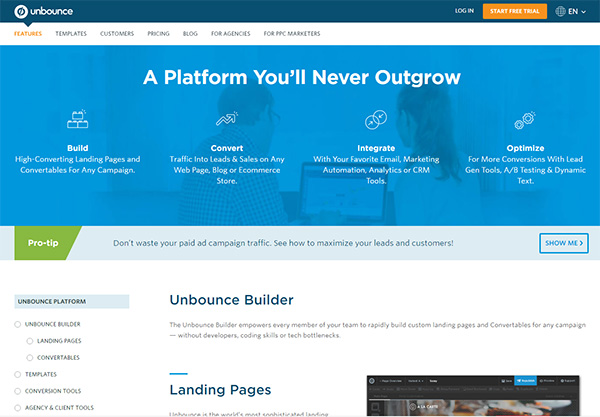
Here are the features of Unbounce that make it a popular choice for businesses looking to improve their online conversions:
Drag-and-Drop Page Builder
Unbounce offers a drag-and-drop page builder that makes it easy for users to create landing pages from scratch or edit pre-built templates.
The page builder includes a variety of widgets and elements, such as forms, buttons, images, videos, and more.
Unbounce’s drag-and-drop page builder is a visual editing tool that allows users to create and customize landing pages using a simple and intuitive interface.
With this tool, users can easily add and arrange various elements, such as text, images, videos, buttons, forms, and more, on their pages without any coding skills.
Customizable Templates
Unbounce provides a wide range of customizable templates that are optimized for different conversion goals. These templates are mobile-responsive and designed to be high-converting.
Unbounce’s customizable templates are professionally designed landing page templates that can be customized to fit a variety of businesses and industries.
These templates are optimized for conversion and designed to be mobile-responsive, making them a great starting point for businesses looking to create high-converting landing pages quickly and easily.
Unbounce offers a wide range of customizable templates that can be filtered by industry, conversion goal, or design style.
A/B Testing
Unbounce offers A/B testing functionality that allows users to create multiple versions of their landing pages and test different variables, such as headlines, images, and calls-to-action, to see which version performs better.
A/B testing is a powerful feature offered by Unbounce that allows users to test different variations of their landing pages to determine which one performs best.
With A/B testing, users can make data-driven decisions about the design, messaging, and layout of their landing pages, ultimately improving their conversion rates and ROI.
Unbounce’s A/B testing feature allows users to test different variations of their landing pages, such as headlines, calls-to-action, images, and forms.
Dynamic Text Replacement
Unbounce offers dynamic text replacement, which allows users to create personalized landing pages based on the search terms or ads that led visitors to the page. This feature can improve ad relevance and increase conversions.
Dynamic Text Replacement (DTR) is a feature offered by Unbounce that allows users to personalize their landing pages by automatically replacing the text on the page with keywords from the user’s ad campaign or search query.
This feature enables businesses to create more relevant and personalized landing pages, which can increase engagement and conversion rates.
Integrations
Unbounce integrates with a variety of marketing tools, such as email marketing platforms, CRM systems, and analytics tools, to help users streamline their workflows and improve their conversions.
The integrations make it easy for businesses to connect their landing pages with the rest of their marketing and sales stack, allowing them to capture leads, nurture them over time, and drive conversions.
By integrating with a wide range of platforms, Unbounce enables businesses to streamline their workflows, improve their data insights, and achieve better results.
Analytics
Unbounce provides detailed analytics that help users track their landing page performance and identify areas for improvement. Users can track metrics such as conversion rates, bounce rates, and engagement rates.
Unbounce offers robust analytics capabilities that enable businesses to track the performance of their landing pages and optimize their campaigns for better results.
Form Builder
Unbounce includes a form builder that allows users to create customized forms with various field types and validation options. Users can also integrate their forms with third-party tools like Salesforce, HubSpot, and Marketo.
Unbounce’s Form Builder is a powerful tool that enables users to create custom forms for their landing pages with ease.
With a user-friendly drag-and-drop interface, customizable fields and conditional logic, and integrations with other marketing and sales tools, Unbounce’s Form Builder is a great tool for businesses looking to capture leads and drive conversions from their landing pages.
Page Redirects
Unbounce allows users to set up page redirects, which can help users optimize their conversions by redirecting visitors to a different page based on their behavior, such as clicking a button or filling out a form.
Unbounce’s Page Redirects feature allows users to redirect visitors to another page after they have completed a certain action on their landing page.
With goal-based redirects, customizable URLs, automatic redirects, split testing, and detailed reporting, Unbounce’s Page Redirects feature is a great tool for businesses looking to optimize their landing page performance and drive more conversions.
SSL Security
Unbounce provides secure hosting and SSL encryption, which helps protect user data and build trust with visitors.
SSL (Secure Sockets Layer) is a standard security protocol that establishes an encrypted link between a web server and a browser.
Unbounce provides SSL security to ensure that all data transmitted between visitors and landing pages are encrypted and secure.
With SSL encryption, SSL certificates, HTTPS protocol, padlock icons, and potential SEO benefits, Unbounce’s SSL security is a valuable feature for businesses looking to build trust and credibility with their visitors.
Collaboration
Unbounce includes collaboration features that allow users to share their landing pages with team members and collaborators for feedback and editing.
Unbounce’s Collaboration feature enables teams to work together on landing pages and ensures that everyone is on the same page when it comes to updates and changes.
With user permissions, real-time updates, comments and feedback, version control, and integration with project management tools, Unbounce’s Collaboration feature makes it easy for teams to collaborate effectively and streamline their landing page projects.
Lead Generation
Unbounce includes lead generation features, such as pop-ups and sticky bars, that can help users capture leads and increase conversions.
This platform’s Lead Generation features provide a range of tools and capabilities to help businesses generate leads and capture customer information on their landing pages.
Email Support
Unbounce provides 24/7 customer support through email, phone, and chat. Users can also access an extensive knowledge base and community forums for additional support and resources.
You can Design pages that look and act 100% the way you want them to. Customizable templates with optional JavaScript and CSS put looks and functionality in your hands, for both desktop and mobile.
You will Get built-in AI conversion power with Smart Traffic and the ability to A/B test your pages to see exactly what’s working. Experiment with messaging, design, and forms to validate what makes more visitors convert more often.
Choose the best option for you-
Unbounce Plans Review
Unbounce offers 4 plans to their customers-
- Launch
- Optimize
- Accelerate
- Concierge
You can publish unlimited landing pages with Free hosting and a good unique visitors limit in their Launch plan, Optimize plan, Accelerate plan, and Concierge plan respectively.
Unbounce plan pricing is also affordable and valuable.
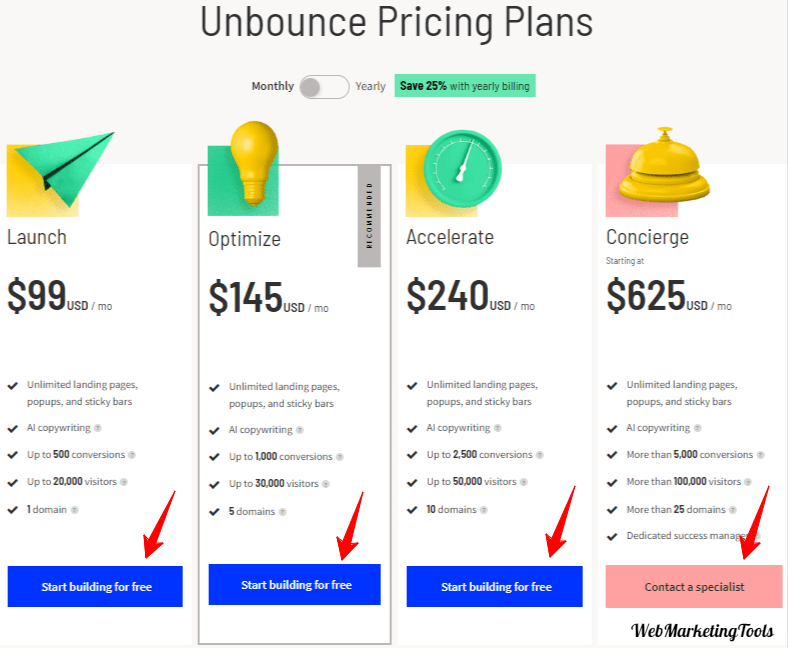
If You work at a busy small business, and you’re just getting started with landing pages. You can choose Launch Plan.
If You’re ready to start optimizing your pages and really get them converting. You can Go With an optimized Plan. You can go with the Accelerate plan if Your company or agency is growing fast and you’re looking for a little extra juice.
Concierge Plan is the hardcore plan of Unbounce if Your business is scaling like crazy now you just need more traffic volume, You can pick this plan.
Looking for Unbounce Discount Coupons?
Unbounce Latest Discount Coupons & Codes
Unbounce Plans and Features:
| Features/Plans | Launch | Optimize | Accelerate | Concierge |
| Landing Pages | Unlimited | Unlimited | Unlimited | Unlimited |
| Popup & Sticky Bars | Unlimited | Unlimited | Unlimited | Unlimited |
| Domains | 1 | 3 | 7 | 15 |
| Conversion | 500 | 1000 | 2000 | 3000 |
| Unique Visitors | 20000 | 30000 | 40000 | 50000 |
| Users | 2 | Unlimited | Unlimited | Unlimited |
| AMP landing pages | – | – | YES | YES |
| Free Hosting | YES | YES | YES | YES |
| A/B Testing | YES | YES | YES | |
| Launch scheduling | – | YES | YES | YES |
| Customer Support | YES | YES | YES | YES |
| Pricing | $99/month | $145/month | $240/month | $469/month |
| Get Launch | Get Optimize | Get Accelerate | Get Concierge |
Start Your Free Trial Now-
Unbounce Free Trial Review
Unbounce is a landing page builder and conversion optimization platform that allows marketers to create and test landing pages without the need for coding or web design skills.
The platform offers a free 14-day trial that gives users access to all the features of the platform, including landing page templates, drag-and-drop page builder, A/B testing, pop-ups and sticky bars, and integrations with third-party tools.
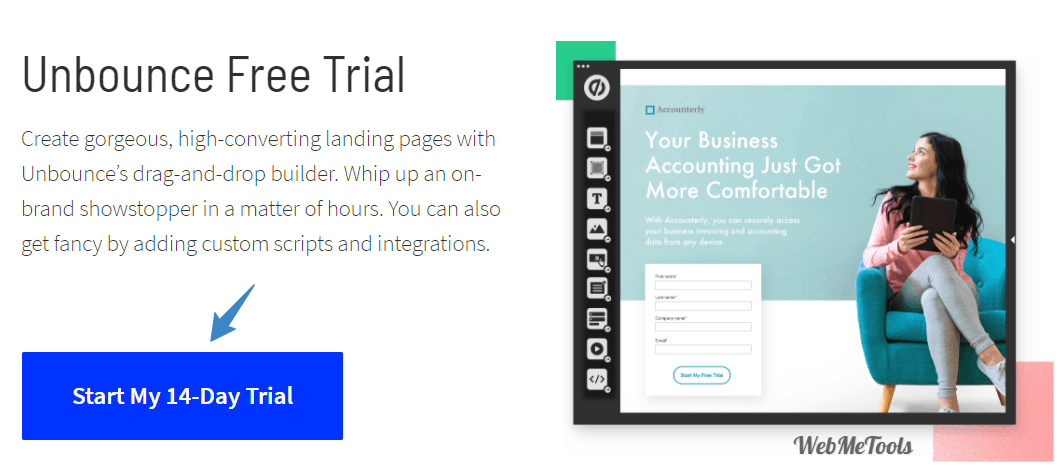
During the trial period, users can create and publish landing pages, run A/B tests, and track their results through Unbounce’s analytics and reporting tools. Users also have access to customer support via chat, email, and phone.
After the trial period, users can choose to upgrade to one of Unbounce’s paid plans, which start at $99 per month for the Launch plan and go up to $469/ per month for the Concierge plan.
The paid plans offer additional features such as more landing pages, more pop-ups and sticky bars, AMP landing pages, and advanced integrations.
Overall, the Unbounce free trial appears to be a great way for marketers to test out the platform and see if it fits their needs before committing to a paid plan.
Users can create and publish landing pages, run A/B tests, and track their results, all without the need for coding or web design skills. The customer support provided during the trial period is also a plus.
Read The Full Article Here:
Unbounce Free Trial – Start 14 Days Unbounce Trial Now
Get the Overall Detail of Pricing-
Unbounce Pricing and Total Cost
Unbounce pricing starts from $80/mo in its Launch Plan. Unbounce other plans are Optimize, Accelerate, and Concierge which costs $120/mo, $200/mo, and $300/mo respectively after 14 days trial period if you choose a monthly subscription.
Unbounce offers a 10% discount when a user picks the annual payment option. Unbounce is an expensive tool, so if you’re sure that it can be a game-changer and very needy tool, you can pick its Annually Plans.
Unbounce Total Pricing:
| Plans | Launch | Optimize | Accelerate | Concierge |
| Monthly | $99/month | $145/month | $240/month | $625/month |
| Annually [25% Discount] | $74/month | $109/month | $180/month | $469/month |
Launch Plan costs $99/month when you opt-in for a monthly subscription and $74/month when you opt-in for an annual subscription where you can use all the essential features of Unbounce in this plan. It offers a 10% discount on all its annual plans.
Optimize Plan costs $145/month when you opt-in for a monthly subscription and $109/month when you opt-in for an annual subscription, where you get everything within the Essential plan and double the size of a few features.
With Accelerate Plan, you have access to the entire Launch and Optimize pricing plan features plus some other advanced features in combination. It costs $245/mo for a monthly payment and $180/mo for an annual payment.
The Concierge Plan costs $625/mo for a monthly payment and $469/mo for an annual payment. It offers a 10% discount on all its annual plans.
With this plan, you have access to the entire Essential and Optimize pricing plan offers plus some other advanced features in combination.
Want To Know More About Unbounce Pricing Plans?
Unbounce Pricing Plans with Latest Discount.
Unbounce Customer Support
Here we have provided the details of customer support in the Unbounce review post:
1. Customer Support Channels
Unbounce offers customer support via chat, email, and phone. Chat support is available 24/7, while phone support is available from Monday to Friday between 6 a.m. and 6 p.m. Pacific Time. Email support is available to all users and typically has a response time of fewer than 24 hours.
2. Help Center
Unbounce has an extensive help center that includes articles, videos, and tutorials on how to use the platform, troubleshoot common issues, and optimize landing pages for better conversions.
3. Community
Unbounce has an active community of users on its forum where users can ask questions, share ideas, and get feedback on their landing pages. Unbounce team members also participate in the forum and provide assistance when needed.
4. Onboarding
Unbounce provides personalized onboarding sessions for new users to help them get started with the platform.
The onboarding sessions can be scheduled at a convenient time and cover the basics of using Unbounce, creating landing pages, and running A/B tests.
5. Technical support
Unbounce offers technical support to help users troubleshoot issues related to integrations, custom code, and other technical aspects of the platform. The technical support team is available via phone and email and can assist with resolving issues quickly.
Overall, Unbounce’s customer support appears to be comprehensive and responsive, with multiple channels available to users for assistance.
The extensive help center and active community forum provide users with a wealth of resources for troubleshooting and optimizing their landing pages.
The personalized onboarding and technical support further enhance the customer support experience for Unbounce users.
Get to know its compatibility
Who Should Choose Unbounce?
Unbounce is an amazing platform for creating landing pages, it comes at a very affordable price.
They also offer tons of perfectly designed templates. Anyone can take advantage of this platform.
From all the prospects and regarding their features and pricing, Unbounce seems to be best for those who want to create a perfect landing page at a much more affordable price.
Unbounce seems to be best for:
- Bloggers
- Affiliate marketers
- Small business owners
- Entrepreneurs
- Email marketers
Some Similiar Platforms like Unbounce-
Unbounce Review of Alternatives and Competitors
Unbounce is a popular landing page builder that enables businesses to create high-converting landing pages without the need for technical knowledge.
However, there are several other landing page builders available in the market that can offer similar or even better features.
In this Unbounce review, we’ll compare Unbounce with some of its top alternatives in terms of features, pricing, and usability.
1. Leadpages
Leadpages is a popular landing page builder that enables businesses to create and publish high-converting landing pages in minutes.
The platform offers a drag-and-drop editor, a variety of templates, and a library of integrations to help businesses build landing pages that meet their specific needs.
2. Instapage
Instapage is another popular landing page builder that offers a variety of features to help businesses create high-converting landing pages.
The platform offers a drag-and-drop editor, a library of templates, and a variety of integrations to help businesses build landing pages that meet their specific needs.
3. ClickFunnels
ClickFunnels is a landing page builder that focuses on creating sales funnels rather than standalone landing pages.
The platform offers a drag-and-drop editor, a variety of templates, and a library of integrations to help businesses build landing pages that lead visitors through a specific sales funnel.
4. HubSpot
HubSpot is an all-in-one marketing platform that offers a variety of tools for businesses to create and manage their marketing campaigns. The platform includes a landing page builder as one of its.
Our Opinion-
Conclusion – Unbounce Review 2023
In conclusion, Unbounce is a powerful landing page builder that offers a variety of features to help businesses create high-converting landing pages.

However, there are several alternatives available in the market that offer similar or even better features. When choosing a landing page builder, businesses should consider factors such as ease of use, pricing, customization options, and integrations with other tools.
Some of the top alternatives to Unbounce include Leadpages, Instapage, ClickFunnels, and HubSpot. Each of these platforms has its unique strengths and weaknesses, and businesses should evaluate them carefully to choose the one that best meets their specific needs.
At the end of the post, we hope that this article was informative for you. We just want to say that we have mentioned all the major details about Unbounce.
Get More Ideas From It-
FAQs – Queries Related to Unbounce
After Unbounce Reviewing, let’s have a look at the queries related to this post.
Que. How does Unbounce track my page’s New visitors?
Ans. Unbounce uses cookies to detect whether a user is a repeat visitor or a unique visitor. The cookies given by Unbounce are stored in your own browser, so in case if the user uses another browser, it will be counted as a new visitor.
Their cookies expire after every 180 days. If a user visits with the same browser, then it will be counted as a repeat visitor.
Que. How Does Unbounce Work?
Ans. Like Every Other Landing Page Builder, On Unbounce You can Create Your Landing Page and also increase Your Conversion rate. But it provides more superior Features Compared to others.
Que. Where can I find more templates for my Unbounce landing page?
Ans. Unbounce has perfectly designed templates on a variety of custom and mobile-friendly templates, you can choose the one, as per your choice, work, or need.
You can also look for a variety of templates in ThemeForest’s section of Unbounce templates. If you find the perfect theme of your choice in ThemeForest, then after downloading, you can install the theme in your Unbounce dashboard.
Que. How do I get an SSL certificate for my WordPress domain in Unbounce?
Ans. Unbounce will not provide you with an SSL certificate, it will only help you in creating a landing page, If you need an SSL certificate, then you have to purchase it from your hosting provider itself. After buying an SSL certificate, you need to enable it in your WordPress settings.
Que. How can I drive traffic to my landing pages?
Ans. You can use Facebook ads, search engine marketing, social media marketing, and email marketing to drive more and more traffic to your landing page, once it is read.
Que. How do I transfer pages between accounts?
Ans. Landing pages can easily be transferred from one Unbounce account to another. In order to make it easy, you can simply download the landing page from one account, and upload it on your other account. This is the easiest way of transferring landing pages, it will only take 10-15 minutes.
Specification: Unbounce
|