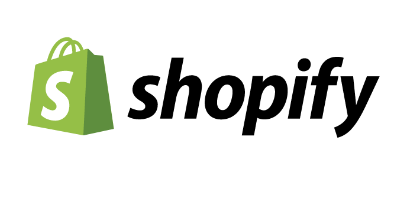- Domain & Hosting
- Unlimited Storage
- Stunning Templates
- 3rd Party Apps
- Email Marketing
- Website Elements
- E-Store Tools & Management
- Limited design flexibility
Considering Squarespace for your website?
Squarespace is a popular website builder that allows users to create beautiful and professional-looking websites without needing any coding experience.
It offers a range of templates, each with a modern and sleek design, making it easy for users to create a website that looks polished and sophisticated.
Our comprehensive Squarespace review covers all the pros and cons, features, pricing plans, alternatives, and frequently asked questions about this popular website builder.
Whether you’re a blogger, entrepreneur, or creative professional, our in-depth analysis will help you decide if Squarespace is the right website builder for you.
Read on to learn more.
- About Squarespace
- Squarespace Key Features
- Squarespace Features Review
- Squarespace Plans With Features
- Squarespace Free Trial Review
- Squarespace Pricing and Total Cost
- Squarespace Customer Support Review
- Squarespace is Best For
- Squarespace Alternatives and Competitors
- Conclusion – Squarespace Review 2023
- Queries Related to Squarespace Review
Let’s get Started-
About Squarespace
Squarespace is a Website and Online store builder from scratch without any coding skills, just the use of some ready-to-use templates and designs.

Founded – 2003
Founder – Anthony Casalena
Squarespace has all web tools in-built including Domain, Hosting, Themes, eCommerce, Marketing tools, and Analytics. Everything that you need to build an online site and manging.
It was founded in Anthony’s dorm room at the University of Maryland in 2003. It is managing millions of websites acroSquarespace worlds wide.
Since 2003 it is the best service for small busineSquarespace owners to build, manage and grow their online busineSquarespace on a single platform.
It’s Unfold app helps users create stories for Instagram with templates, layouts, text, fonts, and filters.
Squarespace Key Features
Squarespace has tons of features to grow and manage your busineSquarespace in a creative way. It has a wide range of Web Me Tools on its platform so you don’t need any extra tools from another store.
Here are the best and key features of Squarespace:
- Modern Optimized Designs
- Personalized Blogging
- Powerful Website Elements
- Email Marketing Soln
- Proper SEO Optimized
- Advanced Analytics & Reports
- Domain Management
- G-suite Integration
- Extension & 3rd Party Apps
- Multi-Level User Management
- Import & Export the Whole Content
- Developer Friendly Builder
- Squarespace customer support
Know its Features in Detailed-
Squarespace Features Review
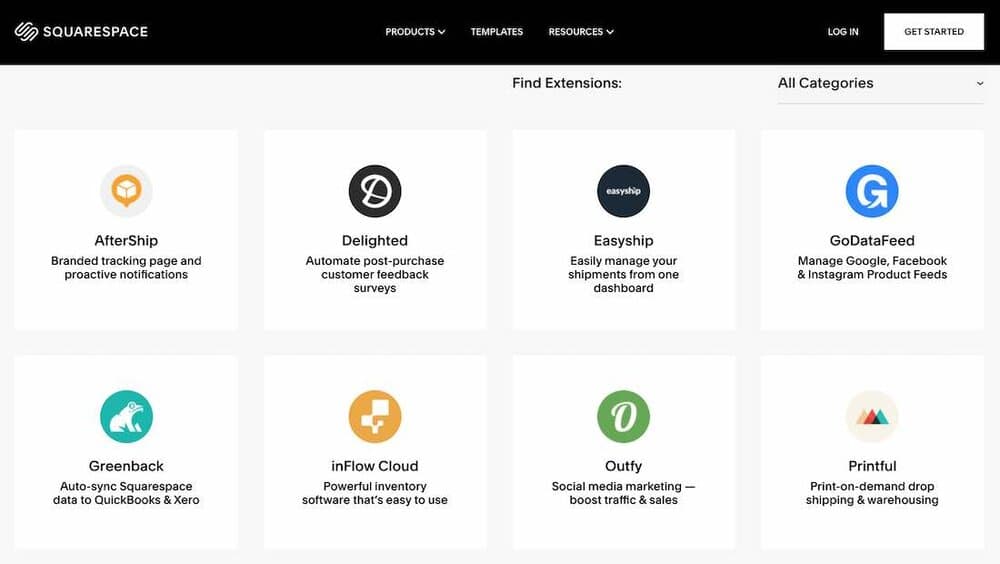
Here are features of Squarespace that make it stand out as a website builder:
Modern templates
Squarespace offers a wide range of modern and stylish templates, with options for various industries and types of websites. The templates are fully customizable, allowing users to create a unique look and feel for their website.
It’s templates are one of its strongest features, offering a range of modern and visually appealing designs that can be easily customized to suit any website’s needs.
These templates are designed with a mobile-first approach, ensuring that they look great on any device. Squarespace offers templates for a variety of industries and website types, including portfolios, blogs, eCommerce sites, and more.
Each template is fully customizable, allowing users to change colors, fonts, and other design elements to create a unique look and feel for their website.
Drag-and-drop interface
Squarespace’s drag-and-drop interface makes it easy for users to add and rearrange content on their website without needing any coding experience. Users can easily add text, images, videos, and other elements to their pages.
Its drag-and-drop interface is a user-friendly feature that allows users to easily create and edit their website’s pages without any coding experience.
With this interface, users can simply drag and drop various content blocks, such as text boxes, images, videos, and forms, onto their page and customize them to their liking. This makes it easy for users to create a professional-looking website with minimal effort.
Squarespace’s drag-and-drop interface is intuitive and responsive, making it easy for users to make quick changes to their website as needed.
Mobile responsiveness
Squarespace’s mobile responsiveness is a key feature that ensures websites created on the platform look great and function well on any device, including smartphones and tablets.
All Squarespace templates are built with a mobile-first approach, which means they are optimized for smaller screens and touch-based interactions. This ensures that the website’s content is easily accessible and readable on any device.
Squarespace provides a range of mobile-specific features, such as touch-friendly galleries, mobile-specific styling options, and the ability to customize how the website’s content appears on mobile devices.
Built-in SEO features
Squarespace includes built-in SEO features that help improve a website’s visibility in search engine results. Users can customize page titles, meta descriptions, and other elements to optimize their website for search engines.
These features include customizable page titles, meta descriptions, and URLs, as well as the ability to add alt text to images, which can improve the website’s ranking in image search results.
Squarespace also automatically generates sitemaps and includes canonical tags, which help search engines understand the structure and hierarchy of the website’s pages.
eCommerce features
Squarespace offers a range of eCommerce features, including the ability to accept payments, manage inventory, and create discounts and coupons. Users can also integrate with third-party tools like Stripe and PayPal.
These features make it easy for users to set up and manage an online store. With Squarespace, users can create product pages, manage inventory, and accept payments via various payment gateways, such as Stripe and PayPal.
The platform also offers a range of eCommerce-specific features, such as the ability to create discounts and coupons, set shipping rates, and manage orders and customer accounts.
With these features, users can create a professional and functional online store without needing to hire a developer or use a third-party eCommerce platform.
Blogging tools
Squarespace provides a range of tools for creating and managing a blog, including the ability to schedule posts, add categories and tags, and integrate with social media platforms.
Squarespace’s blogging tools make it easy for users to create and manage a blog on their website. With Squarespace, users can create blog posts, organize them by categories and tags, and enable commenting and social sharing.
The platform also offers a range of design options for blog pages, including various layouts and customization options for fonts, colors, and images.
With these tools, users can create a professional-looking blog that is easy to manage and can help drive traffic to their website.
Image management
Squarespace makes it easy to manage and display images on a website. Users can create galleries, add captions, and adjust image sizes and quality.
This features make it easy for users to upload, organize, and display images on their websites.
With Squarespace, users can upload images in various file formats, including JPG, PNG, and GIF, and the platform automatically optimizes them for web display.
The platform also offers a range of image editing tools, such as cropping and resizing, which can be used to enhance the appearance of images on the website.
Video backgrounds
Squarespace allows users to add video backgrounds to their websites, which can make them more engaging and visually appealing.
This feature allows users to create a dynamic and engaging website by incorporating full-screen video backgrounds on their pages.
This feature enables users to upload their own videos or choose from a library of high-quality, royalty-free videos provided by Squarespace.
With this feature, users can create a unique and immersive website experience for their visitors.
Social media integration
Squarespace integrates with social media platforms, allowing users to add social media icons, share buttons, and life feeds to their websites.
This features make it easy for users to connect their websites with their social media accounts and share content across platforms.
With Squarespace, users can add social media icons to their websites, which can link to their social media profiles and encourage visitors to follow them.
The platform also provides social sharing options for blog posts and other content, allowing users to easily share their content on social media.
Analytics
Squarespace provides built-in analytics tools that allow users to track website traffic, visitor behavior, and other important metrics. This can help users make data-driven decisions about their website.
Analytics features provide users with valuable insights into their website’s performance and visitor behavior.
The platform includes a range of built-in analytics tools, such as real-time traffic monitoring, page views, and referral sources.
Users can also access more detailed analytics data, such as conversion rates and visitor demographics, by integrating their Squarespace website with Google Analytics.
24/7 customer support
Squarespace provides 24/7 customer support via email and live chat to ensure that users receive prompt and helpful assistance with any issues or questions they may have.
The platform’s customer support team is highly trained and knowledgeable and can assist with a wide range of topics, including website design, eCommerce setup, and technical issues.
Squarespace also offers a comprehensive knowledge base and community forum, which can provide users with additional resources and answers to common questions.
Custom domain
Squarespace allows users to register a custom domain for their website, which can help make it more professional and memorable. Users can also manage their domain settings within the Squarespace platform.
This allows users to easily connect a custom domain to their website, giving them a unique and professional online presence.
Users can either purchase a new domain through Squarespace or connect an existing domain they have already purchased elsewhere.
Squarespace’s domain management tools make it easy to configure domain settings, such as DNS records and domain forwarding, to ensure that the website is properly connected to the domain.
With a custom domain, users can create a memorable and distinctive website address that reflects their brand and is easy for visitors to remember.
Choose the right plan for you
Squarespace Plans With Features
Squarespace has 4 different plans with different features which are made for everyone.
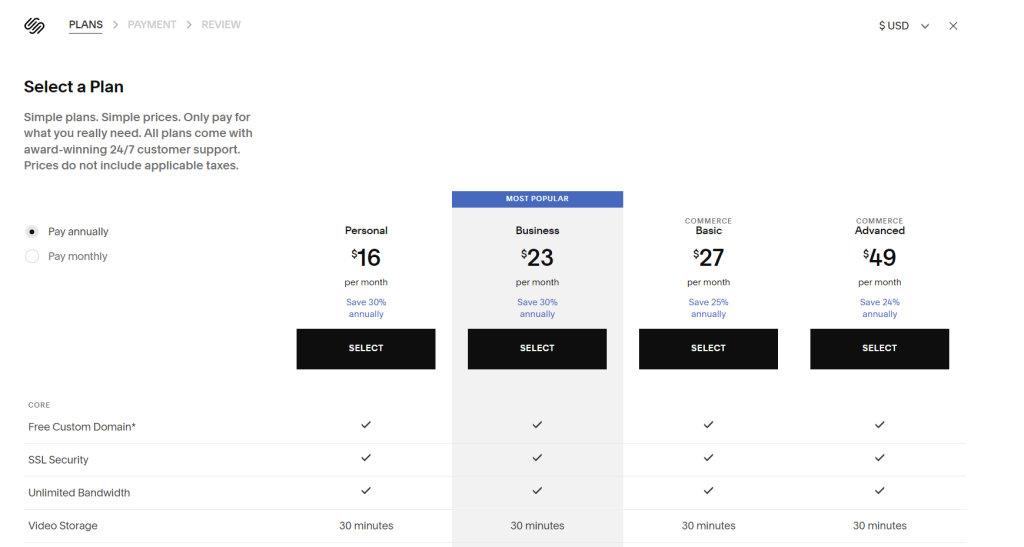
It has pocket-friendly and quality features and options to make your online fortune.
| Plans and Features | Personal | Business | Basic Commerce | Advance Commerce |
| Free Domain & Storage | Yes | Yes | Yes | Yes |
| Unlimited Bandwidth & Storage | Yes | Yes | Yes | Yes |
| Contributors | 2 | Unlimited | Unlimited | Unlimited |
| Transaction Fees | Not Allowed | 3% | 0% | 0% |
| Premium Interagrion & Blocks | – | Yes | Yes | Yes |
| Advanced Website Analytics | – | Yes | Yes | Yes |
| $100 Google Adwords Credit | – | Yes | Yes | Yes |
| Promotional Pop-ups and Banner | – | Yes | Yes | Yes |
| Fully Integrated E-Commerce | – | Yes | Yes | Yes |
| Powerful E-Commerce Analytics | – | – | Yes | Yes |
| Products on Instagram | – | – | Yes | Yes |
| Advanced Shipping | – | – | – | Yes |
| Advanced Discount | – | – | – | Yes |
| Price | $23/month | $33/month | $36/month | $65/month |
All 4 plans of Squarespace are made according to user needs, so all plans have features and prices based on user requirements.
Start Your Free Trial Now
Squarespace Free Trial Review
Squarespace offers a free trial period for new users, which provides a risk-free opportunity to explore the platform’s features and functionality before committing to a paid subscription.

The free trial period lasts for 14 days and allows users to build and publish their website, test out various design templates, and access a range of built-in features, such as eCommerce and blogging tools.
During the trial period, users can also connect their own domain, which can help them get a better sense of what their website will look and feel like when it’s live.
Squarespace provides a comprehensive knowledge base and customer support resources to help users get the most out of their trial experience.
Overall, Squarespace’s free trial is a great way for users to get started with the platform and determine if it’s the right fit for their needs.
Get The Overall Pricing-
Squarespace Pricing and Total Cost
Squarespace minimum pricing starts from 16/mo in its Personal plan. Squarespace has 4 price plans Personal, Business, Basic Commerce, and Advance Commerce.
The personal plan price in Annually Plan is $16/mo & in the Monthly plan is $23/mo, the Business plan price in Annually Plan is $23/mo & in the Monthly plan is $33/mo, the Basic Commerce plan price in Annually Plan is $27/mo & in Monthly plan is $36/mo and Advance Commerce price in Annually Plan is $49/mo & in Monthly plan is $65/mo.
| Personal | Business | Basic Commerce | Advance Commerce | |
| Monthly Plan Per Month Price | $23/mo | $33/mo | $36/mo | $65/mo |
| Total Annually | $276/year | $396/year | $432/year | $780/year |
| Annually Plan Per Month Price | $16/mo | $23/mo | $27/mo | $49/mo |
| Discount | 30% | 30% | 25% | 24% |
| Total Annually | $192/year | $276/year | $324/year | $588/year |
Better Customer Support?
Squarespace Customer Support Review
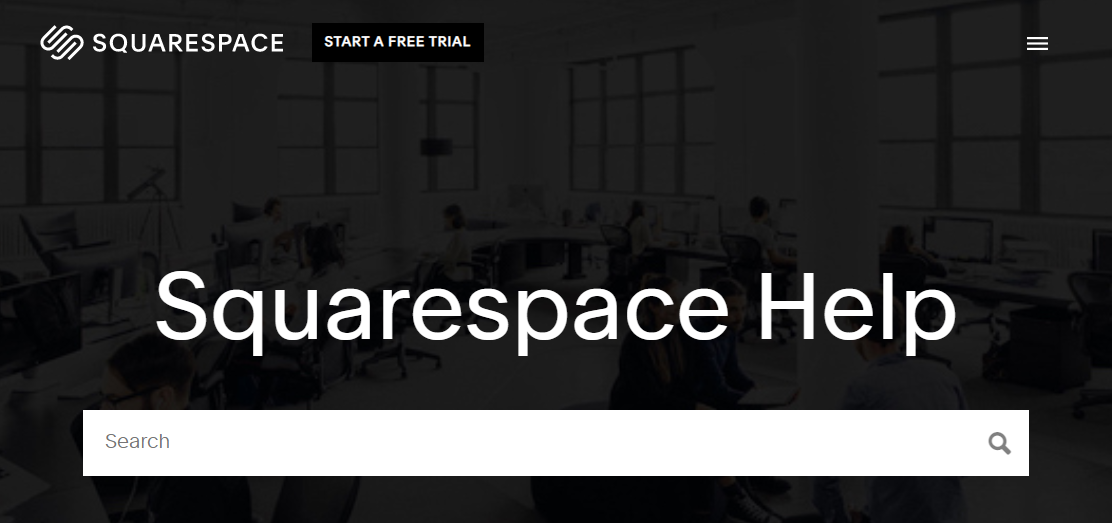
Here are some in-depth details about Squarespace’s customer support options:
1. 24/7 Customer Support
Squarespace provides 24/7 customer support via email and live chat, allowing users to get help with any issues or questions they may have at any time of day.
2. Knowledge Base
Squarespace has an extensive knowledge base, which provides users with step-by-step guides, video tutorials, and answers to frequently asked questions.
3. Community Forum
Squarespace’s community forum is a place for users to connect with other Squarespace users and share tips, tricks, and advice about using the platform.
4. Email Support
Users can submit a support ticket via email and receive a response from a Squarespace customer support representative within a few hours.
5. Live Chat
Squarespace’s live chat support allows users to quickly connect with a customer support representative and get help with any issues or questions they may have.
6. Video Workshops
Squarespace offers a range of video workshops that cover topics such as website design, SEO, and eCommerce, providing users with additional resources to help them get the most out of the platform.
Overall, Squarespace’s customer support options are comprehensive and responsive, providing users with the help and resources they need to build and manage their websites effectively.
For You, Or Not?
Squarespace is Best For
Squarespace offers all the essential features to start and manage an online business. A user can start his blog or website from scratch, within build SEO tools and templates.
Same as for the ECommerce solution you can build a store and sell products over here with ECommerce management tools. It has external extensions to increase features, complete payment solutions, and digital products.
It’s a premium platform that has quality in-built features and solutions for marketing on social media and search engines.
You can create thousand of visuals from ready-to-use templates, manage all social accounts, and check analytics.
So Overall Squarespace is the best solution for:
- Bloggers
- Business Websites
- Merchants
- Sell products online
Some Similiar Platforms-
Squarespace Alternatives and Competitors
There are many website builders and platforms that are alternatives to Squarespace, each with its own unique set of features and benefits.
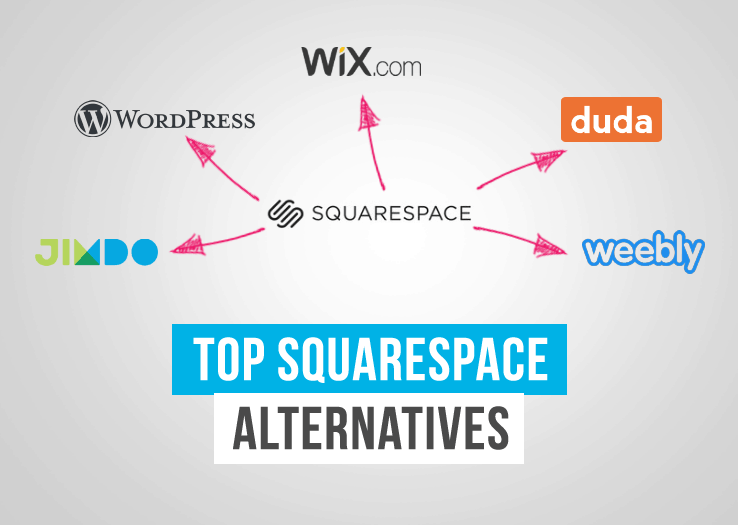
Here are a few popular Squarespace alternatives:
1. Wix
Wix is a popular website builder that offers a drag-and-drop interface, customizable templates, and a range of features, including eCommerce functionality and a blogging platform.
2. WordPress
WordPress is a popular content management system (CMS) that offers a wide range of customization options, including a variety of templates and plugins, making it a great option for more advanced users.
3. Shopify
Shopify is an eCommerce platform that allows users to build and manage an online store, with features such as inventory management, payment processing, and shipping options.
4. Weebly
Weebly is a website builder that offers drag-and-drop functionality, customizable templates, and a range of features, including eCommerce functionality and a blogging platform.
Squarespace’s Competitors: In addition to the above-mentioned website builders, Squarespace’s competitors include platforms such as Wix, Shopify, Weebly, Jimdo, and many others.
Each of these platforms has its own unique set of features and benefits, so it’s important to research and compares them to determine which one is the best fit for your needs.
Our Opinion-
Conclusion – Squarespace Review 2023
Here we have mentioned all the major details related to Squarespace, that help you to give you the right information about this website builder.
Squarespace is a powerful and flexible website builder that offers a range of features and customization options.
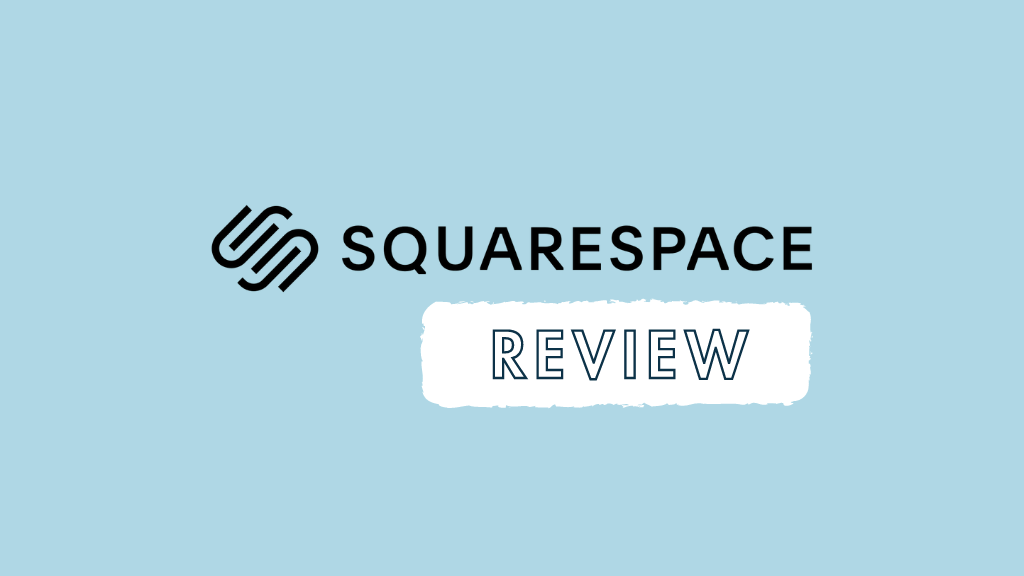
Its drag-and-drop interface, modern templates, and built-in SEO features make it easy for users to create professional-looking websites, while its eCommerce functionality, blogging tools, and social media integration make it a great option for businesses of all sizes.
Squarespace’s customer support options are comprehensive, with 24/7 support, an extensive knowledge base, and a community forum, providing users with the help and resources they need to build and manage their websites effectively.
One of the only drawbacks to Squarespace is its pricing, which can be relatively high compared to some other website builders.
However, for users who value Squarespace’s range of features and customization options, the investment may be worth it.
At the end of the post, we hope that this article was truly informative for you. we just want to say that we have shared all the important details about Squarespace.
FAQs –
Queries Related to Squarespace Review
There are some solutions to your doubts about Squarespace.
Que. Can I sell products using Squarespace?
Ans. Yes, you can sell your digital or physical products both on Squarespace. It’s every plan that has Integrated with an ECommerce solution, you can sell unlimited products and multi-level features to manage your store.
If you need more eSotre features then you should pick its Business and Commerce plan.
Que. Can we downgrade or Upgrade our Squarespace Plan?
Ans. Yes! A user can try the above plan or change his current plan according to their need. During this Squarespace will give you a refund or pro-rated charge based on your newly selected plan.
Que. Is Squarespace good for Blogging?
Ans. You can also start a blog on Squarespace or build a website, It’s a good multi-level featured platform.
But if you want to start a professional blog that has lots of options and configurations then you should choose WordPress for Blogging.
Que. What is your Transaction Fee?
Ans. There is No Transaction Fee on Basic and Advanced Commerce Plans. But the Business plan has a 3% fee on the sale.
Que. Can I use my own domain name with Squarespace?
Ans. Yes, users can use their own domain name with Squarespace. Users can either purchase a domain name through Squarespace or connect an existing domain name to their Squarespace website.
Specification: Squarespace
|