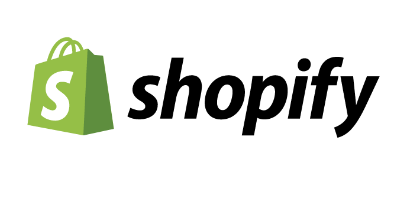- 30 Days Free Trial
- Email Autoresponders
- A/B & Split Testing
- Lead Generation Tools
- Webinar
- Smart Automation
- Lead & Sale Funnels
- Flexible Price Plans
- 150+ App Integration
GetResponse is an email marketing platform that enables businesses to create, send, and track email campaigns.
It offers a range of features that can help businesses of all sizes to grow their email list, engage with their subscribers, and increase their conversion rates.
Some of the key features of GetResponse include a drag-and-drop email builder, automation workflows, landing pages, webinars, and A/B testing.
Its drag-and-drop email builder enables users to design emails without any coding knowledge, while its automation workflows enable businesses to send targeted messages to subscribers based on their behavior and preferences.
- About GetResponse
- GetResponse Features
- GetResponse Features Review
- GetResponse Plans Review
- GetResponse Free Trial Review
- GetResponse Pricing and Total Cost
- GetResponse Customer Support
- GetResponse Is Best For
- GetResponse Alternatives and Competitors
- Conclusion – GetResponse Review 2023
- FAQs – Queries Related to GetResponse
Let’s Start-
About GetResponse
GetResponse is an email marketing and campaign management solution that started in 1997 and now they are managing 350,000 customers worldwide. This platform is also available in 27 different languages which makes it easy to use for users.
This Email Marketing tool has lots of Features, Fair Prices, and Quality customer support. Using this tool users can easily handle their Email Campaigns, Social Media Ads, Create New Forms to capture emails, Create a Sale Funnel, and held a webinar.
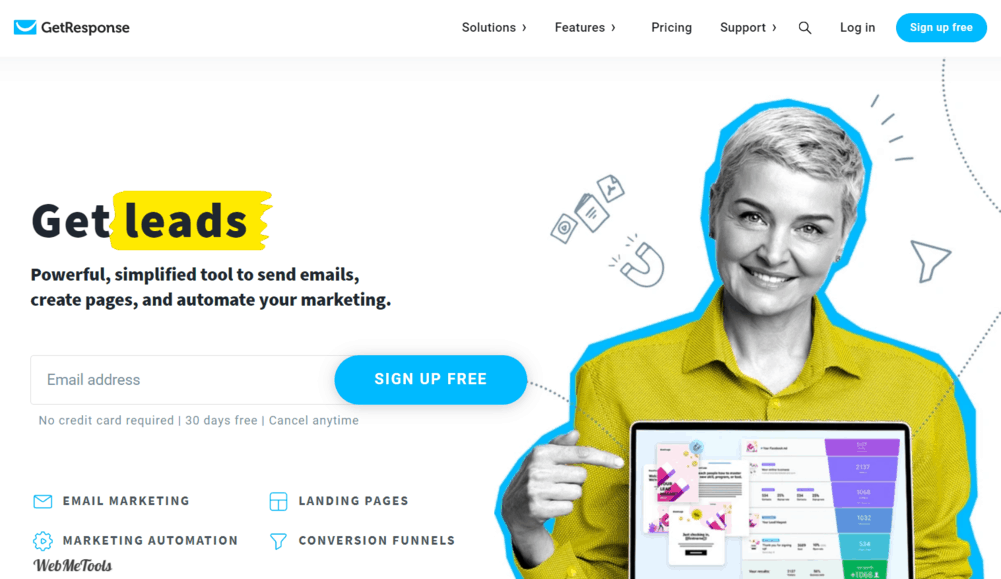
Performance of all the campaigns or activity can be easily tracked, even though it also has a mobile app and provides Live reports.
GetResponse is a modern Web Tool that is made for Entrepreneurs, Bloggers, and e-marketers to generate new leads, keep engaging with the audience, promote their services and products, and make profitable funnels.
GetResponse Features
Here are the key features of GetResponse:
- Email Marketing
- Automation
- Webinars
- Analytics & Live Report
- Apps Integration
- A/B Testing
- Mobile App
- Ready to use templates & Page Builder
- E-commerce tool Integration
- Facebook and Instagram ads
- Promotional videos, banners, and slideshows.
- Forms & Online Survey
- List Building Apps for Site
- 5 Star Customer Support
Know its Features-
GetResponse Features Review
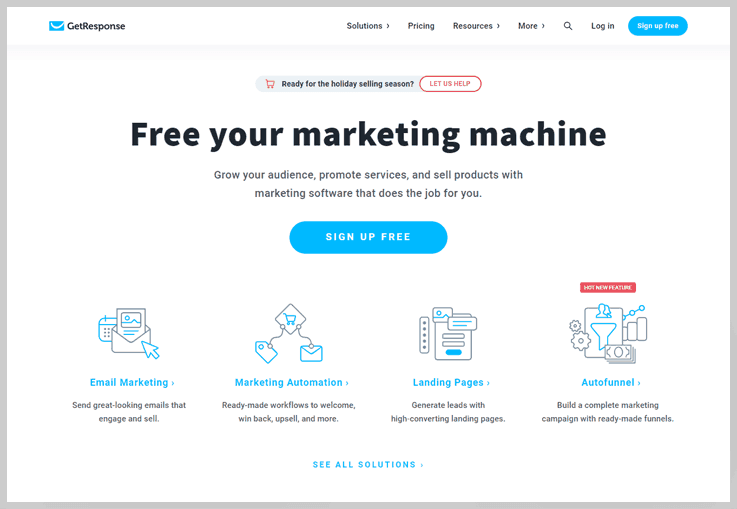
Here are features of GetResponse with major detail:
Email Marketing
GetResponse’s email marketing features enable businesses to create and send professional-looking emails using a drag-and-drop email builder.
It offers a range of customizable templates and tools to help businesses create effective campaigns that engage with subscribers.
GetResponse’s email marketing features make it easy for businesses to create effective email campaigns that engage with their audience and drive conversions.
Its drag-and-drop email builder, automation workflows, list management tools, A/B testing, and analytics all work together to help businesses achieve their email marketing goals.
Automation Workflows
GetResponse’s automation workflows enable businesses to send targeted messages to subscribers based on their behavior and preferences.
With automation, businesses can set up triggers, create conditions, and define actions to deliver personalized messages to their subscribers.
Automation workflows are a key feature of GetResponse that enables businesses to create targeted and personalized email campaigns based on subscriber behavior and preferences.
Its range of triggers, conditions, actions, personalization, timing and analytics all work together to help businesses achieve their email marketing goals.
Landing Pages
GetResponse’s landing page builder enables businesses to create custom landing pages that are optimized for conversions. Its drag-and-drop builder makes it easy for businesses to create landing pages without any coding knowledge.
GetResponse offers a range of landing page templates and a drag-and-drop landing page builder that allows businesses to create effective landing pages without any coding knowledge.
Its landing pages are optimized for conversions and can be customized to match a business’s brand and messaging.
Webinars
GetResponse’s webinar feature enables businesses to host webinars and connect with their audience in real-time.
Its customizable registration pages, reminder emails, and post-webinar analytics make it easy for businesses to track engagement and measure their success.
GetResponse provides a comprehensive webinar solution that enables businesses to host live or pre-recorded webinars.
Its platform includes features such as customizable registration pages, automated email reminders, live chat, and screen sharing.
GetResponse also offers a range of webinar templates and a drag-and-drop webinar builder that allows businesses to create professional-looking webinars without any coding knowledge.
A/B Testing
GetResponse’s A/B testing feature enables businesses to test different versions of their emails, landing pages, and web forms to optimize their performance.
With A/B testing, businesses can experiment with different variables and identify which strategies work best for their audience.
GetResponse offers A/B testing as a feature to help businesses optimize their email marketing campaigns. Its A/B testing feature allows businesses to test different email versions against each other to determine which version performs better.
With GetResponse’s A/B testing, businesses can improve their email open rates, click-through rates, and overall engagement with their subscribers.
List Management
GetResponse’s list management features enable businesses to organize and manage their email list. It offers list segmentation, tagging, and scoring capabilities to help businesses target the right subscribers with the right message.
GetResponse offers a range of list management features that enable businesses to organize and segment their subscribers to create more targeted and effective email campaigns.
Its tools for import/export, tagging, and maintenance all help businesses maintain the quality of their subscriber list, while detailed analytics provide insights into campaign performance.
GetResponse provides detailed analytics on list performance, such as open rates, click-through rates, and subscriber growth.
Analytics
GetResponse’s analytics features enable businesses to track the performance of their email campaigns and landing pages.
It offers detailed reports on opens, clicks, conversions, and more, to help businesses measure their success and identify areas for improvement.
GetResponse provides businesses with detailed analytics to track the performance of their email marketing campaigns and make data-driven decisions to improve their strategy.
The platform offers a range of analytics features, including email performance analytics, landing page performance analytics, list growth analytics, automation workflow performance analytics, and e-commerce analytics.
Integrations
GetResponse offers a wide range of integrations with third-party tools, including e-commerce platforms, social media, and CRM software. This makes it easy for businesses to connect GetResponse with other tools they are already using.
GetResponse integrates with a wide range of third-party applications and services, allowing businesses to connect their email marketing efforts with other parts of their digital ecosystem.
Some of the most popular integrations on GetResponse include e-commerce platforms like Shopify and Magento, CRM systems like Salesforce and HubSpot, social media platforms like Facebook and Twitter, and webinar platforms like Zoom and WebinarJam.
Mobile App
GetResponse’s mobile app enables businesses to manage their email campaigns and track their performance on the go. The app offers a range of features, including email creation, automation workflows, and analytics.
GetResponse offers a mobile app that allows users to manage their email marketing campaigns on the go. With the mobile app, users can create and send emails, manage subscriber lists, track campaign performance, and more, all from their mobile devices.
The app is available for both iOS and Android devices and includes features like a drag-and-drop email editor, mobile-friendly email templates, and real-time analytics.
24/7 Support
GetResponse’s customer support team is available 24/7 to help businesses with any issues they may encounter. It offers support via email, phone, and live chat, as well as a comprehensive knowledge base and community forum.
GetResponse offers a range of customer support options to help users get the most out of the platform. Users can access support via email, phone, or live chat, with dedicated support teams available for different regions and languages.
The platform also provides extensive online resources, including a knowledge base, video tutorials, and a community forum, where users can find answers to frequently asked questions and connect with other users.
Choose the best option for you
GetResponse Plans Review
GetResponse pricing starts from $15.58/mo with all essential features we can manage 1,000 subscribers and can able to send unlimited emails.
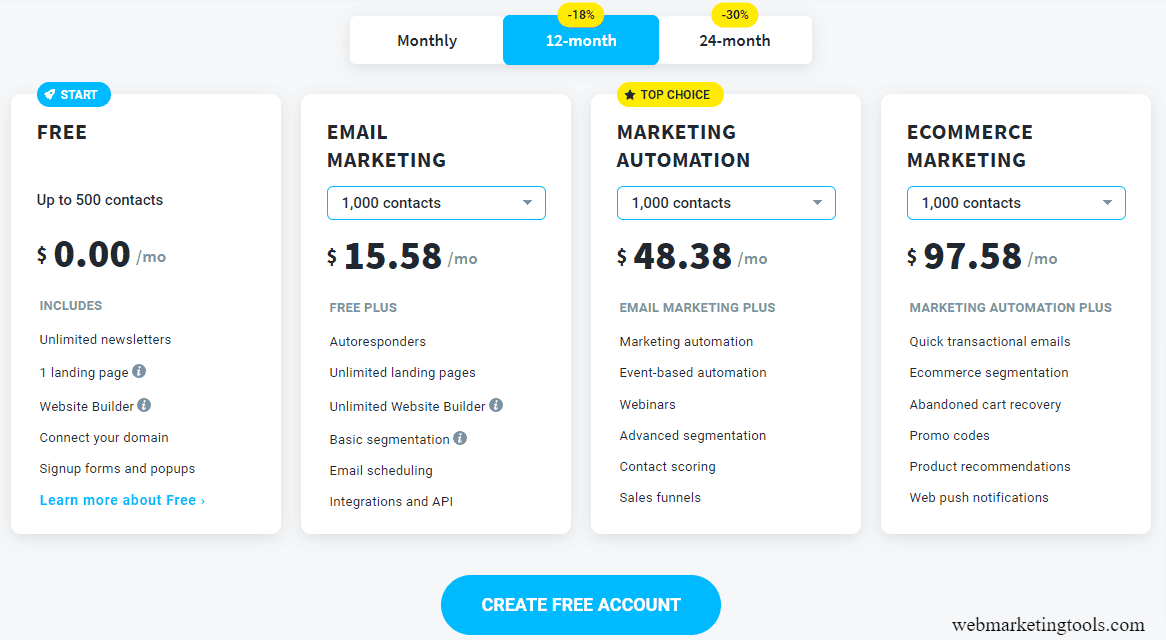
GetResponse provides an 18% Discount on 12 Months Plans and a 30% Discount on 24 Months Plans. So if you’re sure about your audience then pick this amazing and quality marketing tool for the long run.
| Email Marketing | Marketing Automation | E-commerce Marketing | ||
|---|---|---|---|---|
| No. of users | 1 | 3 | 5 | |
| Autoresponders | Yes | Yes | Yes | |
| Landing pages | Unlimited | Unlimited | Unlimited | |
| Automation Workflows | No | No | Yes | |
| Tags | Yes | Yes | Yes | |
| Scoring | No | No | Yes | |
| Abandoned cart | No | No | Yes | |
| Web event tracking | No | No | Yes | |
| Automation segmentation | No | No | Yes | |
| Starting Price | $15.58/month | $48.38/month | $97.58/month |
Start Your Free Trial Now-
GetResponse Free Trial Review
GetResponse offers a 30-day free trial for new users, allowing them to test out the platform’s features and capabilities before committing to a paid plan.

The free trial provides access to all of the platform’s features, including email marketing, automation workflows, landing pages, and more.
Users can also explore GetResponse’s integrations and third-party applications to see how the platform can fit into their existing digital ecosystem.
During the free trial period, users have access to customer support resources, including email, live chat, and phone support.
After the trial period ends, users can choose from a range of pricing plans that scale to fit their needs, based on the size of their subscriber lists and the features they require.
Overall, the GetResponse free trial provides a risk-free way for businesses to test out the platform and see how it can help them achieve their email marketing goals.
Read The Full Article Here:
GetResponse Free Trial – Start Longest Trial
Get the Overall pricing details-
GetResponse Pricing and Total Cost
Here is the total cost of GetRepsonse plans:
| Plan | Number of Subscribers | Monthly Cost | Total Annual Cost |
|---|---|---|---|
| Email Marketing | Up to 1,000 | $15.00 | $180/year |
| Marketing Automation | Up to 2,500 | $49.00 | $588/year |
| E-commerce Marketing | Up to 5,000 | $99.00 | $1,188/year |
| Max | Custom | Custom | – |
GetResponse Customer Support

Here are some details about GetResponse’s customer support:
- 24/7 Live Chat Support: GetResponse offers live chat support 24/7, allowing users to get help and support whenever they need it.
- Email Support: Users can also reach out to GetResponse’s support team via email, with a guaranteed response time of 24 hours.
- Phone Support: GetResponse also offers phone support during business hours, with local phone numbers available for users in various countries.
- Help Center: GetResponse’s online help center provides a wealth of resources, including articles, video tutorials, and frequently asked questions.
- Community Forum: GetResponse has a community forum where users can ask questions, get advice from other users, and share their own experiences and insights.
- Personalized Onboarding: For new users, GetResponse offers personalized onboarding sessions to help them get started with the platform and make the most of its features.
- Account Manager: Higher-tier plans come with a dedicated account manager, providing users with a single point of contact for support and assistance.
Overall, GetResponse provides a range of customer support resources, including 24/7 live chat, email and phone support, an online help center, and a community forum.
The platform also offers personalized onboarding sessions and dedicated account managers for users on higher-tier plans, ensuring that users have the support they need to achieve their email marketing goals.
GetResponse Is Best For
GetResponse is a reliable and comprehensive email marketing platform that offers a wide range of features and tools for businesses to create and manage effective email campaigns.
It provides users with intuitive and user-friendly interfaces, making it easy to set up and customize email templates, segment email lists, and analyze campaign results.
GetResponse also offers a variety of automation and integration options to help streamline marketing efforts and boost overall productivity.
With its robust set of features and affordable pricing plans, GetResponse is a top choice for businesses of all sizes looking to improve their email marketing efforts.
GetResponse seems to be best for:
- Creators
- Small Business
- Email marketers
Checkout the Similiar Platforms like GetResponse
GetResponse Alternatives and Competitors
Certainly, here’s an in-depth review of some top alternatives to GetResponse:
1. Mailchimp
Mailchimp is a popular email marketing platform that offers a variety of features for businesses of all sizes. With its user-friendly interface, customizable email templates, and automation tools, Mailchimp is an excellent alternative to GetResponse.
Additionally, Mailchimp offers a free plan for up to 2,000 subscribers, making it an affordable option for small businesses.
2. Constant Contact
Constant Contact is another top-rated email marketing platform that offers a variety of features and tools for businesses.
With its drag-and-drop editor, automation options, and integrations with popular CRMs, Constant Contact is a great alternative to GetResponse. Additionally, Constant Contact offers excellent customer support and a 60-day free trial.
3. AWeber
AWeber is a powerful email marketing platform that offers a variety of features and tools for businesses of all sizes.
With its customizable email templates, automation options, and integrations with popular CRMs, AWeber is a great alternative to GetResponse. Additionally, AWeber offers excellent customer support and a 30-day free trial.
4. ConvertKit
ConvertKit is a popular email marketing platform that is designed specifically for bloggers and content creators.
With its user-friendly interface, automation options, and integrations with popular blogging platforms, ConvertKit is a great alternative to GetResponse for those in the content creation space. Additionally, ConvertKit offers a 14-day free trial.
5. Drip
Drip is a powerful email marketing platform that offers a variety of features and tools for businesses. With its automation options, segmentation tools, and integrations with popular CRMs.
Drip is a great alternative to GetResponse. Additionally, Drip offers excellent customer support and a 14-day free trial.
Overall, these alternatives to GetResponse offer similar features and tools, so it’s important to consider the specific needs of your business when choosing an email marketing platform.
It’s also a good idea to take advantage of free trials and customer support options to ensure that you choose the right platform for your needs.
Our Opinion-
Conclusion – GetResponse Review 2023
In conclusion, GetResponse is an excellent email marketing platform that offers a wide range of features and tools for businesses of all sizes.

Its customizable email templates, advanced segmentation options, and automation features make it easy to create effective email campaigns and streamline marketing efforts.
Additionally, its user-friendly interface and affordable pricing plans make it accessible for businesses with varying needs and budgets.
Overall, GetResponse is a reliable and comprehensive email marketing solution that can help businesses improve their email campaigns and drive better results.
With its robust set of features and flexible pricing plans, it’s a top choice for businesses looking to enhance their email marketing efforts.
At the end of the post, we hope that this article was informative for you, we just want to say that we have mentioned each and every aspect related to GetResponse.
Get more Ideas from it-
FAQs – Queries Related to GetResponse
Here are some frequently asked questions about GetResponse:
Que. What is GetResponse?
Ans. GetResponse is an email marketing platform that provides businesses with a range of features and tools to create, manage, and analyze email campaigns. It offers customizable email templates, advanced segmentation options, automation features, and in-depth analytics and reporting tools.
Que. How does GetResponse work?
Ans. GetResponse works by allowing businesses to create and send email campaigns to their subscribers. Users can choose from a variety of customizable email templates, segment their email lists based on specific criteria, and automate their campaigns using triggers and workflows. GetResponse also provides users with analytics and reporting tools to measure the success of their campaigns.
Que. Is GetResponse easy to use?
Ans. Yes, GetResponse is designed to be user-friendly and intuitive. Its drag-and-drop editor and customizable email templates make it easy to create professional-looking emails, and its automation features and segmentation options are straightforward to set up.
Que. What are the pricing plans for GetResponse?
Ans. GetResponse offers four pricing plans, starting at $15 per month for up to 1,000 subscribers. Pricing increases as the number of subscribers increases, and higher-tier plans offer additional features such as webinars, CRM integrations, and transactional emails.
Que. Does GetResponse offer customer support?
Ans. Yes, GetResponse provides customer support via email, phone, and live chat. It also offers a knowledge base and video tutorials to help users navigate its features and tools.
Specification: GetResponse
|