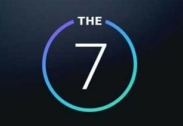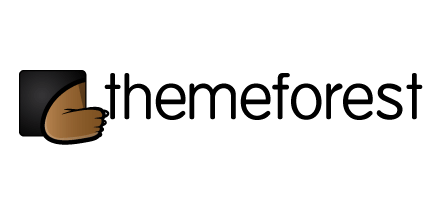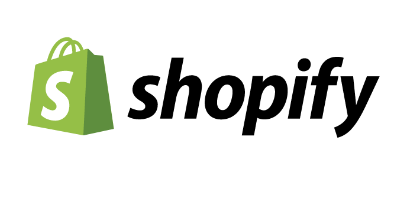- 500+ pre-built websites.
- Built-in mega menu.
- Different slide menu options.
- 50+ BeTheme elements.
- 1-click skin generator.
- SEO Compatibility.
- Lifetime Updates.
- 6 months of support.
- 12 predefined skins.
- 200+ Muffin builder and short codes.
- Drag and Drop builder.
- 200+ items included.
- 3 different blog layouts.
- 4 different portfolio layouts.
- 300+ vector icons included.
- 950+ Google fonts included.
- 6 built-in custom widgets.
- Only 1 license per domain.
- No frontend builder.
- Difficulty in learning.
- Lack in Blog layout options.
With over 185,000 consumers, BeTheme is one of the best themes. So far, the biggest benefit of BeTheme is that it offers more than 500 ready-made websites that are accessible in all reasonable styles. With this huge variation, BeTheme is an excellent fit for a wide range of industries.
We’ve shared our best BeTheme Review, so you can choose the best WordPress theme for you.
In this BeTheme ThemeForest review, We are Going To Describe:
- BeTheme Theme Pros & Cons
- Reasons to Choose BeTheme
- BeTheme Theme Documentation
- Themeforest’s BeTheme Theme Demo
BeTheme was designed by the Muffin Group in 2014 and is continually being improved with new features and theme packs. As this developer group has proposed other great products, BeTheme is one of the successes of its contribution to the Theme forest.
A new version has been delivered (almost) every week, with each variant maintaining a new pre-built website.
Introduction: What Is BeTheme?
- Category – Multipurpose WP Theme
- Founder – Muffin group
- Founder Year – 2014
- Total Sales – 271K+
- Ratings – Average 4.82
As we will shortly see in this BeTheme WordPress theme review that this is one of the most feature-rich advanced WordPress themes accessible today.
Hence, if you require lots of options, a wealth of time-saving tools, and passage to all of the most successful web design components and features in one package, BeTheme is the best option for you.
Similar to several multi-purpose WordPress themes, BeTheme can be a little unusual. Hence, if you are new to WordPress or you would favor a theme that has been developed for a specific purpose, then there might be more reliable options out there, such as those from MyThemeShop.
Does It Worth?
WordPress BeTheme Review –
The BeTheme is a well-established theme that is used for developing websites, blogs, and much more.
BeTheme is a responsive multi-purpose WordPress theme that can help you to design nearly any kind of website. With over 190 pre-made designs and demo variants, it covers a wide range of sites.
However, despite the creators of this theme’s focus on creating these vast archives of pre-made layouts, it does not imply you won’t possess extra benefits when using BeTheme.

Thankfulness to the integrated page builder tools, customizing the included layouts or designing your own from scratch will not be a difficult task either.
BeTheme Features
Here are the key features of BeTheme :
- 1-click website installation:
- You can develop a website using just one click.
- Shortcode Generator:
- Develop the site easily with the help of a shortcode generator.
- Unlimited Menus:
- Choose unlimited menus for different pages.
- 12 pre-made skins:
- You will get 12 pre-made skins.
- Seo compatibility:
- Can increase your site rankings using this theme.
- Unlimited sidebars:
- Get unlimited sidebars to choose from.
- Lifetime updates:
- BeTheme will always be updated.
- Speed optimization:
- The theme is full speed optimized.
- Built-in translator:
- You will get a built-in translator with the theme.
- RTL Ready:
- RTL is supported by this theme.
- 500+ pre-built websites:
- More than 500+ pre-built sites are available.
- 7 different header versions:
- The theme will support 7 different header versions.
- 200+ Muffin builder:
- Get 200+ Muffin builders from this theme.
- 300 vector icons:
- More than 300 vector icons included.
- 6-months support:
- Get 6 months of support after purchasing the theme.
- 50+ elements:
- Get 50+ BeTheme elements.
- 16 predefined header:
- It has 16 predefined headers.
- 300+ vector icons:
- You will get more than 300+ vector icons with this theme.
- 950+ Google Fonts:
- More than 950+ Google fonts are included.
Choose The Best Plan For You!!
BeTheme Pricing Plans
The Be Theme is accessible from ThemeForest for $59. That is the cost for the general license, which includes use on one website and adds 6 months of support. You can extend the support for an extra 6 months by spending an extra $17.63.
| Price | |
| Theme (With 6 Months Support) | $59 |
| 12 Months of Extended Support | $17.63 |
When it comes to pricing, the Be theme has a similar issue as other themes from ThemeForest. If you need to use the identical theme on various websites, you’ll require to buy additional licenses, which can sum up over time.
BeTheme Support and Docs
The Be Theme comes with the official 6 months of support that’s covered with all the themes bought from ThemeForest. This includes:
- Availability of the designer to answer issues
- Solving technical questions regarding item’s features
- Support with listed bugs and issues
- Help with added 3rd party assets
The support for Be Theme introduces a complete user guide as well as a help forum where you can scan and explore existing topics as well as present your support topic.
You can further reach out to the theme developer using the private messaging function on ThemeForest. The assistant answers all tickets twice a day Monday through Friday.
BeTheme ThemeForest Review – Features Highlights
BeTheme is a Multipurpose WordPress Theme on ThemeForest and has remained a top-rated seller for years. It has amazing decent styling choices with more than 450 demos but requires a frontend builder to present it, not the simplest theme to learn.
Customizing the website using Theme options
BeTheme is extremely adaptable with a means of customization rights and two marvelous drag-and-drop page builder tools. One of those page builder tools is the WPBakery plugin which enables customization by its backend and frontend editors.
WPBakery also highlights a variety of pre-built templates, page sections, and page components of its own. The page elements cover nearly all the specialties that you would want to sum to your layout, such as pricing tables, buttons, forums, slides, charts, galleries, etc.
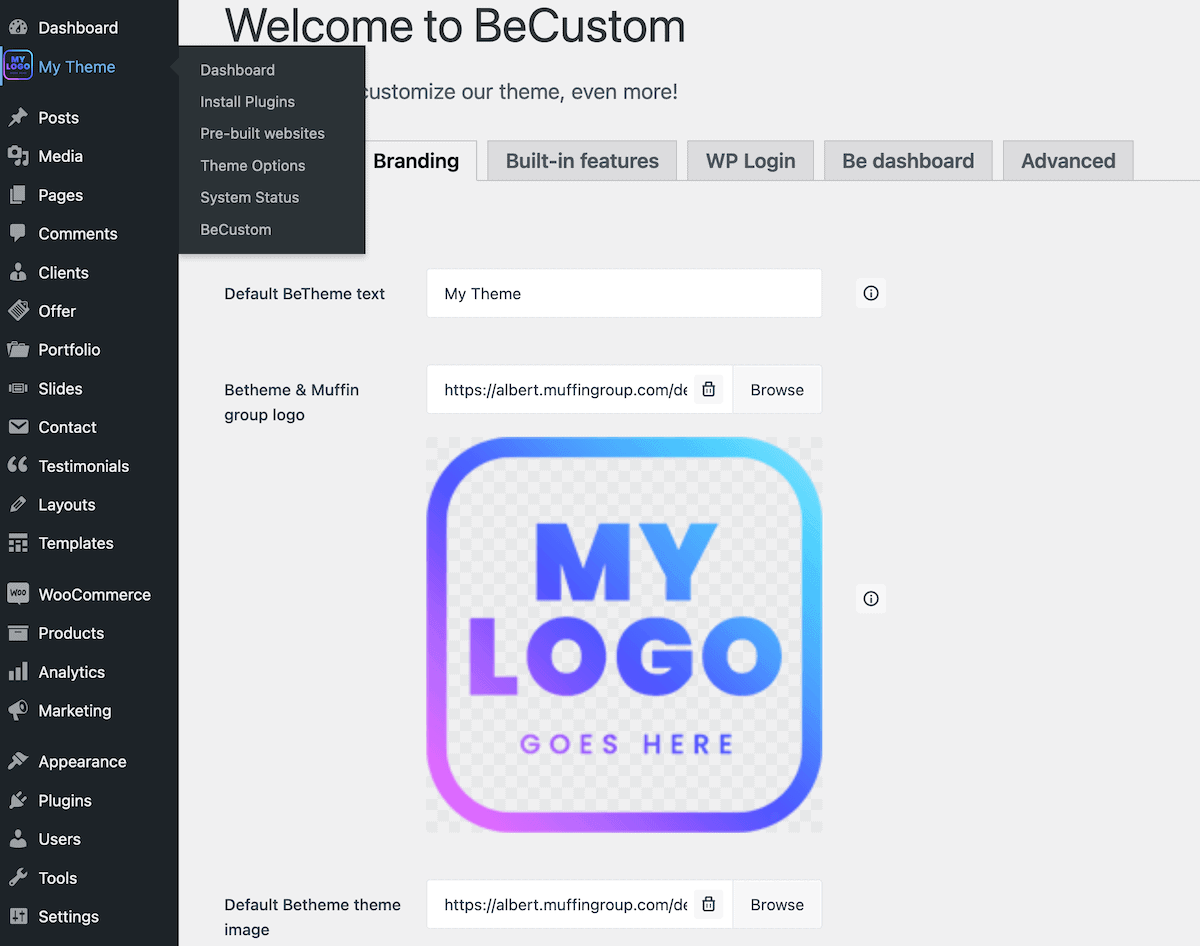
Simultaneously with the WPBakery plugin, you too get Muffin Builder, which is designed by the Muffin Group itself. This page builder allows you an additional tool for outlining custom pages and designing custom page layouts with various rows and columns.
BeTheme also gives you a complete control panel from wherever you can customize nearly every component of your website.
Customize the header, color, functionality, font, features, and other design factors of your website with the BeTheme control panel. Let’s have a quick look at some of the customization opportunities:
- Design Logos – You can simply upload normal, retina, and sticky logos, or you can further use the text.
- Layer Slider and Revolution – Design astonishing-looking banners with the Revolution and layer slider plugin. Instantly switch between revolution and layer sliders or apply them both at the same time.
- Various Header Styles – There are 20 entirely various header styles that can be modified in just one click.
- Shortcodes – Develop marvelous websites with over 200 shortcodes, intended to match both traditional and trendy styles.
- Footer Element – Create an outstanding footer with various footer layouts and styles. Use custom widgets, modify colors, add social media icons, and more.
- WRAPS – Now get the right to perform further advanced and extraordinary content with the different containers inside the Sector called Wraps.
BeTheme has 500+ Prebuild websites
BeTheme allows layouts in various styles that arise with a customizable mixture of graphics, fonts, and pictures. These complete designs fall into various sections, including business, entertainment, blog, creativity, and more. This pure number of designs makes BeTheme the business leader amongst layout providers.
Layouts can be placed on BeTheme in just a few clicks. Though to get relieved of the prior pre-built website, thou would have to reset the database.
Providentially, like everything else with WordPress, there is a free plugin, WordPress Database Reset, for this duty.
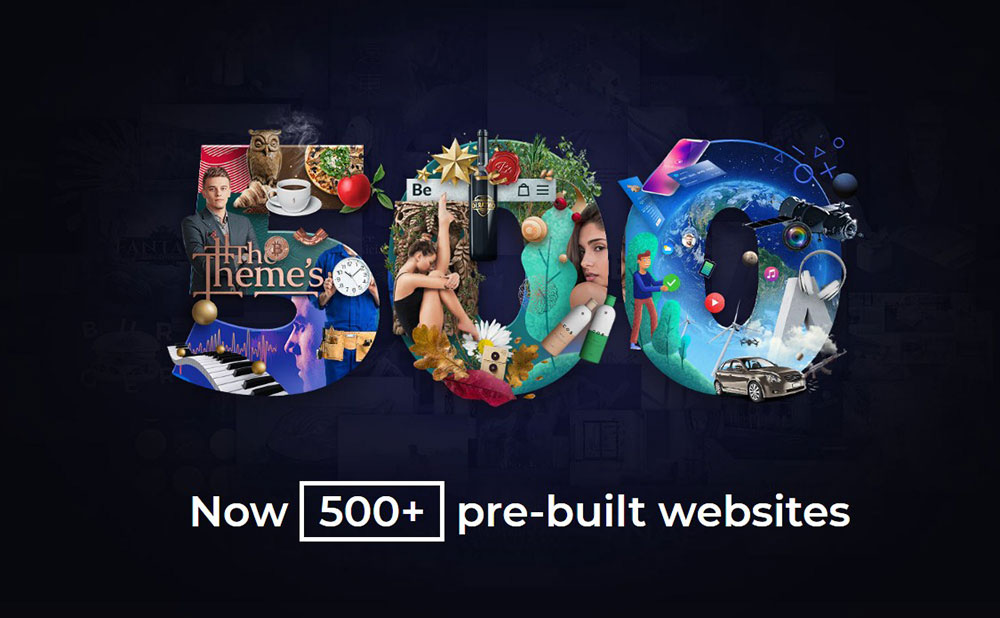
This is a great time to aim out a downtime of the theme – this method of resetting is not truly user-friendly. It could get quite disturbing when you need to try out various layouts at the same time. Avada, for instance, illustrates that anything can be done much better, as it has automated everything into easy, user-friendly actions.
In-built plugins of BeTheme
BeTheme is one of the most popular themes in the market and is also quite feature-rich. Despite its chief features that we previously talked about, the BeTheme WordPress Theme is also a favored theme by so many users because it is cooperative with many more WordPress features and plugins.
Some of the most popular are:
- The WPML – a plugin that enables you to make a multilingual website.
- The Mega Menu – a plugin that lets you design mega menus.
- Woocommerce – the plugin that permits you to convert your website into an effective online store.
- Yoast – It is a plugin that is used for SEO to rank your websites in the search engine.
- bbPress – Plugin that helps for social sharing.
- Mailchimp – The plugin which helps you to grow your business by automating your marketing through email.
- And also, many more plugins are available, which are supported by BeTheme.
Build sites using the backend editor in BeTheme
BeTheme for WordPress sites comes with an in-built editor called Muffin Builder. Components in this backend developer can be edited by clicking the pencil symbol.
Although the Muffin Builder allows a lot of choices, it is a backend builder with no WYSIWYG assistance that could clarify editing for non-technical users. Of all the possibilities available, you can choose the WPBakery Page Builder.
WPBakery also allows a backend editor. At the base are the handles, but regrettably, you cannot utilize them to edit the pre-made elements from the chosen layout.
It needs a lot of becoming used to and illustrates that the premade layouts – the glorious strength of BeTheme – are not consonant as you might end up managing with various editors.
Integration with WooCommerce in BeTheme
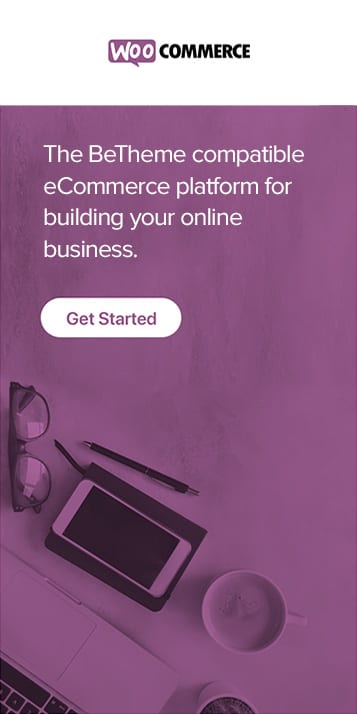
Now beginning an online shop is no longer a tiresome job with BeTheme.
The theme is intended to unite seamlessly among multiple third-party plugins accessible for WordPress as today.
With Betheme, install WooCommerce in 1 minute, simply and swiftly upload the products, just handle the payments, and get more and more customers.
- Fast and Easy Installation – BeTheme is eCommerce-ready. In simply just a minute, you can connect WooCommerce to design an online store.
- Convert Visitors into Leads – The layout of your online shop can immediately affect your conversion rate. BeTheme enables you to interpret your needs and opinions into an easy-to-navigate and natural user experience that converts visitors into leads.
- Effective SEO – Search engine optimization is a significant part of eCommerce sites. BeTheme is SEO-ready and congenial with SEO WordPress plugins so as Yoast SEO and All in One SEO.
- Mega Menu for enhanced navigation – Mega menu is added great functionality of eCommerce stores with great menus. It is fully editable and lets you develop custom menus, including promo banners, pictures, and whatever you seem like.
- Simple Product Upload – Adding products is very fast and simple with BeTheme.
Reasons To Choose BeTheme.
BeTheme Is Best For:
The Be Theme was formerly delivered in 2014, and after then, it’s been surpassing the ThemeForest best-sellers record. To date, it adds more than 150,000 sales with 5-star ratings.
With more than 450 pre-made websites to pick from, you can build any type of website with this theme. An added advantage of the Be Theme is the point that it originates with cool styling choices for WooCommerce so you can use it to build an online store.
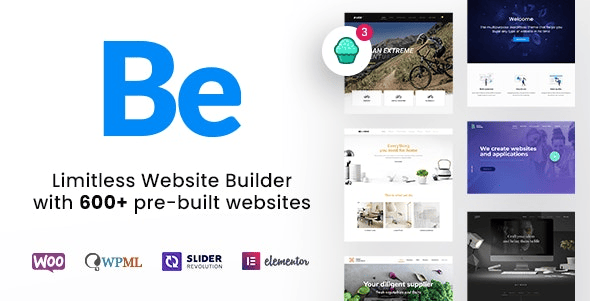
But, the Be theme has its set of shortcomings. For beginners, there is no frontend page developer, so you can’t see the differences without opening another tab and regularly refreshing the page. Another problem is that the theme is complex to learn, which indicates it’s not the most suitable choice for newcomers.
This theme is useful for:
- Non-developers
- Bloggers
- WooCommerce Website
- Freelancer
- Entrepreneurs
- Businesses
It’s also worth noticing that if you plan on working on this theme only for blogging, you will be dissatisfied with the shortage of blog layout choices.
As far as the combination with other plugins goes, the Be theme comes bundled with famous plugins like Layer Slider. It also combines with WooCommerce, Yoast, WPML, Contact Form 7, and others.
BeTheme Documentation & User guide
With these various features, page builders, and shortcodes, you would surely require guidance using some of the features. Most newcomers would need to understand how they can create their websites to seem more professional and function better. BeTheme comes with great support options for users of all skill levels.
There is vast online documentation available that describes every unique feature of the theme. It further illustrates how to handle them for optimal performance.
The documentation is simple to follow and describes every part in a step-by-step manner. There is also a growing acquisition of video tutorials for users who require more help in installing up their websites.
Still, users will have problems, and BeTheme develops with access to the support forum where theme designers and specialists answer user questions. Users can also support each other on the forums.
BeTheme Alternatives
BeTheme is a multipurpose WooCommerce WordPress Theme.
There are some more themes that have the same features and more customization options.
Flatsome
Enfold Theme
Salient Theme
The7 Theme
Queries Related To This Post-
FAQs – ThemeForest BeTheme Review
Here We are Sharing All the Quarries Related to Betheme Themeforest Review:
How do I update BeTheme?
All the information regarding the theme update will be found in our documentation so you can take a look at our documentation portal ->https://themes.muffingroup.com/betheme/documentation/#installation
How to fix the Missing style sheet error when installing the BeTheme?
When you try to install a WordPress theme you will get an error “stylesheet missing or broken theme” error. It does not imply that BeTheme you have bought is broken, as it solely indicates you did not upload the theme accurately.
How do I get support for BeTheme?
You can send us a question via the support forum, as we have already made solutions for the theme for similar questions. In addition, you can search on a forum related to your question. Link for support forum -> https://forum.muffingroup.com/betheme/
How Should I fix the ‘Do you want to perform this?’ error while trying to install the theme?
It merely means that the zip file is larger than the max upload file size allowed in the configuration of your server. You can increase that limit using FTP, as we have clearly described in the documentation.
How to change the footer in BeTheme?
Simply log in to your WordPress Dashboard, and go to appearance > customize > site footer. Here you can change the footer.
Should I buy This Theme?
Conclusion – WordPress BeTheme Review
It’s clear to see that BeTheme is a versatile powerhouse of a WordPress theme with more than 6000+ user reviews to agree. If you are comfortable developing your website from the backend, this may be a WordPress theme for you.
It also offers an awesome number of inbuilt websites that you can handle as an opening point to establish your site. However, the disadvantage of the Be theme is that it lacks a frontend builder, which signifies you have to possess two tabs open as you’re creating your site, so you can see the variations.

On top of that, the theme has a precipitous knowledge curve and lacks blog design options. As such, the Be theme might be the right option for you if you’re already an expert WordPress user scanning for a theme that has professional-looking demos.
Before making the ultimate decision, assess the pros and cons to support you determine if the Be theme is the best choice for your website.
Specification: BeTheme for WordPress
|