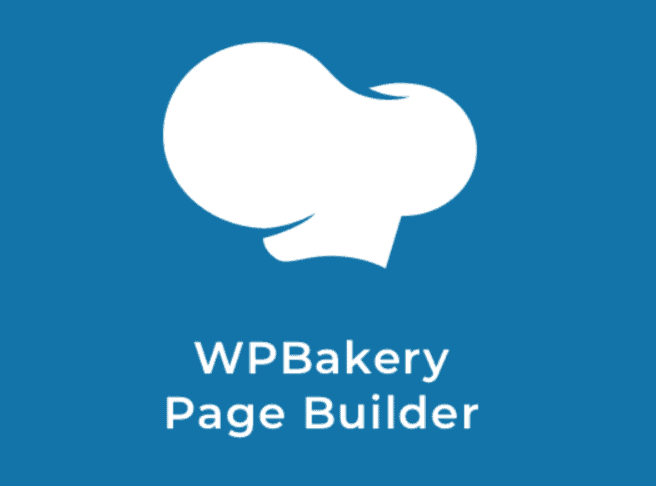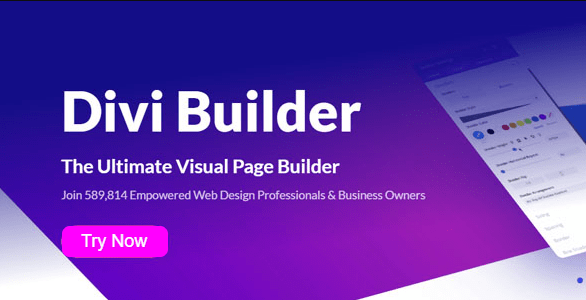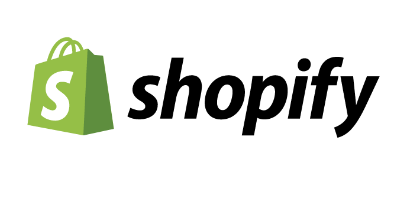- Unlimited Site License
- Free Live Demo
- Premium Landing & Templates
- Beaver Builder Theme
- 40% Renewal Discount
- 30 Days Money Back
Looking for a powerful and user-friendly page builder plugin for WordPress?
Check out our in-depth Beaver Builder review. Learn about its features, compatibility, pricing, and more to determine if it’s the right tool for your website.
Beaver Builder is a drag-and-drop page builder plugin for WordPress that enables users to create custom websites without the need for coding skills.
In this article…
We are sharing every single detail related to the beaver builder Review, so you can decide, whether this plugin will best work for you, or not.
Introduction-
About Beaver Builder
Beaver Builder is a drag-and-drop page builder plugin for WordPress that enables users to create custom websites without the need for coding skills.
The plugin offers a range of features, including a user-friendly interface, pre-built templates, and customization options for each element.
| Founders | Robby McCullough, Justin Busa, and Billy Young |
| Founded | 2014 |
| Headquarters | Carlsbad, California, USA |
| Main product | WordPress page builder plugin |
| Plans | Standard, Pro, and Agency |
| Free trial | 7-day free trial available for all plans |
| Pricing | Starting at $99 for Standard, $199 for Pro, and $399 for Agency per year (or $399/$699/$1599 lifetime) |
| Features and Benefits | Drag-and-drop interface, pre-built modules, and templates, compatibility, responsiveness, customization, multisite capabilities, white labeling, Beaver Themer, client billing, priority support |
It has 30+ unique content widgets, pop-up builders, sticky elements, dynamic widgets, and call-to-action blocks. Which adds more power and functionality to your WordPress site.
Beaver Builder Key Features
- Unlimited number of sites
- Beaver Builder Theme
- Landing Page Templates
- Dynamic Widgets
- 30 Days Refund Policy
Beaver Builder Review
Beaver Builder is also SEO-friendly, with clean code and optimized templates that ensure your website ranks well on search engines.
The plugin saves users time and effort by providing a starting point for their designs and enabling them to create professional-looking websites that reflect their brand and style.
One of the standout features of Beaver Builder is its user-friendly interface. The plugin’s drag-and-drop editor makes it easy for users to add various elements to their pages, including text, images, videos, and widgets. The interface is intuitive and straightforward, making it a great choice for users of all skill levels.
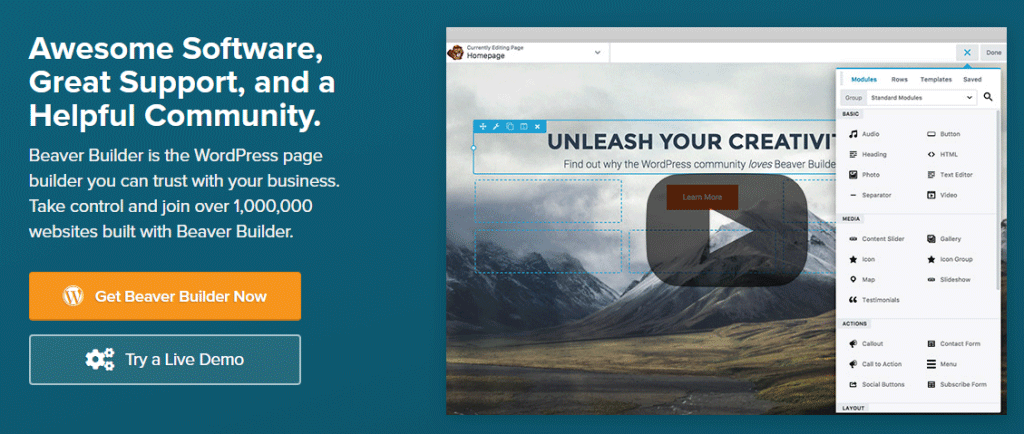
Overall, Beaver Builder is a powerful page builder plugin that provides users with a range of features and customization options to create professional-looking websites.
Its user-friendly interface and responsive templates make it a great choice for users of all skill levels. However, users should be aware of its limitations, including compatibility issues and the learning curve associated with using a new tool.
Beaver Builder Features Review
Beaver Builder offers a wide range of features to help users create beautiful, responsive websites without the need for coding skills. Its intuitive interface, templates, modules, WooCommerce integration, SEO optimization, and multisite capabilities make it a top choice for website owners and developers alike.
Intuitive Interface:
Beaver Builder’s interface is designed to be user-friendly and easy to use. The drag-and-drop editor allows users to quickly and easily add content and design elements to their pages and posts.
Templates:
Beaver Builder comes with a wide range of pre-built templates, including landing pages, portfolio pages, and blog layouts. These templates can be customized to match your brand’s style and design.
Modules:
Beaver Builder includes a library of modules that can be added to your pages and posts. These modules include things like text, images, videos, buttons, sliders, and more. Users can also create their own custom modules to add to their websites.
Responsive Design:
Beaver Builder’s templates and modules are designed to be responsive, meaning they will look great on any device. Users can also adjust the layout and design of their pages for specific screen sizes.
WooCommerce Integration:
Beaver Builder integrates seamlessly with WooCommerce, allowing users to create custom product pages and online stores. Users can also create custom checkout pages and add product widgets to their pages and posts.
SEO Optimization:
Beaver Builder is built with SEO in mind, making it easy to optimize your website’s content for search engines. Users can add meta descriptions, keywords, and alt tags to their pages and posts, and optimize their URLs for search engines.
Multisite Capabilities:
Beaver Builder is fully compatible with WordPress Multisite, allowing users to create and manage multiple websites from a single WordPress installation. Users can also assign different roles and permissions to their team members.
Overall,
Beaver Builder Plans Review
Beaver Builder is a Freemium WordPress page builder which has Free and Paid plans. Its Free version is available on WordPress with some limited features and support. While It has 3 Premium plans with Advance Widgets, Powerful Templates, Its own WP theme, and Agency features.
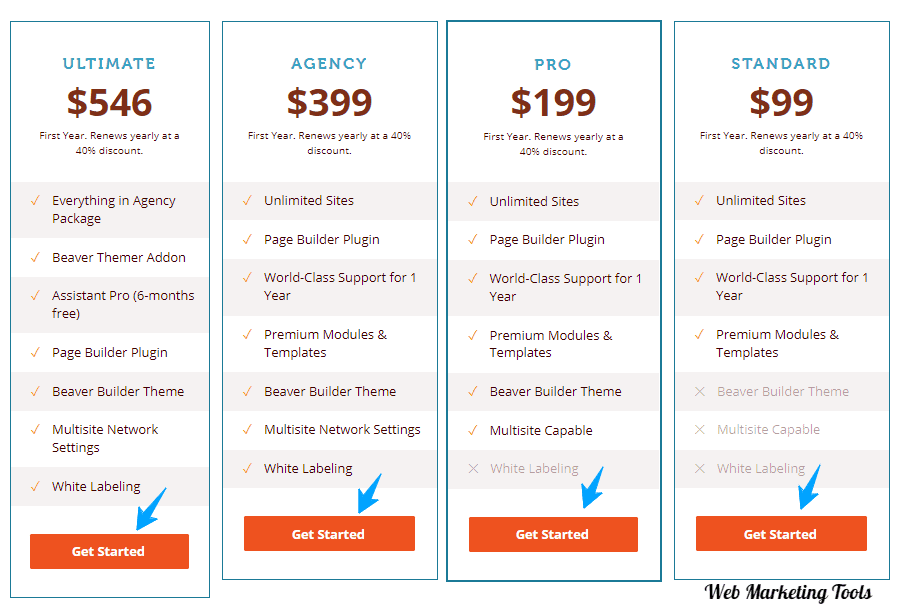
Beaver Builder has 4 paid plans and all plans have unlimited sites license. Beaver Builder’s 1st plan is Standard which a price is $99, the Second plan is Pro Plan which price is $199 and the third plan is Agency Plan which price is $399.
Standard Plan ($99/year)
The Standard plan is the most basic plan offered by Beaver Builder. It includes the Beaver Builder plugin, which lets you create custom page designs using a drag-and-drop interface. It also comes with a library of pre-built modules and templates to help you get started.
Some of the key features of the Standard plan include:
- Unlimited site usage: You can use the Beaver Builder plugin on as many sites as you want.
- Premium modules and templates: The Standard plan includes access to Beaver Builder’s premium modules and templates, which can save you time when building your website.
- 1 year of support and updates: You get access to support and updates for one year after purchasing the plan.
Pro Plan ($199/year)
The Pro plan includes everything in the Standard plan, plus a few additional features. One of the most significant additions is the Beaver Builder Theme, which is a lightweight, customizable theme designed specifically for use with the Beaver Builder plugin.
Some of the key features of the Pro plan include:
- Everything in the Standard plan: You get access to all the features of the Standard plan, including unlimited site usage, premium modules and templates, and 1 year of support and updates.
- Beaver Builder Theme: The Pro plan includes the Beaver Builder Theme, which is optimized for use with the Beaver Builder plugin and includes various customization options.
- Multisite capabilities: You can use the Beaver Builder plugin on WordPress multisite installations.
- White labeling: You can remove all Beaver Builder branding and replace it with your own branding.
Agency Plan ($399/year)
The Agency plan includes everything in the Pro plan, plus a few additional features that make it ideal for web design agencies and freelancers. One of the most significant additions is Beaver Themer, which lets you create custom theme templates and layouts.
Some of the key features of the Agency plan include:
- Everything in the Pro plan: You get access to all the features of the Pro plan, including unlimited site usage, premium modules and templates, Beaver Builder Theme, and multisite capabilities.
- Beaver Themer: The Agency plan includes Beaver Themer, which lets you create custom theme templates and layouts without any coding.
- Client billing: You can bill clients directly through the Beaver Builder dashboard.
- Priority support: You get access to priority support from the Beaver Builder team.
Lifetime Pro Plan ($546 one-time)
The Lifetime Pro plan includes everything in the Pro plan, but instead of paying annually, you pay a one-time fee to access the features for life. This can be a good option if you plan on using Beaver Builder for a long time and want to avoid recurring fees.
Beaver Builder Plans are expensive as compared to other Page builders, but it has some additional features like its own Beaver Builder Theme, White Labeling, and Unlimited site license.
But if a user uses, Lastest Beaver Builder Discount Codes he/she can get a good discount on its plan.
Who Should Choose Beaver Builder?
Beaver Builder is an excellent choice for anyone looking to create a custom website without any coding. It’s a great tool for web designers, developers, and anyone who wants to build a professional-looking website quickly and easily.
Here are some examples of who might benefit from using Beaver Builder:
- Small business owners who want to create a professional-looking website without hiring a web designer or developer
- Web designers who want to save time when building custom websites for clients
- Developers who want to create custom WordPress themes and plugins
- Bloggers and content creators who want to design their own custom blog layouts
- Non-profits and educational institutions who want to create professional-looking websites on a limited budget.
In short, if you want an easy-to-use WordPress page builder with a range of customization options and pre-built modules and templates, Beaver Builder is a great choice.
FAQs-
Queries Related To Beaver Builder Review
To get more ideas about Beaver Builder, its plan, and discount deals. Here we’ve added some mostly-asked questions.
1. What’s the Difference between Beaver Builder FREE and Pro Version?
The Beaver Builder Free version is lifetime free and easily available on the WordPress directory. It has some limited elements, no Beaver Builder theme, and no support option here.
While its Premium version has some unique features like:
- Beaver Builder Theme
- Pro Templets and Modules
- Support and Updates
These some feature make a huge difference in its Free and Pro themes. For your professional work and making conversion pages, we should always go with its pro builder.
2. Which Plan Should I Choose?
Beaver Builder has 3 premium plans, All plans have the same Page Elements, Templates, and Unlimited site license. Only the difference in the plan is the availability of Beaver Builder theme, White Labeling, and Multisite Capability.
Based on our requirements we can choose a plan or it also has flexible plan degradation features. Later if we need a higher plan we can convert our existing plan into higher plans.
But the question is which Beaver Builder plan we should choose?
So here are some of our suggestions:
Standard Plan:
- For Bloggers
- For Freelancers
Pro Plan:
If you select Pro Plan you’ll also get Premium Beaver Builder Theme means you don’t need to buy any other paid theme. So by paying an extra $100, you don’t need to pay for a theme.
- For Bloggers (If you don’t a theme)
- For Freelancers and Marketers
Agency Plan:
- For Agencies
3. Is Beaver Builder beginner-friendly?
Yes, Beaver Builder is designed to be beginner-friendly and easy to use, with a drag-and-drop interface that enables users to create custom pages and posts without coding knowledge.
4. Can Beaver Builder be used with any WordPress theme?
Yes, Beaver Builder can be used with any WordPress theme, although some themes may offer better compatibility and integration than others.
5. Does Beaver Builder offer pre-built templates?
Yes, Beaver Builder offers a range of pre-built templates that can be customized to fit users’ needs.
6. Does Beaver Builder offer mobile-responsive design options?
Yes, Beaver Builder is designed to be mobile-responsive, with a range of design options that enable users to create pages and posts that look great on any device.
7. Does Beaver Builder slow down website performance?
No, Beaver Builder is designed to be lightweight and optimized for speed, with clean code that doesn’t negatively impact website performance.
However, using too many plugins or widgets on a website can slow it down the website, so it’s important to use Beaver Builder wisely and optimize your website regularly.
Top Beaver Builder Alternatives
There are several alternatives to Beaver Builder that offer similar features and functionalities. Here are some popular Beaver Builder alternatives:
- Elementor: Elementor is a drag-and-drop page builder that offers a range of customization options, including pre-built templates, widgets, and visual effects. It’s user-friendly and has a free version available, as well as a paid version with more advanced features.
- Divi Builder: Divi Builder is a page builder plugin that provides a range of customization options and pre-built templates. It’s easy to use and has a visual editor that allows users to see their changes in real time.
- Thrive Architect: Thrive Architect is a visual editor that enables users to create custom pages and posts. It offers a range of features, including pre-built templates, landing page elements, and conversion-focused tools.
- Visual Composer: Visual Composer is a drag-and-drop page builder that offers a range of features, including pre-built templates, widgets, and customization options. It’s easy to use and has a free version available, as well as a paid version with more advanced features.
- SiteOrigin Page Builder: SiteOrigin Page Builder is a free drag-and-drop page builder that offers a range of customization options and pre-built templates. It’s easy to use and integrates seamlessly with WordPress.
These are just a few alternatives to Beaver Builder. Each tool has its own unique features and benefits, so it’s important to research and compares different options before making a decision.
Our Opinion-
Conclusion: Beaver Builder Plugin Review 2023
At the end of this beaver Builder Review, we just want to say that, Beaver Builder is a highly versatile and user-friendly page builder plugin for WordPress.
It offers a wide range of features and design options, including pre-built templates, custom modules, and mobile-responsive design, that enable users to create custom pages and posts quickly and easily without any coding knowledge.

It also offers great compatibility with other plugins and WordPress themes. While it may not be the most affordable page builder plugin on the market, it offers excellent value for money, especially for users who need advanced design options and customization features.
Overall, Beaver Builder is a solid choice for anyone looking for a powerful and flexible page builder plugin for their WordPress website.
Specification: Beaver Builder
|