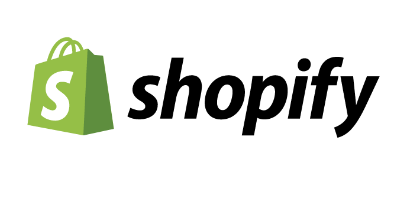- Sorry, this product cannot be purchased.
Grammarly
- Real-time grammar correcting
- Highly accurate
- Easy to understand explanations
- Customization
- Very simple to use
- It doesn’t work on everything
- Its free version is very limited
Do you think that your English grammar is not good? And want a tool, which can correct you in your content or articles on the basis of grammatical errors?
Grammarly is an AI-powered writing assistant that provides users with a range of features to improve their writing skills and ensure their writing is clear, concise, and error-free.
In This article…
We are sharing every single detail related to Grammarly Review, Including its Pros & Cons, Features, Pricing Plans, etc.
So, you can decide whether this tool is made for you, or not.
Introduction-
About Grammarly
Grammarly is the best tool on the internet, it will automatically suggest you correct your grammatical errors. It is totally secure and genuine tool.
| Founders | Alex Shevchenko and Max Lytvyn |
| Founded Year | 2009 |
| Headquarters | San Francisco, California |
| Plans | Free, Premium, Business |
| Key Features | Grammar, Spelling, and Punctuation Checks, Sentence Structure Suggestions, Clarity and Engagement Suggestions, Vocabulary Enhancement, Plagiarism Checker, Tone Detector, Readability Score, Integration with Writing Platforms |
| Integration | Can be integrated with various writing platforms, including Microsoft Word, Google Docs, and others. Offers browser extensions for Chrome, Safari, and Firefox. |
This tool is completely verified by google chrome extensions. And it does not read your password deaths or any of the important details. It will only access those pages, on which you are providing access to it.
Grammarly Key Features
Here are the key features of Grammarly-
- Personal dictionary
- Repetitive words
- Plagiarism detector
- Comma Usage
- Comma splice
- Microsoft Office integration
- Missing article
- Grammarly Editor
- Outdated spelling
- Awesome Customer Support
Why Grammarly?
Grammarly Review
Grammarly is a powerful writing tool that uses AI-powered algorithms to help users improve their writing skills and ensure their writing is error-free.
It offers a range of features, including grammar, spelling, and punctuation checks, as well as suggestions for sentence structure, clarity, engagement, and delivery.
Additionally, it provides a plagiarism checker, a tone detector, and a readability score, among other advanced features.

While there are some limitations and occasional inaccuracies, overall, Grammarly is an effective tool that can benefit a wide range of users, from students to professionals to content creators.
Grammary also provides a special discount for students and educational organizations. So if you belong to any of these, you can get Grammarly premium at a discounted price.
Whether you’re writing an academic paper, a business report, or a blog post, Grammarly can help you create clear, concise, and error-free content.
Provide Better Features?
Grammarly Features Review
Here are more specific details of some of the key features of Grammarly:
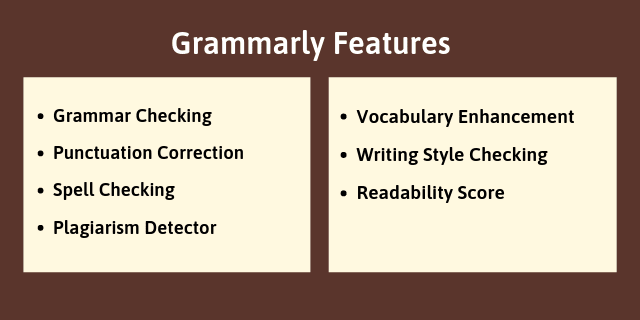
Grammar, Spelling, and Punctuation Checks:
Grammarly checks for common grammatical errors such as subject-verb agreement, verb tense, and modifiers. It also checks for spelling mistakes and offers suggestions for correcting them. Additionally, it checks for punctuation errors such as comma splices and run-on sentences.
Sentence Structure Suggestions:
Grammarly offers suggestions for improving sentence structure by analyzing the length and complexity of sentences. It provides suggestions for simplifying complex sentences and breaking up long ones. It also offers tips for using sentence variety to make the writing more engaging.
Clarity and Engagement Suggestions:
Grammarly analyzes the text for clarity and engagement by checking for issues such as passive voice, overuse of adverbs, and unnecessary words. It provides suggestions for using active voice, choosing powerful verbs, and avoiding jargon.
Vocabulary Enhancement:
Grammarly suggests ways to enhance vocabulary by providing synonyms for overused words and suggestions for more precise words. It also provides explanations for why certain words are flagged as inappropriate, which can help users improve their writing skills.
Plagiarism Checker:
Grammarly includes a plagiarism checker that compares the text to a database of millions of web pages and academic papers.
It highlights any instances of copied content and provides a citation suggestion tool to help users properly credit their sources.
Tone Detector:
Grammarly analyzes the tone of the writing and provides suggestions for adjusting it based on the intended audience or purpose of the text. It can detect tones such as confident, friendly, formal, and more.
Readability Score:
Grammarly provides a readability score that measures the complexity of the text using the Flesch-Kincaid Reading Ease scale. It also provides suggestions for improving the score by simplifying the text.
Integration with Writing Platforms:
Grammarly can be integrated with various writing platforms, including Microsoft Word, Google Docs, and others. It also offers browser extensions for Chrome, Safari, and Firefox, making it easy to use across different devices and platforms.
Overall, these features make Grammarly a comprehensive writing tool that can help users improve their writing skills and ensure their writing is error-free, engaging, and easy to read.
Value For Money?
Grammarly Plans Review
It is available in both forms, free as well as paid. Its free version is enough for everyone, but if you are a professional, then you need to buy its premium plan. And no doubt it is a very amazing tool.
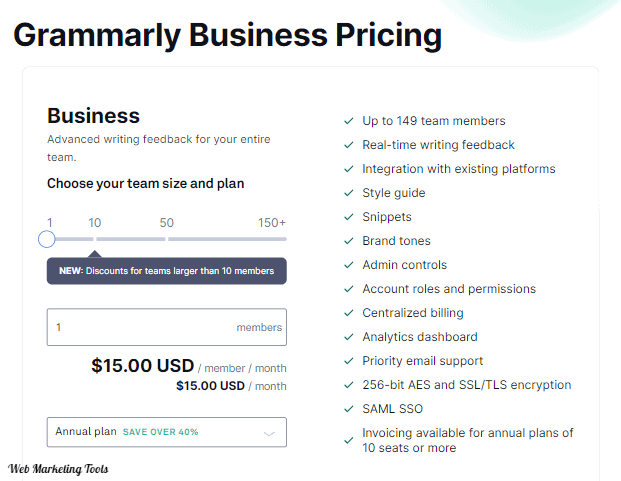
Free Plan:
The free plan includes basic grammar, spelling, and punctuation checks, as well as suggestions for sentence structure and style. It works with Microsoft Word, Google Docs, and other writing tools, and is available as a browser extension.
However, it doesn’t include some of the more advanced features like the plagiarism checker, tone detector, or vocabulary enhancement. It also has limitations on the number of suggestions it can provide.
Grammarly Premium:
Grammarly Premium is the paid version of the tool and offers all the features of the free plan plus more advanced features like the plagiarism checker, tone detector, and vocabulary enhancement.
It provides more detailed suggestions for improving your writing and allows you to set writing goals and track your progress. It also offers advanced suggestions for sentence structure, clarity, engagement, and delivery.
Grammarly Premium is available as a browser extension and desktop app, and it also works with Microsoft Word, Google Docs, and other writing tools.
Grammarly Business:
Grammarly Business is designed for teams and businesses. It offers all the features of Grammarly Premium, plus team management tools, priority support, and centralized billing. It also provides a range of analytics and insights to help businesses improve their writing performance.
It also offers a dedicated admin dashboard for managing multiple accounts and access to dedicated support. Additionally, it allows users to add custom style guides and offers account sharing for seamless collaboration.
Grammarly @edu:
Grammarly @edu is designed for educational institutions. It offers all the features of Grammarly Premium, plus additional tools and resources for teachers and students.
It also provides an admin dashboard for managing multiple accounts and access to dedicated support. Grammarly @edu offers a plagiarism checker specifically designed for educational institutions, and it also provides personalized learning resources for students to improve their writing skills.
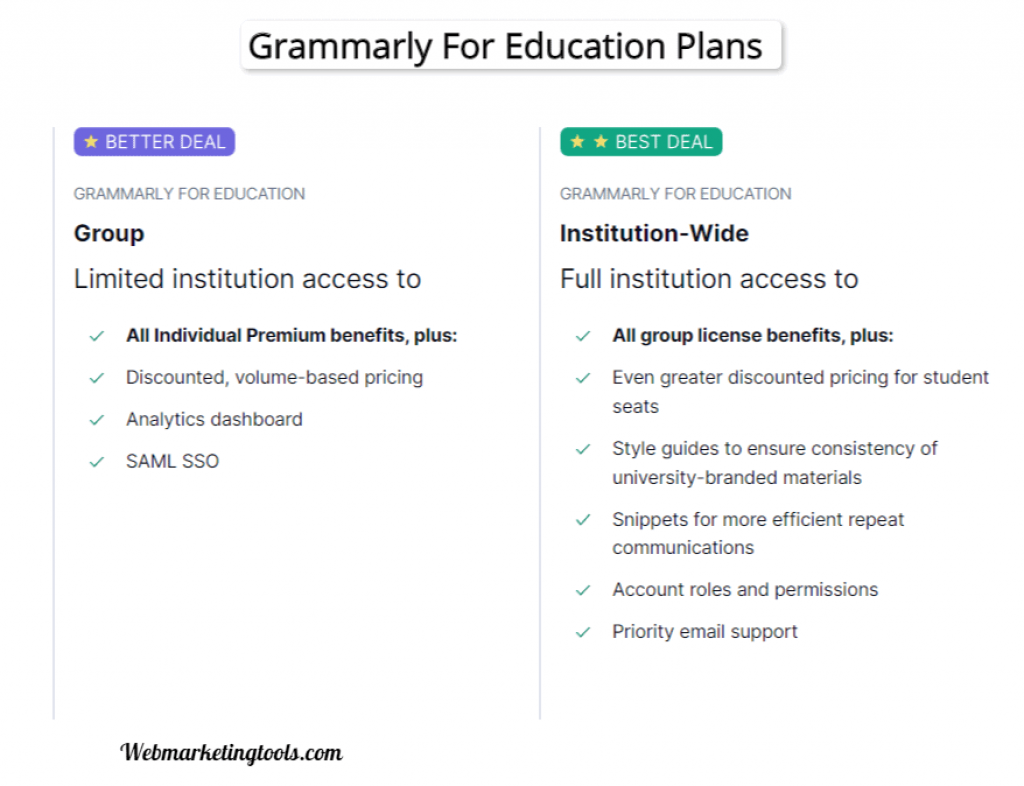
In summary, Grammarly offers a range of plans to suit different needs and budgets, from the free plan for basic grammar and spelling checks to the more advanced features of the Premium, Business, and @edu plans.
Each plan offers unique features and benefits, and the plan you choose will depend on your specific needs and preferences.
| Features/Plan | Free | Premium | Business |
| Grammar Checking | Yes | Yes | Yes |
| Punctuation | Yes | Yes | Yes |
| Spelling checking | Yes | Yes | Yes |
| No. of License | 1 | 1 | 3 |
| Conciseness | – | Yes | Yes |
| Vocabulary enhancement suggestions | – | Yes | Yes |
| Readability | – | Yes | Yes |
| Plagiarism detector | – | Yes | Yes |
| writing style checks | – | Yes | Yes |
| Performance via email | – | Yes | Yes |
| PRICING | $0 for lifetime | $11.66/month | $12.50/month |
As it is a free tool so its pricing starts from $0 per month and goes up to $29.95 per month which is for their premium plan. we recommend first you go with their free plan, and if the thing that you need more tools, then you can buy their premium plan.
| Free | Premium | Business | |
| Monthly Payment | – | $11.66/mo | $12.50/mo |
| Total Annual | – | $139.22 | $150 |
Check Grammarly PlansL
Grammarly Pricing Plans: Get The Right Plan For You
For You, Or Not?
Who Should Choose Grammarly?
Grammarly is the best tool in the industry, used for the correction of grammatical errors. It is a 100% free tool. And does not read any of your passwords and important details. It will also help you in correcting spelling mistakes, punctuation, enhancing vocabulary, and many more.
Keeping all the prospects in mind and Due to its price and features, this tool seems to be best for those who want to write grammatical errors free articles or content.
Here are some more specific details on who can benefit from using Grammarly:
Students:
Grammarly can help students improve their writing skills by providing suggestions for grammar, spelling, and punctuation errors. It can also help them avoid plagiarism and improve the clarity of their writing. Additionally, Grammarly can help students prepare for exams that require writing, such as the SAT or ACT.
Professionals:
Business professionals, journalists, and other writers can use Grammarly to ensure their writing is error-free and professional.
This is especially important for those who communicate with clients, customers, or readers on a regular basis. Grammarly can help them avoid embarrassing mistakes and maintain a professional image.
Non-native English speakers:
Grammarly can help non-native English speakers improve their English writing skills by suggesting improvements to grammar, vocabulary, and sentence structure. It can also help them understand the nuances of the English language and learn new vocabulary.
Content Creators:
Bloggers, social media managers, and other content creators can use Grammarly to ensure their content is error-free and engaging. It can help them create content that is clear, concise, and easy to read.
Job seekers:
Grammarly can help job seekers create resumes, cover letters, and other job application materials that are error-free and professional. This can help them stand out from other applicants and increase their chances of getting hired.
Overall, anyone who wants to improve their writing skills, save time, and ensure their writing is error-free can benefit from using Grammarly.
FAQs-
Queries Related To Grammarly Review
If you have some doubts in your mind regarding Grammarly, then here we have added some frequently asked questions, which will help you in getting much more idea about this tool.
It is safe to use Grammarly?
Yes, Grammarly is safe to use. In terms and writing, it is a 100% secure and safe tool. Grammarly will not spread any malware or virus in your system as it is completely verified by google Chrome extensions. And it is great to know that more than 1 billion pages are monitored by Grammarly now.
Why Grammarly is so expensive?
Grammarly is a highly-rated tool, used for the purpose of checking grammar in your article or content. It is available in both versions, free as well as paid. They offer you all the basic features that a grammar-checking tool much have in their free plan. But in the initial case you want to access advanced features, then you need to pay 29.95 per month.
What is better than Grammarly?
Grammarly is the best tool for checking grammatical errors in your article or content. It will also help you in correcting spelling mistakes, and punctuation, and enhancing vocabulary. In order to look for it’s the best alternative, then grammar lookup is the best alternative of Grammarly. In this tool, you can also easy to use the feature and awesome user interface.
What’s the catch with Grammarly?
Although it is the best tool for grammar checking. But we have to make one thing very clear in our mind and that is, it is not a human editor and because of that, there is a chance that some mistakes will slip by Grammarly, although the mistakes seem to be very basic. And no doubt, machines have to go very long, in order to compare it with the human mind.
Can Grammarly read my passwords?
No Grammarly cannot read your passwords. It will not read anything that is already marked as “sensitive” Such as details of credit card and login IDs and passwords. Grammarly does not record anything, that you will do in your mobile.
Looking For Some Other Option?
Top Grammarly Alternatives
Here are three Grammarly alternatives that you may want to consider:
ProWritingAid:
ProWritingAid is a comprehensive writing tool that helps users improve their writing skills by providing suggestions for grammar, spelling, and punctuation errors.
It also provides insights into sentence structure, style, and readability. Additionally, it has features for analyzing and improving the flow of your writing, as well as tools for detecting plagiarism.
Wordtune is a writing tool that helps users improve the clarity and concision of their writing. It provides suggestions for rephrasing sentences, as well as options for altering tone and style.
Additionally, it has features for summarizing text and generating new content based on existing writing.
Hemingway Editor:
Hemingway Editor is a writing tool that helps users improve the clarity and readability of their writing. It provides suggestions for simplifying complex sentences, removing unnecessary adverbs, and replacing passive voice with active voice.
Additionally, it provides a readability score for your writing, as well as suggestions for improving its overall tone.
Each of these tools has its own strengths and weaknesses, and which one you choose will depend on your specific needs and preferences.
Check the Top Grammarly Alternatives:
Best Grammarly Competitor & Similar Tools 2023
Our Opinion-
Conclusion- Grammarly Review 2023
At the end of this Grammarly Review, we just want to say that. Grammarly is a powerful tool that can help users improve their writing skills and ensure their writing is error-free. Its AI-powered algorithms provide suggestions for grammar, spelling, and punctuation errors, as well as insights into sentence structure and style.
Additionally, it has a range of features, including a plagiarism checker, a tone detector, and a readability score, that can help users take their writing to the next level.
While there are some drawbacks to using Grammarly, such as limited personalization and occasional inaccuracies, overall it is a highly effective tool that can benefit a wide range of users, from students to professionals to content creators.
Whether you’re writing an academic paper, a business report, or a blog post, Grammarly can help you create clear, concise, and error-free content.
Specification: Grammarly
|