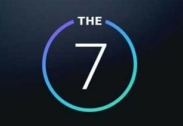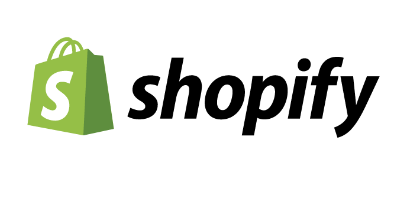- 5 Premium plugins
- 5 Page block templates on the theme
- 8 Website elements on the theme
- 6 Months of support offered in the theme
- 7 Prebuilt Header Layouts
- 56+ Prebuilt websites
- Lots of visual effects
- Pop-up Builder
- Personalize title bar
- Unlimited design options
- Pricing per site, so expensive
- Theme and page builder lock-in
- Slow theme
Avada WordPress Theme is Themeforest’s most selling theme with lots of features and site elements. In this Avada theme review, we’ve covered all the important key features and every single detail that you should know before buying this theme.
with the right theme, you can customize your site to your exact specifications with (in many cases) no coding or design experience required.
In This Post Of Avada Theme Review, We Are Sharing:
- What Is Avada Theme
- Reasons To Choose Avada
- Avada Theme features Highlights
- FAQs Related To Avada WordPress Theme
So let’s hurry up and get about this theme in this Avada WordPress theme review.
- Introduction: What Is Avada Theme?
- Avada WordPress Theme Review –
- Avada Theme Feature
- Avada Theme Pricing Plan
- Avada Theme Review: Features Highlights
- Avada Theme Documentation & Support
- ThemeForest’s Avada Themes Demo
- Avada WordPress Theme Is Best For
- Avada Theme Alternatives
- Conclusion: Avada Theme Review
- FAQs: Avada WordPress Theme Reviews:
- Avada Theme Alternatives:
Introduction: What Is Avada Theme?
Avada is a well-documented, multipurpose, responsive WordPress theme. It is a website builder for woo-commerce and WordPress.
- Category: Multipurpose WordPress Theme
- Author: ThemeFusion
- Founded Year: 2012
- Total sales: 970k+
- Rating: 4.77
Avada, the multipurpose responsive theme, was created on 16th august 2012. After the release, the theme has been updated regularly. There are more than 596K customers of this theme. There are more than 33K comments for the theme.
The new feature of Avada live has fantastic features. Footer design, option design, build single custom post, portfolio post, archive search, 404-page layouts, new design, and layout elements, and many more improvements are there in a new update.
The tagline of the latest update is ‘DESIGN ANYTHING, BUILD EVERYTHING.’
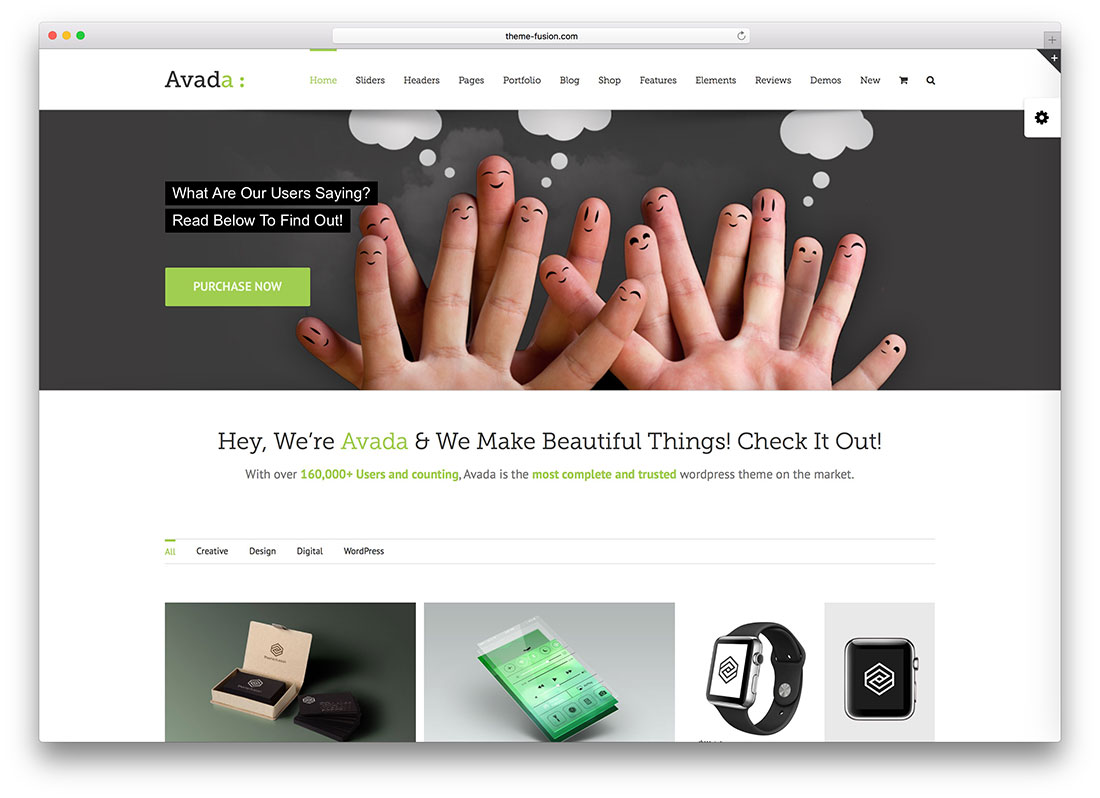
Avada is mainly for WooCommerce, but there is much more use of this theme. The custom 404 & search layout results add a personal touch to creating your favorite website.
It opens the door to creative freedom. The major attraction of the theme is that the company claims that there is no requirement for coding to set up the theme.
The content system of Avada is very dynamic. It has complete control over the content. The theme will help you to improve the branding and visual message. For any design or any purpose, there are more than 70+ design elements.
Does It Worth?
Avada WordPress Theme Review –
Avada Theme is the no.1 selling WordPress theme in the market. It has a large consumer base, including beginners, professionals, agencies, businesses, and creators.

Avada is the most intuitive, versatile, and easy-to-use multipurpose WordPress theme. It is a very flexible theme. The best part about Avada is that you can design the website without even knowing to code. This theme is very efficient and fast working.
You can create and design unlimited designs and layouts for the projects. Avada claims that it has world-class customer support.
Avada Theme Feature
There are lots of features in the AVADA theme. The key features of this theme are mentioned below.
- Intuitive Visual Editor:
- The theme is speedy, efficient, and powerful with features, and it will supercharge your workflow.
- Advanced Option Network:
- It will control global as well as individual options throughout your website.
- 22k+ Five Star Ratings:
- There are more than 22,000 customers who admire this theme.
- 70+ Professionally Designed Demos:
- The theme is pixel-perfect and created under the guidance of experts to meet design standards.
- 8 layout section elements –
- It comes with 8 layout section elements that provide structural control over the layout.
- Featured Packed Demo Importer:
- The customers will experience fast, configurable, and demos installed at the click of a button.
- 300+ Prebuilt Web Pages:
- Avada is a complete web design tool kit for your desired work.
- Uncountable Layouts and Designs:
- You can design anything. The limit is your imagination.
- 100% SEO Optimized:
- The theme is SEO optimized. It will take care of your content, which matters the most.
- Perfectly Responsive on Any Device:
- The theme is compatible with any device.
- Optimized For Speed And Performance:
- The theme delivers Speed and performance, which are the most important things.
- 6 Premium Plugins
- 6 premium plugins will add value to your website to showcase your content.
- Professional and World-Class Support:
- AVADA’s support is very well-known and world-class.
- Developed Exclusively In The House:
- AVADA does not rely on ant 3rd party developers.
- 100% Translation and RTL Ready:
- You can translate and run your website in any language.
- Integrated cookie notice for data protection.
Choose The Best Plan For You!!
Avada Theme Pricing Plan
Avada Theme Pricing for a regular license is 60 US dollars and the extended license will cost you 2950 US dollars. You can extend the support in both licenses. For that, you need to pay extra dollars. For regular licenses, it will be additional 18 US dollars and for an extended license, it will be around 881.25 US dollars.
How can an Avada Review finish without sharing its actual price and what plan you should pick?
There are two major licenses, which theme can provide you as per your requirements. The first is a regular license and the second is an extended license.
Regular and extended, licenses can be used by you or one client. In regular licenses, end users are not charged for. In extended licenses, end users can be charged for.
The following aspects will be covered in the licenses.
- Quality check
- Future updates
- Theme hosting offer
- 6 months of support from theme fusion
| Avada License | Avada Theme Price |
| Regular License | $69 |
| Extended License | $2950 |
| 6 Month Extra Support [Add-On] | $18 |
The updates will be free for a lifetime if you purchase any of the licenses. The theme has been updated regularly since its release.
ThemeForest Coupon & ThemeForest Promo Code: Get Up to 65% OFF
Avada Theme Review: Features Highlights
Avada is the theme, which is specially made for WooCommerce websites. You can sell anything using this theme. The main feature of the theme is that it is swift and easy to set up.
Let’s dive into the Avada WordPress theme review and its features which will help you in selecting this amazing WordPress theme. We tried to cover the best features and key points that you should know.
Advance Avada Theme Option Network
A combination of the theme options control options and setting globally throughout the site, whereas fusion page options control individual posts and pages.
There are 50+ main and subtheme option panels with power pack personalization options. There will be dependent options so the only ones you see are the options that are used based on your setting.
Incredible search option that will help you to find whatever you need. Advance options that will give you access to enable or disable the specific feature for performance enhancement. This is our 1st point of the Avada theme review, remaining points will push you to use this theme.
There will be full control of the creator over the entire layout, site width, content area, sidebars, and more. You will find logically organized options based on standard site-building procedures. You will get a complete WordPress feel that has the same hover effects, and styles, and pulls creator color profiles.
Avada Theme has Fusion Mega Menu
A beautiful mega menu is designed for big stylish menus and the important thing is that they are widget-ready. The normal menus are with 5 level dropdown.
Avada theme accepts widgets such as maps. Images, forms, and available widgets. It uses from 1-6 columns. Its mega menu inserts a power in Avada Theme Review.
It controls each column width for more creative layouts. You can insert background images in the full mega menu or a single column. You can add thumbnails or icons next to the menu items.
Avada Theme provides Advance blog layout options
By using this Avada theme, you can choose among these six layouts – grid, masonry, timeline, large alternate, medium, and medium alternate.
There are global theme options settings and individual page and post settings.
There are 4 types of posts that you can do- Video, slideshow, image, and audio. You can set up multiple blog pages and set custom categories using a blog shortcode. In this Avada theme review our team did good research to share its hidden and amazing features with you.

You can use a premium slider to show on your blog site. There is a feature that can Show or hide rollover icons per post. You can change the opacity and the color of image rollovers. There are auto-generated thumbnails. You can easily specify the number of items per page.
There are posts sharing options with social media icons, which will help you to get more reach to your blog site through social media.
Custom 404, Portfolio post, single post, and Search Results Layout
You can personalize every page simply through global theme options. Creators can use 4 premium sliders on every page or post. You can easily contact the page template and FAQ template.
There will be a 100% width page template for 100% of the browser width. There will also be a portfolio of 1-6 columns with auto image size.
There will be a blank page, which will be perfect for ‘coming soon’ or ‘maintenance mode’ pages. The default page and inbuilt 404 pages will be provided by the theme provider.
Avada Theme Regular Updates
Avada theme continues to update its theme with new features, site elements, page builder updates, and extra features based on its customer suggestion. Avada releases continued value-packed feature updates based on requested features and demands by the users
It continued codebase improvements for performance enhancements and maintenance in the future. For a theme it should be a regular update with each new WordPress and SEO update, so we include this point in this Avada WordPress theme review.
Various Premium Slider Options
Avada theme includes an incredible revolution slider plugin which is valued at 25 US dollars
It includes an Awesome parallax layer slider plugin which valued at 22 US dollars
The custom slider consists of a parallax effect, a full-screen option, and self-hosted or YouTube or video support.
Avada includes an elastic slider, flex slider 2 for the page, and post sliders.
All the sliders are touch-swipe compatible and fully responsive.
Avada Exclusive Plugins
Avada WordPress theme is compatible with most WordPress plugins. It also provides its own exclusive plugin which adds more function and possibilities to this theme.
Compatible with Many Popular Plugins like WPML, Yoast, W3TC, Contact Form 7, JetPack, Gravity Forms, Slider Revolution, Layer Slider, WooCommerce, The Events Calendar, bbPress, BuddyPress, WP Rocket, All In One SEO, NextGen Gallery, Updraft Plus to name a few.
Unlimited Colors and Styling Options
There are incredibly detailed color options that permit you to control color across the Avada theme
Shortcode styling tabs are also there in theme options to style shortcodes with simplicity. Unlimited color options with a backend color picker to make your website even more attractive.
You can change every element very simple, including the shortcode with the use of full-color customization. When we take a review of the Avada theme we saw lots of posts with different styles that can easily customizable.
There are eight predefined color skins, from which you can choose, or you can create your own.
Avada Theme Footer Builder
Footer builder will give you complete freedom to create your websites. For website creation, customers can insert a custom background picture behind widgets. 1-6 columns, you can enter any widget into any column. It also gives footers such as back-to-top buttons.
Creators can control the colors of each section. There are several style options for disabling text-shadow, social icons, etc.
Avada WordPress theme has full control over the size, shape, background padding, and more for social icons.
Avada Theme Advanced search options
The search option will be provided by the Avada theme in the main menu that has a pop-up field. You can choose to search all pages and post or just only post. There will be a dedicated search result page. A modern fly-out search design for header 6 will be provided.
Different kinds of theme options to personalize search results, layout, images, etc. included in the theme.
Beautifully designed Custom Widgets of Avada Theme
The theme includes various widgets such as Twitter Widget, Flicker Widget, Face book Widget, Recent Works Widget (pulls from Portfolio Items), Contact Details Widget, Advertising Ad Widget, Social Links Widget, Layer Slider & Revolution Slider Widget, Horizontal Menu Widget, etc
Avada Theme has Unlimited single and dual sidebars
Users can create custom sidebars for various portions of the site. Users can use single or dual sidebars on any page of the post and it can be positioned on the left or right side. Creators can use any built-in widget on any sidebar.
Users can set sidebars globally for each different area of the site like pages, posts, products, events, etc. using fusion page options, you can set sidebars individually per page or post.
Built-in Contact form and form plugin options of Avada
The Avada theme will add a built-in contact form with ReCaptcha spam protection. There will be custom Google map styling. You can customize your map.
You can use a sidebar with your contact page. The options can be easily selected and setup via the theme options panel.
There will be built-in custom styles for the contact form 7 plugin and the premium gravity form plugin.
Wide Boxed Layout Versions
There will be full control over site width, content area, and sidebars. Users can upload custom backgrounds and custom page title bar pictures or colors per page or post. You can choose a 100% background image and wide mode per page post.
Advanced Header Options
You can select from 7 different header layouts, including mobile layout options. Headers can be in the top, left, or right choices. The colors of headers can be changed for varying elements.
While scrolling content for the Avada theme review, we found amazing layouts of the header with multiple design options.
Users can select social icons to show in the header along with custom colors, boxed, or unboxed.
Full control over the size, shape, background padding, and more for social icons.
You can change the logo position to the left, right, or center.
There will support up to 5th-level dropdown menus.
Avada Theme Documentation & Support
When you buy any product from ThemeForest you also get 6 months of support from the theme author. The same Avada theme also provides support to its customers for 6 months. If you want to extend this you can also do it while buying.
For first-time users, the Avada theme has complete documentation and tutorials so a newbie can easily use this theme and build a website fast.
ThemeForest’s Avada Themes Demo
Avada is the best demo importer in the market. The demos of Avada are very easy to use. It provides the fastest way to create a website. There is a one-click demo that permits the creator to install a full demo with everything.
There are professionally designed demos that you can add just with a single click. Each demo is designed to truly represent the exact nature of the industry. I.e. cafe, gym, agency, travel, etc.
Writing this Avada theme review we saw lots of gorgeous Avada theme demos and are ready to use the site, which is beneficial for you to build a site in a few clicks.
They provide easy to use beautiful interface through a welcome screen that permits you to observe each demo, preview it then you can add it to your website with just one click.
User Review On Avada Theme.
Avada WordPress Theme Is Best For
In this Avada theme review, we find out it has lots of possibilities and many hidden gems for creators. So being a web designer We can say this theme is made for everyone.
If you need a theme for just a single site, then the theme is best for you. It is more efficient and powerful. Another aspect is that if you want the theme which gives you a lifetime update, then the theme is a great investment.
This theme is useful for:
- Non-developers
- Bloggers
- WooCommerce Website
- Freelancer
- Entrepreneurs
- Businesses
Avada is a great option for SEO. It has its SEO with the Yoast SEO plugin powering it. It can become a great choice to rank your website on Google.
It is the best-selling theme and very user-friendly. The user, who is not interested in the coding, can purchase this theme. The theme is handy for the theme. You can use the DEMOs to create your websites.
Avada Theme Alternatives
Avada is ThemeForest’s selling WordPress theme.
But before buying this, also check some similar and multipurpose WordPress themes.
Salient Theme
X Theme
Astra
Should I Choose This Theme?
Conclusion: Avada Theme Review
Avada WordPress theme is most selling due to its flexibility and capability for all kinds of sites. You can easily create any site on the Avada theme, It also has ready-to-use demo sites that can import, its own theme fusion page builder which has exclusive site elements and its features.
All the things make this Avada Review amazing, we shared all Avada theme Pros, Cons, Features, Price, and its alternatives.
So if you want to build a professional site using WordPress with modern design, fast speed, SEO, and features. You can go with Avada WordPress Theme.
Get More Idea About Avada Theme
FAQs: Avada WordPress Theme Reviews:
To know more about Avada Theme Review, here we’re sharing some most asked questions about the Avada WordPress theme.
-
How to Activate the Avada theme?
Install and activate plugin >then go to Dashboard area> Avada> Activate Theme. Enter the Envato purchase code and press the activate theme button.
-
What will be covered in the Avada Theme license?
The following aspects will be covered in the licenses.
Quality check
Future updates
Theme hosting offer
6 months of support from theme fusion -
How many different types of headers will be included in the Avada theme?
You can select from 7 different header layouts, including free layout options. Headers can be in the top, left, or right choices. The colors of headers can be changed for different elements.
-
What is new in the Avada live 6.2?
The name of the new update is 6.2 Avada live. The new feature of Avada live has fantastic features. Footer design, option design, build single custom post, portfolio post, archive search, 404-page layouts, new design, and layout elements, and many more improvements are there in a new update.
-
How will many prebuilt web pages be there in the Avada theme?
Avada is a complete web design tool kit for your desired work with more than 300+ pre-built web pages.
Avada Theme Alternatives:
The7 Theme
Salient Theme
Enfold Theme
X Theme
Specification: Avada
|